-
docker 容器内服务随容器自动启动
docker 容器内服务随容器自动启动
1. 背景
使用docker运行带有nginx服务的容器。容器启动后,每次都需要手动进入容器内启动nginx服务。修改容器,让nginx服务随容器自动启动。
2. 准备工作
- 使用原nginx-sj: latest镜像文件运行一个容器
nginx-sj: latest 是我之前使用,已修改的官方nginx镜像文件。
[root@centos7-10 ~]# docker run -it nginx-sj:latest /bin/bash root@4eb5280856a3:/#- 1
- 2
- 查看用户目录下.bashrc文件
root@4eb5280856a3:~# pwd /root root@4eb5280856a3:~# ls -a . .. .bash_history .bashrc .profile .viminfo- 1
- 2
- 3
- 4
3. 方式一,直接修改.bashrc文件(简单粗暴)
- 直接将服务启动命名写入.bashrc文件,见下
root@4eb5280856a3:~# vim /root/.bashrc- 1
# ~/.bashrc: executed by bash(1) for non-login shells. # Note: PS1 and umask are already set in /etc/profile. You should not # need this unless you want different defaults for root. # PS1='${debian_chroot:+($debian_chroot)}\h:\w\$ ' # umask 022 # You may uncomment the following lines if you want 'ls' to be colorized: # export LS_OPTIONS='--color=auto' # eval "$(dircolors)" # alias ls='ls $LS_OPTIONS' # alias ll='ls $LS_OPTIONS -l' # alias l='ls $LS_OPTIONS -lA' # # Some more alias to avoid making mistakes: # alias rm='rm -i' # alias cp='cp -i' # alias mv='mv -i' ############################################ # start nginx if [ -f /etc/init.d/nginx ]; then /etc/init.d/nginx start fi- 1
- 2
- 3
- 4
- 5
- 6
- 7
- 8
- 9
- 10
- 11
- 12
- 13
- 14
- 15
- 16
- 17
- 18
- 19
- 20
- 21
- 22
- 23
- 24
4. 方式二,编写启动脚本加入.bashrc文件(文明一点)
- 编辑一个start_nginx.sh文件
root@4eb5280856a3:/# vim /root/start_nginx.sh- 1
- 写入以下内容,并保存
#!/bin/bash service nginx start #service mysql start //也可以添加其它服务- 1
- 2
- 3
- 4
- 添加start_nginx.sh脚本执行权限
root@4eb5280856a3:/# chmod +x /root/start_nginx.sh- 1
- 将启动脚本写入.bashrc文件
root@4eb5280856a3:~# vim /root/.bashrc- 1
# ~/.bashrc: executed by bash(1) for non-login shells. # Note: PS1 and umask are already set in /etc/profile. You should not # need this unless you want different defaults for root. # PS1='${debian_chroot:+($debian_chroot)}\h:\w\$ ' # umask 022 # You may uncomment the following lines if you want 'ls' to be colorized: # export LS_OPTIONS='--color=auto' # eval "$(dircolors)" # alias ls='ls $LS_OPTIONS' # alias ll='ls $LS_OPTIONS -l' # alias l='ls $LS_OPTIONS -lA' # # Some more alias to avoid making mistakes: # alias rm='rm -i' # alias cp='cp -i' # alias mv='mv -i' ############################################ # start nginx if [ -f /root/start_nginx.sh ]; then /root/start_nginx.sh fi- 1
- 2
- 3
- 4
- 5
- 6
- 7
- 8
- 9
- 10
- 11
- 12
- 13
- 14
- 15
- 16
- 17
- 18
- 19
- 20
- 21
- 22
- 23
- 24
5. 导出容器制作镜像
- 将当前容器(4eb5280856a3)导出成文件nginx-sj_20240222.tar
root@4eb5280856a3:~# exit exit [root@centos7-10 ~]# docker ps -a CONTAINER ID IMAGE COMMAND CREATED STATUS PORTS NAMES 4eb5280856a3 nginx-sj:latest "/bin/bash" 32 minutes ago Up 30 minutes vibrant_mcnulty [root@centos7-10 ~]# docker export -o nginx-sj_20240222.tar 4eb5280856a3 [root@centos7-10 ~]#- 1
- 2
- 3
- 4
- 5
- 6
- 7
- 删除当前容器(4eb5280856a3)
[root@centos7-10 ~]# docker ps -a CONTAINER ID IMAGE COMMAND CREATED STATUS PORTS NAMES 4eb5280856a3 nginx-sj:latest "/bin/bash" 34 minutes ago Up 32 minutes vibrant_mcnulty [root@centos7-10 ~]# docker stop 4eb5280856a3 4eb5280856a3 [root@centos7-10 ~]# docker container prune WARNING! This will remove all stopped containers. Are you sure you want to continue? [y/N] y Deleted Containers: 4eb5280856a32b83046e8e3be0393028a1a3f328887a11c0ccff15384660f86e Total reclaimed space: 7.293kB [root@centos7-10 ~]#- 1
- 2
- 3
- 4
- 5
- 6
- 7
- 8
- 9
- 10
- 11
- 12
- 13
- 删除旧nginx-sj:latest镜像
[root@centos7-10 ~]# docker images REPOSITORY TAG IMAGE ID CREATED SIZE nginx-sj latest 3e97da40406a About an hour ago 216MB ubuntu22 latest caac235feb32 About an hour ago 338MB busybox latest beae173ccac6 2 years ago 1.24MB redis latest 7614ae9453d1 2 years ago 113MB [root@centos7-10 ~]# docker rmi nginx-sj:latest Untagged: nginx-sj:latest Deleted: sha256:3e97da40406a0daaa4d8c0d948b4c3a8a3d099b3aadb0d9fe8a2be4389bd52e6 [root@centos7-10 ~]#- 1
- 2
- 3
- 4
- 5
- 6
- 7
- 8
- 9
- 10
- 导入创建新nginx-sj: latest镜像,新镜像ID:283bb24f8ff4
[root@centos7-10 ~]# docker import nginx-sj_20240222.tar nginx-sj:latest sha256:283bb24f8ff40c67a5ff9d33386847182567f688d7b1b4b109c17054e661b947 [root@centos7-10 ~]# docker images -a nginx-sj:latest REPOSITORY TAG IMAGE ID CREATED SIZE nginx-sj latest 283bb24f8ff4 About a minute ago 216MB [root@centos7-10 ~]#- 1
- 2
- 3
- 4
- 5
- 6
6. 测试导出容器,nginx服务随容器自动启动
- 启动容器,宿主机发布端口:9090,容器内服务端口:80
[root@centos7-10 ~]# docker run -itd --rm -p 9090:80 nginx-sj:latest /bin/bash 562e64af48bbb26f95f3bf3fd01a3550898ca05292f8d95b9bf604c2000d2953 CONTAINER ID IMAGE COMMAND CREATED STATUS PORTS NAMES 562e64af48bb nginx-sj:latest "/bin/bash" 3 minutes ago Up 3 minutes 0.0.0.0:9090->80/tcp, :::9090->80/tcp nervous_golick [root@centos7-10 ~]#- 1
- 2
- 3
- 4
- 5
- 宿主机已监听端口9090
- 宿主机IP 10.211.55.10
[root@centos7-10 ~]# netstat -ntlp | grep 9090 tcp 0 0 0.0.0.0:9090 0.0.0.0:* LISTEN 17044/docker-proxy tcp6 0 0 :::9090 :::* LISTEN 17050/docker-proxy [root@centos7-10 ~]# ip a show enp0s5 2: enp0s5: <BROADCAST,MULTICAST,UP,LOWER_UP> mtu 1500 qdisc pfifo_fast state UP group default qlen 1000 link/ether 00:1c:42:ae:b6:41 brd ff:ff:ff:ff:ff:ff inet 10.211.55.10/24 brd 10.211.55.255 scope global noprefixroute dynamic enp0s5 valid_lft 1140sec preferred_lft 1140sec inet6 fdb2:2c26:f4e4:0:233e:38df:2cbd:cec1/64 scope global noprefixroute dynamic valid_lft 2591662sec preferred_lft 604462sec inet6 fe80::7e0c:1902:e1ca:4324/64 scope link tentative noprefixroute dadfailed valid_lft forever preferred_lft forever inet6 fe80::567a:248b:5e94:5d19/64 scope link noprefixroute valid_lft forever preferred_lft forever- 1
- 2
- 3
- 4
- 5
- 6
- 7
- 8
- 9
- 10
- 11
- 12
- 13
- 14
- 访问宿主机HTTP://10.211.55.10:9090,成功!
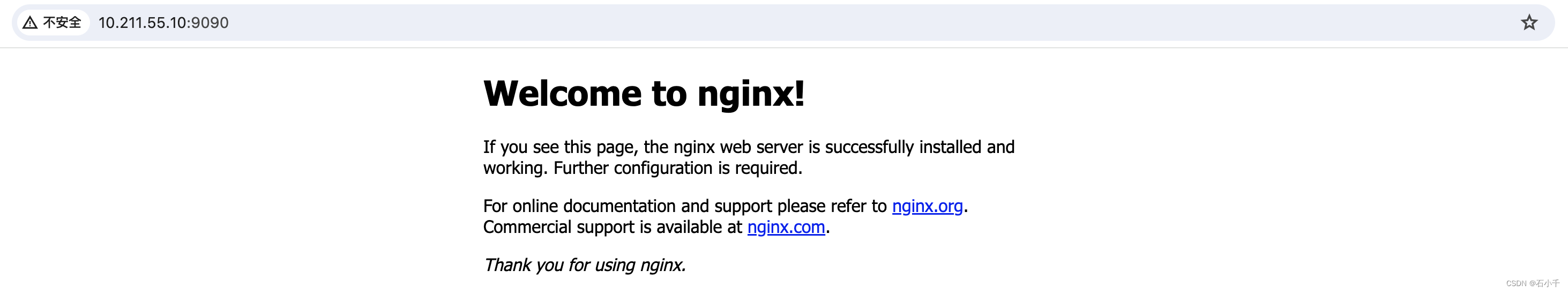
7. 方式三,修改镜像默认值,COMMIT生成新镜像(正规方式)
修改镜像默认值,方式详见官方文档:Overriding image defaults
- 修改镜像Cmd默认值(之前是null)
- nginx -g “daemon off;”
[root@centos7-10 ~]# docker run -itd -p 9090:80 nginx-sj:latest nginx -g "daemon off;" c90c3a7d8e56ea15017fdfa2dfe9b88d398dcfe16f76b9723f0eb884208d6999- 1
- 2
- 提交生成新镜像:nginx-sj:1
[root@centos7-10 ~]# docker commit -m "nginx start" c9 nginx-sj:1 sha256:94fa4087e73dd3c5440f7538d57dcd2f80938e0f9e8f87d48a866f7542f3d685 [root@centos7-10 ~]# docker images REPOSITORY TAG IMAGE ID CREATED SIZE nginx-sj 1 94fa4087e73d 12 seconds ago 216MB nginx-sj 2 355dbfe22182 30 minutes ago 216MB nginx-sj latest 283bb24f8ff4 25 hours ago 216MB- 1
- 2
- 3
- 4
- 5
- 6
- 7
- 查看新镜像nginx-sj:1信息
- “Cmd”: [ “nginx”, “-g”, “daemon off;” ],
[root@centos7-10 ~]# docker image inspect nginx-sj:1 [ { "Id": "sha256:94fa4087e73dd3c5440f7538d57dcd2f80938e0f9e8f87d48a866f7542f3d685", "RepoTags": [ "nginx-sj:1" ], "RepoDigests": [], "Parent": "sha256:283bb24f8ff40c67a5ff9d33386847182567f688d7b1b4b109c17054e661b947", "Comment": "nginx start", "Created": "2024-02-23T09:55:38.972444927Z", "Container": "c90c3a7d8e56ea15017fdfa2dfe9b88d398dcfe16f76b9723f0eb884208d6999", "ContainerConfig": { "Hostname": "c90c3a7d8e56", ...... "Config": { "Hostname": "c90c3a7d8e56", "Domainname": "", "User": "", "AttachStdin": false, "AttachStdout": false, "AttachStderr": false, "ExposedPorts": { "80/tcp": {} }, "Tty": true, "OpenStdin": true, "StdinOnce": false, "Env": null, "Cmd": [ "nginx", "-g", "daemon off;" ], "Image": "nginx-sj:latest", "Volumes": null, "WorkingDir": "", "Entrypoint": null, "OnBuild": null, "Labels": {} }, ...... } } ]- 1
- 2
- 3
- 4
- 5
- 6
- 7
- 8
- 9
- 10
- 11
- 12
- 13
- 14
- 15
- 16
- 17
- 18
- 19
- 20
- 21
- 22
- 23
- 24
- 25
- 26
- 27
- 28
- 29
- 30
- 31
- 32
- 33
- 34
- 35
- 36
- 37
- 38
- 39
- 40
- 41
- 42
- 43
- 44
- 45
- 运行容器进行验证
[root@centos7-10 ~]# docker run -itd -p 9000:80 nginx-sj:1 eae91339bf57739cec9fbbd63890afd8949977eae0a561226109b1f02fd66051 [root@centos7-10 ~]# docker ps -a CONTAINER ID IMAGE COMMAND CREATED STATUS PORTS NAMES eae91339bf57 nginx-sj:1 "nginx -g 'daemon of…" 5 seconds ago Up 4 seconds 0.0.0.0:9000->80/tcp, :::9000->80/tcp modest_cartwright- 1
- 2
- 3
- 4
- 5
- 宿主机已经监听9000端口–>容器内nginx服务80端口
[root@centos7-10 ~]# netstat -ntlp | grep 9000 tcp 0 0 0.0.0.0:9000 0.0.0.0:* LISTEN 14995/docker-proxy tcp6 0 0 :::9000 :::* LISTEN 15001/docker-proxy- 1
- 2
- 3
- 外部访问HTTP://10.211.55.10:9000,成功。
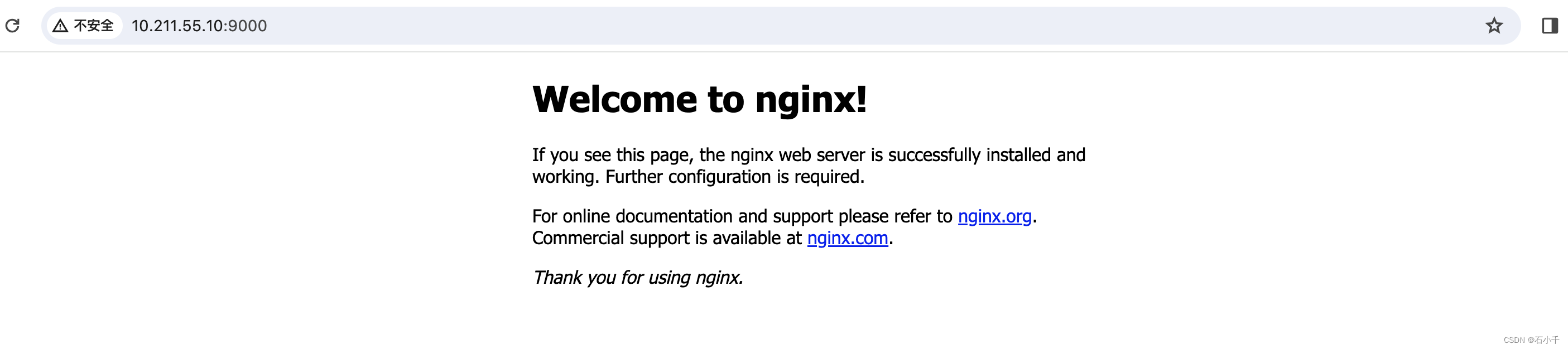
8. 方式四,与方案三类似
- 修改镜像默认值,也可以组合修改ENTRYPOINT 和 CMD。修改方式如下:
[root@centos7-10 ~]# docker run -itd --entrypoint /usr/sbin/nginx nginx-sj:latest -g "daemon off;"- 1
ENTRYPOINT 与 CMD 关系及使用方式详见官方文档:Understand how CMD and ENTRYPOINT interact
- 生存新镜像方式同方案三
说明:因为docker run 命令中–entrypoint 只支持string,所以建议将服务启动命令写成shell脚本(同方案二),然后使用–entrypoint 引入更合理
9. 方式五,使用DOCKERFILE重新BUILTD新镜像(永久使用方式)
- 创建一个dockerfile文件
[root@centos7-10 ~]# mkdir nginx-sj [root@centos7-10 ~]# cd nginx-sj [root@centos7-10 ~]# vim dockerfile-nginx- 1
- 2
- 3
- 输入以下内容并保存
- FROM nginx-sj:latest # 基础镜像
- MAINTAINER # 维护信息
- CMD [“nginx”,“-g”,“daemon off;”] # 容器启动执行的默认命令
FROM nginx-sj:latest MAINTAINER shijin CMD ["nginx","-g","daemon off;"] ~ ~ wq!- 1
- 2
- 3
- 4
- 5
- 6
- 使用dockerfile文件创建新镜像
- -f dockerfile-nginx dockerfile文件名称(注意路径,测试在当前目录下)
- -t nginx-sj:2024022601 镜像的名称与tag
- . 指定镜像构建过程中的上下文环境
[root@centos7-10 ~]# docker build -f dockerfile-nginx -t nginx-sj:2024022601 .- 1
- 查看构建镜像结果
[root@centos7-10 nginx-sj]# docker images REPOSITORY TAG IMAGE ID CREATED SIZE nginx-sj 2024022601 64b3c38d4483 36 minutes ago 216MB- 1
- 2
- 3
[root@centos7-10 nginx-sj]# docker history nginx-sj:2024022601 IMAGE CREATED CREATED BY SIZE COMMENT 64b3c38d4483 53 minutes ago CMD ["nginx" "-g" "daemon off;"] 0B buildkit.dockerfile.v0 <missing> 53 minutes ago MAINTAINER shijin 0B buildkit.dockerfile.v0 <missing> 53 minutes ago 216MB Imported from -- 1
- 2
- 3
- 4
- 5
总结:
- 如果临时使用,可以采用方式一、二,从容器中导出;
- 如果不频繁变更,可以采用方式三、四,直接commit生成新镜像;
- 如果要长期或永久使用,建议采用方式五,彻底重新build新镜像。
- 使用原nginx-sj: latest镜像文件运行一个容器
-
相关阅读:
如何解决移动端 Retina 屏(高清屏)1px 像素问题
新版海螺影视主题模板M3.1全解密版本多功能苹果CMSv10后台自适应主题开源全解密版
基于Spring Boot垂钓服务系统的设计与实现毕业设计源码071739
GoogLeNet的不同版本
iOS全埋点解决方案-应用退出和启动
企业可以自己建立大数据平台吗?有哪些好处?
Python学习十二:Flask框架
汇编语言实验7:子程序结构设计
grubby命令详解
Centos7 crontab 环境变量不生效
- 原文地址:https://blog.csdn.net/shijin741231/article/details/136237479
