-
C++文件操作->文本文件(->写文件、读文件)、二进制文件(->写文件、读文件)

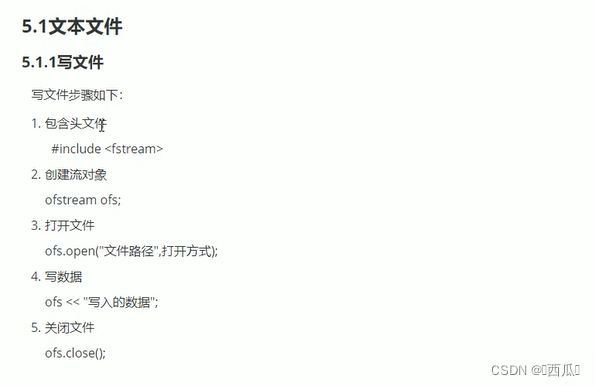


#include
using namespace std;
#include//头文件包含 //文本文件 写文件
void test01()
{
//1.包含头文件 fstream//2.创建流对象
ofstream ofs;
//3.指定打开方式
ofs.open("test.txt", ios::out);
//4.写内容
ofs << "姓名:张三" << endl;
ofs << "性别:男" << endl;
ofs << "年龄:18" << endl;
//5.关闭文件
ofs.close();
}int main() {
test01();
system("pause");
return 0;
}总结:
* 文件操作必须包含头文件 fstream
* 写文件可以利用 ofstream ,或者fstream类
* 打开文件时候需要指定操作文件的路径,以及打开方式
* 利用<<可以向文件中写数据
* 操作完毕,要关闭文件
#include
using namespace std;
#include
#include//头文件包含 //文本文件 读文件
void test01()
{
//1.包含头文件//2.创建流对象
ifstream ifs;
//3.打开文件 并且判断是否打开成功
ifs.open("test.txt", ios::in);if (!ifs.is_open())
{
cout << "文件打开失败" << endl;
return;
}
//4.读数据//第一种方式
//char buf[1024] = { 0 };
//while (ifs >> buf)
//{
// cout << buf << endl;
//}//第二种
//char buf[1024] = { 0 };
//while (ifs.getline(buf,sizeof(buf)))
//{
// cout << buf << endl;
//}//第三种
//string buf;
//while (getline(ifs, buf))
//{
// cout << buf << endl;
//}//第四种
char c;
while ((c = ifs.get()) != EOF)//EOF end of file文件尾部的标准
{
cout << c;
}
//5.关闭文件
ifs.close();}
int main() {
test01();
system("pause");
return 0;
}总结:
- 读文件可以利用 ifstream ,或者fstream类
- 利用is_open函数可以判断文件是否打开成功
- close 关闭文件
#include
using namespace std;
#include
#include//头文件包含 //二进制文件 写文件
class Person
{
public:
char m_Name[64];//姓名
int m_Age;//年龄
};void test01()
{
//1、包含头文件//2、创建流对象
ofstream ofs("person.txt", ios::out | ios::binary);
//3、打开文件
//ofs.open("person.txt", ios::out | ios::binary);//4、写文件
Person p = {"张三" , 18};
ofs.write((const char *)&p, sizeof(p));//5、关闭文件
ofs.close();
}int main()
{test01();
system("pause");
return 0;
}总结:
* 文件输出流对象 可以通过write函数,以二进制方式写数据
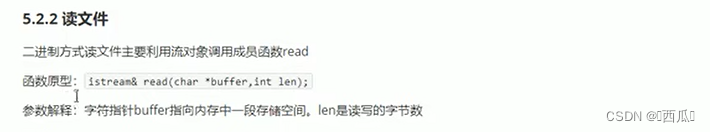
#include
using namespace std;
#include
#include//头文件包含 //二进制文件 读文件
class Person
{
public:
char m_Name[64];//姓名
int m_Age;//年龄
};void test01()
{
//1.包含头文件//2.创建流对象
ifstream ifs("person.txt", ios::in | ios::binary);
//3.打开文件 判断文件是否打开成功
if (!ifs.is_open())
{
cout << "文件打开失败" << endl;
}
//4.读文件
Person p;
ifs.read((char *)&p, sizeof(p));
cout << "姓名: " << p.m_Name << " 年龄: " << p.m_Age << endl;
//5.关闭文件
ifs.close();
}int main() {
test01();
system("pause");
return 0;
}总结- 文件输入流对象 可以通过read函数,以二进制方式读数据
-
相关阅读:
java读取局域网共享文件夹中文件并保存到本地文件夹
Linux【shell】 shell编程
使用PaddlePaddle和Ernie模型来计算文本数据的向量表示
Redis:主从复制
MFC扩展库BCGControlBar Pro v33.6新版亮点 - 图形管理器改造升级
B站画质补完计划(3):智能修复让宝藏视频重焕新生
MAX31855 热电偶温度传感器
ROS 代码调试常用方式配置
git入门与基本
什么是反向代理(Reverse Proxy)?解释反向代理的作用和常见应用。
- 原文地址:https://blog.csdn.net/AAAAAB111/article/details/136125101