-
FormData多个文件上传(fileList集合)
当接口需要文件格式的参数进行文件上传时,前端上传的文件需要使用 FormData
FormData主要作用:网络请求中处理用来异步的上传文件
例如:后端需要前端传的参数file但是他是一个集合List
这里的方式有两种
1.使用jquery的ajax进行上传
2.使用axios进行文件上传
第一种方式实现
- js代码
- upFiles(formId) {
- const Ajaxurl =this.baseUrl + "/attachment/add?relevanceId=" + formId;
- const _this = this;
- const fileArr = _this.fileList.filter(
- (v) => v.url !== "http://baidu.com"
- );
- // 如果没有新增的附件,就做伪提示
- if (_this.fileList.every((v) => v.url === "http://baidu.com")) {
- _this.$message({ type: "success", message: "上传成功!" });
- _this.saveLoading = false;
- return;
- }
- let formData = new FormData();
- fileArr.forEach((item) => {
- formData.append("file", item);
- });
- $.ajax({
- type: "POST",
- url: Ajaxurl,
- dataType: "json",
- //jquery上传附件的时候需要将下面两个参数设置成false不然会出现报错信息
- processData: false,
- contentType: false,
- beforeSend: function (XMLHttpRequest) {
- XMLHttpRequest.setRequestHeader(
- "binding",
- _this.getCookie("binding")
- );
- },
- data: fd,
- success: function (ajaxResult) {
- _this.tableLoading = false;
- if (ajaxResult.returnCode == 1) {
- _this.$message({
- type: "success",
- message: "新增成功",
- });
- _this.loading = false;
- _this.saveLoading = false;
- setTimeout(() => {
- if (window.opener == null) {
- window.location.href =
- "/query.action?id=" + formId + "&m=query";
- } else {
- window.opener.location.reload();
- window.close();
- }
- }, 1000);
- } else {
- _this.$message({
- type: "error",
- message: ajaxResult.returnInfo,
- });
- }
- },
- error: function (err) {
- _this.loading = false;
- _this.saveLoading = false;
- alert("发生错误:" + err.status);
- },
- });
- }
tipes:当jquery上传的时候将contentType设置成了formdata的时候出现Uncaught TypeError :Illegal invocation 报错
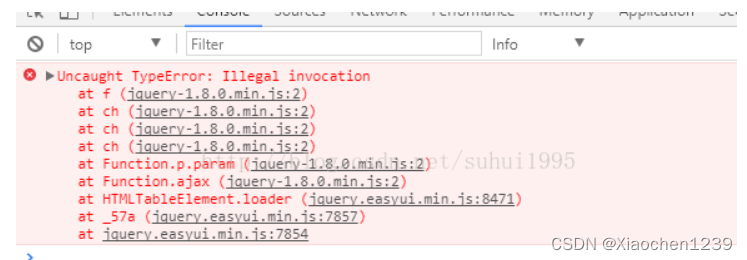
解决:
- $.ajax中的参数重新进行设置
- processData: false,
- contentType: false,
- $.ajax({
- type: "POST",
- url: Ajaxurl,
- dataType: "json",
- processData: false,
- contentType: false,
- beforeSend: function (XMLHttpRequest) {
- XMLHttpRequest.setRequestHeader("binding", _this.getCookie("binding"));
- },
- data: fd,
- success: function (ajaxResult) {
- 成功干什么
- },
- error: function (err) {
- 失败干什么
- alert("发生错误:" + err.status);
- }
- })
axios方式实现
- js代码
- upFiles(formId) {
- //请求的url
- const Ajaxurl = this.baseUrl + "/attachment/add?relevanceId=" + formId;
- const _this = this;
- //重复文件不再上传
- const fileArr = _this.fileList.filter(
- (v) => v.url !== "http://baidu.com"
- );
- let formData = new FormData();
- //多个文件进行循环添加 formData.append("file", item);多个将会自己转成数组进行上传
- fileArr.forEach((item) => {
- formData.append("file", item);
- });
- //请求体
- axios
- .post(Ajaxurl,
- formData, //携带的表单file
- {
- //当时是表单是的时候需要将请求头设置成multipart/form-data
- headers: {
- "Content-Type":
- "multipart/form-data; boundary=
" , - binding: _this.getCookie("binding"),
- },
- }
- )
- .then((ajaxResult) => {
- _this.tableLoading = false;
- if (ajaxResult.data.returnCode == 1) {
- _this.$message({
- type: "success",
- message: "新增成功",
- });
- _this.loading = false;
- _this.saveLoading = false;
- return
- setTimeout(() => {
- if (window.opener == null) {
- window.location.href =
- "/query.action?id=" + formId + "&m=query";
- } else {
- window.opener.location.reload();
- window.close();
- }
- }, 1000);
- } else {
- _this.$message({
- type: "error",
- message: ajaxResult.data.returnInfo,
- });
- }
- })
- .catch((error) => {
- _this.loading = false;
- _this.saveLoading = false;
- alert("发生错误:" + err.status);
- });
- },
最后看看上传控制台的样子吧
第一种样子
------WebKitFormBoundaryqko4onsawDOCCtSk Content-Disposition: form-data; name="file"; filename="新建文本文档.txt" Content-Type: text/plain ------WebKitFormBoundaryqko4onsawDOCCtSk--------
------WebKitFormBoundaryk4y2P2fXBa25G7XA1d Content-Disposition: form-data; name="code"
filename="新建文本文档.jpg" Content-Type: multipart/form-data
------WebKitFormBoundaryk4y2P2fXBa25G7XA1d--
第二种

-
相关阅读:
熬夜也要肝完的阿里内部面试官手册,吃透直接拿下大厂心仪 offer
操作系统——网络通信——多路复用——select 、poll 、epoll的函数的相关使用
c++ 继承的同名成员以及同名函数的处理方式
基于若依ruoyi-nbcio增加flowable流程待办消息的提醒,并提供右上角的红字数字提醒(二)
springboot+美容院会员管理系统 毕业设计-附源码191740
java设计模式3,里氏替换原则
C语言之动态内存管理_柔性数组篇(2)
使用Redis的可能引起的三个问题
使用fastapi和pulumi搭建基于Azure云的IAC Restful API服务 — 对外发布
lenovo联想笔记本电脑ThinkPad X13 AMD Gen2(20XH,20XJ)原装出厂Windows10系统镜像
- 原文地址:https://blog.csdn.net/Xiaochen1239/article/details/136193649
