-
uni-app:实现request请求的递归(设置request请求的访问次数),并且调用自定义方法给出返回值
一、效果展示
失败效果
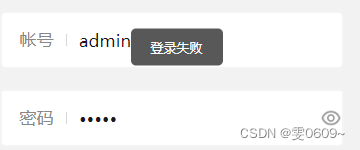
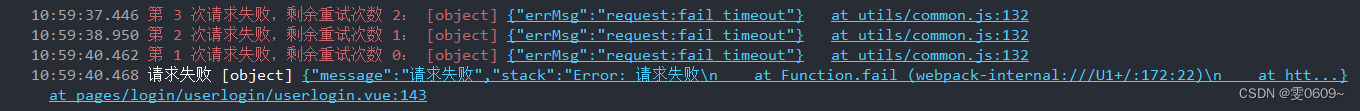
成功效果
二、写入后端请求部分
分析
①自定义一个模块common.js主要用于封装所有的请求函数
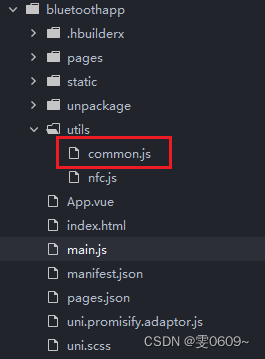
②核心代码
- function requestWithRetry(cmd, username, password, retryCount) {
- return new Promise((resolve, reject) => {
- uni.request({
- url: ip + 'sys/user/login',
- data: {
- cmd: cmd,
- usrname: username,
- passwd: password
- },
- method: 'POST',
- dataType: 'json',
- header: {
- "content-type": "application/json"
- },
- success: res => {
- // 存入全局变量中
- getApp().globalData.username = username;
- getApp().globalData.password = password;
- getApp().globalData.access_token = res.data.access_token;
- getApp().globalData.loginmode = loginmode;
- console.log(`第 ${retryCount} 次请求成功:`, res.data);
- resolve(res.data);
- },
- fail(err) {
- console.error(`第 ${retryCount} 次请求失败,剩余重试次数 ${retryCount - 1}:`, err)
- if (retryCount <= 1) {
- // 重试次数已经用完,将错误信息返回给调用者
- reject(new Error('请求失败'))
- } else {
- // 还有重试次数,继续重试
- setTimeout(() => {
- requestWithRetry(cmd, username, password,
- retryCount - 1).then(resolve).catch(reject)
- }, 500)
- }
- }
- });
- });
- }
- // 调用方法,retryCount 为重试次数
- return requestWithRetry(cmd, username, password, 3)
- .then(data => {
- // console.log('请求成功', data);
- return data;
- })
- .catch(error => {
- // console.log('请求失败', error);
- throw error;
- });
完整代码- //定义全局变量
- const ip = 'XXXX';
- //定义全局函数
- //生成随机三位数
- function generateRandomNumber() {
- var min = 100;
- var max = 999;
- var randomNumber = Math.floor(Math.random() * (max - min + 1) + min);
- return randomNumber;
- }
- //http方式进行登录
- function login_httpmode(username, password, cmd, loginmode) {
- //http
- if (loginmode == 'http') {
- function requestWithRetry(cmd, username, password, retryCount) {
- return new Promise((resolve, reject) => {
- uni.request({
- url: ip + 'sys/user/login',
- data: {
- cmd: cmd,
- usrname: username,
- passwd: password
- },
- method: 'POST',
- dataType: 'json',
- header: {
- "content-type": "application/json"
- },
- success: res => {
- // 存入全局变量中
- getApp().globalData.username = username;
- getApp().globalData.password = password;
- getApp().globalData.access_token = res.data.access_token;
- getApp().globalData.loginmode = loginmode;
- console.log(`第 ${retryCount} 次请求成功:`, res.data);
- resolve(res.data);
- },
- fail(err) {
- console.error(`第 ${retryCount} 次请求失败,剩余重试次数 ${retryCount - 1}:`, err)
- if (retryCount <= 1) {
- // 重试次数已经用完,将错误信息返回给调用者
- reject(new Error('请求失败'))
- } else {
- // 还有重试次数,继续重试
- setTimeout(() => {
- requestWithRetry(cmd, username, password,
- retryCount - 1).then(resolve).catch(reject)
- }, 500)
- }
- }
- });
- });
- }
- // 调用方法,retryCount 为重试次数,设置最大次数为三次
- return requestWithRetry(cmd, username, password, 3)
- .then(data => {
- // console.log('请求成功', data);
- return data;
- })
- .catch(error => {
- // console.log('请求失败', error);
- throw error;
- });
- }
- }
- //导出
- module.exports = {
- ip,
- generateRandomNumber,
- login_httpmode,
- }
三、进行方法的调用
核心代码
- common.login_httpmode(username, password, cmd, type)
- .then(info => {
- console.log("请求成功",info)
- })
- .catch(error => {
- console.log("请求失败",error)
- });
完整代码
- //执行加载中的效果
- uni.showLoading({
- title: '正在登录...',
- mask: true,
- });
- //调用登录方法
- common.login_httpmode(username, password, cmd, type)
- //成功返回
- .then(info => {
- console.log("请求成功",info)
- if (info.success == true) {
- uni.hideLoading(); // 隐藏加载提示
- //全局变量中的数据
- uni.reLaunch({ //跳转到主页
- url: '/pages/mine/mine_index/mine_index'
- })
- } else {
- uni.hideLoading(); // 隐藏加载提示
- if (info.msg == 'pass err') {
- uni.showToast({
- title: '账号密码不正确',
- icon: 'none'
- })
- }
- }
- })
- .catch(error => {
- console.log("请求失败",error)
- uni.showToast({
- title: '登录失败',
- icon: 'none'
- })
- });
-
相关阅读:
js逆向验证码篇之某验4代
Vue2+Vue3基础入门到实战项目(七)——智慧商城项目
目标检测论文解读复现之三:基于改进YOLOv7的X光图像旋转目标检测
frp记录
Java集合详解
STM32学习历程(day6)
二叉搜索树
远程端点管理和安全性
C# 图解教程 第5版 —— 第10章 语句
Git Flow——项目开发中经典分支管理策略
- 原文地址:https://blog.csdn.net/weixin_46001736/article/details/134527043