-
openai assistants(机器人助理)彩色图片转黑白
https://platform.openai.com/assistants
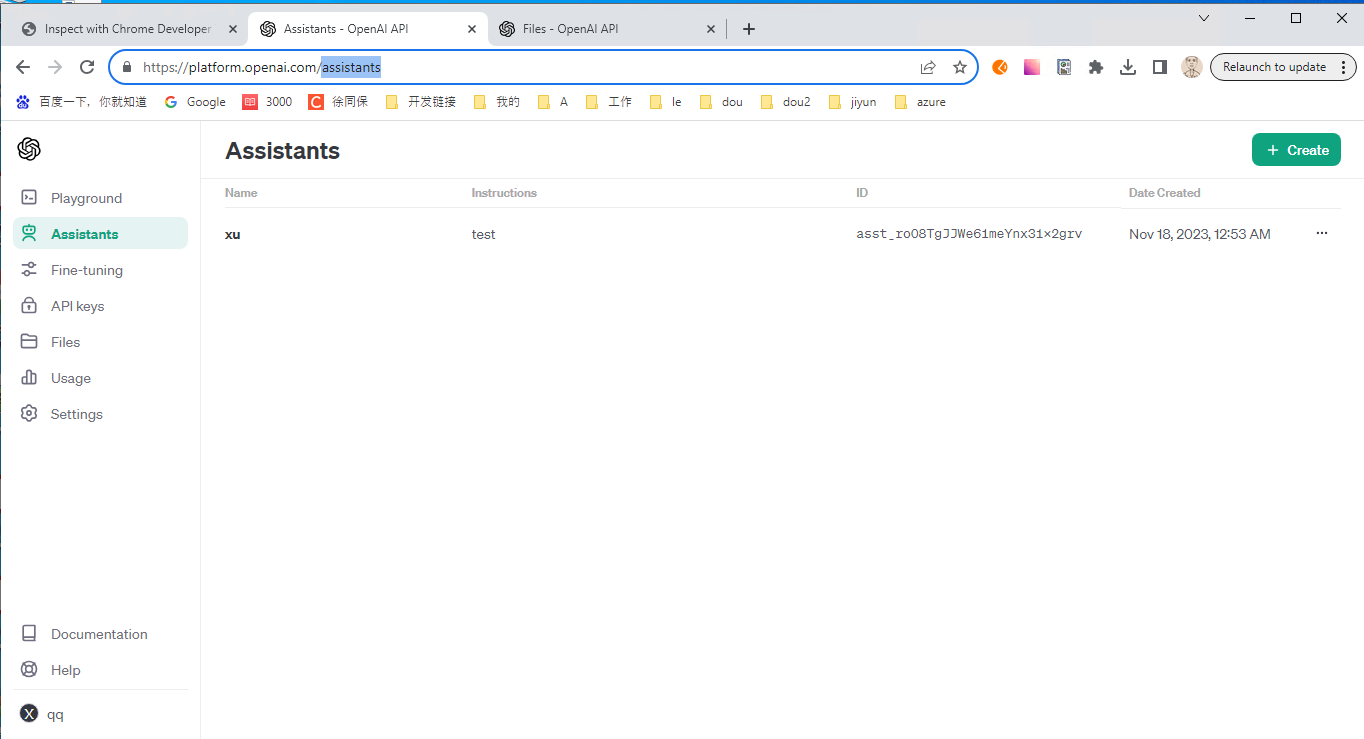




- from PIL import Image
- # Load the uploaded image file
- uploaded_image_path = '/mnt/data/file-emzFTaKdEuPE5vGaRzG2zeBx'
- # Open the image file
- with Image.open(uploaded_image_path) as img:
- # Convert the image to grayscale (black and white)
- bw_img = img.convert('L')
- # Save the new black and white image
- bw_image_path = '/mnt/data/black_and_white_image.jpg'
- bw_img.save(bw_image_path)
- bw_image_path

- const Jimp = require('jimp');
- // Path to your input color image
- const colorImagePath = '/path/to/your/color/image.jpg';
- // Path to where you want to save the black and white image
- const blackWhiteImagePath = '/path/to/save/black/white/image.jpg';
- Jimp.read(colorImagePath)
- .then(image => {
- // Convert the image to grayscale (black and white)
- return image
- .grayscale() // this method applies the grayscale effect
- .write(blackWhiteImagePath); // save the black and white image
- })
- .catch(err => {
- console.error('Error processing the image:', err);
- });
- //测试
- const chatTest = async (req, res) => {
- // Path to your input color image
- const colorImagePath = '/temp/ai/file/1.png'
- // Path to where you want to save the black and white image
- const blackWhiteImagePath = '/temp/ai/file/1_1.png'
- Jimp.read(colorImagePath)
- .then((image) => {
- // Convert the image to grayscale (black and white)
- return image
- .grayscale() // this method applies the grayscale effect
- .write(blackWhiteImagePath) // save the black and white image
- })
- .catch((err) => {
- console.error('Error processing the image:', err)
- })
- res.send({
- code: 200,
- data: {},
- message: '成功',
- })
- }
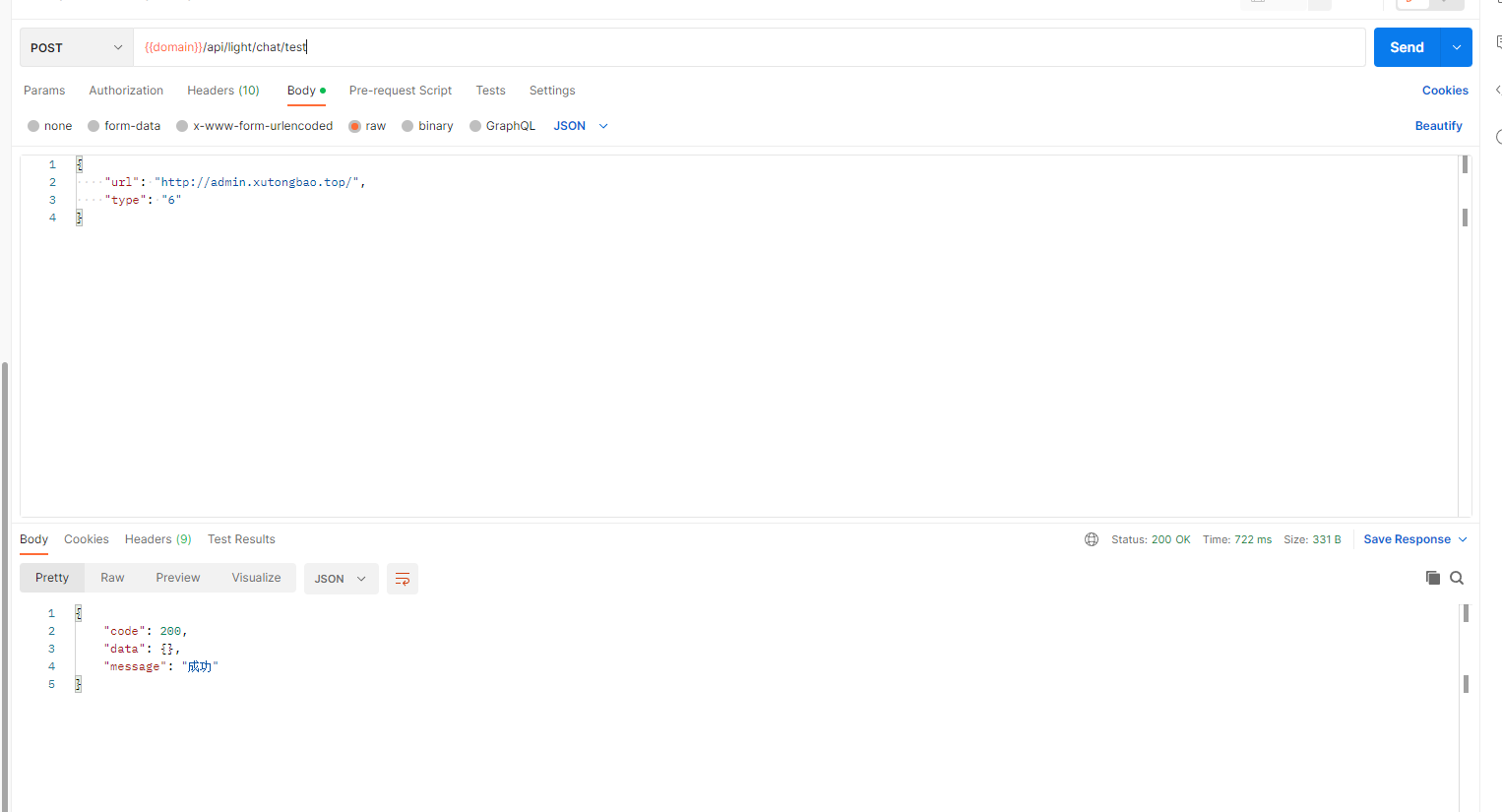



参考链接:
-
相关阅读:
BUUCTF 金三 1
GE IS420UCSBH1A 自动化控制模块
node实现basic认证 及fs模块读取html,进行路由跳转
【GPTs分享】GPTs分享之Image Recreate | img2img
JavaFx学习问题2--音频、视频播放失败情况
【2023-09-01】vue中自定义按钮设置disabled属性后,异常触发click事件
PHP将数组导出为CSV文件
spark(day04)
干洗店洗鞋店线上下单小程序方便快捷
人工智能知识全面讲解:回归分析
- 原文地址:https://blog.csdn.net/xutongbao/article/details/134507774
