-
Git安装与常用命令
Git简介:
- Git是一个开源的分布式版本控制系统,用于敏捷高效地处理任何或大或小的项目。
- Git是Linus Torvalds为了帮助管理Linux内核开发而开发的一个开放源代码的版本控制软件。
- Git与常用的版本控制工具CVS、Subversion等不同,它采用了分布式版本库的方式,不用服务器端软件支持。
安装Git
1.yum安装
[root@git ~]# yum install git -y2.编译安装
Git下载地址: Releases · git/git · GitHub
- # 安装依赖关系
- [root@git ~]# yum install curl-devel expat-devel gettext-devel openssl-devel zlib-devel autoconf gcc perl-ExtUtils-MakeMaker
- # 编译安装
- [root@git ~]# tar -zxf git-2.0.0.tar.gz
- [root@git ~]# cd git-2.0.0
- [root@git ~]# ./configure --prefix=/usr/local/git # 没有文件可以略过
- [root@git ~]# make
- [root@git ~]# make install
初次运行Git前配置
- [root@gitlab ~]# git config --global user.name "用户名" #配置git使用用户
- [root@gitlab ~]# git config --global user.email "邮箱" #配置git使用邮箱
- [root@gitlab ~]# git config --global color.ui true #语法高亮
- [root@gitlab ~]# git config --list # 查看全局配置
- user.name=cc
- user.mail=cc@qq.com
- color.ui=true
查看生成的配置文件
- [root@gitlab ~]# cd
- [root@gitlab ~]# cat .gitconfig
- [user]
- name = newrain
- email = newrain@aliyun.com
- [color]
- ui = true
在A机器上创建裸库
- [root@gitlab ~]# useradd git
- [root@gitlab ~]# passwd git
- [root@gitlab ~]# mkdir /git-root/
- [root@gitlab ~]# cd /git-root/
- [root@gitlab git-root]# git init --bare shell.git
- Initialized empty Git repository in /git-root/shell.git/
- [root@gitlab git-root]# chown -R git:git shell.git
在B机器上创建本地库
- [root@gitlab opt]# ssh-keygen
- [root@gitlab opt]# ssh-copy-id git@192.168.249.156
- [root@gitlab opt]# git clone git@192.168.249.156:/git-root/shell.git
- [root@gitlab opt]# ls
- rh shell
- [root@gitlab opt]# cd shell/
- [root@gitlab shell]# vim test1.sh
- [root@gitlab shell]# git add test1.sh
- [root@gitlab shell]# git commit -m 'first commit'
- [master (root-commit) 33c5fbf] first commit
- 1 file changed, 2 insertions(+)
- create mode 100644 test1.sh
- [root@gitlab shell]# git push origin master
- Counting objects: 3, done.
- Writing objects: 100% (3/3), 230 bytes | 0 bytes/s, done.
- Total 3 (delta 0), reused 0 (delta 0)
- To git@192.168.1.102:/git-root/shell.git
- * [new branch] master -> master
Git命令常规操作
命令 命令说明 #add 添加文件内容至索引 bisect 通过二分查找定位引入bug的变更 #branch 列出,创建或删除分支 #checkout 检出一个分支或路径到工作区 #clone 克隆一个版本库到一个新目录 #commit 记录变更到版本库 #diff 显示提交之间,提交和工作区之间等的差异 fetch 从另外一个版本库下载对象和引用 grep 输出和模式匹配的行 #init 创建一个空的 #log 显示提交日志 #merge 合并两个或更多开发历史 #mv 移动或重命名一个文件,目录或符号链接 #pull 获取并合并另外的版本库或一个本地分支
#push 更新远程引用和相关的对象 rebase 本地提交转移至更新后的上游分支中 #reset 重置当前HEAD到指定状态 #rm 从工作区和索引中删除文件 show 显示各种类型的对象 #status 显示工作区状态 # tag 创建,列出,删除或校验一个GPG签名的tag对象 - git init:在当前目录初始化一个新的 Git 仓库。
- git clone <仓库地址>:克隆远程仓库到本地。
- git add <文件名>:将指定文件添加到暂存区。
- git commit -m "<提交信息>":将暂存区中的文件提交到本地仓库,并附上提交信息。
- git push:将本地仓库的提交推送到远程仓库。
- git pull:从远程仓库拉取最新的改动到本地仓库。
- git status:查看工作区和暂存区的状态,显示文件的变更情况。
- git log:查看提交历史记录。
- git branch:列出所有分支,当前分支前面会有一个星号。
- git checkout <分支名>:切换到指定分支。
- git merge <分支名>:将指定分支合并到当前分支。
- git remote add origin <仓库地址>:将本地仓库与远程仓库关联起来。
- git remote -v:查看当前关联的远程仓库地址。
- git diff:查看当前文件与暂存区或者本地仓库的差异。
- git reset <文件名>:将指定文件从暂存区移除,
git操作示意图
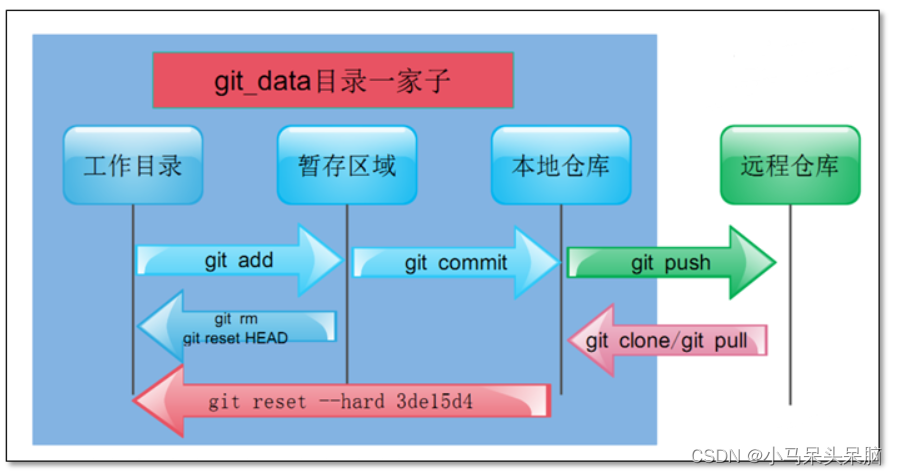
-
相关阅读:
Node.js的POST请求与响应编程
Linux命令行 从入门到精通系列讲解 - 总目录
华为乾坤区县教育安全云服务解决方案(2)
MySQL的常用优化方案
思科模拟器:怎么连通几台3650交换机
C/C++苹果和虫子 2019年9月电子学会青少年软件编程(C/C++)等级考试一级真题答案解析
项目管理之如何出道(中)
ELK快速搭建图文详细步骤
【云原生】如何快速部署Kubernetes
网工笔记整理:策略工具Filter-policy的使用
- 原文地址:https://blog.csdn.net/weixin_66519301/article/details/134479414
