-
spring cloud之配置中心
Config 统一配置中心(*)
1.简介
# 统一配置中心 - 官网:https://cloud.spring.io/spring-cloud-static/spring-cloud-config/2.2.3.RELEASE/reference/html/#_spring_cloud_config_server - config 分为 config server 和 config client。用来统一管理所有微服务的配置- 1
- 2
- 3
- 4
- 统一配置中心流程图

2.config server 开发
- 引入依赖
<dependency> <groupId>org.springframework.cloudgroupId> <artifactId>spring-cloud-config-serverartifactId> dependency> <dependency> <groupId>org.springframework.bootgroupId> <artifactId>spring-boot-starter-webartifactId> dependency> <dependency> <groupId>org.springframework.bootgroupId> <artifactId>spring-boot-starter-actuatorartifactId> dependency> <dependency> <groupId>org.springframework.cloudgroupId> <artifactId>spring-cloud-starter-consul-discoveryartifactId> dependency>- 1
- 2
- 3
- 4
- 5
- 6
- 7
- 8
- 9
- 10
- 11
- 12
- 13
- 14
- 15
- 16
- 17
- 18
- 19
- 20
- 配置文件
server.port=8555 # 服务名 spring.application.name=CONFIG-SERVER # consul 注册中心地址 spring.cloud.consul.host=localhost spring.cloud.consul.port=8500 # gitee 仓库地址 spring.cloud.config.server.git.uri=https://gitee.com/lwwby/config-center.git # 指定默认拉取配置信息的分支名 spring.cloud.config.server.default-label=master # 如果仓库是私有的,需要配置用户名和密码 #spring.cloud.config.username= #spring.cloud.config.password=- 1
- 2
- 3
- 4
- 5
- 6
- 7
- 8
- 9
- 10
- 11
- 12
- 13
- 14
- 15
- 启动类添加注解@EnableConfigServer
@SpringBootApplication @EnableDiscoveryClient @EnableConfigServer public class ConfigServerApplication { }- 1
- 2
- 3
- 4
- 5
- 6
3.config client 开发
config client也就是一个个具有实际业务含义的微服务,例如order服务,user服务
- 引入依赖
<dependency> <groupId>org.springframework.cloudgroupId> <artifactId>spring-cloud-config-clientartifactId> dependency> <dependency> <groupId>org.springframework.bootgroupId> <artifactId>spring-boot-starter-webartifactId> dependency> <dependency> <groupId>org.springframework.bootgroupId> <artifactId>spring-boot-starter-actuatorartifactId> dependency> <dependency> <groupId>org.springframework.cloudgroupId> <artifactId>spring-cloud-starter-consul-discoveryartifactId> dependency>- 1
- 2
- 3
- 4
- 5
- 6
- 7
- 8
- 9
- 10
- 11
- 12
- 13
- 14
- 15
- 16
- 17
- 18
- 19
- 20
- 以gitee作为仓库,在gitee上新建仓库config-center
分别新建 configclient.properties、 configclient-dev.properties、 configclient-test.properties。
在实际开发中,建议以服务名命名,例如order-dev.properties/order-dev.yml
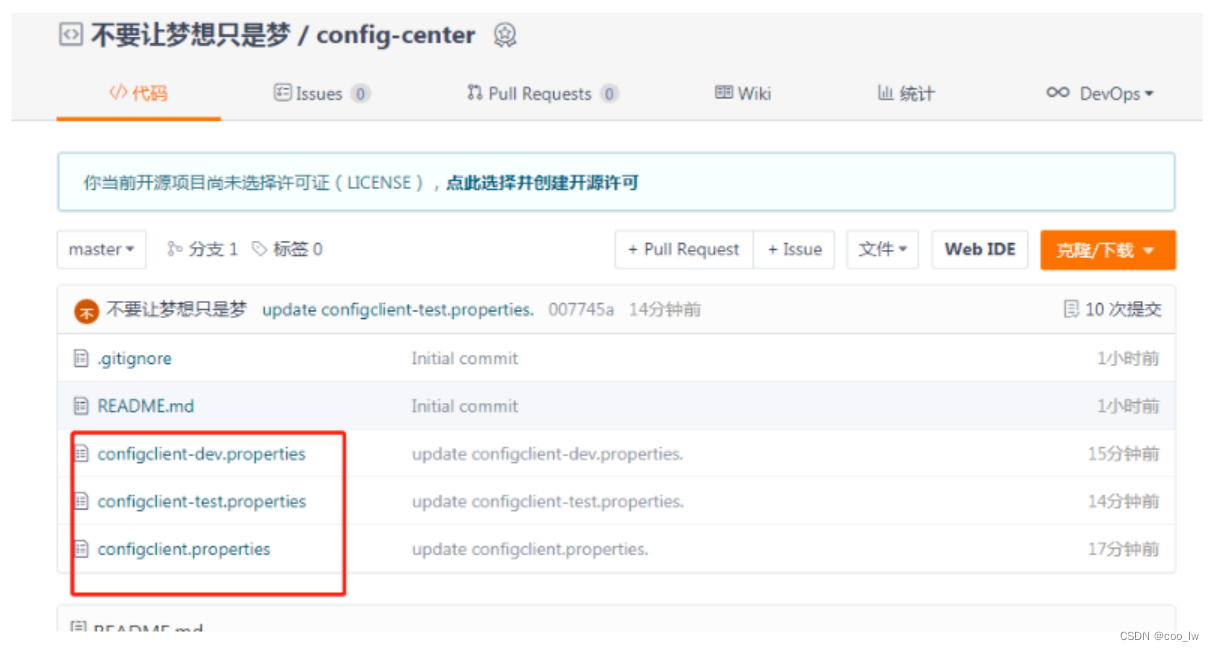

-
项目中配置文件需要命名为bootstrap.properties/bootstrap.yml,容器启动时bootstrap.properties/bootstrap.yml命名会比application.properties/application.yml命名优先加载(先要去配置中心拉去配置到本地缓存)。
bootstrap.properties 项目本地配置
# 开启配置发现 spring.cloud.config.discovery.enabled=true # 指定配置中心服务ID,去注册中心获取 spring.cloud.config.discovery.service-id=CONFIG-SERVER # consul 注册中心地址 spring.cloud.consul.host=localhost spring.cloud.consul.port=8500 # 指定拉取配置文件的分支 spring.cloud.config.label=master # 指定拉取配置文件的名称 spring.cloud.config.name=configclient # 指定拉取配置文件的环境 spring.cloud.config.profile=test- 1
- 2
- 3
- 4
- 5
- 6
- 7
- 8
- 9
- 10
- 11
- 12
- 13
- 14
- 15
测试代码
@RestController public class ConfigController { @Value("${name}") private String name; @GetMapping("/demo") public String demo() { return name; } }- 1
- 2
- 3
- 4
- 5
- 6
- 7
- 8
- 9
- 10
- 11
如果命名为application.properties/application.yml,config client启动会报错,ConfigController无法注入name属性(配置文件信息还未加载到本地)
-
启动类,引入config-client依赖即可,无需加额外注解
@SpringBootApplication @EnableDiscoveryClient public class ConfigClientApplication { }- 1
- 2
- 3
- 4
- 5
config server启动后,可以通过地址获取配置信息,例如:http://localhost:8555/configclient-dev.properties

配置信息= configclient.properties(默认会获取到) + configclient-dev.properties
4.手动配置刷新
- 当远端git仓库中配置发生变化时,不需要重启微服务,就可以读取到修改之后的最新配置信息- 1
- 1.在需要刷新的类上添加注解@RefreshScope
// 添加注解@RefreshScope,仅作用于当前类ConfigController的配置刷新 @RestController @RefreshScope public class ConfigController { @Value("${name}") private String name; @GetMapping("/demo") public String demo() { return name; } }- 1
- 2
- 3
- 4
- 5
- 6
- 7
- 8
- 9
- 10
- 11
- 12
- 13
- 2.开启刷新端点
# 注意properties格式为*,yml格式为"*" # /actuator/refresh端点默认是不开启的。"*"代表开启所有端点 management.endpoints.web.exposure.include=*- 1
- 2
- 3
- 3.修改完远端git仓库配置后,向需要刷新配置的微服务发送一个POST请求
- 使用post http://localhost:8655/actuator/refresh - 命令行终端 curl -X POST http://localhost:8655/actuator/refresh- 1
- 2
- 3
- 4
- 5

5.Bus组件
- 官方文档: https://spring.io/projects/spring-cloud-bus - spring cloud bus使用轻量级消息代理将分布式系统的节点连接起来。然后可以使用它来广播状态更改(例如配置更改)或其他管理命令。AMQP和kafka broker(中间件)实现包含在项目中。或者,在类路径上找到任何spring cloud stream绑定器都可以作为传输使用。 - bus称之为spring cloud中消息总线,主要用来在微服务系统中实现远端配置更新时,通过广播形式通知所有客户端刷新配置信息,避免手动重启服务来刷新配置- 1
- 2
- 3
- 4
- 5
-
实现配置刷新原理

-
安装RabbitMQ(todo)
-
相关阅读:
ORACLE设置快照回滚点
引领数据领域AI工程化落地,为什么会是云测数据?
设计模式:适配器模式(C#、JAVA、JavaScript、C++、Python、Go、PHP)
TCP/IP(二)导论
C# .NET 6 使用WorkFlow Core 创建工作审批流
R语言ggplot2可视化、使用geom_path函数可视化线图、geom_point函数在线图中添加散点标记、geom_text函数为每个散点添加标签信息
C语言实现单链表
“茶叶创新:爆改营销策略,三个月狂销2300万“
挑战100天 AI In LeetCode Day01(1)
uniapp全选功能制作
- 原文地址:https://blog.csdn.net/weixin_41858020/article/details/134407153
