-
计算机视觉:人脸识别与检测
目录
前言
人脸识别作为一种生物特征识别技术,具有非侵扰性、非接触性、友好性和便捷性等优点。人脸识别通用的流程主要包括人脸检测、人脸裁剪、人脸校正、特征提取和人脸识别。人脸检测是从获取的图像中去除干扰,提取人脸信息,获取人脸图像位置,检测的成功率主要受图像质量,光线强弱和遮挡等因素影响。下图是整个人脸检测过程。

识别检测方法
-
传统识别方法
(1)基于点云数据的人脸识别
(2)基于面部特征的3D人脸识别 -
深度学习识别方法
(1)基于深度图的人脸识别
(2)基于RGB-3DMM的人脸识别
(3)基于RGB-D的人脸识别
本文方法
关键点定位概述
一般人脸中有5个关键点,其中包括眼睛两个,鼻子一个,嘴角两个。还可以细致的分为68个关键点,这样的话会概括的比较全面,我们本次研究就是68个关键点定位。
上图就是我们定位人脸的68个关键点,其中他的顺序是要严格的进行排序的。从1到68点的顺序不能错误。
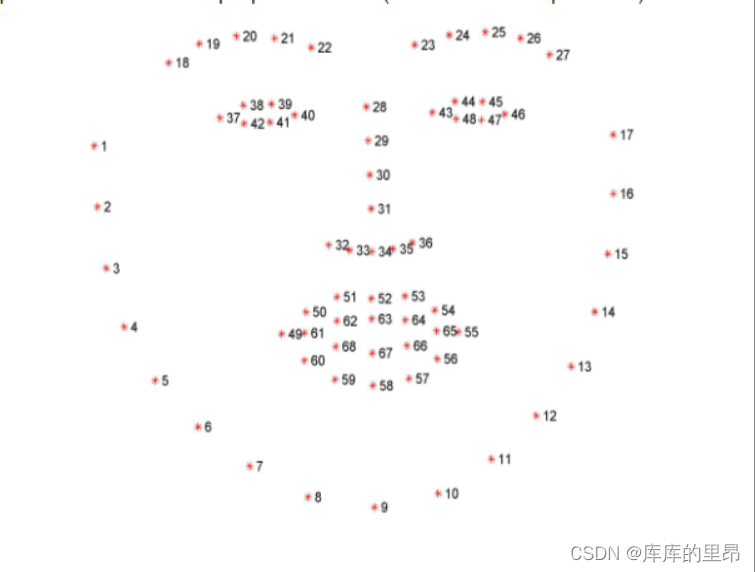
项目解析
使用机器学习框架dlib做本次的项目。首先我们要指定参数时,要把dlib中的68关键点人脸定位找到。设置出来的68关键点人脸定位找到。并且设置出来。
- from collections import OrderedDict
- import numpy as np
- import argparse
- import dlib
- import cv2
首先我们导入工具包。其中
dlib库是通过这个网址http://dlib.net/files/进行下载的。然后我们导入参数。- ap = argparse.ArgumentParser()
- ap.add_argument("-p", "--shape-predictor", required=True,
- help="path to facial landmark predictor")
- ap.add_argument("-i", "--image", required=True,
- help="path to input image")
- args = vars(ap.parse_args())
这里我们要设置参数,
--shape-predictor shape_predictor_68_face_landmarks.dat --image images/lanqiudui.jpg。如果一张图像里面有多个人脸,那么我们分不同部分进行检测,裁剪出来所对应的ROI区域。我们的整体思路就是先检测人脸所在的一个区域位置,然后检测鼻子相对于人脸框所在的一个位置,比如说人的左眼睛在0.2w,0.2h的人脸框处。
- FACIAL_LANDMARKS_68_IDXS = OrderedDict([
- ("mouth", (48, 68)),
- ("right_eyebrow", (17, 22)),
- ("left_eyebrow", (22, 27)),
- ("right_eye", (36, 42)),
- ("left_eye", (42, 48)),
- ("nose", (27, 36)),
- ("jaw", (0, 17))
- ])
这个是68个关键点定位的各个部位相对于人脸框的所在位置。分别对应着嘴,左眼、右眼、左眼眉、右眼眉、鼻子、下巴。
- FACIAL_LANDMARKS_5_IDXS = OrderedDict([
- ("right_eye", (2, 3)),
- ("left_eye", (0, 1)),
- ("nose", (4))
- ])
如果是5点定位,那么就需要定位左眼、右眼、鼻子。0、1、2、3、4分别表示对应的5个点。
- detector = dlib.get_frontal_face_detector()
- predictor = dlib.shape_predictor(args["shape_predictor"])
加载人脸检测与关键点定位。加载出来。其中detector默认的人脸检测器。然后通过传入参数返回人脸检测矩形框4点坐标。其中predictor以图像的某块区域为输入,输出一系列的点(point location)以表示此图像region里object的姿势pose。返回训练好的人脸68特征点检测器。
- image = cv2.imread(args["image"])
- (h, w) = image.shape[:2]
- width=500
- r = width / float(w)
- dim = (width, int(h * r))
- image = cv2.resize(image, dim, interpolation=cv2.INTER_AREA)
- gray = cv2.cvtColor(image, cv2.COLOR_BGR2GRAY)
这里我们把数据读了进来,然后进行需处理,提取h和w,其中我们自己设定图像的w为500,然后按照比例同比例设置h。然后进行了resize操作,最后转化为灰度图。
rects = detector(gray, 1)这里调用了
detector的人脸框检测器,要使用灰度图进行检测,这个1是重采样个数。这里面返回的是人脸检测矩形框4点坐标。然后对检测框进行遍历- for (i, rect) in enumerate(rects):
- # 对人脸框进行关键点定位
- # 转换成ndarray
- shape = predictor(gray, rect)
- shape = shape_to_np(shape)
这里面返回68个关键点定位。
shape_to_np这个函数如下。- def shape_to_np(shape, dtype="int"):
- # 创建68*2
- coords = np.zeros((shape.num_parts, 2), dtype=dtype)
- # 遍历每一个关键点
- # 得到坐标
- for i in range(0, shape.num_parts):
- coords[i] = (shape.part(i).x, shape.part(i).y)
- return coords
这里
shape_to_np函数的作用就是得到关键点定位的坐标。- for (name, (i, j)) in FACIAL_LANDMARKS_68_IDXS.items():
- clone = image.copy()
- cv2.putText(clone, name, (10, 30), cv2.FONT_HERSHEY_SIMPLEX,
- 0.7, (0, 0, 255), 2)
- # 根据位置画点
- for (x, y) in shape[i:j]:
- cv2.circle(clone, (x, y), 3, (0, 0, 255), -1)
- # 提取ROI区域
- (x, y, w, h) = cv2.boundingRect(np.array([shape[i:j]]))
- roi = image[y:y + h, x:x + w]
- (h, w) = roi.shape[:2]
- width=250
- r = width / float(w)
- dim = (width, int(h * r))
- roi = cv2.resize(roi, dim, interpolation=cv2.INTER_AREA)
- # 显示每一部分
- cv2.imshow("ROI", roi)
- cv2.imshow("Image", clone)
- cv2.waitKey(0)
这里字典
FACIAL_LANDMARKS_68_IDXS.items()是同时提取字典中的key和value数值。然后遍历出来这几个区域,并且进行显示具体是那个区域,并且将这个区域画圆。随后提取roi区域并且进行显示。后面部分就是同比例显示w和h。然后展示出来。- output = visualize_facial_landmarks(image, shape)
- cv2.imshow("Image", output)
- cv2.waitKey(0)
最后展示所有区域。
其中visualize_facial_landmarks函数就是:- def visualize_facial_landmarks(image, shape, colors=None, alpha=0.75):
- # 创建两个copy
- # overlay and one for the final output image
- overlay = image.copy()
- output = image.copy()
- # 设置一些颜色区域
- if colors is None:
- colors = [(19, 199, 109), (79, 76, 240), (230, 159, 23),
- (168, 100, 168), (158, 163, 32),
- (163, 38, 32), (180, 42, 220)]
- # 遍历每一个区域
- for (i, name) in enumerate(FACIAL_LANDMARKS_68_IDXS.keys()):
- # 得到每一个点的坐标
- (j, k) = FACIAL_LANDMARKS_68_IDXS[name]
- pts = shape[j:k]
- # 检查位置
- if name == "jaw":
- # 用线条连起来
- for l in range(1, len(pts)):
- ptA = tuple(pts[l - 1])
- ptB = tuple(pts[l])
- cv2.line(overlay, ptA, ptB, colors[i], 2)
- # 计算凸包
- else:
- hull = cv2.convexHull(pts)
- cv2.drawContours(overlay, [hull], -1, colors[i], -1)
- # 叠加在原图上,可以指定比例
- cv2.addWeighted(overlay, alpha, output, 1 - alpha, 0, output)
- return output
这个函数是计算
cv2.convexHull凸包的,也就是下图这个意思。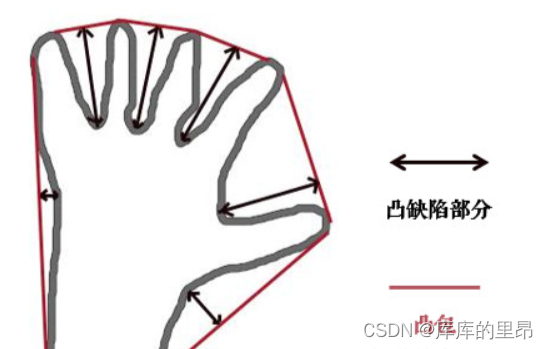
这个函数
cv2.addWeighted是做图像叠加的。src1, src2:需要融合叠加的两副图像,要求大小和通道数相等
alpha:src1 的权重
beta:src2 的权重
gamma:gamma 修正系数,不需要修正设置为 0
dst:可选参数,输出结果保存的变量,默认值为 None
dtype:可选参数,输出图像数组的深度,即图像单个像素值的位数(如 RGB 用三个字节表示,则为 24 位),选默认值 None 表示与源图像保持一致。dst = src1 × alpha + src2 × beta + gamma;上面的式子理解为,结果图像 = 图像 1× 系数 1+图像 2× 系数 2+亮度调节量。
完整代码及效果展示
- from collections import OrderedDict
- import numpy as np
- import argparse
- import dlib
- import cv2
- ap = argparse.ArgumentParser()
- ap.add_argument("-p", "--shape-predictor", required=True,
- help="path to facial landmark predictor")
- ap.add_argument("-i", "--image", required=True,
- help="path to input image")
- args = vars(ap.parse_args())
- FACIAL_LANDMARKS_68_IDXS = OrderedDict([
- ("mouth", (48, 68)),
- ("right_eyebrow", (17, 22)),
- ("left_eyebrow", (22, 27)),
- ("right_eye", (36, 42)),
- ("left_eye", (42, 48)),
- ("nose", (27, 36)),
- ("jaw", (0, 17))
- ])
- FACIAL_LANDMARKS_5_IDXS = OrderedDict([
- ("right_eye", (2, 3)),
- ("left_eye", (0, 1)),
- ("nose", (4))
- ])
- def shape_to_np(shape, dtype="int"):
- # 创建68*2
- coords = np.zeros((shape.num_parts, 2), dtype=dtype)
- # 遍历每一个关键点
- # 得到坐标
- for i in range(0, shape.num_parts):
- coords[i] = (shape.part(i).x, shape.part(i).y)
- return coords
- def visualize_facial_landmarks(image, shape, colors=None, alpha=0.75):
- # 创建两个copy
- # overlay and one for the final output image
- overlay = image.copy()
- output = image.copy()
- # 设置一些颜色区域
- if colors is None:
- colors = [(19, 199, 109), (79, 76, 240), (230, 159, 23),
- (168, 100, 168), (158, 163, 32),
- (163, 38, 32), (180, 42, 220)]
- # 遍历每一个区域
- for (i, name) in enumerate(FACIAL_LANDMARKS_68_IDXS.keys()):
- # 得到每一个点的坐标
- (j, k) = FACIAL_LANDMARKS_68_IDXS[name]
- pts = shape[j:k]
- # 检查位置
- if name == "jaw":
- # 用线条连起来
- for l in range(1, len(pts)):
- ptA = tuple(pts[l - 1])
- ptB = tuple(pts[l])
- cv2.line(overlay, ptA, ptB, colors[i], 2)
- # 计算凸包
- else:
- hull = cv2.convexHull(pts)
- cv2.drawContours(overlay, [hull], -1, colors[i], -1)
- # 叠加在原图上,可以指定比例
- cv2.addWeighted(overlay, alpha, output, 1 - alpha, 0, output)
- return output
- # 加载人脸检测与关键点定位
- detector = dlib.get_frontal_face_detector()
- predictor = dlib.shape_predictor(args["shape_predictor"])
- # 读取输入数据,预处理
- image = cv2.imread(args["image"])
- (h, w) = image.shape[:2]
- width=500
- r = width / float(w)
- dim = (width, int(h * r))
- image = cv2.resize(image, dim, interpolation=cv2.INTER_AREA)
- gray = cv2.cvtColor(image, cv2.COLOR_BGR2GRAY)
- # 人脸检测
- rects = detector(gray, 1)
- # 遍历检测到的框
- for (i, rect) in enumerate(rects):
- # 对人脸框进行关键点定位
- # 转换成ndarray
- shape = predictor(gray, rect)
- shape = shape_to_np(shape)
- # 遍历每一个部分
- for (name, (i, j)) in FACIAL_LANDMARKS_68_IDXS.items():
- clone = image.copy()
- cv2.putText(clone, name, (10, 30), cv2.FONT_HERSHEY_SIMPLEX,
- 0.7, (0, 0, 255), 2)
- # 根据位置画点
- for (x, y) in shape[i:j]:
- cv2.circle(clone, (x, y), 3, (0, 0, 255), -1)
- # 提取ROI区域
- (x, y, w, h) = cv2.boundingRect(np.array([shape[i:j]]))
- roi = image[y:y + h, x:x + w]
- (h, w) = roi.shape[:2]
- width=250
- r = width / float(w)
- dim = (width, int(h * r))
- roi = cv2.resize(roi, dim, interpolation=cv2.INTER_AREA)
- # 显示每一部分
- cv2.imshow("ROI", roi)
- cv2.imshow("Image", clone)
- cv2.waitKey(0)
- # 展示所有区域
- output = visualize_facial_landmarks(image, shape)
- cv2.imshow("Image", output)
- cv2.waitKey(0)


最终将7个人的人脸都依次的检测到了。并且根据关键点定位到了。

如果觉得博主的文章还不错或者您用得到的话,可以免费的关注一下博主,如果三连收藏支持就更好啦!这就是给予我最大的支持!
-
-
相关阅读:
设计模式-C#实现简单工厂模式
Vue3中使用Element-Plus分页组件
数据库(mysql)之用户管理
如何使用 Github Action 管理 Issue
Python Pandas简介及基础教程+实战示例。
达梦数据库使用中遇到的问题和解决方案
【PyGIS】ERA5降雨蒸散发数据预处理
MySQL8.0优化 - 锁 - 从数据操作的粒度划分:表级锁、页级锁、行锁
使用 GoogleTest 框架对 C 代码进行单元测试
JAVA计算机毕业设计易医就医购药交互平台Mybatis+系统+数据库+调试部署
- 原文地址:https://blog.csdn.net/m0_68662723/article/details/134402072
