-
SpringBoot集成easyexcel实现动态模板导出
添加依赖
<dependency> <groupId>com.alibabagroupId> <artifactId>easyexcelartifactId> <version>3.3.2version> dependency> <dependency> <groupId>org.apache.poigroupId> <artifactId>poi-ooxmlartifactId> <version>4.1.2version> dependency>- 1
- 2
- 3
- 4
- 5
- 6
- 7
- 8
- 9
- 10
- 11
查看easyexcel 开发文档,定义excel动态模板
根据自己需求:
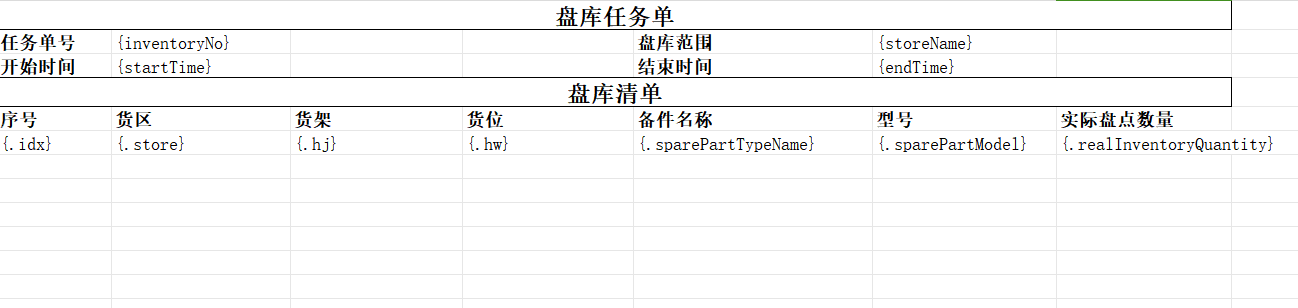
单属性用
{}+属性名填充,列表属性用{.}+属性名填充代码实战
导入请求,Controller层:
@GetMapping("/export") @ApiOperation("导出盘库范围") public void export(@ApiParam("盘库任务id") String id, HttpServletResponse response) { storeInventoryTaskService.export(id, response); }- 1
- 2
- 3
- 4
- 5
业务实现,主要是查询需导出的数据比较简单:
主要,使用map设置属性,map键值与excel中属性名对应上public void export(String id, HttpServletResponse response) { StoreInventoryTaskDetailVo taskInfo = taskInfo(id); List<InventoryListVo> vos = rangeInfo(id); Map<String, Object> map = new HashMap<>(); map.put("inventoryNo", taskInfo.getInventoryNo()); map.put("storeName", taskInfo.getStoreName()); map.put("startTime", DateUtils.parseDateToStr(DateUtils.YYYY_MM_DD_HH_MM_SS, taskInfo.getStartTime())); map.put("endTime", DateUtils.parseDateToStr(DateUtils.YYYY_MM_DD_HH_MM_SS, taskInfo.getEndTime())); // 自增序号 AtomicInteger idx = new AtomicInteger(); vos.forEach(el -> el.setIdx(idx.incrementAndGet())); map.put("list", vos); try { TemplateExcelUtil.downLoadExcel("盘库工单" + taskInfo.getInventoryNo(), "盘库工单模板.xlsx", map, response); } catch (Exception e) { throw new ServiceException("导出盘库工单报错"); } }- 1
- 2
- 3
- 4
- 5
- 6
- 7
- 8
- 9
- 10
- 11
- 12
- 13
- 14
- 15
- 16
- 17
- 18
核心类TemplateExcelUtil.downLoadExcel
根据模板名称获取输入流,输出流也为固定套路,同时设置导出excel文件名,其余代码基本和官方文档保持一致即可
@Slf4j public class TemplateExcelUtil { /** * 根据模板导出数据 * * @param fileName 导出文件名 * @param sourcePath resource/template文件夹下路径 */ public static void downLoadExcel(String fileName, String sourcePath, Map<String, Object> beanParams, HttpServletResponse response) throws Exception { try (OutputStream os = getOutputStream(fileName, response); InputStream is = TemplateExcelUtil.class.getClassLoader().getResourceAsStream("template/" + sourcePath); ExcelWriter excelWriter = EasyExcel.write(os).withTemplate(is).build()) { WriteSheet writeSheet = EasyExcel.writerSheet().build(); FillConfig fillConfig = FillConfig.builder().forceNewRow(Boolean.TRUE).build(); excelWriter.fill(beanParams.get("list"), fillConfig, writeSheet); excelWriter.fill(beanParams, writeSheet); // 关闭流 excelWriter.finish(); } catch (Exception e) { e.printStackTrace(); throw e; } } /** * 导出文件时为Writer生成OutputStream. * * @param fileName 文件名 * @param response response */ private static OutputStream getOutputStream(String fileName, HttpServletResponse response) throws Exception { try { fileName = URLEncoder.encode(fileName, "UTF-8"); response.setContentType("application/vnd.ms-excel"); response.setCharacterEncoding("utf8"); response.setHeader("Content-Disposition", "attachment; filename=" + fileName + ".xlsx"); response.setHeader("Pragma", "public"); response.setHeader("Cache-Control", "no-store"); response.addHeader("Cache-Control", "max-age=0"); return response.getOutputStream(); } catch (IOException e) { throw new Exception("导出excel表格失败!", e); } } }- 1
- 2
- 3
- 4
- 5
- 6
- 7
- 8
- 9
- 10
- 11
- 12
- 13
- 14
- 15
- 16
- 17
- 18
- 19
- 20
- 21
- 22
- 23
- 24
- 25
- 26
- 27
- 28
- 29
- 30
- 31
- 32
- 33
- 34
- 35
- 36
- 37
- 38
- 39
- 40
- 41
- 42
- 43
- 44
- 45
- 46
- 47
- 48
- 49
- 50
经测试,导出效果如下:
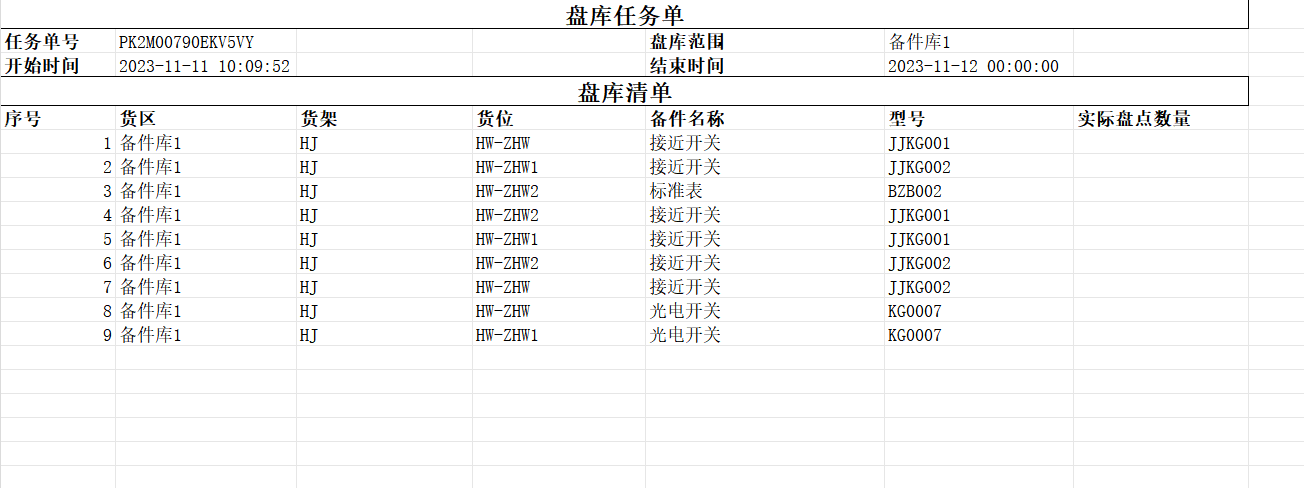
-
相关阅读:
利用 Pytorch 加载词向量库文件
聊一聊 tcp/ip 在.NET故障分析的重要性
前端开发学习指南
解放双手神器-autojs
如何在linux下检测(自身)IP冲突
【Handler机制分析】
5种限流算法,7种限流方式,挡住突发流量?
git简易的命令行入门教程:
【并发编程】Synchronized原理详解
Ubuntu16.04搭建UbertoothOne环境
- 原文地址:https://blog.csdn.net/qq_43417581/article/details/134354079