-
CLion配置libtorch找不到xxx.dll
项目场景:
使用CLion配置libtorch时遇到该问题
问题描述
使用CLion配置libtorch时,CMakeLists.txt文件写完后,cmake也能成功,但是一旦运行代码就会报错找不到xxx.dll,比如找不到torch_cuda.dll或找不到c10.dll
原因分析:
其实并不是因为你下载的libtorch中没有xxx.dll这些文件,而是因为CLion找不到,你得手动告诉他位置在哪里。这些dll文件都在
libtorch/lib下。
解决方案:
在使用CLion运行CMake Application时手动加上环境变量,如下图所示:
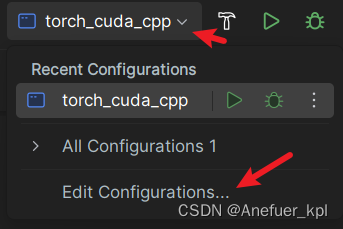

在Environment variables这栏加上libtorch/lib的路径
这时再运行下面代码即可正确加载下面贴上我的完整的CMakeLists.txt内容:
cmake_minimum_required(VERSION 3.25) project(torch_cuda_cpp) set(CMAKE_CXX_STANDARD 17) set(Torch_DIR E:/CLion/libtorch/share/cmake/Torch) find_package(Torch REQUIRED) include_directories(E:/CLion/libtorch/include) include_directories(E:/CLion/libtorch/include/torch/csrc/api/include) add_executable(torch_cuda_cpp main.cpp) target_link_libraries(torch_cuda_cpp ${TORCH_LIBRARIES}) set_property(TARGET torch_cuda_cpp PROPERTY CXX_STANDARD 17)- 1
- 2
- 3
- 4
- 5
- 6
- 7
- 8
- 9
- 10
- 11
- 12
- 13
特别提醒
libtorch分为cuda版和cpu版,其实这和pytorch的cuda版和cpu版是差不多一个一次,只是libtorch是针对C++语言编写的。libtorch的cuda和cpu版的配置方法差不多,网上有很多人介绍怎么配置cpu版的,cuda版的方法也一样,只是别的博客大多只讲了怎么配置,而没有讲遇到的问题怎么解决,就比如我这篇博客里的问题。我踩过的坑记录一下,下面贴一段测试代码:
#include#include int main() { torch::Tensor tensor = torch::rand({2, 3}); std::cout << tensor << std::endl; std::cout << torch::cuda::is_available() << std::endl; std::cout << "Hello, World!" << std::endl; return 0; } - 1
- 2
- 3
- 4
- 5
- 6
- 7
- 8
- 9
- 10
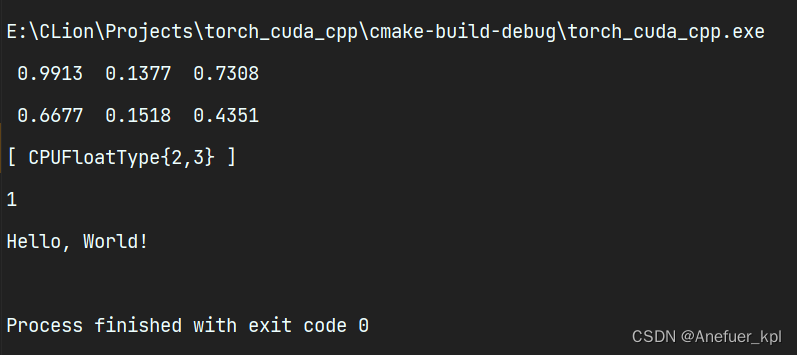
-
相关阅读:
css transition属性
医药行业投资公司都有哪些?医药企业项目投资分析实用工具
replace、replaceAll、replaceFirst的区别
python爬虫之爬取携程景点评价(5)
React-Router(V6版本)
电阻值的优先值
【蓝桥杯Web】第十三届蓝桥杯(Web 应用开发)第一次线上模拟赛
HNSW-分层可导航小世界 算法学习
52 html流星雨 图片 游戏
中远麒麟堡垒机SQL注入漏洞复现
- 原文地址:https://blog.csdn.net/qq_42940160/article/details/134327557