-
Kibana使用Watcher监控服务日志并发送飞书报警(Markdown)
Watcher是什么
Kibana Watcher 是 Elasticsearch 的监控和告警工具,它允许你设置和管理告警规则以监控 Elasticsearch 数据和集群的状态。Kibana Watcher 可以监测各种指标和数据,然后在满足特定条件时触发警报。它提供了一种强大的方式来实时监控 Elasticsearch 数据、集群性能、日志和事件,以及其他关键指标。
构造飞书报警内容
创建飞书群聊并添加飞书报警机器人, 获取Webhook地址

构造请求体{ "msg_type": "interactive", "card": { "header": { "template": "red", "title": { "tag": "plain_text", "content": "接口请求预警(20m)" } }, "config": { "wide_screen_mode": true, "enable_forward": true }, "elements": [ { "tag": "markdown", "content": "**接口:** /lastVersion\n**预警值:** 1000\n**请求次数:** 10000" } ] } }- 1
- 2
- 3
- 4
- 5
- 6
- 7
- 8
- 9
- 10
- 11
- 12
- 13
- 14
- 15
- 16
- 17
- 18
- 19
- 20
- 21
- 22
添加Watcher
入口: Stack Management -> Watcher -> Create
2种方式:
Create threshold alert: 一般用于简单的指标监控, 及Index数量统计
Create advanced watch: 高级预警, 用于创建更复杂和灵活的监控规则。此时我们选Create advanced watch
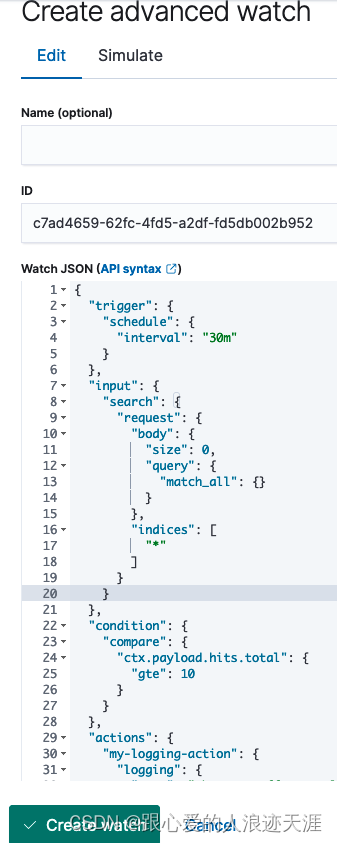
Name为Watcher名称, 用于标识
ID为自动生成, 也可编辑
Watch JSON为具体配置, 示例如下:{ "trigger": { // 触发时间 "schedule": { "interval": "10m" } }, "input": { "search": { "request": { "search_type": "query_then_fetch", "indices": [ // 索引 "*" ], "rest_total_hits_as_int": true, "body": { "track_total_hits": true, // 精确查找个数 "query": { // 查询近30min的/lastVersion请求次数 "bool": { "must": { "match": { "message": "/lastVersion" } }, "filter": { "range": { "@timestamp": { "from": "{{ctx.trigger.scheduled_time}}||-30m", "to": "{{ctx.trigger.triggered_time}}" } } } } } } } } }, "condition": { // 触发条件 "compare": { "ctx.payload.hits.total": { // 总数大于25w触发action "gte": 250000 } } }, "actions": { "feishu_webhook": { // 飞书报警 "webhook": { "scheme": "https", "host": "open.feishu.cn", "port": 443, "method": "post", "path": "/open-apis/bot/v2/hook/**********", "params": {}, "headers": {}, "body": """ { "msg_type": "interactive", "card": { "header": { "template": "red", "title": { "tag": "plain_text", "content": "接口请求预警(30m)" } }, "config": { "wide_screen_mode": true, "enable_forward": true }, "elements": [ { "tag": "markdown", "content": "**接口:** /lastVersion\n**预警值:** 200000\n**请求次数:** {{ctx.payload.hits.total}}" } ] } } """ } } } }- 1
- 2
- 3
- 4
- 5
- 6
- 7
- 8
- 9
- 10
- 11
- 12
- 13
- 14
- 15
- 16
- 17
- 18
- 19
- 20
- 21
- 22
- 23
- 24
- 25
- 26
- 27
- 28
- 29
- 30
- 31
- 32
- 33
- 34
- 35
- 36
- 37
- 38
- 39
- 40
- 41
- 42
- 43
- 44
- 45
- 46
- 47
- 48
- 49
- 50
- 51
- 52
- 53
- 54
- 55
- 56
- 57
- 58
- 59
- 60
- 61
- 62
- 63
- 64
- 65
- 66
- 67
- 68
- 69
- 70
- 71
- 72
- 73
- 74
- 75
- 76
- 77
- 78
- 79
- 80
- 81
- 82
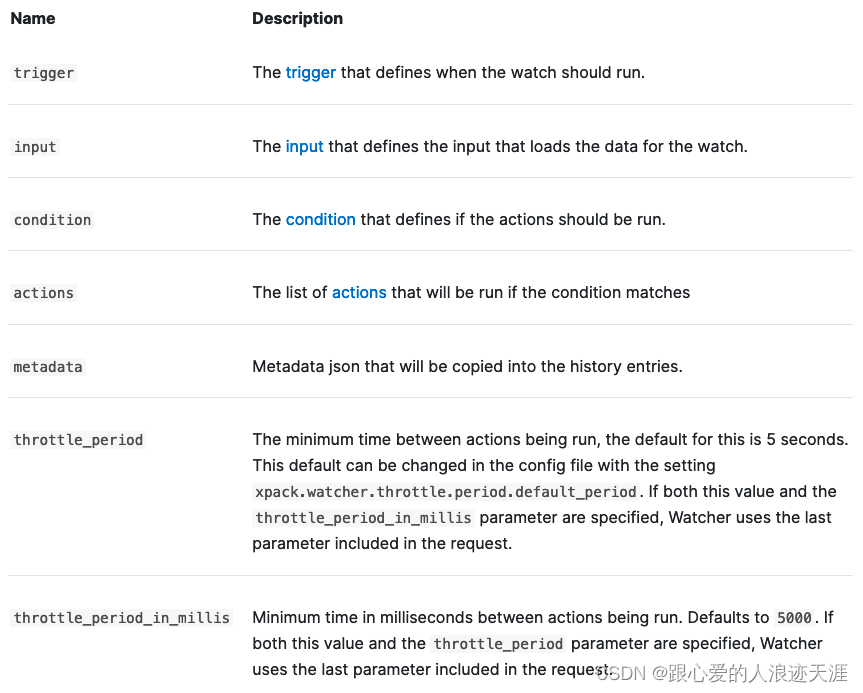
发送结果

如果报警的内容需要循环打印, 如TOP5, 则使用以下表达式:
"body": """ { "msg_type": "interactive", "card": { "header": { "template": "red", "title": { "tag": "plain_text", "content": "接口请求统计" } }, "config": { "wide_screen_mode": true, "enable_forward": true }, "elements": [ { "tag": "markdown", "content": "**调用结果:**{{#ctx.payload.aggregations.top_5.buckets}}\n{{key}} ({{doc_count}}){{/ctx.payload.aggregations.top_5.buckets}}" } ] } } """- 1
- 2
- 3
- 4
- 5
- 6
- 7
- 8
- 9
- 10
- 11
- 12
- 13
- 14
- 15
- 16
- 17
- 18
- 19
- 20
- 21
- 22
- 23
- 24
-
相关阅读:
Docker下安装MSSQL并使用Navicat远程连接(备忘录)
OpenCV 4.0.0学习笔记 (一) 图像与视频的读写
【网络爬虫】2 初探网络爬虫
Java之TreeSet和TreeMap
网易智企逆势进场,游戏工业化有了新可能
如何在一台服务器同一个端口运行多个pgbouncer
2022深圳杯数学建模赛题思路 比赛通知
python04- for in 、while in、列表、交叉赋值、元组、字典、集合(set)、公共方法、列表推到式
云计算 | 期末梳理(上)
[附源码]计算机毕业设计springboot疫情期间小学生作业线上管理系统
- 原文地址:https://blog.csdn.net/guandongsheng110/article/details/134311569
