-
Qt窗口无标题栏拖动放大
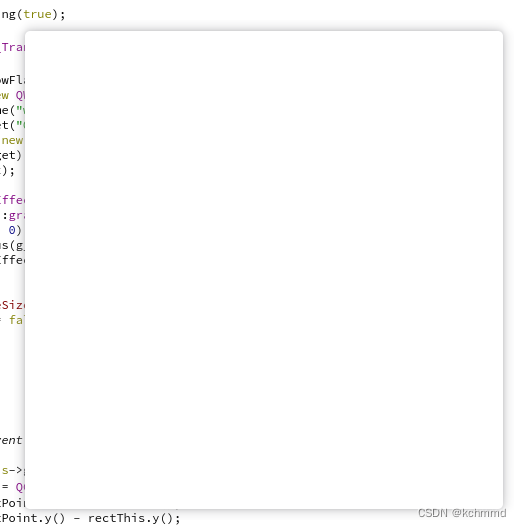
.h
#ifndef WIDGET_H #define WIDGET_H #include//#include //#include #include class Widget : public QWidget { Q_OBJECT public: Widget(QWidget *parent = 0); ~Widget(); protected: //bool nativeEvent(const QByteArray &eventType, void *message, long *result); private: void mouseMoveEvent(QMouseEvent *event); void mouseReleaseEvent(QMouseEvent *); void mousePressEvent(QMouseEvent *event); bool mouseLeftPressChangeSize; //鼠标左键按下 bool mouseLeftPressMove; //鼠标左键按下 QPoint pressPoint; int Temp_Flag; }; #endif // WIDGET_H - 1
- 2
- 3
- 4
- 5
- 6
- 7
- 8
- 9
- 10
- 11
- 12
- 13
- 14
- 15
- 16
- 17
- 18
- 19
- 20
- 21
- 22
- 23
- 24
- 25
- 26
- 27
- 28
- 29
.cpp
#include "widget.h" #include "QDebug" #include#include #include #include int g_minW = 50; int g_minH = 50; int g_borderRadius=20; Widget::Widget(QWidget *parent) : QWidget(parent) { this->setMouseTracking(true); // 背景透明 setAttribute(Qt::WA_TranslucentBackground, true); // 设置无边框 setWindowFlags(windowFlags() |Qt::FramelessWindowHint); QWidget* widget = new QWidget(this); widget->setObjectName("widget"); widget->setStyleSheet("QWidget#widget{background-color:white;border-radius:5px;}"); QHBoxLayout* hbox = new QHBoxLayout(this); hbox->addWidget(widget); this->setLayout(hbox); QGraphicsDropShadowEffect* shadow = new QGraphicsDropShadowEffect(widget); shadow->setColor(Qt::gray); shadow->setOffset(0, 0); shadow->setBlurRadius(g_borderRadius); widget->setGraphicsEffect(shadow); resize(500,500); mouseLeftPressChangeSize = false; mouseLeftPressMove = false; } Widget::~Widget() { } void Widget::mouseMoveEvent(QMouseEvent * event) { QRect rectThis = this->geometry(); QPoint currentPoint = QCursor::pos();//获取鼠标的绝对位置 int Temp_x = currentPoint.x() - rectThis.x(); int Temp_y = currentPoint.y() - rectThis.y(); if( mouseLeftPressChangeSize == false ){ int m_border = 5; this->setCursor(Qt::ArrowCursor); int Temp_FlagRight = 0,Temp_FlagBotton = 0; //下 if( qAbs( Temp_y - this->height() ) < m_border ){ Temp_FlagBotton = 1; Temp_Flag = 2; this->setCursor(Qt::SizeVerCursor); } //右 if( qAbs( Temp_x - this->width() ) < m_border ){ Temp_FlagRight = 1; Temp_Flag = 4; this->setCursor(Qt::SizeHorCursor); } //右下 if( Temp_FlagBotton && Temp_FlagRight ){ this->setCursor(Qt::SizeFDiagCursor); Temp_Flag = 8; } } else{ if ((event->buttons() == Qt::LeftButton) ) { if(Temp_x < g_minW || Temp_y < g_minH) return; switch (Temp_Flag) { case 2://下 move(rectThis.x(),rectThis.y()); this->setFixedHeight( Temp_y ); break; case 4://右 move(rectThis.x(),rectThis.y()); this->setFixedWidth( Temp_x ); break; case 8://右下 move(rectThis.x(),rectThis.y()); this->setFixedSize( Temp_x ,Temp_y ); break; default: break; } } } if (mouseLeftPressMove && (event->buttons() == Qt::LeftButton)) { move(event->globalPos() - pressPoint); } } void Widget::mouseReleaseEvent(QMouseEvent *) { mouseLeftPressMove = false; mouseLeftPressChangeSize = false; } void Widget::mousePressEvent(QMouseEvent * event) { QRect rectThis = this->geometry(); //界面Rect QPoint currentPoint = QCursor::pos();//获取鼠标的绝对位置 int m_border = 5;//焦点范围 int Temp_FlagRight = 0,Temp_FlagBotton = 0; if (event->buttons() == Qt::LeftButton) { //下 if( qAbs( currentPoint.y() - rectThis.y() - this->height() ) < m_border ){ Temp_FlagBotton = 1; mouseLeftPressChangeSize = true; } //右 if( qAbs( currentPoint.x() - rectThis.x() - this->width() ) < m_border ){ Temp_FlagRight = 1; mouseLeftPressChangeSize = true; } //右下 if( Temp_FlagBotton && Temp_FlagRight ){ mouseLeftPressChangeSize = true; } if(!mouseLeftPressChangeSize && currentPoint.x() > this->x() && currentPoint.x() < this->x() + width() && currentPoint.y() > this->y() && currentPoint.y() < this->y() + height()){ mouseLeftPressMove = true; pressPoint = event->globalPos() - pos(); } } } - 1
- 2
- 3
- 4
- 5
- 6
- 7
- 8
- 9
- 10
- 11
- 12
- 13
- 14
- 15
- 16
- 17
- 18
- 19
- 20
- 21
- 22
- 23
- 24
- 25
- 26
- 27
- 28
- 29
- 30
- 31
- 32
- 33
- 34
- 35
- 36
- 37
- 38
- 39
- 40
- 41
- 42
- 43
- 44
- 45
- 46
- 47
- 48
- 49
- 50
- 51
- 52
- 53
- 54
- 55
- 56
- 57
- 58
- 59
- 60
- 61
- 62
- 63
- 64
- 65
- 66
- 67
- 68
- 69
- 70
- 71
- 72
- 73
- 74
- 75
- 76
- 77
- 78
- 79
- 80
- 81
- 82
- 83
- 84
- 85
- 86
- 87
- 88
- 89
- 90
- 91
- 92
- 93
- 94
- 95
- 96
- 97
- 98
- 99
- 100
- 101
- 102
- 103
- 104
- 105
- 106
- 107
- 108
- 109
- 110
- 111
- 112
- 113
- 114
- 115
- 116
- 117
- 118
- 119
- 120
- 121
- 122
- 123
- 124
- 125
- 126
- 127
- 128
- 129
- 130
- 131
- 132
- 133
- 134
- 135
- 136
- 137
- 138
- 139
- 140
-
相关阅读:
k8s 1.24 使用nfs,解决无法下载镜像问题
深入剖析多重背包问题(上篇)
一个电子小说阅读系统源码,thinkphp开发的小说系统系统
Golang 语言接口的定义与实现
基于springboot的少儿识字系统
项目Git分支管理规范
虚拟环境导致的段错误
HTML期末作业:基于html+css+javascript+jquery实现古诗词网页 学生网页设计作品 web前端开发技术 web课程设计 网页规划与设计
iOS开发Swift-11-正向传值,搜索,反向传值,城市id获取天气,光标聚焦,拦截空白/空格字符-和风天气App次页代码
基于 velero 工具迁移 kubesphere 后端存储
- 原文地址:https://blog.csdn.net/kchmmd/article/details/134266667
