-
python画图画字-turtle
Turtle库是Python语言中一个很流行的绘制图像的函数库
使用之前需要导入库:import turtleturtle绘图的基础知识:
1.设置画布窗口
turtle.setup(width,height,startx,starty)
-setup() 设置窗体的位置和大小
相对于桌面的起始点的坐标以及窗口的宽度高度,若不写窗口的起始点,则默认在桌面的正中心
窗体的坐标原点默认在窗口的中心
2.绝对坐标
○ turtle.goto(100,100):指从当前的点指向括号内所给坐标
3.海龟坐标,把当前点当做坐标,有前方向,后方向,左方向,右方向
turtle.fd(d):指沿着海龟的前方向运行
turtle.bk(d):指沿着海龟的反方向运行
turtle.circle(r,angle):指沿着海龟左侧的某一点做圆运动
4.绝对角度
turtle.seth(angle):只改变海龟的行进方向(角度按逆时针),但不行进,angle为绝对度数。
5.海龟角度
turtle.left(angle)
turtle.right(angle)
6.切换RGB色彩模式
turtle.colormode(mode)
1.0:RGB小数模式
255:RGB整数模式画笔控制函数
turtle.penup() 别名turtle.pu()
画笔抬起,不留下痕迹
turtle.pendown() 别名turtle.pd()
画笔落下,留下痕迹
turtle.pensize(width) 别名turtle.width(width)
画笔宽度
turtle.pencolor(color)
color为颜色字符串或者rgb值
eg:turtle.pencolor(“purple”)颜色字符串
turtle.pencolor(0.63,0.13,0.94)RGB的小数值
turtle.pencolor((0.63,0.13,0.94))RGB的元组值
turtle.goto(x, y) #将画笔移动至(x,y)处运动控制函数
turtle.forword(d) 别名turtle.fd(d)
向前行进
d:行进距离,可以为负数
turtle.circle(r,extent=None)
根据半径r,绘制一个extent角度的弧度
r:默认圆心在海龟左侧r距离的位置方向控制函数
turtle.setheading(angle) 别名turtle.seth(angle)
改变行进方向
angle:改变方向的角度(绝对坐标下,绝对角度)
turtle.left(angle)
turtle.right(angle)
angle:当前方向上转过得角度(海龟角度)实例:
画祝福字# coding=utf-8 # HappyBirthday import turtle def move(angle, length): # 画笔控制函数 turtle.penup() # 画笔抬起,不留下痕迹 # 方向控制函数 turtle.seth(angle) # 改变行进方向 # 运动控制函数 turtle.fd(length) # 向前行进 # prepare # 宽高开始X开始Y turtle.setup(1300, 400, 100, 100) # 设置窗体的位置和大小 # 画笔控制函数 turtle.penup() # 画笔抬起,不留下痕迹 turtle.fd(-350) # 向前行进 turtle.seth(90) # 改变行进方向 turtle.fd(50) # 向前行进 turtle.pendown() # 画笔落下,留下痕迹 turtle.pensize(10) # 画笔宽度 turtle.pencolor("green") # 画笔颜色,为颜色字符串或者rgb值 turtle.seth(0) # 改变行进方向 # turtle.hideturtle() # 隐藏画笔 turtle.speed(5) # 笔的移动速度参数范围0.5——10,范围之外为0,最快,不设置速度为最慢 # 呀 turtle.fd(100) # 生 turtle.pencolor("green") # turtle.circle(r,extent=None) # 根据半径r,绘制一个extent角度的弧度 # r:默认圆心在海龟左侧r距离的位置 turtle.circle(50, 90) turtle.circle(50, -30) turtle.seth(0) turtle.fd(100) turtle.fd(-50) turtle.left(90) turtle.fd(30) turtle.fd(-60) turtle.left(90) turtle.fd(50) turtle.fd(-100) turtle.fd(50) turtle.left(90) turtle.fd(50) turtle.right(90) turtle.fd(60) turtle.fd(-120) # 日 turtle.penup() turtle.fd(-30) turtle.pendown() turtle.seth(90) turtle.fd(100) turtle.seth(0) turtle.fd(70) turtle.seth(-90) turtle.fd(50) turtle.seth(180) turtle.fd(70) turtle.seth(-90) turtle.fd(50) turtle.seth(0) turtle.fd(70) turtle.seth(90) turtle.fd(50) # 移动 move(0, 30) # 快 turtle.pensize(8) turtle.circle(30, 15) turtle.pendown() turtle.circle(30, 60) turtle.penup() turtle.seth(0) turtle.fd(13) turtle.seth(90) turtle.pendown() turtle.fd(40) turtle.fd(-50) turtle.penup() turtle.seth(0) turtle.fd(13) turtle.pendown() turtle.seth(-180) turtle.circle(20, -90) turtle.circle(20, 90) turtle.penup() turtle.fd(13) turtle.pendown() turtle.seth(-90) turtle.fd(60) move(0, 40) move(90, 80) turtle.pendown() turtle.seth(0) turtle.fd(30) turtle.seth(90) turtle.fd(30) turtle.fd(-30) turtle.seth(0) turtle.fd(20) turtle.seth(-90) turtle.fd(35) turtle.seth(0) turtle.fd(10) turtle.fd(-30) turtle.seth(90) turtle.fd(35) turtle.fd(-35) turtle.seth(0) turtle.fd(-25) move(-90, 50) move(180, 25) turtle.pendown() turtle.seth(0) turtle.penup() turtle.circle(50, 20) turtle.pendown() turtle.circle(50, 70) turtle.seth(-90) turtle.circle(50, 60) # 移动 move(0, 50) move(90, 45) # 乐 turtle.pensize(10) turtle.pendown() turtle.fd(40) turtle.seth(0) turtle.circle(50, 60) turtle.circle(50, -25) move(-90, 15) turtle.pendown() turtle.fd(30) turtle.seth(0) turtle.fd(-25) turtle.fd(65) turtle.fd(-40) turtle.seth(-90) turtle.fd(60) turtle.seth(135) turtle.fd(20) move(135, 10) turtle.pendown() turtle.seth(-135) turtle.fd(20) move(0, 70) turtle.pendown() turtle.seth(135) turtle.fd(20)- 1
- 2
- 3
- 4
- 5
- 6
- 7
- 8
- 9
- 10
- 11
- 12
- 13
- 14
- 15
- 16
- 17
- 18
- 19
- 20
- 21
- 22
- 23
- 24
- 25
- 26
- 27
- 28
- 29
- 30
- 31
- 32
- 33
- 34
- 35
- 36
- 37
- 38
- 39
- 40
- 41
- 42
- 43
- 44
- 45
- 46
- 47
- 48
- 49
- 50
- 51
- 52
- 53
- 54
- 55
- 56
- 57
- 58
- 59
- 60
- 61
- 62
- 63
- 64
- 65
- 66
- 67
- 68
- 69
- 70
- 71
- 72
- 73
- 74
- 75
- 76
- 77
- 78
- 79
- 80
- 81
- 82
- 83
- 84
- 85
- 86
- 87
- 88
- 89
- 90
- 91
- 92
- 93
- 94
- 95
- 96
- 97
- 98
- 99
- 100
- 101
- 102
- 103
- 104
- 105
- 106
- 107
- 108
- 109
- 110
- 111
- 112
- 113
- 114
- 115
- 116
- 117
- 118
- 119
- 120
- 121
- 122
- 123
- 124
- 125
- 126
- 127
- 128
- 129
- 130
- 131
- 132
- 133
- 134
- 135
- 136
- 137
- 138
- 139
- 140
- 141
- 142
- 143
- 144
- 145
- 146
- 147
- 148
- 149
- 150
- 151
- 152
- 153
- 154
- 155
- 156
- 157
- 158
- 159
- 160
- 161
- 162
- 163
- 164
- 165
- 166
- 167
- 168
- 169
- 170
- 171
- 172
- 173
- 174
- 175
- 176
- 177
- 178
- 179
- 180
- 181
- 182
- 183
- 184
- 185
- 186
- 187
- 188
- 189
- 190
- 191
- 192
- 193
- 194
- 195
- 196
- 197
- 198
- 199
- 200
- 201
- 202
- 203
- 204
- 205
- 206
- 207
- 208
- 209
- 210
- 211
- 212
- 213
- 214
- 215
- 216
- 217
- 218
- 219
- 220
- 221
- 222
- 223
- 224
- 225
- 226
- 227
- 228
- 229
- 230
- 231
- 232
- 233
- 234
- 235
- 236
- 237
- 238
- 239
- 240
- 241
- 242
- 243
- 244
- 245
- 246
- 247
- 248
- 249
- 250
- 251
- 252
- 253
- 254
- 255
- 256
- 257
- 258
- 259
- 260
- 261
- 262
- 263
- 264
- 265
- 266
- 267
- 268
- 269
- 270
- 271
- 272
- 273
- 274
- 275
- 276
- 277
- 278
- 279
- 280
- 281
- 282
- 283
- 284
- 285
- 286
- 287
- 288
- 289
- 290
- 291
- 292
- 293
- 294
- 295
- 296
- 297
- 298
- 299
- 300
- 301
- 302
- 303
- 304
- 305
- 306
- 307
- 308
- 309
- 310
- 311
画爱心
import turtle def curve(): for i in range(200): turtle.right(1) turtle.forward(1) turtle.color('pink') turtle.write('aaaa', align='center') turtle.begin_fill() turtle.left(140) turtle.forward(111.65) curve() # turtle.letf(120) turtle.left(120) curve() turtle.forward(111.65) turtle.end_fill() turtle.hideturtle() turtle.done()- 1
- 2
- 3
- 4
- 5
- 6
- 7
- 8
- 9
- 10
- 11
- 12
- 13
- 14
- 15
- 16
- 17
- 18
- 19
- 20
- 21
- 22
- 23
- 24
- 25
- 26
- 27
- 28
- 29
- 30
- 31
- 32
- 33
- 34
- 35
- 36
- 37
- 38
Python 的迅速崛起对整个行业来说都是极其有利的 ,但“
人红是非多”,导致它平添了许许多多的批评,不过依旧挡不住它火爆的发展势头。如果你对Python感兴趣,想要学习python,这里给大家分享一份Python全套学习资料,都是我自己学习时整理的,希望可以帮到你,一起加油!
😝有需要的小伙伴,可以点击下方链接免费领取或者V扫描下方二维码免费领取🆓
Python全套学习资料
1️⃣零基础入门
① 学习路线
对于从来没有接触过Python的同学,我们帮你准备了详细的学习成长路线图。可以说是最科学最系统的学习路线,你可以按照上面的知识点去找对应的学习资源,保证自己学得较为全面。

② 路线对应学习视频
还有很多适合0基础入门的学习视频,有了这些视频,轻轻松松上手Python~

③练习题
每节视频课后,都有对应的练习题哦,可以检验学习成果哈哈!
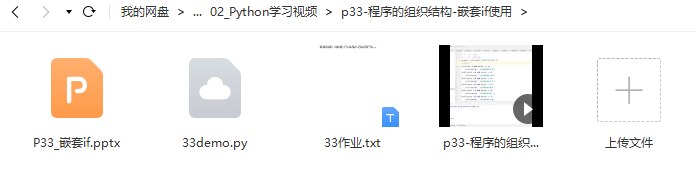
2️⃣国内外Python书籍、文档
① 文档和书籍资料

3️⃣Python工具包+项目源码合集
①Python工具包
学习Python常用的开发软件都在这里了!每个都有详细的安装教程,保证你可以安装成功哦!

②Python实战案例
光学理论是没用的,要学会跟着一起敲代码,动手实操,才能将自己的所学运用到实际当中去,这时候可以搞点实战案例来学习。100+实战案例源码等你来拿!
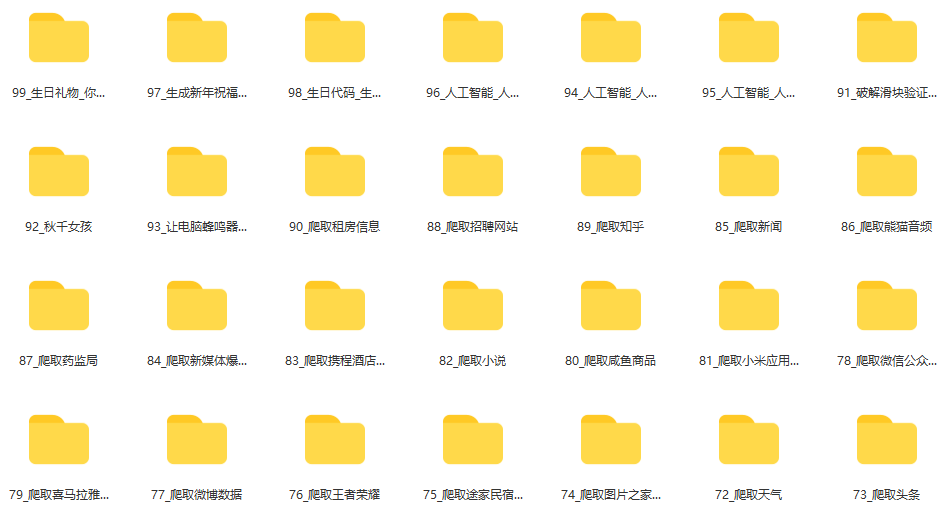
③Python小游戏源码
如果觉得上面的实战案例有点枯燥,可以试试自己用Python编写小游戏,让你的学习过程中增添一点趣味!
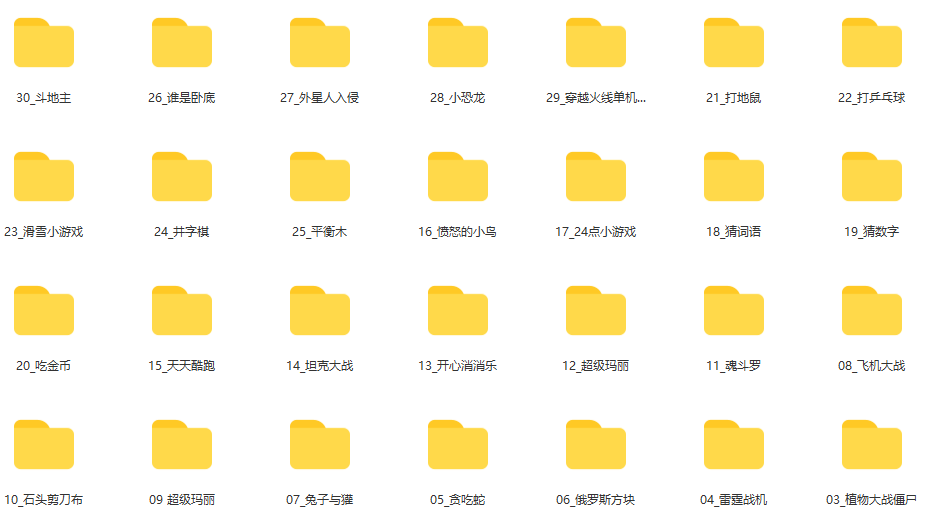
4️⃣Python面试题
我们学会了Python之后,有了技能就可以出去找工作啦!下面这些面试题是都来自阿里、腾讯、字节等一线互联网大厂,并且有阿里大佬给出了权威的解答,刷完这一套面试资料相信大家都能找到满意的工作。

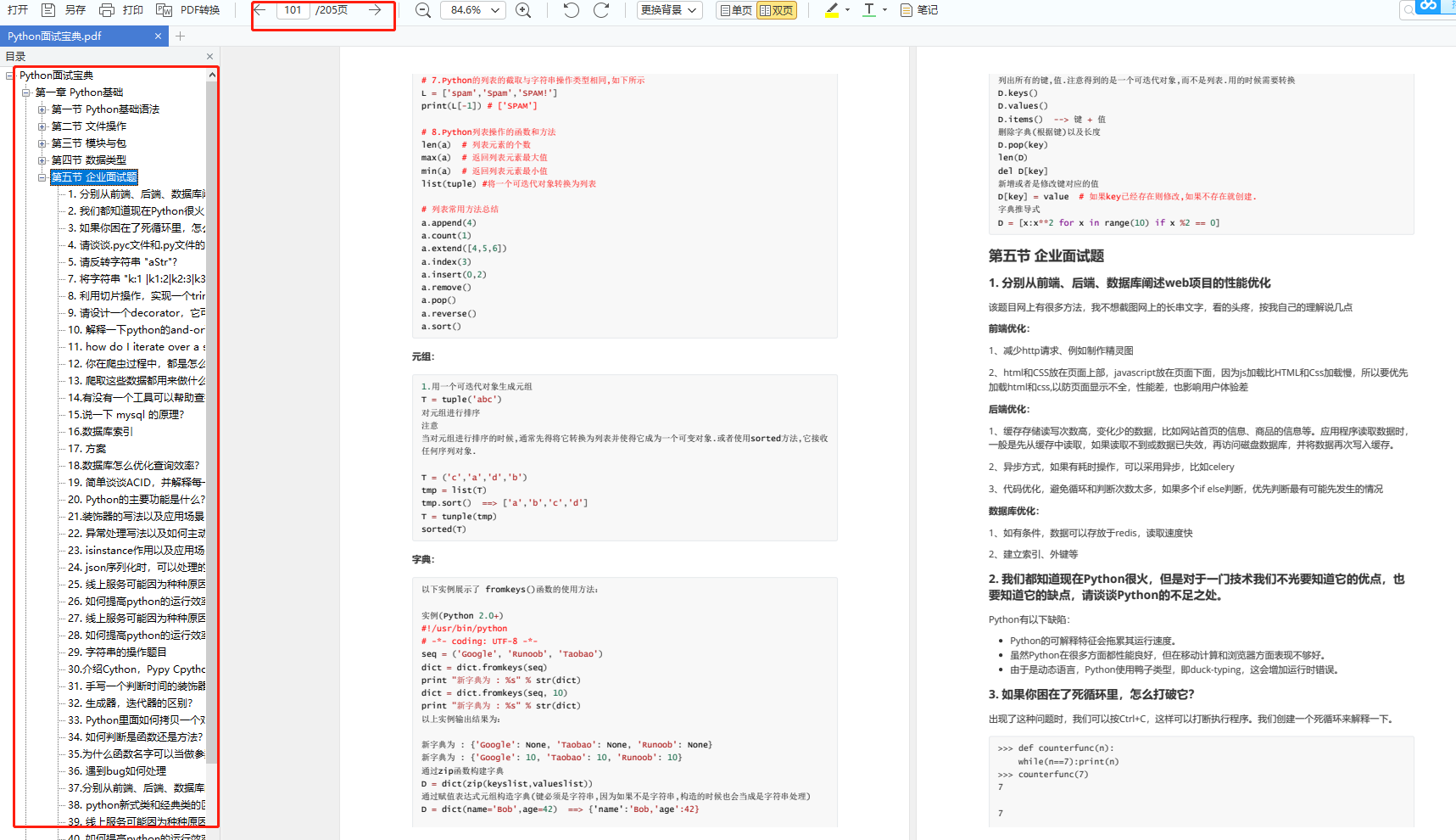
5️⃣Python兼职渠道
而且学会Python以后,还可以在各大兼职平台接单赚钱,各种兼职渠道+兼职注意事项+如何和客户沟通,我都整理成文档了。
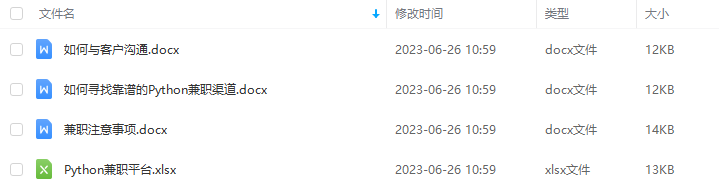
上述所有资料 ⚡️ ,朋友们如果有需要的,可以扫描下方👇👇👇二维码免费领取🆓

-
相关阅读:
WebKit与CSSOM视图模块:探索现代Web布局的协同进化
ChatGPT消息发不出去?ChatGPT没反应?那是这个步骤少做了!
Apache Spark 的基本概念
P2433 【深基1-2】小学数学 N 合一题解
K8s学习笔记1-搭建k8s集群
d3d12龙书阅读----d3d渲染流水线
华为云GaussDB(for Redis)支撑数位科技打造全新大数据引擎
PAT甲级:1049 Counting Ones
小快轻准,5分钟自助上线,中小型制造企业数字化转型
Java之并发工具类的详细解析
- 原文地址:https://blog.csdn.net/bagell/article/details/134283938
