-
H3C交换机通过tftp自动备份配置
二、TFTP+H3C
TFTP(Trivial File Transfer Protocol)是一种简单的文件传输协议,通常用于在计算机网络中传输小文件,如配置文件、固件和其他小型数据文件。TFTP被设计成一种轻量级的协议,因此相对于其他文件传输协议(如FTP)而言,功能较少但更易于实现。安装tftp
关闭防火墙
systemctl stop firewalld && systemctl disable firewalld- 1
关闭selinux
sed -i 's/enforcing/disabled/' /etc/selinux/config && setenforce 0- 1
通过yum安装tftp服务器
yum -y install xinetd tftp tftp-server- 1
安装了expect软件包,用于自动化交互式的命令行会话
yum -y install expect- 1
创建TFTP主目录
mkdir -p /data/tftpboot- 1
修改主目录权限
chmod 777 /data/tftpboot- 1
修改tftp主配置文件
vi /etc/xinetd.d/tftp- 1
修改后的配置文件如下
service tftp { socket_type = dgram protocol = udp wait = yes user = root server = /usr/sbin/in.tftpd server_args = -s /data/tftpboot -c disable = no per_source = 11 cps = 100 2 flags = IPv4 } server_args = -s /data/tftpboot -c # 注意这行,如果允许上传,一定要加上参数 -c disable = no #这行默认为yes,改成no,允许- 1
- 2
- 3
- 4
- 5
- 6
- 7
- 8
- 9
- 10
- 11
- 12
- 13
- 14
- 15
- 16
- 17
启动tftp服务并设置开机自启
systemctl start xinetd.service && systemctl enable xinetd.service #查看tftp是否启动 netstat -ntlup |grep 69 netstat -a |grep tftp- 1
- 2
- 3
- 4
- 5
- 6
如果有启动iptables,需要放行端口
iptables -A INPUT -p udp --dprot 69 -j ACCEPT- 1
交换机备份
<1>手动备份
登录交换机,执行命令:tftp 172.16.0.10 put startup.cfg 192.168.100.1.cfgtftp 172.16.0.10 put startup.cfg 192.168.100.1.cfg- 1
<2>脚本自动备份
创建脚本文件
mkdir -p /usr/local/src/srcipts cd /usr/local/src/srcipts vi sw2_back.sh- 1
- 2
- 3
复制粘贴以下脚本:
#!/bin/bash # 交换机列表,每个元素格式为 "交换机IP" switches=( "192.168.100.1" "192.168.100.2" "192.168.100.3" "192.168.100.5" "192.168.100.10" "192.168.100.11" "192.168.100.12" "192.168.100.13" "192.168.100.14" "192.168.100.15" "192.168.100.16" "192.168.100.20" "192.168.100.21" "192.168.100.22" "192.168.100.23" "192.168.100.24" "192.168.100.25" "192.168.100.26" "192.168.100.27" "192.168.100.28" "192.168.100.30" "192.168.100.31" "192.168.100.40" "192.168.100.41" "192.168.100.50" "192.168.100.51" "192.168.100.52" "192.168.100.60" "192.168.100.63" "192.168.100.64" "192.168.100.65" "192.168.100.66" # 可以继续添加更多交换机 ) # TFTP服务器的信息 tftp_server="172.16.0.10" backup_directory="/data/tftpboot" # 账号密码 username="交换机ssh登录账户" password="登录密码" for switch_ip in "${switches[@]}"; do backup_filename="${switch_ip}.cfg" expect << EOF spawn ssh $username@$switch_ip expect { "Are you sure you want to continue connecting (yes/no)?" { send "yes\r"; exp_continue } "password:" { send "$password\r" } } expect "#" send "tftp $tftp_server put startup.cfg $backup_filename\r" expect { "100%" { exp_continue } "#" { send "quit\r" } } expect eof EOF # 检查备份是否成功 # tftp_status=$(tftp $tftp_server -c get $backup_filename $backup_directory/$backup_filename 2>&1) # if [ $? -eq 0 ]; then # echo "交换机 $switch_ip 备份成功" # else # echo "交换机 $switch_ip 备份失败: $tftp_status" # fi done- 1
- 2
- 3
- 4
- 5
- 6
- 7
- 8
- 9
- 10
- 11
- 12
- 13
- 14
- 15
- 16
- 17
- 18
- 19
- 20
- 21
- 22
- 23
- 24
- 25
- 26
- 27
- 28
- 29
- 30
- 31
- 32
- 33
- 34
- 35
- 36
- 37
- 38
- 39
- 40
- 41
- 42
- 43
- 44
- 45
- 46
- 47
- 48
- 49
- 50
- 51
- 52
- 53
- 54
- 55
- 56
- 57
- 58
- 59
- 60
- 61
- 62
- 63
- 64
- 65
- 66
- 67
- 68
- 69
- 70
- 71
- 72
脚本赋权
chmod +x sw2_back.sh- 1
手动执行脚本
sh sw2_back.sh- 1
查看执行情况:
ll /data/tftpboot/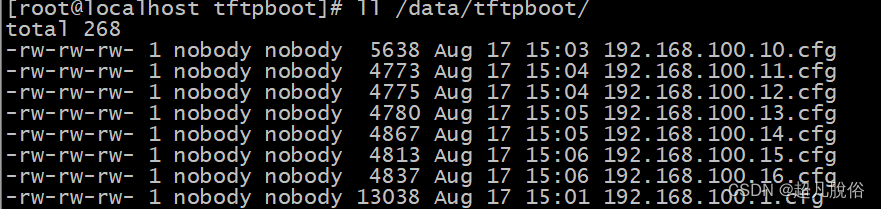
查看172.16.0.10的备份日志
cat /data/log/h3c/switch_log | grep 172.16.0.10
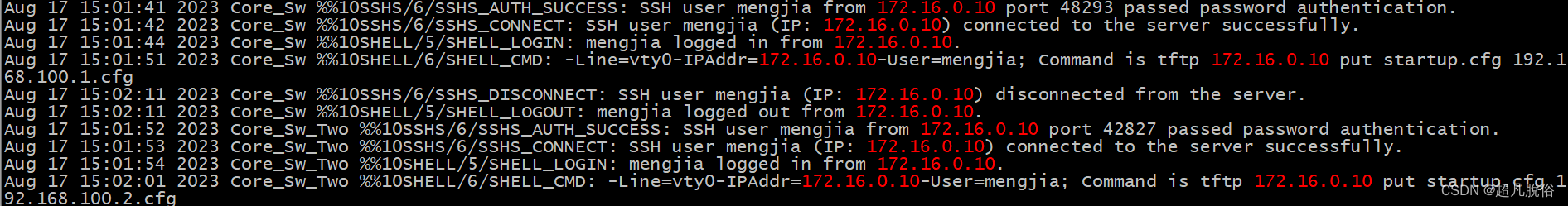
定时备份,使用Crontab 表达式做定时执行脚本
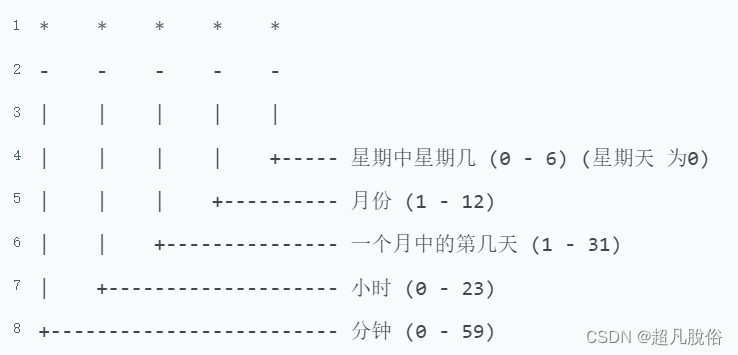
编辑cron表
crontab -e- 1
打开文本编辑器,添加定时任务:
每周五凌晨1点定时执行脚本0 1 * * 5 sh /usr/local/src/srcipts/sw2_back.sh > /dev/null 2>&1- 1
-
相关阅读:
基于最小二乘正弦拟合算法的信号校正matlab仿真,校正幅度,频率以及时钟误差,输出SNDR,SFDR,ENOB指标
ArcGIS Pro脚本工具(11)——修改图层唯一值符号的标注
libevent 梳理
Kubernetes Pod调度策略
STM32——MPU6050六轴传感器
Linux/Ubuntu 安装 Java运行环境
基于自编码器和LSTM自编码器的心电信号异常检测
文件上传漏洞
Android硬件服务访问(2):Driver
React---基础
- 原文地址:https://blog.csdn.net/qq_39689711/article/details/134278886