-
freeswich学习
写在前面
因为所在部分主要负责公司客服业务,需要了解freeswich相关内容,所以这里将学习内容记录下。
1:安装freesswich
freeswich是一个实现了软交换协议的开源软件,可以对对接运营上的通话线路,实现拨打电话。
- 安装依赖
yum install -y https://files.freeswitch.org/repo/yum/centos-release/freeswitch-release-repo-0-1.noarch.rpm epel-release yum install -y yum-utils --enablerepo=extras yum install -y yum-plugin-ovl centos-release-scl rpmdevtools yum-utils git wget vim devtoolset-7-gcc* devtoolset-7 libtiff-devel cmake3 libatomic unixODBC unixODBC-devel.x86_64 postgresql-libs postgresql-devel libpqxx-devel yum install -y gcc-c++ autoconf automake libtool ncurses-devel zlib-devel libjpeg-devel openssl-devel e2fsprogs-devel sqlite-devel libcurl-devel pcre-devel speex-devel ldns-devel libedit-devel libxml2-devel libyuv-devel libvpx-devel libvpx2* libdb4* libidn-devel unbound-devel libuuid-devel lua-devel libsndfile-devel yasm-devel- 1
- 2
- 3
- 4
- 5
- 6
- 7
- 下载源码并编译
cd /data git clone -b v1.10.7 https://github.com/signalwire/freeswitch cd /data/freeswitch git clone https://github.com/freeswitch/spandsp.git git clone https://github.com/freeswitch/sofia-sip.git #编译spandsp cd /data/freeswitch/spandsp ./bootstrap.sh ./configure make make install #编译sofia-sip cd /data/freeswitch/sofia-sip ./bootstrap.sh ./configure make make install #添加库的路径到系统 export PKG_CONFIG_PATH=/usr/local/lib/pkgconfig:${PKG_CONFIG_PATH} ldconfig # 编译fs cd /data/freeswitch ./bootstrap.sh ./configure --enable-portable-binary --prefix=/usr/local/freeswitch --with-gnu-ld --with-python --with-openssl --enable-core-odbc-support --enable-zrtp make make install- 1
- 2
- 3
- 4
- 5
- 6
- 7
- 8
- 9
- 10
- 11
- 12
- 13
- 14
- 15
- 16
- 17
- 18
- 19
- 20
- 21
- 22
- 23
- 24
- 25
- 26
- 27
- 28
- 29
- 30
- 31
注意:如果报错,找到modules.conf文件,将报错的模块注释掉即可。如
#applications/mod_signalwire #applications/mod_av,具体根据当时的情况看吧,谁报错就注释掉谁。- 启动
[root@localhost bin]# pwd /usr/local/freeswitch/bin [root@localhost bin]# ./freeswitch -nonat 2023-11-07 17:14:18.156329 0.00% [INFO] switch_event.c:713 Activate Eventing Engine. ... 2023-11-07 17:14:20.946405 0.00% [CONSOLE] switch_core.c:2544 .=============================================================. | _____ ______ _____ _____ ____ _ _ | | | ___| __ ___ ___/ ___\ \ / /_ _|_ _/ ___| | | | | | | |_ | '__/ _ \/ _ \___ \\ \ /\ / / | | | || | | |_| | | | | _|| | | __/ __/___) |\ V V / | | | || |___| _ | | | |_| |_| \___|\___|____/ \_/\_/ |___| |_| \____|_| |_| | | | .=============================================================. | Anthony Minessale II, Michael Jerris, Brian West, Others | | FreeSWITCH (http://www.freeswitch.org) | | Paypal Donations Appreciated: paypal@freeswitch.org | | Brought to you by ClueCon http://www.cluecon.com/ | .=============================================================. .=======================================================================================================. | _ _ ____ _ ____ | | / \ _ __ _ __ _ _ __ _| | / ___| |_ _ ___ / ___|___ _ __ | | / _ \ | '_ \| '_ \| | | |/ _` | | | | | | | | |/ _ \ | / _ \| '_ \ | | / ___ \| | | | | | | |_| | (_| | | | |___| | |_| | __/ |__| (_) | | | | | | /_/ \_\_| |_|_| |_|\__,_|\__,_|_| \____|_|\__,_|\___|\____\___/|_| |_| | | | | ____ _____ ____ ____ __ | | | _ \_ _/ ___| / ___|___ _ __ / _| ___ _ __ ___ _ __ ___ ___ | | | |_) || || | | | / _ \| '_ \| |_ / _ \ '__/ _ \ '_ \ / __/ _ \ | | | _ < | || |___ | |__| (_) | | | | _| __/ | | __/ | | | (_| __/ | | |_| \_\|_| \____| \____\___/|_| |_|_| \___|_| \___|_| |_|\___\___| | | | | ____ _ ____ | | / ___| |_ _ ___ / ___|___ _ __ ___ ___ _ __ ___ | | | | | | | | |/ _ \ | / _ \| '_ \ / __/ _ \| '_ ` _ \ | | | |___| | |_| | __/ |__| (_) | | | | _ | (_| (_) | | | | | | | | \____|_|\__,_|\___|\____\___/|_| |_| (_) \___\___/|_| |_| |_| | | | .=======================================================================================================. 2023-11-07 17:14:20.946482 0.00% [INFO] switch_core.c:2553- 1
- 2
- 3
- 4
- 5
- 6
- 7
- 8
- 9
- 10
- 11
- 12
- 13
- 14
- 15
- 16
- 17
- 18
- 19
- 20
- 21
- 22
- 23
- 24
- 25
- 26
- 27
- 28
- 29
- 30
- 31
- 32
- 33
- 34
- 35
- 36
- 37
- 38
- 39
- 40
- 41
- 42
- 43
停止命令 ./freeswich -stop
- 查看端口号
会启动好几个端口,各有各的作用。
[root@localhost bin]# netstat -nlp|grep frees tcp 0 0 192.168.192.128:7443 0.0.0.0:* LISTEN 118580/./freeswitch tcp 0 0 192.168.192.128:5080 0.0.0.0:* LISTEN 118580/./freeswitch tcp 0 0 192.168.192.128:5060 0.0.0.0:* LISTEN 118580/./freeswitch tcp 0 0 192.168.192.128:5066 0.0.0.0:* LISTEN 118580/./freeswitch tcp6 0 0 :::8021 :::* LISTEN 118580/./freeswitch tcp6 0 0 ::1:5080 :::* LISTEN 118580/./freeswitch tcp6 0 0 ::1:5060 :::* LISTEN 118580/./freeswitch udp 0 0 192.168.192.128:5060 0.0.0.0:* 118580/./freeswitch udp 0 0 192.168.192.128:5080 0.0.0.0:* 118580/./freeswitch udp6 0 0 ::1:5060 :::* 118580/./freeswitch udp6 0 0 ::1:5080 :::* 118580/./freeswitch- 1
- 2
- 3
- 4
- 5
- 6
- 7
- 8
- 9
- 10
- 11
- 12
2:安装软电话
模拟真实的电话,客服使用的就是这玩意,从这里 下载,下载后,按照如下配置
注意ip改成你自己的:
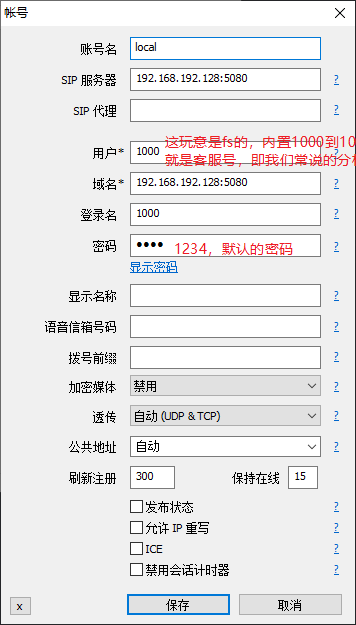
变为下图就成功了:
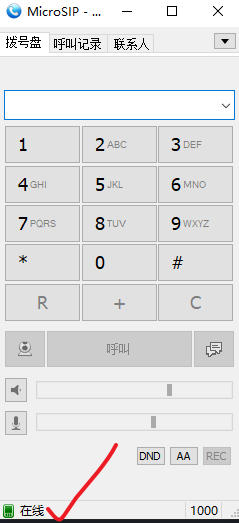
此时我们就可以通过freeswich呼叫软电话了通过fs提供的fs_cli工具和originate命令:[root@localhost bin]# ./fs_cli -H 127.0.0.1 -p ClueCon .=======================================================. | _____ ____ ____ _ ___ | | | ___/ ___| / ___| | |_ _| | | | |_ \___ \ | | | | | | | | | _| ___) | | |___| |___ | | | | |_| |____/ \____|_____|___| | | | .=======================================================. | Anthony Minessale II, Ken Rice, | | Michael Jerris, Travis Cross | | FreeSWITCH (http://www.freeswitch.org) | | Paypal Donations Appreciated: paypal@freeswitch.org | | Brought to you by ClueCon http://www.cluecon.com/ | .=======================================================. .=======================================================================================================. | _ _ ____ _ ____ | | / \ _ __ _ __ _ _ __ _| | / ___| |_ _ ___ / ___|___ _ __ | | / _ \ | '_ \| '_ \| | | |/ _` | | | | | | | | |/ _ \ | / _ \| '_ \ | | / ___ \| | | | | | | |_| | (_| | | | |___| | |_| | __/ |__| (_) | | | | | | /_/ \_\_| |_|_| |_|\__,_|\__,_|_| \____|_|\__,_|\___|\____\___/|_| |_| | | | | ____ _____ ____ ____ __ | | | _ \_ _/ ___| / ___|___ _ __ / _| ___ _ __ ___ _ __ ___ ___ | | | |_) || || | | | / _ \| '_ \| |_ / _ \ '__/ _ \ '_ \ / __/ _ \ | | | _ < | || |___ | |__| (_) | | | | _| __/ | | __/ | | | (_| __/ | | |_| \_\|_| \____| \____\___/|_| |_|_| \___|_| \___|_| |_|\___\___| | | | | ____ _ ____ | | / ___| |_ _ ___ / ___|___ _ __ ___ ___ _ __ ___ | | | | | | | | |/ _ \ | / _ \| '_ \ / __/ _ \| '_ ` _ \ | | | |___| | |_| | __/ |__| (_) | | | | _ | (_| (_) | | | | | | | | \____|_|\__,_|\___|\____\___/|_| |_| (_) \___\___/|_| |_| |_| | | | .=======================================================================================================. Type /helpto see a list of commands +OK log level [7] freeswitch@localhost.localdomain> originate user/1000 &echo ... - 1
- 2
- 3
- 4
- 5
- 6
- 7
- 8
- 9
- 10
- 11
- 12
- 13
- 14
- 15
- 16
- 17
- 18
- 19
- 20
- 21
- 22
- 23
- 24
- 25
- 26
- 27
- 28
- 29
- 30
- 31
- 32
- 33
- 34
- 35
- 36
- 37
- 38
- 39
- 40
- 41
- 42
- 43
- 44
echo是回音测试。你说啥fs直接给你说啥那种。
效果如下图:
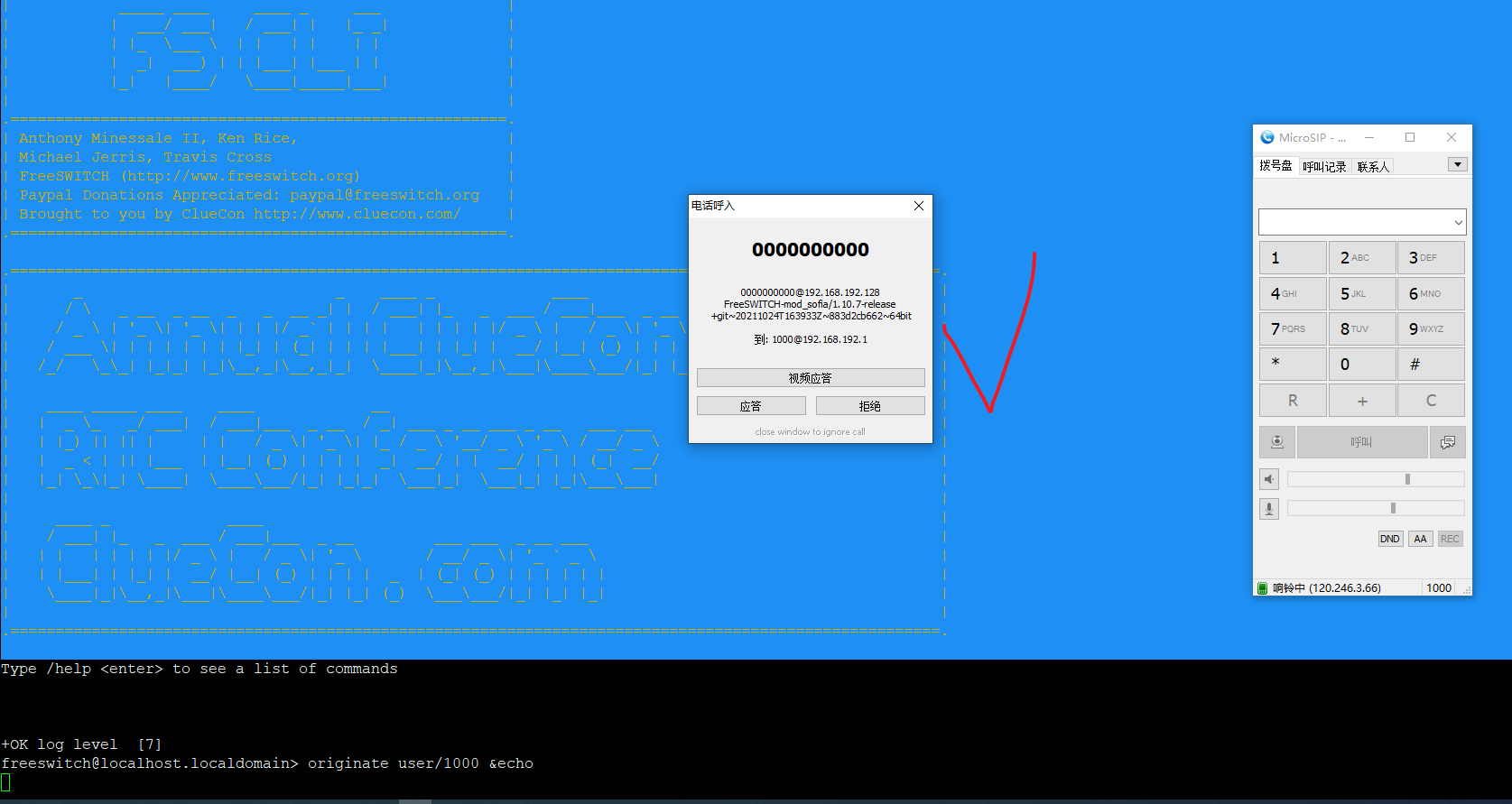
3:freeswich常用命令
3.1:api
同步执行freeswich内部的api,如api version:
api version Content-Type: api/response Content-Length: 113 FreeSWITCH Version 1.10.7-release+git~20211024T163933Z~883d2cb662~64bit (git 883d2cb 2021-10-24 16:39:33Z 64bit)- 1
- 2
- 3
- 4
- 5
- 6
3.2:bgapi
api的异步版本,不需要等待freeswich执行完毕,就会直接返回。
3.3:event
event命令用于订阅freeswitch的各种事件, 分别支持plain文本类型、xml类型和json类型的事件数据模式返回。

nodejs订阅所有事件:
//register system events, work well for CUSTOM event conn.events('json', 'all', function(){ });- 1
- 2
- 3
3.4:noevents /nixevent
取消事件订阅的命令:
/nixevent plain CHANNEL_ANSWER CHANNEL_HANGUP CHANNEL_HANGUP_COMPLETE- 1
4:软电话之间互相通信
这里需要安装多个软电话,如下是我在本机安装2个软电话:

现在通过1002,呼叫1001,如下:
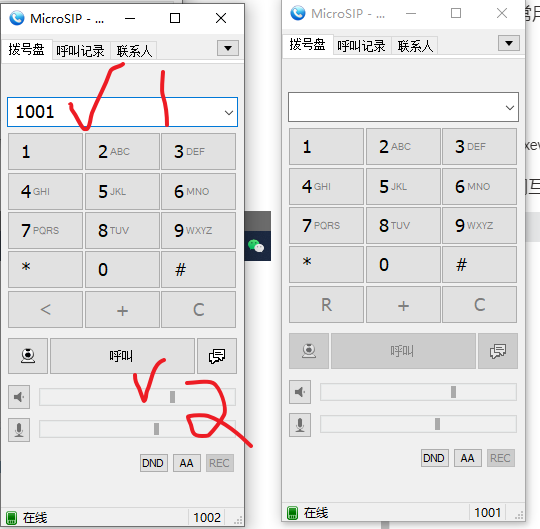
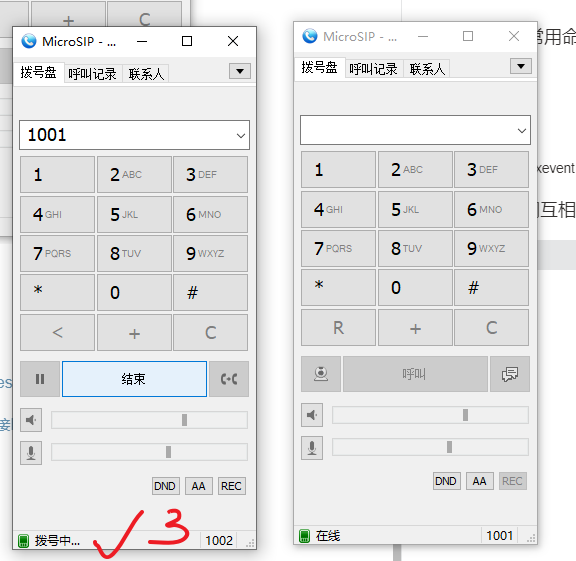
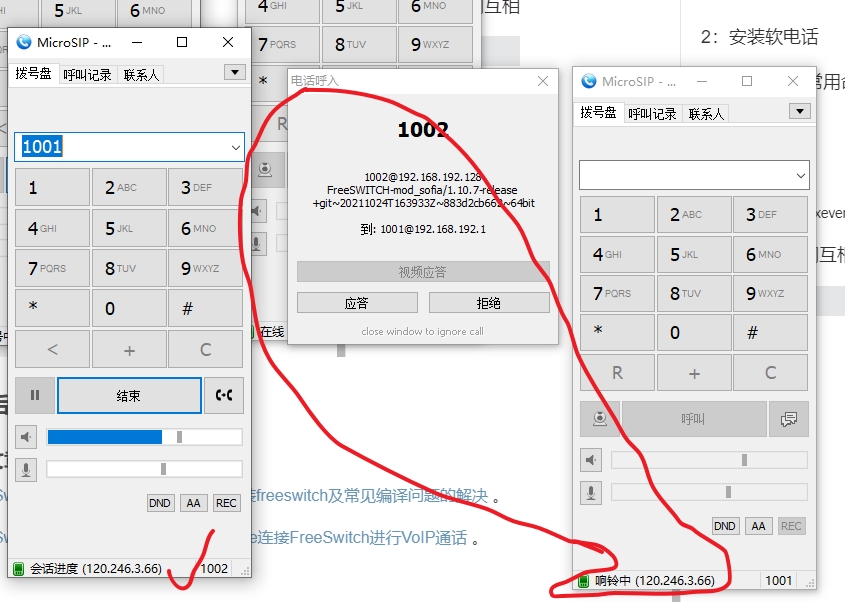
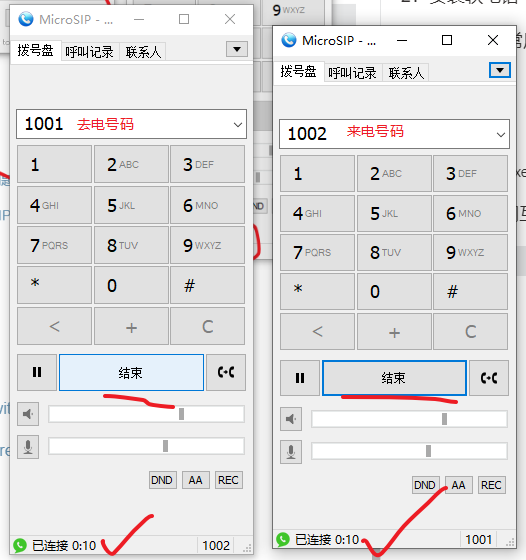
5:实现一个简单的机器人
假定公司为了节省客服人力,让我们开发一个机器人,来代替人工,在开发之前我们要了解以下freeswich两种工作模式,InBound和OutBound,Inbound模式是freeswitch作为server,esl作为client来进行连接,OutBound反之,InBound如下图:
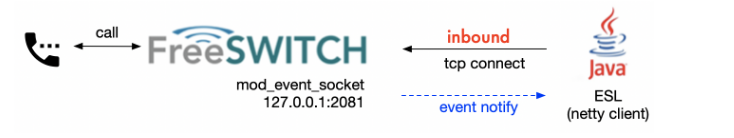
OutBound如下图:

这里我们采用OutBound这种方式,我们来起一个Esl server,核心代码如下:var PORT = 9099; var HOST = '192.168.10.56'; var channelRabbitmq = null; var redisConn = null; // 启动irv server,等待fs client连接 // var eslServer = new esl.Server({port: PORT}, function(){ var eslServer = new esl.Server({port: PORT, host: HOST}, function(){ // LogHelper.time_log("INFO","95_incoming_ivr","esl_server","IVR server is started at port = " + PORT); console.log('95 ivr server start at port: ' + PORT); // for rabbitmq if(channelRabbitmq === null) { pubConnectRabbitmq('192.168.192.128', 5673 , 'admin', 'admin', 'testhost'); } if(redisConn === null) { connectToRedis(conf.redis.member, conf.redis.password, conf.redis.bCluster, function(conn) { console.log('connect to redis suc!!!') redisConn = conn; }); } }); // 等待来电回调 eslServer.on('connection::ready', function(conn, id) { });- 1
- 2
- 3
- 4
- 5
- 6
- 7
- 8
- 9
- 10
- 11
- 12
- 13
- 14
- 15
- 16
- 17
- 18
- 19
- 20
- 21
- 22
- 23
- 24
- 25
此时freeswich还不知道我们的esl server的地址,因此我们需要将这个地址配置在freeeswich的配置文件
/usr/local/freeswitch/etc/freeswitch/dialplan/default.xml中,如下:。。。 - 1
- 2
- 3
- 4
- 5
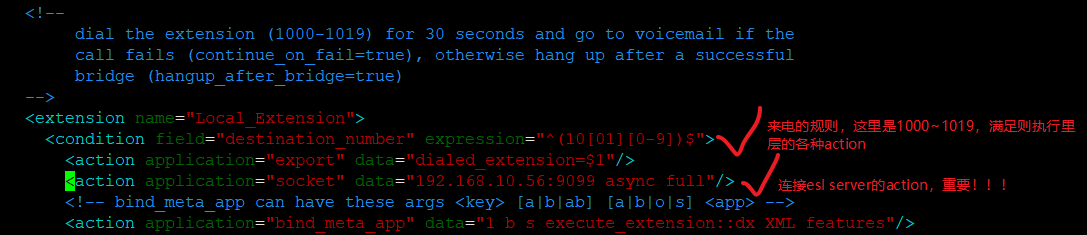
如下我本地,启动后,使用1001呼叫1002的效果:
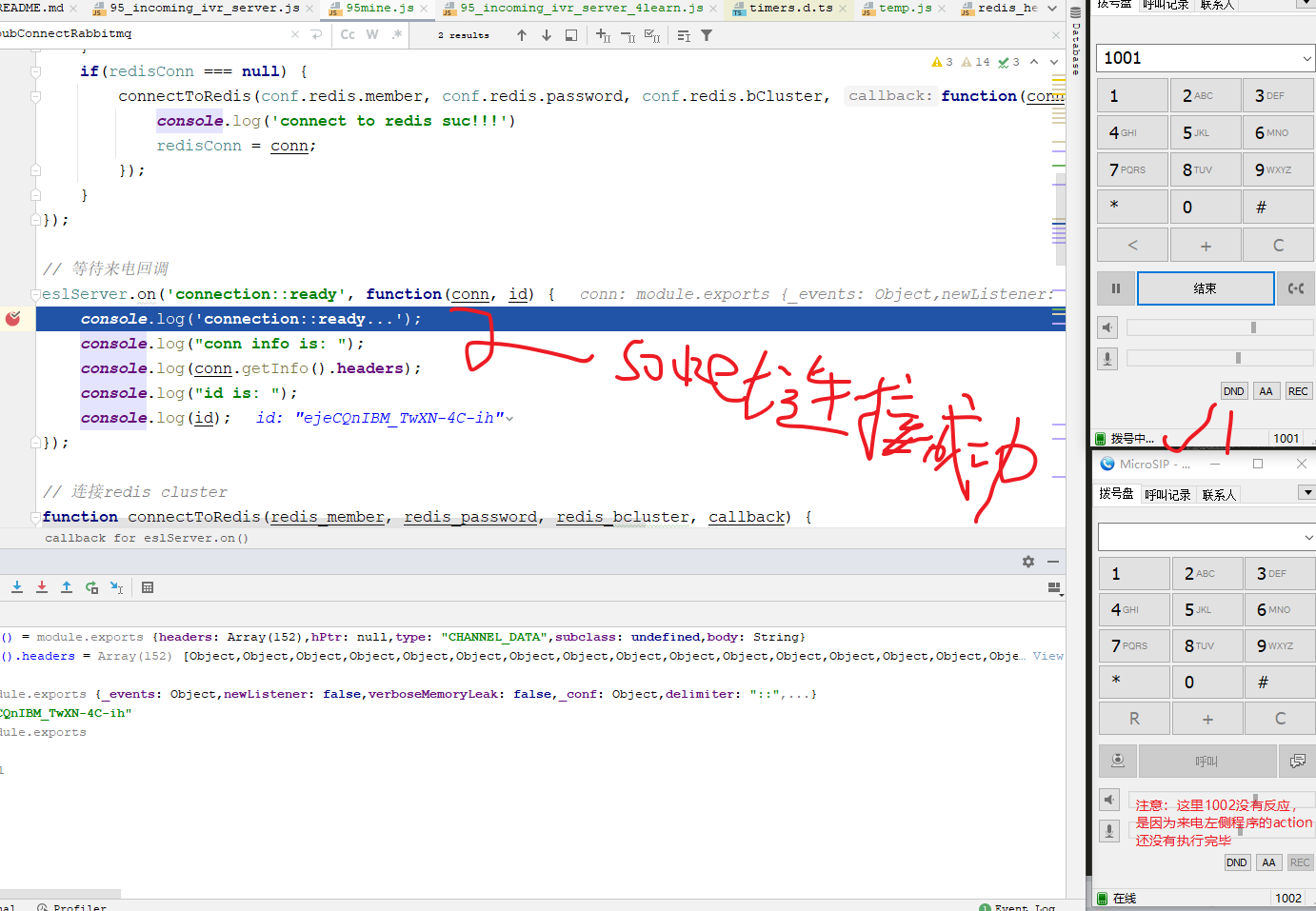
这里左侧程序就是我们的机器人了。6:接通后播放本地音频
接通使用answer指令,播放音频使用playback,如下:
eslServer.on('connection::ready', function(conn, id) { console.log("connection::ready..."); // 接听 'answer' 指令执行后呼叫方会变为自动接通状态 conn.execute('answer', 'uuid', 'taskId', function() { console.log('answered automatic!!!') }); // 播放音乐 conn.execute('playback', '/usr/local/freeswitch/xilouernv.wav', 'xxxx', function () {}); });- 1
- 2
- 3
- 4
- 5
- 6
- 7
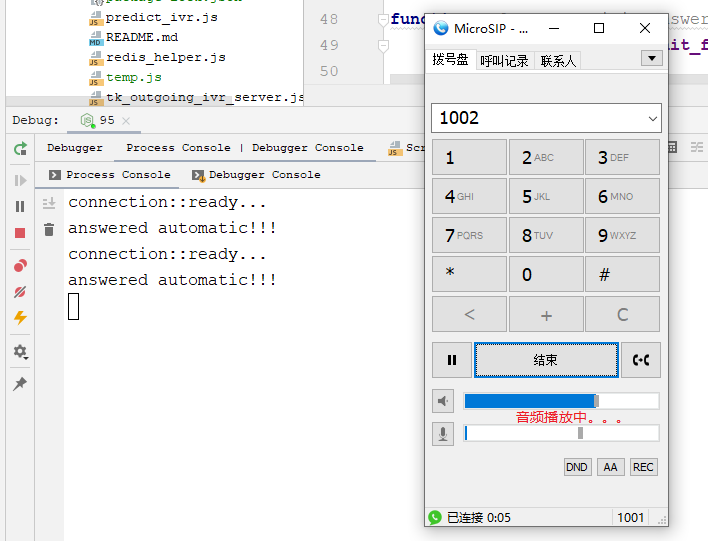
写在后面
参考文章列表
【FreeSwitch开发实践】centos7下编译安装freeswitch及常见编译问题的解决 。
-
相关阅读:
【回顾】“双11”首个元宇宙日 中国移动通信联合会元宇宙产业委员会揭牌 《元宇宙产业宣言》发布
机器学习【决策树算法1】
rust - 理解borrow trait
Excel中文本数字单元格批量转换(不影响公式单元格)
基于Sring+bootstrap+MySQL的住房公积金管理系统
TCP的滑动窗口与拥塞控制
计算机网络 网络原理之Http
Linux 安装Nginx详细图解教程
web server apache tomcat11-10-Class Loader
WebSocket连接异常 Error parsing HTTP request header Connection reset by peer
- 原文地址:https://blog.csdn.net/wang0907/article/details/134272351
