-
Web3.0的测试题
任务: 在前端开发一个查询UI,查询当前用户账户的ETH余额和指定ERC20合约中的余额
目标:
- UI框架指定使用 MUI (https://mui.com)
- 需要查询到当前账户的ETH余额并展示在UI界面上
- 需要输入ERC20合约地址后,查询到到当前账户在此ERC20合约中的余额,并展示在UI界面上
提示:
- 需要安装 Metamask 插件
- 链接到 Sepolia 网络
- ERC20 合约地址 0x7939C9b7cE8BFFc6cb791eCB129f4c385e05727a
时间要求:24小时内给出相应网页,可以部署到github或其他托管平台,也可以通过腾讯会议运行demo代码演示
参考资料
- https://web3camp.us/
- https://github.com/web3camp-labs
实现:
首先,确保安装了MUI库和Web3.js库:
npm install @mui/material @emotion/react @emotion/styled web3
你可以创建一个JavaScript文件,并编写如下代码:
import React, { useState } from "react"; import Web3 from "web3"; import { Container, TextField, Button, Typography } from "@mui/material"; // 创建Web3实例连接到以太坊网络 const web3 = new Web3(window.ethereum); // 定义要查询的ERC20合约地址 // const erc20ContractAddress = "0x7939C9b7cE8BFFc6cb791eCB129f4c385e05727a"; export default function Web3View() { const [ethBalance, setEthBalance] = useState(null); const [erc20Balance, setERC20Balance] = useState(null); const [erc20Address, setERC20Address] = useState(""); // 检查是否有提供者可用 if (typeof window.ethereum !== "undefined") { // 使用以太坊提供者进行初始化 web3.setProvider(window.ethereum); } else { console.error("无可用的以太坊提供者"); } // 查询当前用户账户的ETH余额 async function handleGetEthBalance() { try { // 获取当前用户的账户地址 const accounts = await web3.eth.requestAccounts(); const account = accounts[0]; // 使用web3.eth.getBalance方法查询ETH余额 const balanceWei = await web3.eth.getBalance(account); // 将余额从Wei转换为ETH单位 const balanceEth = web3.utils.fromWei(balanceWei, "ether"); setEthBalance(balanceEth); } catch (error) { console.error("获取ETH余额失败:", error); } } // 查询指定ERC20合约中的余额 async function handleGetERC20Balance() { try { // 获取当前用户的账户地址 const accounts = await web3.eth.requestAccounts(); const account = accounts[0]; // 加载ERC20合约的ABI(应用二进制接口) const erc20ABI = [ // 方法1:获取代币总供应量 { constant: true, inputs: [], name: "totalSupply", outputs: [ { name: "", type: "uint256", }, ], payable: false, stateMutability: "view", type: "function", }, // 方法2:获取指定地址的代币余额 { constant: true, inputs: [ { name: "_owner", type: "address", }, ], name: "balanceOf", outputs: [ { name: "balance", type: "uint256", }, ], payable: false, stateMutability: "view", type: "function", }, // 方法3:转账代币到指定地址 { constant: false, inputs: [ { name: "_to", type: "address", }, { name: "_value", type: "uint256", }, ], name: "transfer", outputs: [ { name: "", type: "bool", }, ], payable: false, stateMutability: "nonpayable", type: "function", }, ]; // ERC20合约的ABI定义 // 创建ERC20合约实例 const erc20Contract = new web3.eth.Contract(erc20ABI, erc20Address); // 使用合约实例的balanceOf方法查询余额 const balance = await erc20Contract.methods.balanceOf(account).call(); setERC20Balance(balance.toString()); } catch (error) { console.error("获取ERC20合约余额失败:", error); } } return ( <Container maxWidth="sm"> <Typography variant="h4" align="center" gutterBottom> 查询账户余额 </Typography> <Button variant="contained" onClick={handleGetEthBalance}> 查询ETH余额 </Button> {ethBalance && ( <Typography variant="body1" gutterBottom> 当前ETH余额:{ethBalance} ETH </Typography> )} <TextField label="ERC20合约地址" value={erc20Address} onChange={(e) => setERC20Address(e.target.value)} fullWidth margin="normal" /> <Button variant="contained" onClick={handleGetERC20Balance}> 查询ERC20余额 </Button> {erc20Balance !== null && ( <Typography variant="body1" gutterBottom> 当前ERC20余额:{erc20Balance} </Typography> )} </Container> ); }- 1
- 2
- 3
- 4
- 5
- 6
- 7
- 8
- 9
- 10
- 11
- 12
- 13
- 14
- 15
- 16
- 17
- 18
- 19
- 20
- 21
- 22
- 23
- 24
- 25
- 26
- 27
- 28
- 29
- 30
- 31
- 32
- 33
- 34
- 35
- 36
- 37
- 38
- 39
- 40
- 41
- 42
- 43
- 44
- 45
- 46
- 47
- 48
- 49
- 50
- 51
- 52
- 53
- 54
- 55
- 56
- 57
- 58
- 59
- 60
- 61
- 62
- 63
- 64
- 65
- 66
- 67
- 68
- 69
- 70
- 71
- 72
- 73
- 74
- 75
- 76
- 77
- 78
- 79
- 80
- 81
- 82
- 83
- 84
- 85
- 86
- 87
- 88
- 89
- 90
- 91
- 92
- 93
- 94
- 95
- 96
- 97
- 98
- 99
- 100
- 101
- 102
- 103
- 104
- 105
- 106
- 107
- 108
- 109
- 110
- 111
- 112
- 113
- 114
- 115
- 116
- 117
- 118
- 119
- 120
- 121
- 122
- 123
- 124
- 125
- 126
- 127
- 128
- 129
- 130
- 131
- 132
- 133
- 134
- 135
- 136
- 137
- 138
- 139
- 140
- 141
- 142
- 143
- 144
- 145
- 146
- 147
- 148
- 149
- 150
- 151
- 152
- 153
- 154
- 155
效果图:
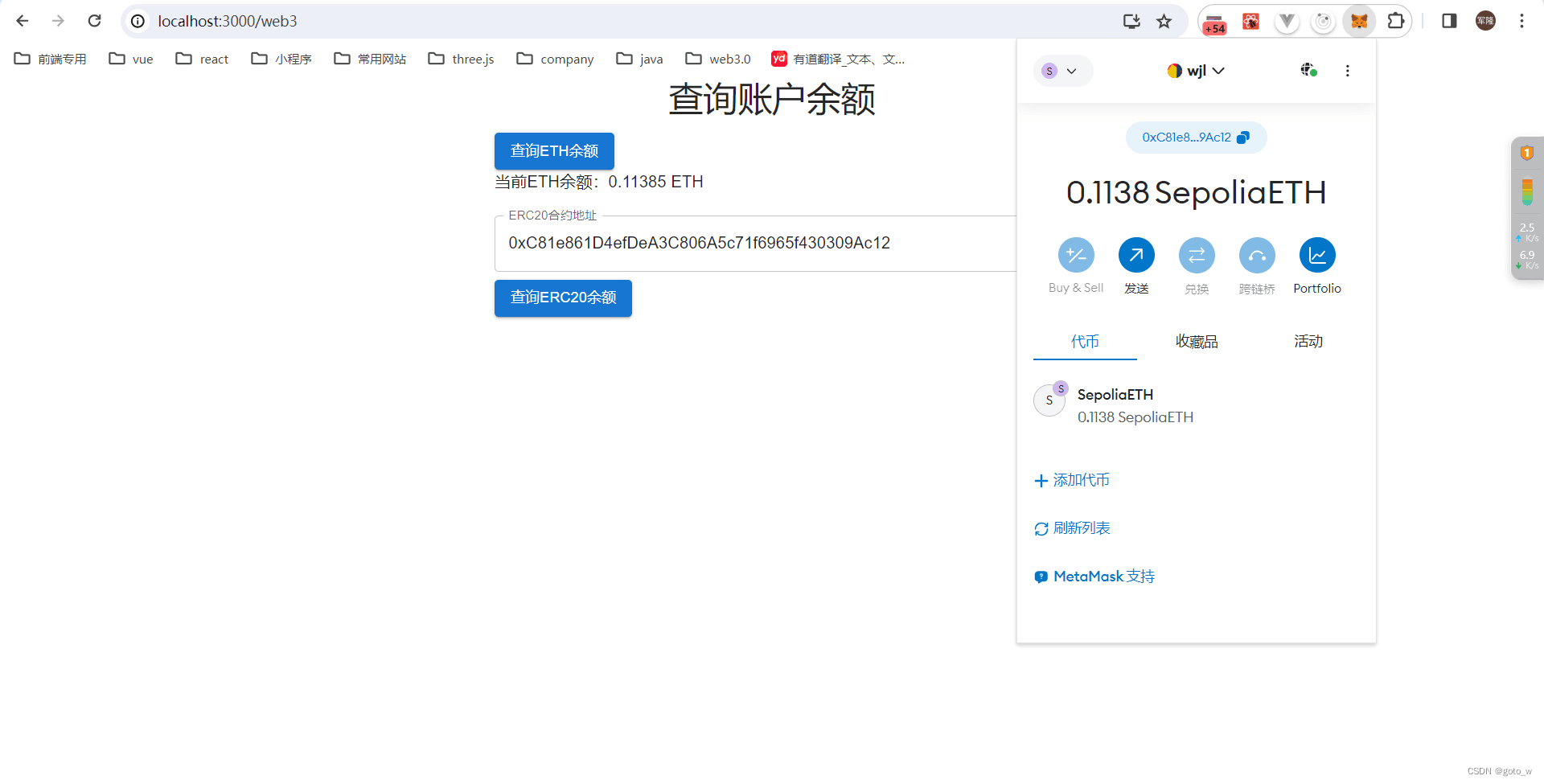
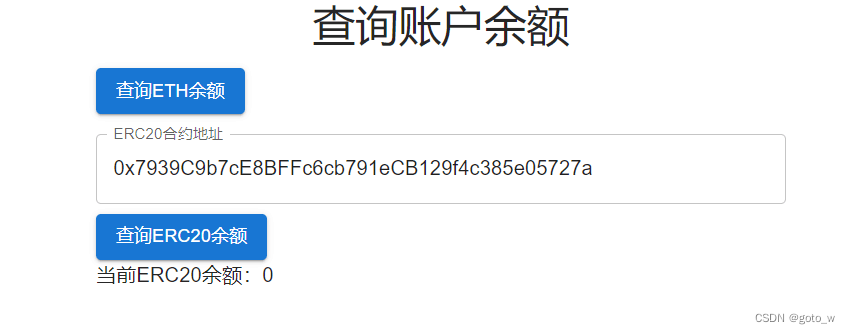
-
相关阅读:
Linux常见命令总结
maven的Plugins报错
java项目开发jsp编程web师生与家长交流论坛myeclipse开发sqlserver数据库计算机网页
玩转Vue3之shallowRef和shallowReactive
简单工厂模式
Vue+WebSocket-实现多人聊天室
微信小程序酒店选择日期和入住人数(有效果图)
【Python零基础入门笔记 | 12】程序员为什么自嘲面向Bug编程?
Ray 框架
点云从入门到精通技术详解100篇-基于激光雷达点云的路面破损检测
- 原文地址:https://blog.csdn.net/qq_52696618/article/details/134245013
