-
(后续补充)vue+express、gitee pm2部署轻量服务器
首先 防火墙全部关闭算了
首先 防火墙全部关闭算了
首先 防火墙全部关闭算了
首先 防火墙全部关闭算了
首先 防火墙全部关闭算了
首先 防火墙全部关闭算了
关闭防火墙
systemctl stop firewalld
重新载入防火墙使设置生效
firewall-cmd --reload后端的 pm2.config.cjs 更改为
- module.exports = {
- apps: [
- {
- name: 'mskk-server',
- script: 'app.js', // 你的入口文件
- instances: 1,
- autorestart: true,
- watch: false,
- max_memory_restart: '1G',
- env: {
- NODE_ENV: 'production'
- }
- }
- ]
- };
其次 前端打包 dist 使用 http-server 部署,上传到当前位置

更改 /etc/nginx/nginx.conf 为
- user root;
- worker_processes auto;
- error_log /var/log/nginx/error.log notice;
- pid /var/run/nginx.pid;
- events {
- worker_connections 1024;
- }
- http {
- include /etc/nginx/mime.types;
- default_type application/octet-stream;
- log_format main '$remote_addr - $remote_user [$time_local] "$request" '
- '$status $body_bytes_sent "$http_referer" '
- '"$http_user_agent" "$http_x_forwarded_for"';
- access_log /var/log/nginx/access.log main;
- sendfile on;
- #tcp_nopush on;
- keepalive_timeout 65;
- #gzip on;
- include /etc/nginx/conf.d/*.conf;
- server {
- listen 443 ssl;
- ssl_certificate mengxin666888.asia_bundle.crt;
- ssl_certificate_key mengxin666888.asia.key;
- server_name mengxin666888.asia www.mengxin666888.asia;
- location / {
- root /etc/nginx/demo;
- index index.html index.htm;
- }
- location /aaa9527/ {
- proxy_pass http://127.0.0.1:8889/;
- }
- }
- }
执行 npm install -g http-server 全局安装
然后切换到 dist 文件下
运行 http-server
等到所有的东西弄完之后,再进行部署,
/etc/nginx/nginx.conf 文件中
开头的 user nginx; 替换成 user root;
最终的文件
- user root;
- worker_processes auto;
- error_log /var/log/nginx/error.log notice;
- pid /var/run/nginx.pid;
- events {
- worker_connections 1024;
- }
- http {
- include /etc/nginx/mime.types;
- default_type application/octet-stream;
- log_format main '$remote_addr - $remote_user [$time_local] "$request" '
- '$status $body_bytes_sent "$http_referer" '
- '"$http_user_agent" "$http_x_forwarded_for"';
- access_log /var/log/nginx/access.log main;
- sendfile on;
- #tcp_nopush on;
- keepalive_timeout 65;
- #gzip on;
- include /etc/nginx/conf.d/*.conf;
- server {
- listen 443 ssl;
- ssl_certificate mengxin666888.asia_bundle.crt;
- ssl_certificate_key mengxin666888.asia.key;
- server_name mengxin666888.asia www.mengxin666888.asia;
- location / {
- root /etc/nginx/demo;
- index index.html index.htm;
- # 修改前端请求的代理路径
- proxy_pass http://127.0.0.1:8889/;
- }
- }
- }
前端 vue 项目路径
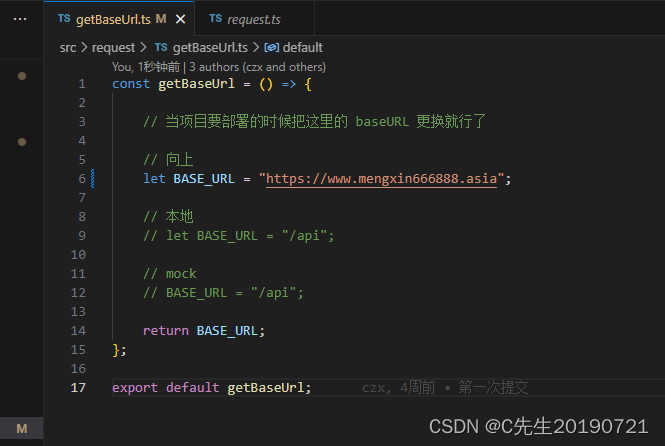
-
相关阅读:
腾讯云颜松柏:详解DevOps成熟度模型与效能度量
控制系统典型应用车型 —— 牵引式移动机器人
深入解析分布式限流
jquery的基本使用
如何依据环境试验标准开展试验?
Qt窗体设计的布局
代码安全与质量 | 在这个充满变数的时代,花小钱办大事
Spring Cloud Alibaba组件Nacos
.NET实现获取NTP服务器时间并同步(附带Windows系统启用NTP服务功能)
2024年河北省计划招聘“特岗计划”教师2300名
- 原文地址:https://blog.csdn.net/czxvzxzczcc/article/details/134226985