-
Nlog&Prism&WPF
Nlog&Prism&WPF
日志模块
介绍了为WPF框架Prism注册Nlog日志服务的方法
实现原理
无论是在WPF或者ASP.NET Core当中, 都可以使用ServiceCollection来做到着一点, 因为日志框架都提供了IServiceCollection的扩展。
但是, 如果现在你使用的是Prism 8.0的应用程序, Prism提供了多种容器的支持, 例如:DryIoc或者Unity, 这个时候我们如果现在这个基础上实现依赖注入,首先我们需要修改Prism当中创建容器的默认实现, 在其中将ServiceCollection追加到容器当中。
本文的示例主要以DryIoc容器为示例:
这里会主要用到几个相关的依赖:- Microsoft.Extensions.DependencyInjection;
- Microsoft.Extensions.Logging;
- DryIoc.Microsoft.DependencyInjection;
- NLog.Extensions.Logging;
为此, 需要添加一些相关的包,如下所示:
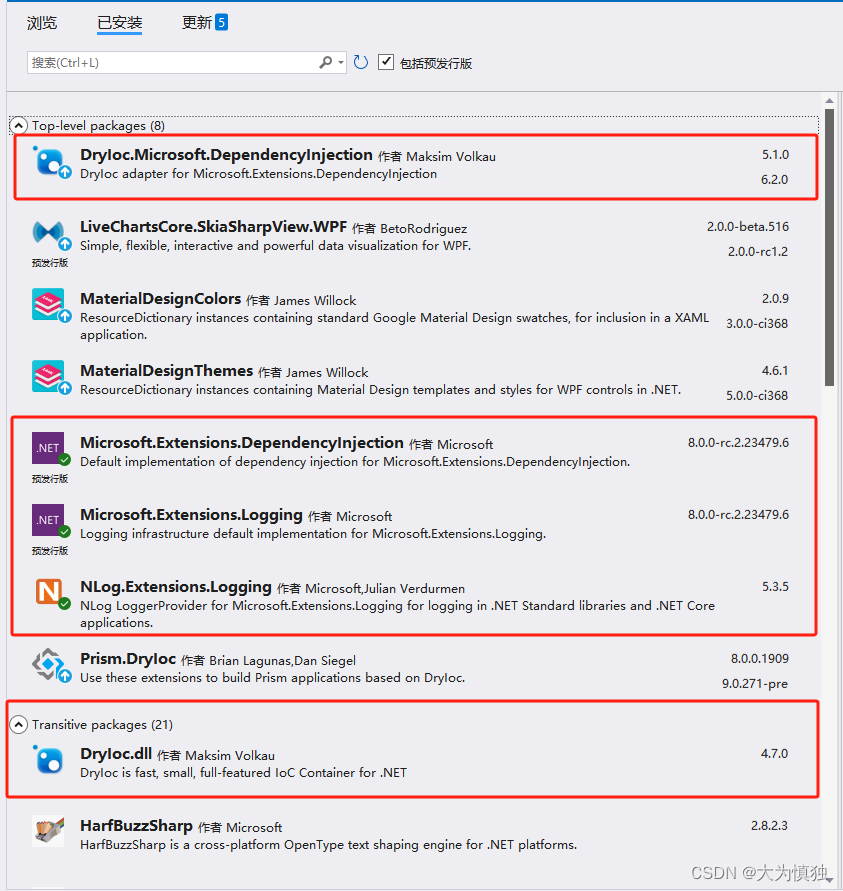
添加配置
Nlog.Config:
主要配置Nlog的执行配置规则
要开始配置NLog的NLog.config文件。之前的Nuget下添加Nlog.Config的方式已经呗弃用了。
官方说明如下:
此程序包不是开始使用NLog所必需的:配置文件可以手动创建
(请阅读此处的规范:https://github.com/NLog/NLog/wiki/Configuration-file)或者可以以编程方式创建配置。
(点击此处阅读更多信息:https://github.com/NLog/NLog/wiki/Configuration-API)
注意:不幸的是,当使用时,此包无法正常工作建议收件人:
-手动下载:https://raw.githubusercontent.com/NLog/NLog/v4.4/src/NuGet/NLog.Config/content/NLog.config-将“复制到输出目录”设置为“如果更新则复制”
NLog.Extensions.Logging: 扩展方法, 用于注册服务
NLog.config文件内容如下<nlog xmlns="http://www.nlog-project.org/schemas/NLog.xsd" xmlns:xsi="http://www.w3.org/2001/XMLSchema-instance" xsi:schemaLocation="http://www.nlog-project.org/schemas/NLog.xsd NLog.xsd" autoReload="true" throwExceptions="false" internalLogLevel="Off" internalLogFile="c:\temp\nlog-internal.log"> <targets> <target xsi:type="File" name="f" fileName="${basedir}/logs/${shortdate}.log" layout="${longdate}|${event-properties:item=EventId_Id:whenEmpty=0}|${uppercase:${level}}|${logger}|${message} ${exception:format=tostring}" /> </targets> <rules> <logger name="*" minlevel="Debug" writeTo="f" /> </rules> </nlog>- 1
- 2
- 3
- 4
- 5
- 6
- 7
- 8
- 9
- 10
- 11
- 12
- 13
- 14
- 15
- 16
注入服务
public partial class App { protected override IContainerExtension CreateContainerExtension() { var serviceCollection = new ServiceCollection(); serviceCollection.AddLogging(configure => { configure.ClearProviders(); configure.SetMinimumLevel(LogLevel.Trace); configure.AddNLog(); }); // 要注意使用匹配Prism.DryIoc的 DryIoc.Microsoft.DependencyInjection 5.0 的版本,太高的API有变化会报错 return new DryIocContainerExtension(new Container(CreateContainerRules()).WithDependencyInjectionAdapter(serviceCollection)); } }- 1
- 2
- 3
- 4
- 5
- 6
- 7
- 8
- 9
- 10
- 11
- 12
- 13
- 14
- 15
应用测试
使用构造函数注入,并使用日志进行记录
public class LoginViewModel : BindableBase { private readonly Logger<LoginViewModel> _logger; public LoginViewModel(Logger<LoginViewModel> logger) { _logger = logger; logger.LogDebug("Test"); } }- 1
- 2
- 3
- 4
- 5
- 6
- 7
- 8
- 9
其他模块怎么调用?
首先需要Nuget引入 Microsoft.Extensions.Logging
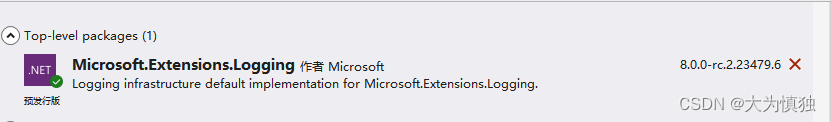 用法和上面一致`
用法和上面一致`public class LoginViewModel : BindableBase { private readonly Logger<LoginViewModel> _logger; public LoginViewModel(Logger<LoginViewModel> logger) { _logger = logger; logger.LogDebug("Test"); } }- 1
- 2
- 3
- 4
- 5
- 6
- 7
- 8
- 9
- 10
-
相关阅读:
异形结构的纳米材料:纳米团簇/纳米丝/纳米棒/纳米管的相关研究
Prompt进阶2:LangGPT(构建高性能Prompt策略和技巧)--最佳实践指南
论文阅读_基于深度学习的异常检测综述
解决:第一次用python的pip报错
JOSEF约瑟 漏电继电器 JD1-200 工作电压:380V 孔径:45mm 50~500mA
Layui 表单设计器
LeetCode-1757. 可回收且低脂的产品_SQL
家居服务小程序发展指南
REST-Framework: 认证组件 | token的介绍和使用
uniapp——第3篇:自定义组件、组件间传数据
- 原文地址:https://blog.csdn.net/Charwee_/article/details/134091506
