-
ruoyi中xxl-job配置使用
xxl-job配置使用目录
- 前言
- 必须了解的概念
- 环境搭建
- 一、xxl-job环境搭建测试
- 1、下载xxl-job源码
- 2、执行SQL文件,生成对应表结构
- 3、修改xxl-job-admin服务的 application.properties数据库地址可直接启动
- 至此调度中心服务配置,启动完成了--------------------------------------------------------- 。
- 下面是具体业务应用中 集成xxl-job ,使用定时任务功能。
- 1、修改 lxxj-personnel-admin 应用的对应环境的 application.yml
- 2、新建一个config目录创建XxlJobConfig类
- 4、根据项目结构到对应的模块中创建测试Job任务
- 9、创建调度任务 xxxxService类中的
- 三、用户管理
前言
必须了解的概念
1、调度中心
ltkj-personnel-xxl-job-admin、或 xxl-job-admin为调度中心服务,是独立运行的任务管理后台。
2、执行器
xx应用,想使用定时任务功能,在有了调度中心的基础上,在xx应用的配置文件里,集成xxl-job的注册地址,如ltkj-personnel-admin、或ruoyi-admin应用。
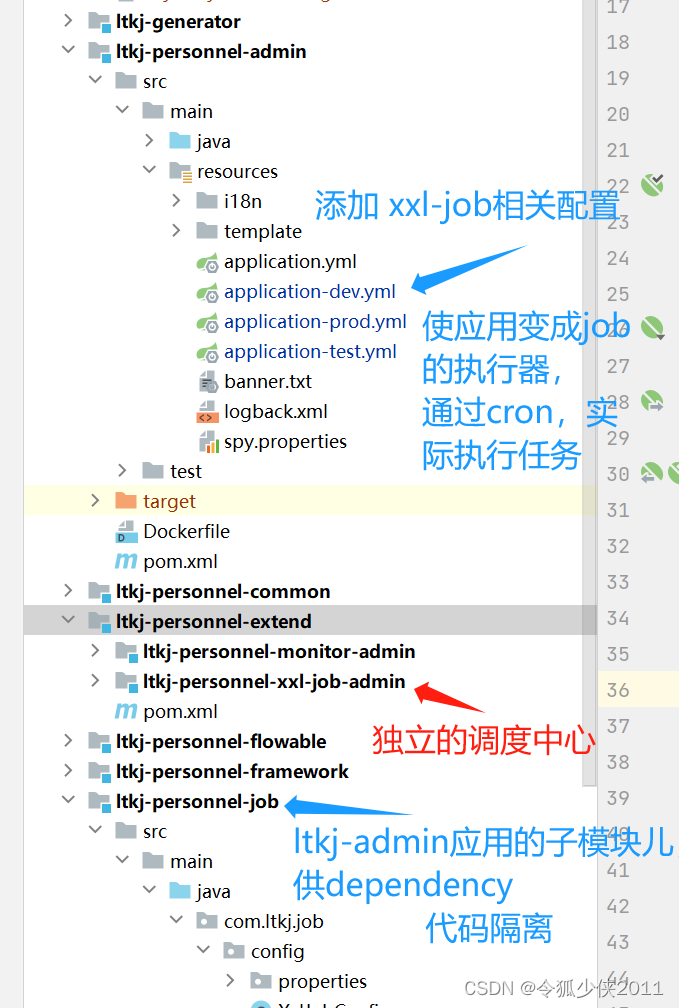
环境搭建
一、xxl-job环境搭建测试
1、下载xxl-job源码
Gitee:https://gitee.com/xuxueli0323/xxl-job
2、执行SQL文件,生成对应表结构
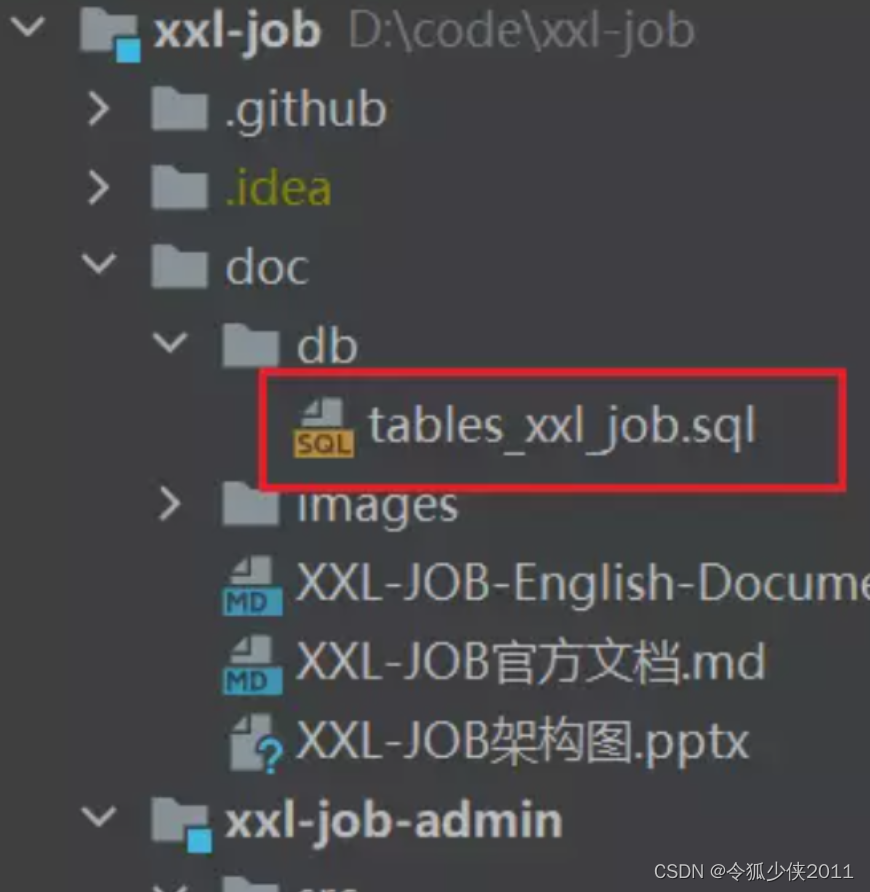
# # XXL-JOB v2.3.0 # Copyright (c) 2015-present, xuxueli. SET NAMES utf8mb4; CREATE TABLE `xxl_job_info` ( `id` int(11) NOT NULL AUTO_INCREMENT, `job_group` int(11) NOT NULL COMMENT '执行器主键ID', `job_desc` varchar(255) NOT NULL, `add_time` datetime DEFAULT NULL, `update_time` datetime DEFAULT NULL, `author` varchar(64) DEFAULT NULL COMMENT '作者', `alarm_email` varchar(255) DEFAULT NULL COMMENT '报警邮件', `schedule_type` varchar(50) NOT NULL DEFAULT 'NONE' COMMENT '调度类型', `schedule_conf` varchar(128) DEFAULT NULL COMMENT '调度配置,值含义取决于调度类型', `misfire_strategy` varchar(50) NOT NULL DEFAULT 'DO_NOTHING' COMMENT '调度过期策略', `executor_route_strategy` varchar(50) DEFAULT NULL COMMENT '执行器路由策略', `executor_handler` varchar(255) DEFAULT NULL COMMENT '执行器任务handler', `executor_param` varchar(512) DEFAULT NULL COMMENT '执行器任务参数', `executor_block_strategy` varchar(50) DEFAULT NULL COMMENT '阻塞处理策略', `executor_timeout` int(11) NOT NULL DEFAULT '0' COMMENT '任务执行超时时间,单位秒', `executor_fail_retry_count` int(11) NOT NULL DEFAULT '0' COMMENT '失败重试次数', `glue_type` varchar(50) NOT NULL COMMENT 'GLUE类型', `glue_source` mediumtext COMMENT 'GLUE源代码', `glue_remark` varchar(128) DEFAULT NULL COMMENT 'GLUE备注', `glue_updatetime` datetime DEFAULT NULL COMMENT 'GLUE更新时间', `child_jobid` varchar(255) DEFAULT NULL COMMENT '子任务ID,多个逗号分隔', `trigger_status` tinyint(4) NOT NULL DEFAULT '0' COMMENT '调度状态:0-停止,1-运行', `trigger_last_time` bigint(13) NOT NULL DEFAULT '0' COMMENT '上次调度时间', `trigger_next_time` bigint(13) NOT NULL DEFAULT '0' COMMENT '下次调度时间', PRIMARY KEY (`id`) ) ENGINE=InnoDB DEFAULT CHARSET=utf8mb4; CREATE TABLE `xxl_job_log` ( `id` bigint(20) NOT NULL AUTO_INCREMENT, `job_group` int(11) NOT NULL COMMENT '执行器主键ID', `job_id` int(11) NOT NULL COMMENT '任务,主键ID', `executor_address` varchar(255) DEFAULT NULL COMMENT '执行器地址,本次执行的地址', `executor_handler` varchar(255) DEFAULT NULL COMMENT '执行器任务handler', `executor_param` varchar(512) DEFAULT NULL COMMENT '执行器任务参数', `executor_sharding_param` varchar(20) DEFAULT NULL COMMENT '执行器任务分片参数,格式如 1/2', `executor_fail_retry_count` int(11) NOT NULL DEFAULT '0' COMMENT '失败重试次数', `trigger_time` datetime DEFAULT NULL COMMENT '调度-时间', `trigger_code` int(11) NOT NULL COMMENT '调度-结果', `trigger_msg` text COMMENT '调度-日志', `handle_time` datetime DEFAULT NULL COMMENT '执行-时间', `handle_code` int(11) NOT NULL COMMENT '执行-状态', `handle_msg` text COMMENT '执行-日志', `alarm_status` tinyint(4) NOT NULL DEFAULT '0' COMMENT '告警状态:0-默认、1-无需告警、2-告警成功、3-告警失败', PRIMARY KEY (`id`), KEY `I_trigger_time` (`trigger_time`), KEY `I_handle_code` (`handle_code`) ) ENGINE=InnoDB DEFAULT CHARSET=utf8mb4; CREATE TABLE `xxl_job_log_report` ( `id` int(11) NOT NULL AUTO_INCREMENT, `trigger_day` datetime DEFAULT NULL COMMENT '调度-时间', `running_count` int(11) NOT NULL DEFAULT '0' COMMENT '运行中-日志数量', `suc_count` int(11) NOT NULL DEFAULT '0' COMMENT '执行成功-日志数量', `fail_count` int(11) NOT NULL DEFAULT '0' COMMENT '执行失败-日志数量', `update_time` datetime DEFAULT NULL, PRIMARY KEY (`id`), UNIQUE KEY `i_trigger_day` (`trigger_day`) USING BTREE ) ENGINE=InnoDB DEFAULT CHARSET=utf8mb4; CREATE TABLE `xxl_job_logglue` ( `id` int(11) NOT NULL AUTO_INCREMENT, `job_id` int(11) NOT NULL COMMENT '任务,主键ID', `glue_type` varchar(50) DEFAULT NULL COMMENT 'GLUE类型', `glue_source` mediumtext COMMENT 'GLUE源代码', `glue_remark` varchar(128) NOT NULL COMMENT 'GLUE备注', `add_time` datetime DEFAULT NULL, `update_time` datetime DEFAULT NULL, PRIMARY KEY (`id`) ) ENGINE=InnoDB DEFAULT CHARSET=utf8mb4; CREATE TABLE `xxl_job_registry` ( `id` int(11) NOT NULL AUTO_INCREMENT, `registry_group` varchar(50) NOT NULL, `registry_key` varchar(255) NOT NULL, `registry_value` varchar(255) NOT NULL, `update_time` datetime DEFAULT NULL, PRIMARY KEY (`id`), KEY `i_g_k_v` (`registry_group`,`registry_key`,`registry_value`) ) ENGINE=InnoDB DEFAULT CHARSET=utf8mb4; CREATE TABLE `xxl_job_group` ( `id` int(11) NOT NULL AUTO_INCREMENT, `app_name` varchar(64) NOT NULL COMMENT '执行器AppName', `title` varchar(12) NOT NULL COMMENT '执行器名称', `address_type` tinyint(4) NOT NULL DEFAULT '0' COMMENT '执行器地址类型:0=自动注册、1=手动录入', `address_list` text COMMENT '执行器地址列表,多地址逗号分隔', `update_time` datetime DEFAULT NULL, PRIMARY KEY (`id`) ) ENGINE=InnoDB DEFAULT CHARSET=utf8mb4; CREATE TABLE `xxl_job_user` ( `id` int(11) NOT NULL AUTO_INCREMENT, `username` varchar(50) NOT NULL COMMENT '账号', `password` varchar(50) NOT NULL COMMENT '密码', `role` tinyint(4) NOT NULL COMMENT '角色:0-普通用户、1-管理员', `permission` varchar(255) DEFAULT NULL COMMENT '权限:执行器ID列表,多个逗号分割', PRIMARY KEY (`id`), UNIQUE KEY `i_username` (`username`) USING BTREE ) ENGINE=InnoDB DEFAULT CHARSET=utf8mb4; CREATE TABLE `xxl_job_lock` ( `lock_name` varchar(50) NOT NULL COMMENT '锁名称', PRIMARY KEY (`lock_name`) ) ENGINE=InnoDB DEFAULT CHARSET=utf8mb4; INSERT INTO `xxl_job_group`(`id`, `app_name`, `title`, `address_type`, `address_list`, `update_time`) VALUES (1, 'xxl-job-executor', '示例执行器', 0, NULL, '2018-11-03 22:21:31' ); INSERT INTO `xxl_job_info`(`id`, `job_group`, `job_desc`, `add_time`, `update_time`, `author`, `alarm_email`, `schedule_type`, `schedule_conf`, `misfire_strategy`, `executor_route_strategy`, `executor_handler`, `executor_param`, `executor_block_strategy`, `executor_timeout`, `executor_fail_retry_count`, `glue_type`, `glue_source`, `glue_remark`, `glue_updatetime`, `child_jobid`) VALUES (1, 1, '测试任务1', '2018-11-03 22:21:31', '2018-11-03 22:21:31', 'XXL', '', 'CRON', '0 0 0 * * ? *', 'DO_NOTHING', 'FIRST', 'demoJobHandler', '', 'SERIAL_EXECUTION', 0, 0, 'BEAN', '', 'GLUE代码初始化', '2018-11-03 22:21:31', ''); INSERT INTO `xxl_job_user`(`id`, `username`, `password`, `role`, `permission`) VALUES (1, 'admin', 'e10adc3949ba59abbe56e057f20f883e', 1, NULL); INSERT INTO `xxl_job_lock` ( `lock_name`) VALUES ( 'schedule_lock'); commit;- 1
- 2
- 3
- 4
- 5
- 6
- 7
- 8
- 9
- 10
- 11
- 12
- 13
- 14
- 15
- 16
- 17
- 18
- 19
- 20
- 21
- 22
- 23
- 24
- 25
- 26
- 27
- 28
- 29
- 30
- 31
- 32
- 33
- 34
- 35
- 36
- 37
- 38
- 39
- 40
- 41
- 42
- 43
- 44
- 45
- 46
- 47
- 48
- 49
- 50
- 51
- 52
- 53
- 54
- 55
- 56
- 57
- 58
- 59
- 60
- 61
- 62
- 63
- 64
- 65
- 66
- 67
- 68
- 69
- 70
- 71
- 72
- 73
- 74
- 75
- 76
- 77
- 78
- 79
- 80
- 81
- 82
- 83
- 84
- 85
- 86
- 87
- 88
- 89
- 90
- 91
- 92
- 93
- 94
- 95
- 96
- 97
- 98
- 99
- 100
- 101
- 102
- 103
- 104
- 105
- 106
- 107
- 108
- 109
- 110
- 111
- 112
- 113
- 114
- 115
- 116
- 117
- 118
- 119
3、修改xxl-job-admin服务的 application.properties数据库地址可直接启动
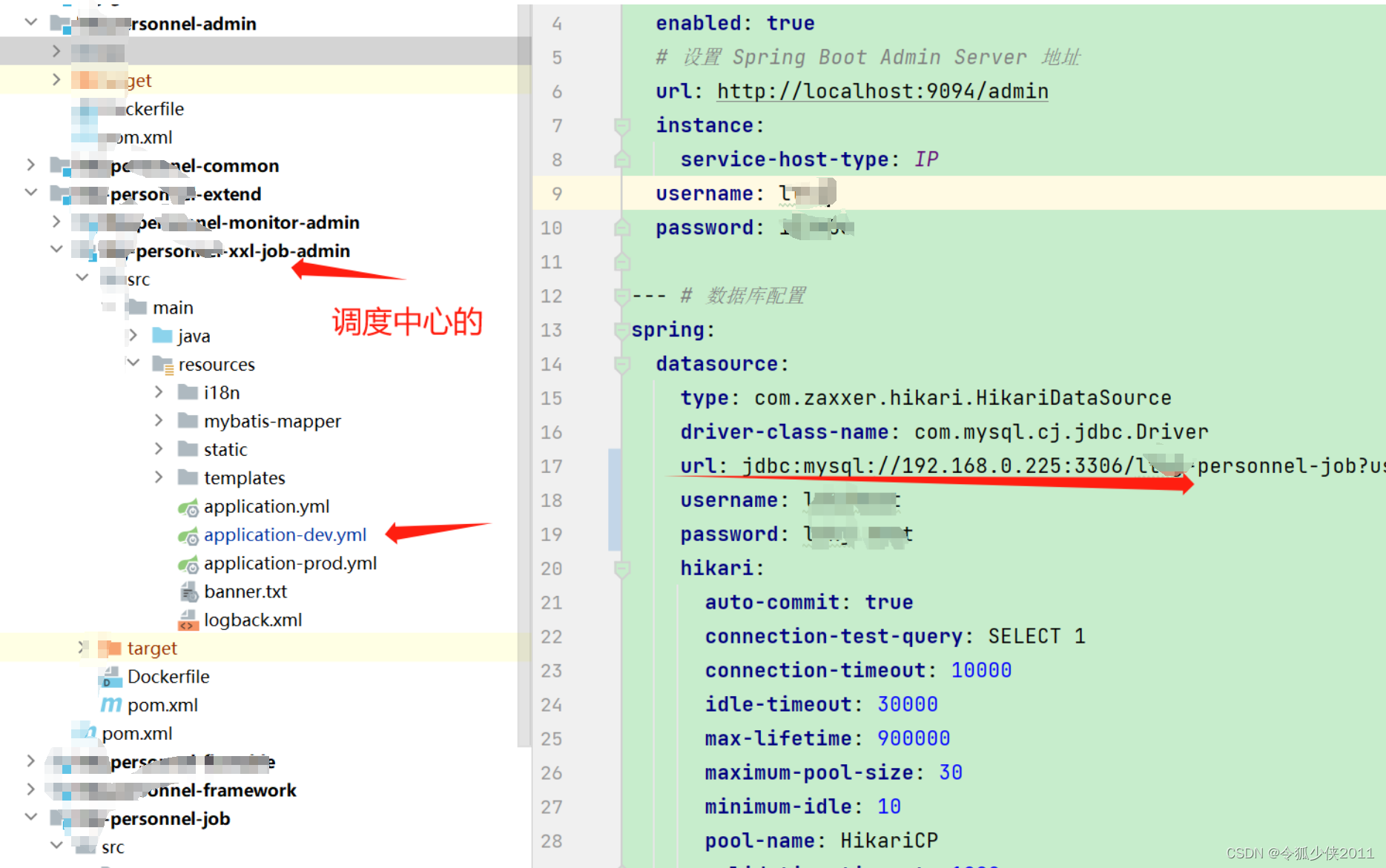

至此调度中心服务配置,启动完成了--------------------------------------------------------- 。
下面是具体业务应用中 集成xxl-job ,使用定时任务功能。
1、修改 lxxj-personnel-admin 应用的对应环境的 application.yml
# xxl-job配置 xxl: job: admin: # 调度中心部署跟地址 [选填]:如调度中心集群部署存在多个地址则用逗号分隔。执行器将会使用该地址进行"执行器心跳注册"和"任务结果回调";为空则关闭自动注册; addresses: http://172.18.101.191:8080/xxl-job-admin executor: # 执行器注册 [选填]:优先使用该配置作为注册地址,为空时使用内嵌服务 ”IP:PORT“ 作为注册地址。从而更灵活的支持容器类型执行器动态IP和动态映射端口问题。 address: http://192.168.1.188:8888 # 执行器AppName [选填]:执行器心跳注册分组依据;为空则关闭自动注册 appname: my-application-task # 执行器IP [选填]:默认为空表示自动获取IP,多网卡时可手动设置指定IP,该IP不会绑定Host仅作为通讯实用;地址信息用于 "执行器注册" 和 "调度中心请求并触发任务"; ip: 192.168.1.188 # 执行器端口号 [选填]:小于等于0则自动获取;默认端口为9999,单机部署多个执行器时,注意要配置不同执行器端口; port: 9999 # 执行器运行日志文件存储磁盘路径 [选填] :需要对该路径拥有读写权限;为空则使用默认路径; logpath: /Users/luoyu/Documents/log/xxl-job/jobhandler # 执行器通讯TOKEN [选填]:非空时启用; ### 执行器日志文件保存天数 [选填] : 过期日志自动清理, 限制值大于等于3时生效; 否则, 如-1, 关闭自动清理功能; xxl.job.executor.logretentiondays=30 accessToken:- 1
- 2
- 3
- 4
- 5
- 6
- 7
- 8
- 9
- 10
- 11
- 12
- 13
- 14
- 15
- 16
- 17
- 18
- 19
- 20
- 21
- 22

2、新建一个config目录创建XxlJobConfig类
可以在ltj-personnnel-admin 具体应用下面,或代码隔离,在其子模块下面 ltk-personnel-job
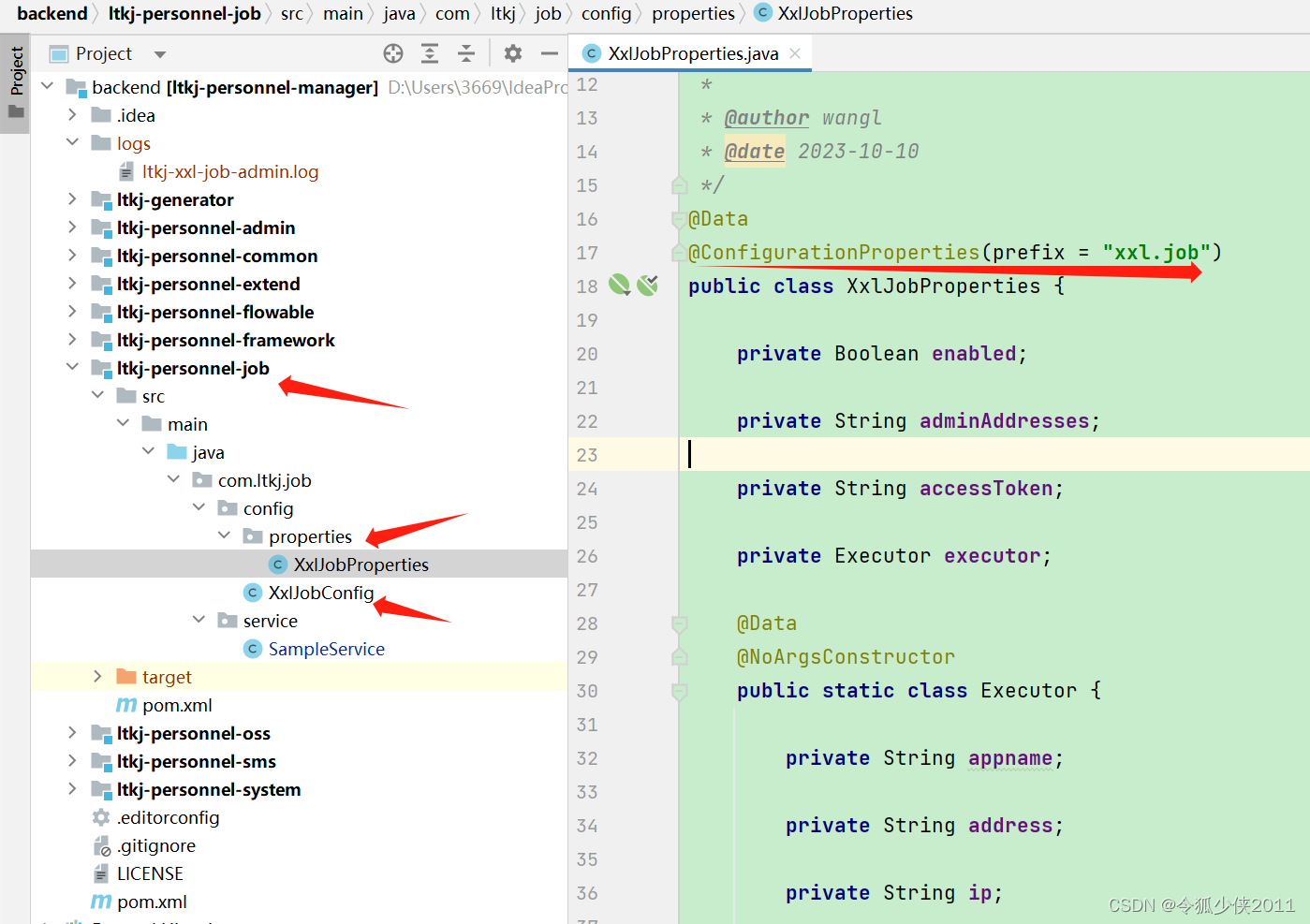
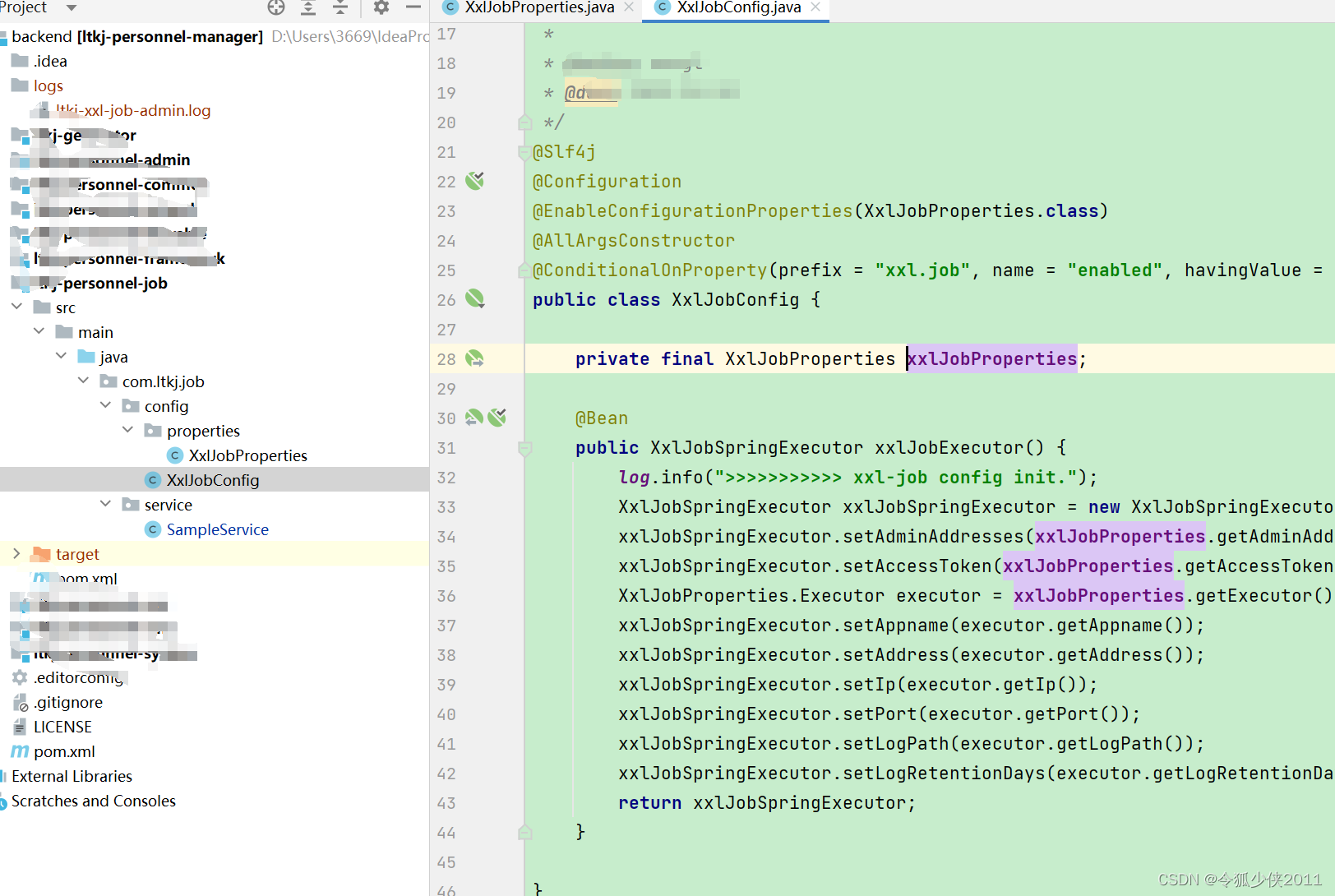
4、根据项目结构到对应的模块中创建测试Job任务
/** * XxlJob开发示例(Bean模式) ** 开发步骤: * 1、任务开发:在Spring Bean实例中,开发Job方法; * 2、注解配置:为Job方法添加注解 "@XxlJob(value="自定义jobhandler名称", init = "JobHandler初始化方法", destroy = "JobHandler销毁方法")",注解value值对应的是调度中心新建任务的JobHandler属性的值。 * 3、执行日志:需要通过 "XxlJobHelper.log" 打印执行日志; * 4、任务结果:默认任务结果为 "成功" 状态,不需要主动设置;如有诉求,比如设置任务结果为失败,可以通过 "XxlJobHelper.handleFail/handleSuccess" 自主设置任务结果; * * @author xuxueli 2019-12-11 21:52:51 */ @Slf4j @Service public class SampleService { /** * 1、简单任务示例(Bean模式) */ @XxlJob("demoJobHandler") public void demoJobHandler() throws Exception { XxlJobHelper.log("XXL-JOB, Hello World."); for (int i = 0; i < 5; i++) { log.info("demoJobHandler 简单任务示例(Bean模式).....i = {}", i); XxlJobHelper.log("beat at:" + i); } // default success } /** * 2、分片广播任务 */ @XxlJob("shardingJobHandler") public void shardingJobHandler() throws Exception { // 分片参数 int shardIndex = XxlJobHelper.getShardIndex(); int shardTotal = XxlJobHelper.getShardTotal(); XxlJobHelper.log("分片参数:当前分片序号 = {}, 总分片数 = {}", shardIndex, shardTotal); log.info("2 shardingJobHandler 分片参数:当前分片序号 = {}, 总分片数 = {}", shardIndex, shardTotal); // 业务逻辑 for (int i = 0; i < shardTotal; i++) { if (i == shardIndex) { XxlJobHelper.log("第 {} 片, 命中分片开始处理", i); log.info("2 shardingJobHandler 第 {} 片, 命中分片开始处理", i); } else { XxlJobHelper.log("第 {} 片, 忽略", i); log.info("2 shardingJobHandler 第 {} 片, 忽略", i); } } } /** * 3、命令行任务 */ @XxlJob("commandJobHandler") public void commandJobHandler() throws Exception { String command = XxlJobHelper.getJobParam(); int exitValue = -1; BufferedReader bufferedReader = null; try { // command process ProcessBuilder processBuilder = new ProcessBuilder(); processBuilder.command(command); processBuilder.redirectErrorStream(true); Process process = processBuilder.start(); //Process process = Runtime.getRuntime().exec(command); BufferedInputStream bufferedInputStream = new BufferedInputStream(process.getInputStream()); bufferedReader = new BufferedReader(new InputStreamReader(bufferedInputStream)); // command log String line; while ((line = bufferedReader.readLine()) != null) { XxlJobHelper.log(line); } // command exit process.waitFor(); exitValue = process.exitValue(); } catch (Exception e) { XxlJobHelper.log(e); } finally { if (bufferedReader != null) { bufferedReader.close(); } } if (exitValue == 0) { // default success } else { XxlJobHelper.handleFail("command exit value(" + exitValue + ") is failed"); log.info("3 commandJobHandler command exit value(" + exitValue + ") is failed"); } } /** * 4、跨平台Http任务 * 参数示例: * "url: http://www.baidu.com\n" + * "method: get\n" + * "data: content\n"; */ @XxlJob("httpJobHandler") public void httpJobHandler() throws Exception { // param parse String param = XxlJobHelper.getJobParam(); if (param == null || param.trim().length() == 0) { XxlJobHelper.log("param[" + param + "] invalid."); XxlJobHelper.handleFail(); return; } String[] httpParams = param.split("\n"); String url = null; String method = null; String data = null; for (String httpParam : httpParams) { if (httpParam.startsWith("url:")) { url = httpParam.substring(httpParam.indexOf("url:") + 4).trim(); } if (httpParam.startsWith("method:")) { method = httpParam.substring(httpParam.indexOf("method:") + 7).trim().toUpperCase(); } if (httpParam.startsWith("data:")) { data = httpParam.substring(httpParam.indexOf("data:") + 5).trim(); } } // param valid if (url == null || url.trim().length() == 0) { XxlJobHelper.log("url[" + url + "] invalid."); XxlJobHelper.handleFail(); return; } if (method == null || !Arrays.asList("GET", "POST").contains(method)) { XxlJobHelper.log("method[" + method + "] invalid."); XxlJobHelper.handleFail(); return; } boolean isPostMethod = method.equals("POST"); // request HttpURLConnection connection = null; BufferedReader bufferedReader = null; try { // connection URL realUrl = new URL(url); connection = (HttpURLConnection) realUrl.openConnection(); // connection setting connection.setRequestMethod(method); connection.setDoOutput(isPostMethod); connection.setDoInput(true); connection.setUseCaches(false); connection.setReadTimeout(5 * 1000); connection.setConnectTimeout(3 * 1000); connection.setRequestProperty("connection", "Keep-Alive"); connection.setRequestProperty("Content-Type", "application/json;charset=UTF-8"); connection.setRequestProperty("Accept-Charset", "application/json;charset=UTF-8"); // do connection connection.connect(); // data if (isPostMethod && data != null && data.trim().length() > 0) { DataOutputStream dataOutputStream = new DataOutputStream(connection.getOutputStream()); dataOutputStream.write(data.getBytes("UTF-8")); dataOutputStream.flush(); dataOutputStream.close(); } // valid StatusCode int statusCode = connection.getResponseCode(); if (statusCode != 200) { throw new RuntimeException("Http Request StatusCode(" + statusCode + ") Invalid."); } // result bufferedReader = new BufferedReader(new InputStreamReader(connection.getInputStream(), "UTF-8")); StringBuilder result = new StringBuilder(); String line; while ((line = bufferedReader.readLine()) != null) { result.append(line); } String responseMsg = result.toString(); XxlJobHelper.log(responseMsg); return; } catch (Exception e) { XxlJobHelper.log(e); XxlJobHelper.handleFail(); return; } finally { try { if (bufferedReader != null) { bufferedReader.close(); } if (connection != null) { connection.disconnect(); } } catch (Exception e2) { XxlJobHelper.log(e2); } } } /** * 5、生命周期任务示例:任务初始化与销毁时,支持自定义相关逻辑; */ @XxlJob(value = "demoJobHandler2", init = "init", destroy = "destroy") public void demoJobHandler2() throws Exception { XxlJobHelper.log("XXL-JOB, Hello World."); } public void init() { log.info("init"); } public void destroy() { log.info("destory"); } }
- 1
- 2
- 3
- 4
- 5
- 6
- 7
- 8
- 9
- 10
- 11
- 12
- 13
- 14
- 15
- 16
- 17
- 18
- 19
- 20
- 21
- 22
- 23
- 24
- 25
- 26
- 27
- 28
- 29
- 30
- 31
- 32
- 33
- 34
- 35
- 36
- 37
- 38
- 39
- 40
- 41
- 42
- 43
- 44
- 45
- 46
- 47
- 48
- 49
- 50
- 51
- 52
- 53
- 54
- 55
- 56
- 57
- 58
- 59
- 60
- 61
- 62
- 63
- 64
- 65
- 66
- 67
- 68
- 69
- 70
- 71
- 72
- 73
- 74
- 75
- 76
- 77
- 78
- 79
- 80
- 81
- 82
- 83
- 84
- 85
- 86
- 87
- 88
- 89
- 90
- 91
- 92
- 93
- 94
- 95
- 96
- 97
- 98
- 99
- 100
- 101
- 102
- 103
- 104
- 105
- 106
- 107
- 108
- 109
- 110
- 111
- 112
- 113
- 114
- 115
- 116
- 117
- 118
- 119
- 120
- 121
- 122
- 123
- 124
- 125
- 126
- 127
- 128
- 129
- 130
- 131
- 132
- 133
- 134
- 135
- 136
- 137
- 138
- 139
- 140
- 141
- 142
- 143
- 144
- 145
- 146
- 147
- 148
- 149
- 150
- 151
- 152
- 153
- 154
- 155
- 156
- 157
- 158
- 159
- 160
- 161
- 162
- 163
- 164
- 165
- 166
- 167
- 168
- 169
- 170
- 171
- 172
- 173
- 174
- 175
- 176
- 177
- 178
- 179
- 180
- 181
- 182
- 183
- 184
- 185
- 186
- 187
- 188
- 189
- 190
- 191
- 192
- 193
- 194
- 195
- 196
- 197
- 198
- 199
- 200
- 201
- 202
- 203
- 204
- 205
- 206
- 207
- 208
- 209
- 210
- 211
- 212
- 213
- 214
- 215
- 216
- 217
- 218
- 219
- 220
- 221
- 222
- 223
- 224
- 225
- 226
- 227
- 228
- 229
- 230
- 231
- 232
- 233
- 234
- 235
- 236
- 237
- 238
- 239
- 240
- 241
6、启动应用: 业务服务 lk-personnel-admin (作为执行器,会向调度中心注册暴露,以供调用)
7、进入调度中心页面
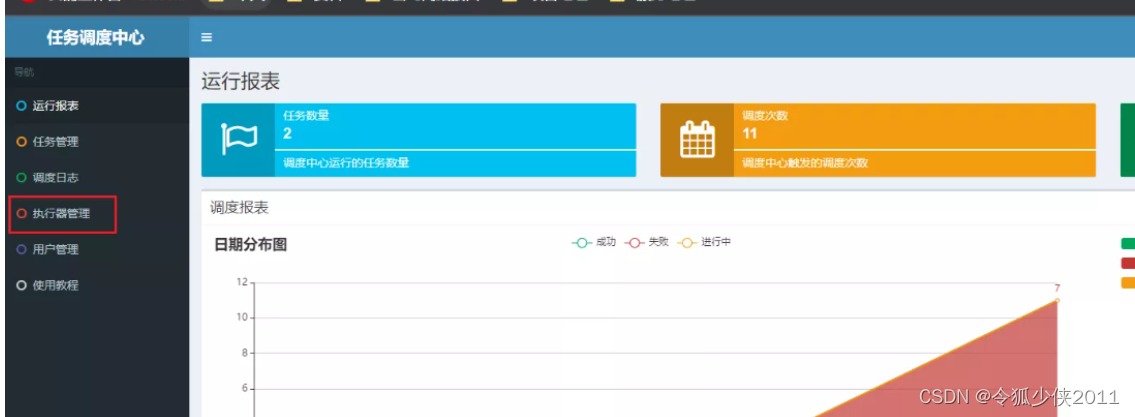
8、创建执行器
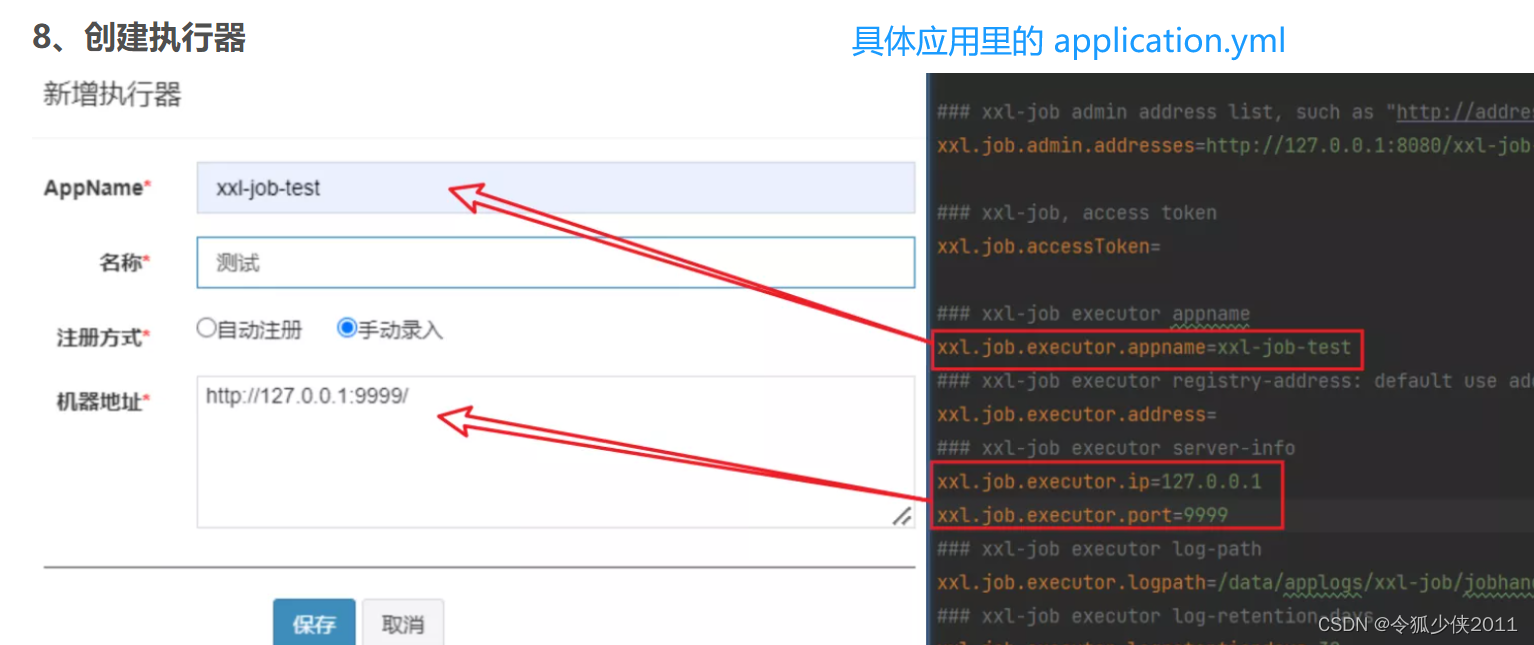
9、创建调度任务 xxxxService类中的
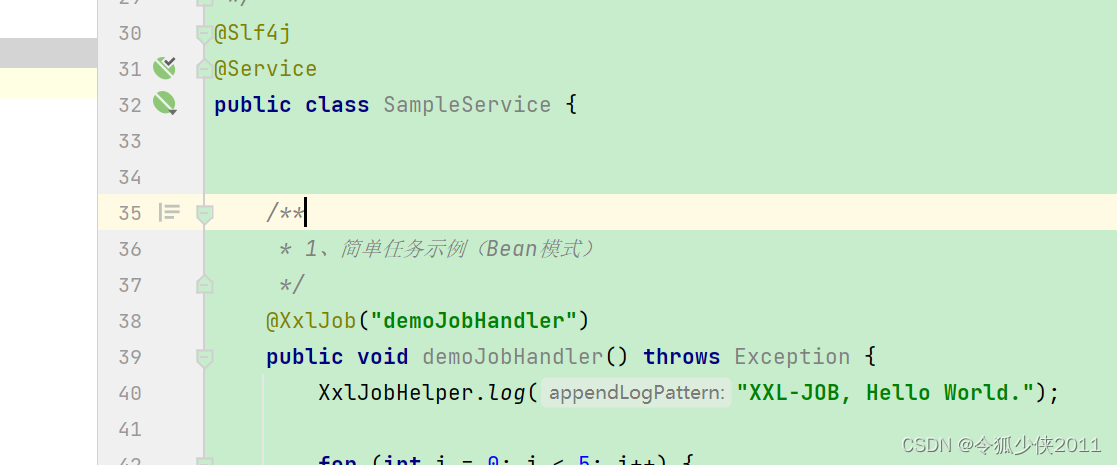

10、执行调度任务
11、查询执行日志
12、执行日志显示
13、控制台显示
(二)xxl-Job和Spring Boot集成
1、导入依赖
2、添加配置文件
三、用户管理
https://www.xuxueli.com/xxl-job/#%E6%AD%A5%E9%AA%A4%E4%B8%80%EF%BC%9A%E8%B0%83%E5%BA%A6%E4%B8%AD%E5%BF%83%E9%85%8D%E7%BD%AE%EF%BC%9A
-
相关阅读:
[架构之路-225]:计算机硬件与体系结构 - 分类方法大汇总: RISC, CISC
通宵三天 我做了一个超级好玩的中秋节小游戏
【iOS】—— UICollectionView
Golang实现组合模式和装饰模式
概率深度学习建模数据不确定性
springboot集成Redis
java毕业设计潮购购物网站Mybatis+系统+数据库+调试部署
使用ZBrush软件的画布功能有什么技巧吗?
【论文笔记】Language Models are Few-Shot Learners
Discuz 安装全流程 CentOS+Docker+PHP+Nginx+Mariadb
- 原文地址:https://blog.csdn.net/nalanxiaoxiao2011/article/details/134089696