-
UI组件库基础
UI组件库
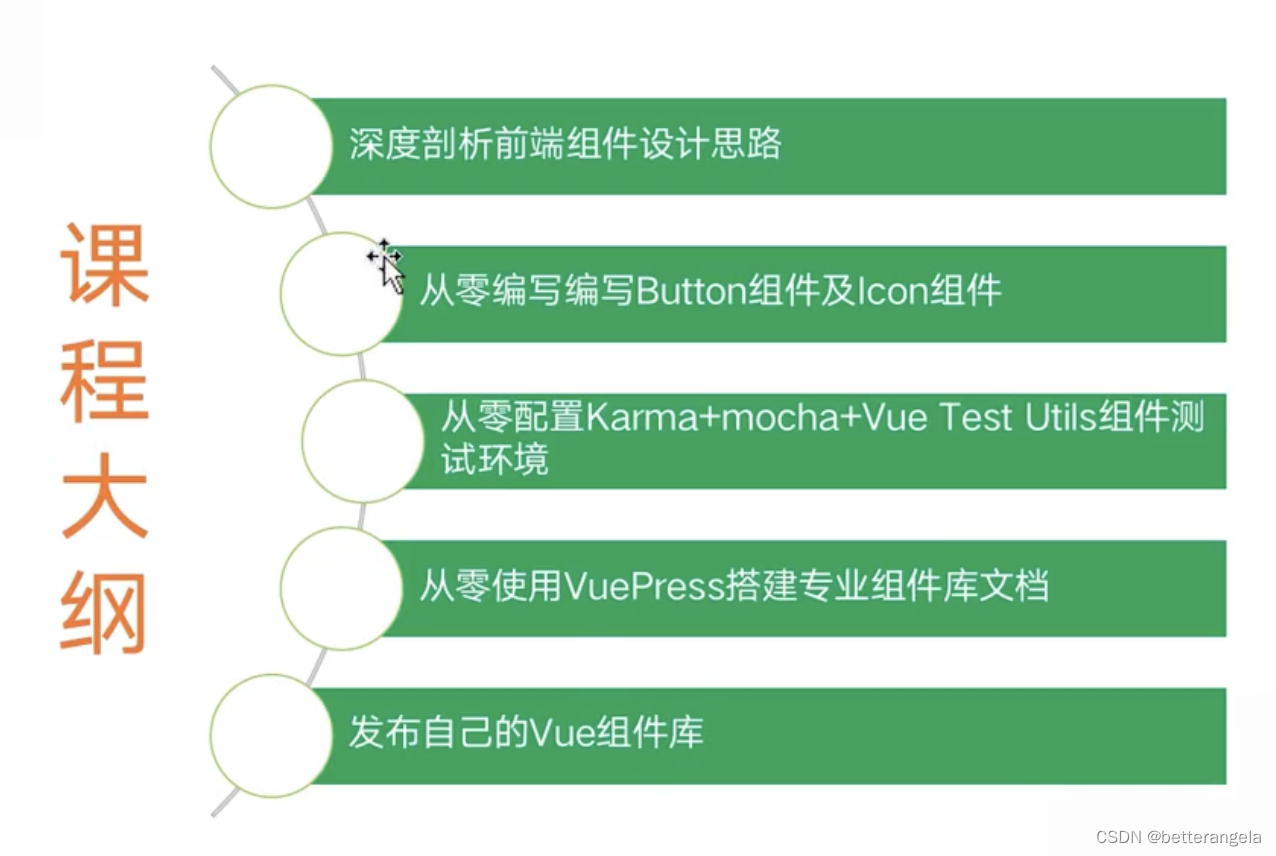
全局组件*
全局注册组件 & 并且使用了require.context
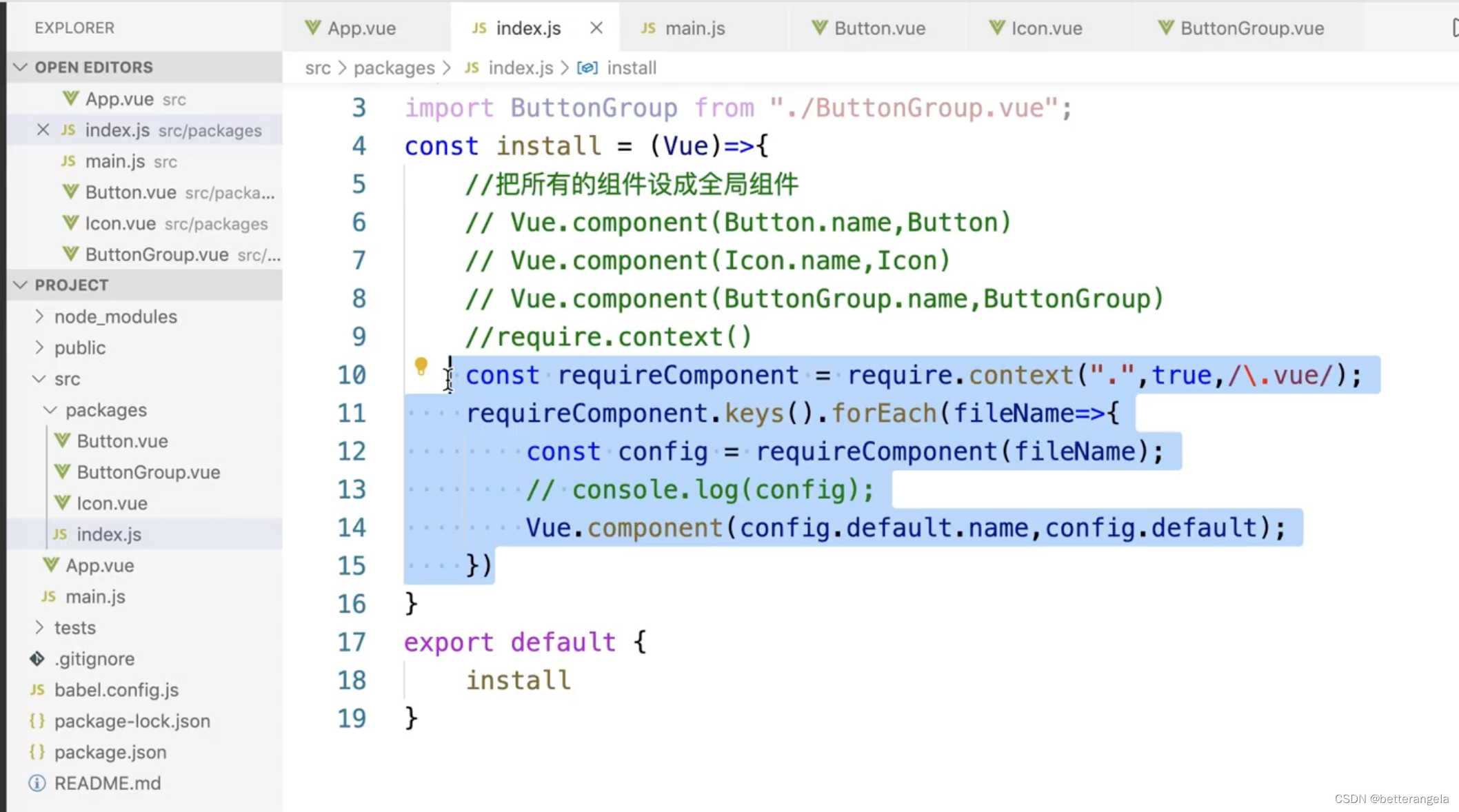
模块化编程 & webpack打包
- const install=(Vue)=>{
- const context=require.context('.',true,/\.vue$/)
- context.keys().forEach(fileName=>{
- const module=context(fileName)
- Vue.component(module.default.name,module.default)
- })
- }
- export default {
- install
- }
button*

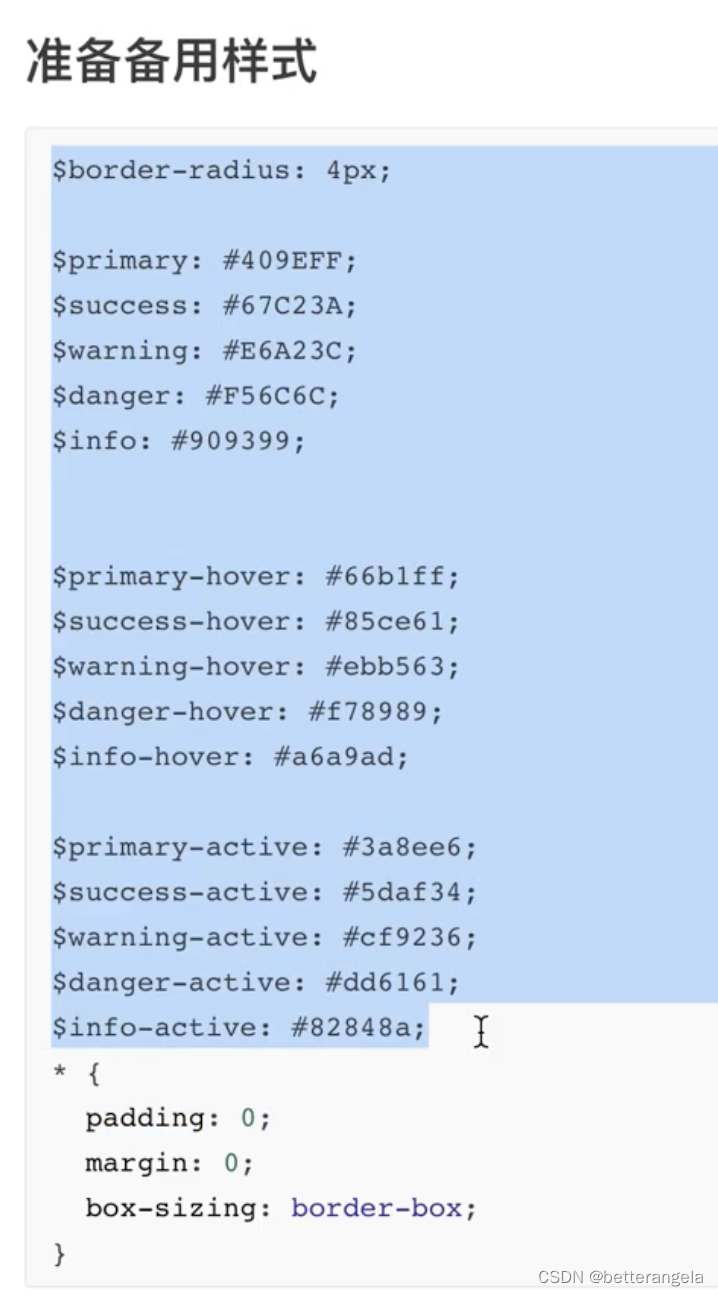
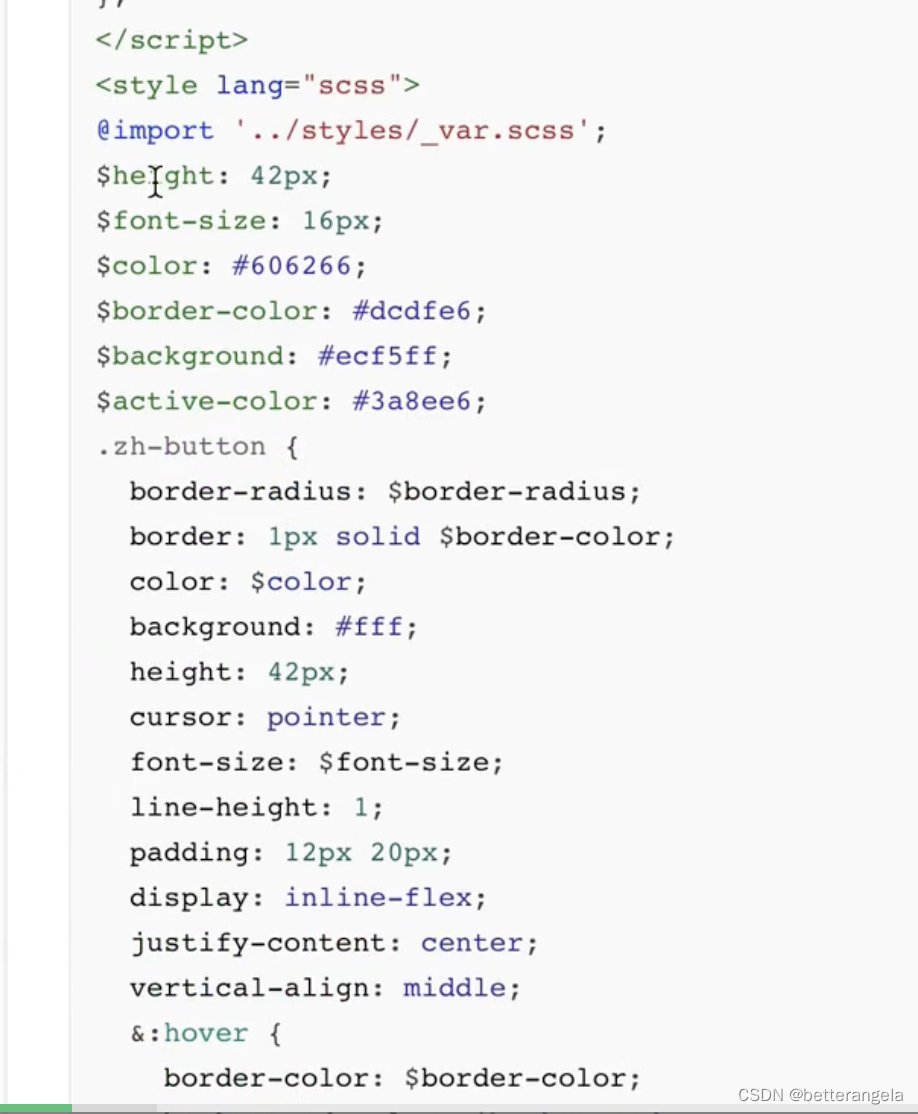
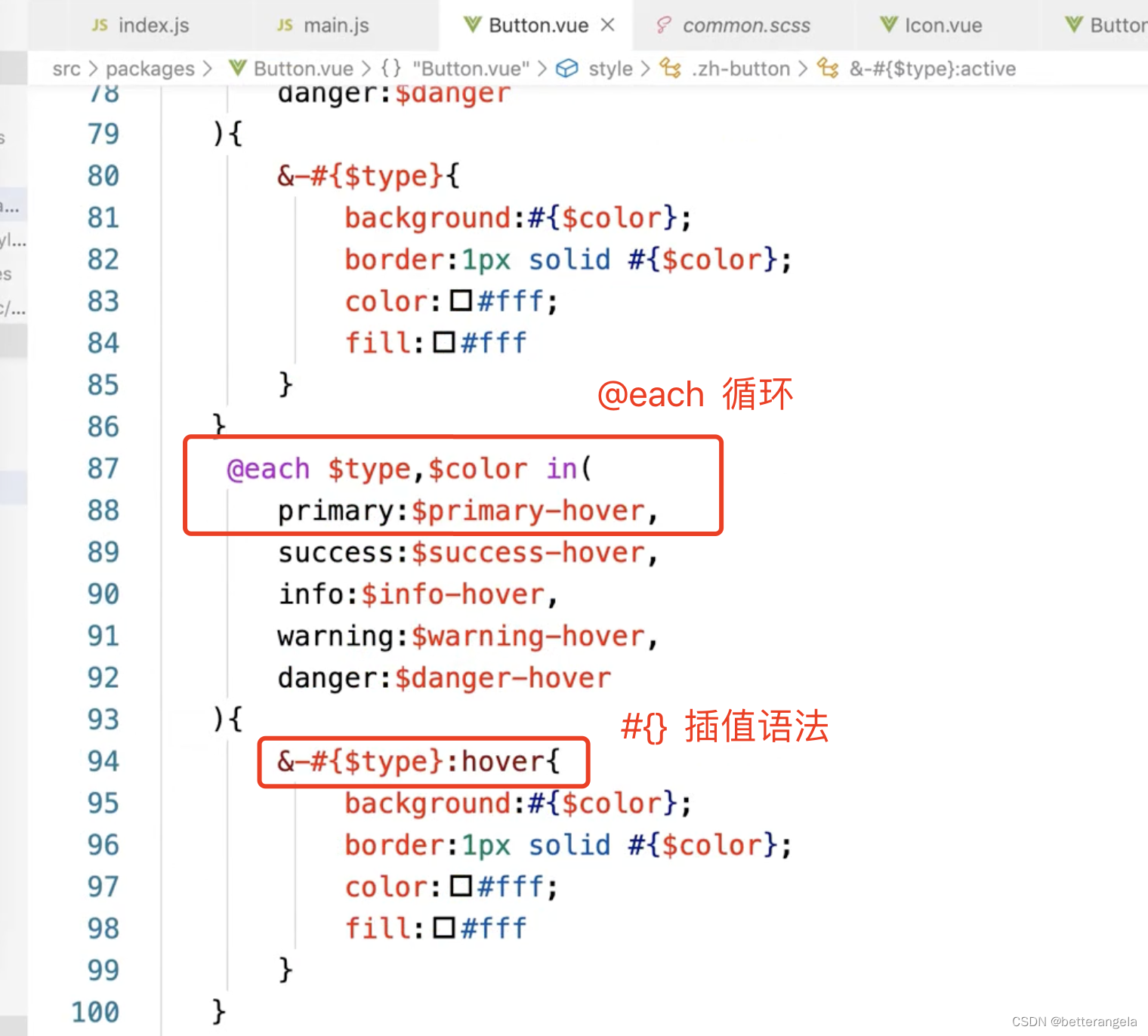
SCSS:在@each中使用动态变量-腾讯云开发者社区-腾讯云
@each:循环语句
- <template>
- <button class="zh-button" :class="buttonClass">
- <span v-if="$slots.default"><slot></slot></span>
- </button>
- </template>
- <script>
- const types=['primary','info','success','warning','danger']
- export default {
- name:'zh-button',
- props:{
- type:{
- type:String,
- default:'',
- validator(val){
- if(val && !types.includes(val)){
- console.error('类型不合法')
- }
- return true;
- }
- }
- },
- computed:{
- buttonClass(){
- let classes=[]
- if(this.type){
- classes.push(`zh-button--${this.type}`)
- }
- return classes;
- }
- }
- }
- </script>
- <style scoped lang="scss">
- $primary-color:#409eff;
- $success-color:#67c23a;
- .zh-button{
- padding: 12px 20px;
- border: none;
- color: #fff;
- &:hover{
- }
- &:focus,&:active{
- }
- @each $type,$color in (
- primary:$primary-color,
- success:$success-color,
- ){
- &--#{$type}{
- background:$primary-color;
- }
- }
- }
- </style>
icon*
iconfont的symbol方式引入项目不显示_svg use symbol 不显示-CSDN博客
order:1
- <template>
- <button class="zh-button" :class="buttonClass" v-on="$listeners">
- <zh-icon :icon="icon" v-if="icon"></zh-icon>
- <zh-icon icon="loading" v-if="loading" color="#fff"></zh-icon>
- <span v-if="$slots.default"><slot></slot></span>
- </button>
- </template>
- <script>
- const types=['primary','info','success','warning','danger']
- export default {
- name:'zh-button',
- props:{
- type:{
- type:String,
- default:'',
- validator(val){
- if(val && !types.includes(val)){
- console.error('类型不合法')
- }
- return true;
- }
- },
- icon:{
- type:String,
- },
- iconPosition:{
- type:String,
- default:'left'
- },
- loading:{
- type:Boolean,
- default:false,
- }
- },
- computed:{
- buttonClass(){
- let classes=[]
- if(this.type){
- classes.push(`zh-button--${this.type}`)
- }
- if(this.iconPosition){
- classes.push(`zh-button--icon-${this.iconPosition}`)
- }
- return classes;
- }
- }
- }
- </script>
- <style scoped lang="scss">
- $primary-color:#409eff;
- $success-color:#67c23a;
- .zh-button{
- padding: 12px 20px;
- border: none;
- color: #fff;
- display: inline-flex;
- vertical-align: middle;
- align-items: center;
- cursor: pointer;
- &:hover{
- }
- &:focus,&:active{
- }
- @each $type,$color in (
- primary:$primary-color,
- success:$success-color,
- ){
- &--#{$type}{
- background:$primary-color;
- }
- }
- &--icon-left{
- > .icon{
- order: 1;
- }
- > span{
- order: 2;
- }
- }
- &--icon-right{
- > .icon{
- order: 2;
- }
- > span{
- order: 1;
- }
- }
- }
- </style>
绑定事件
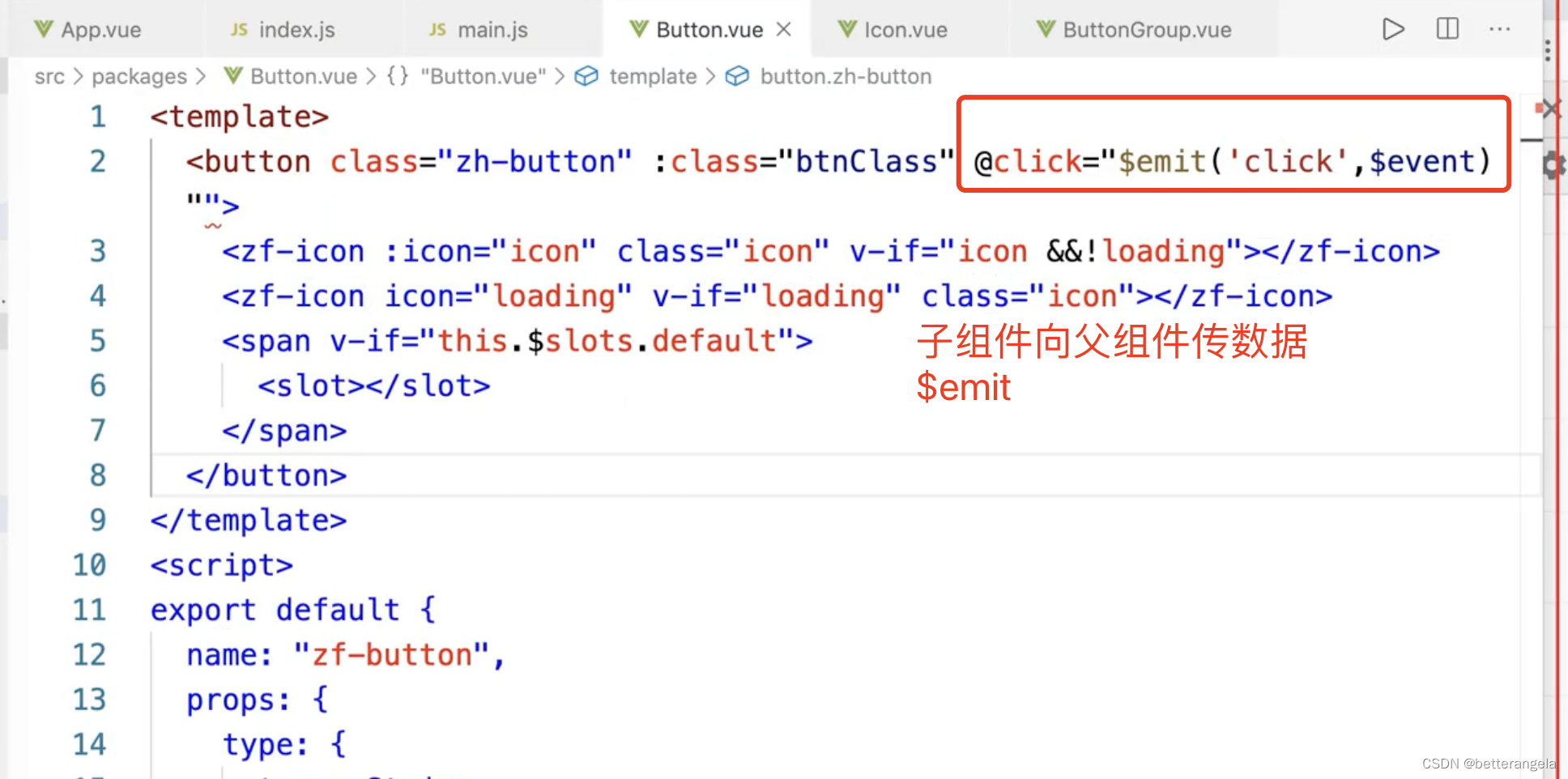
单元测试(略)
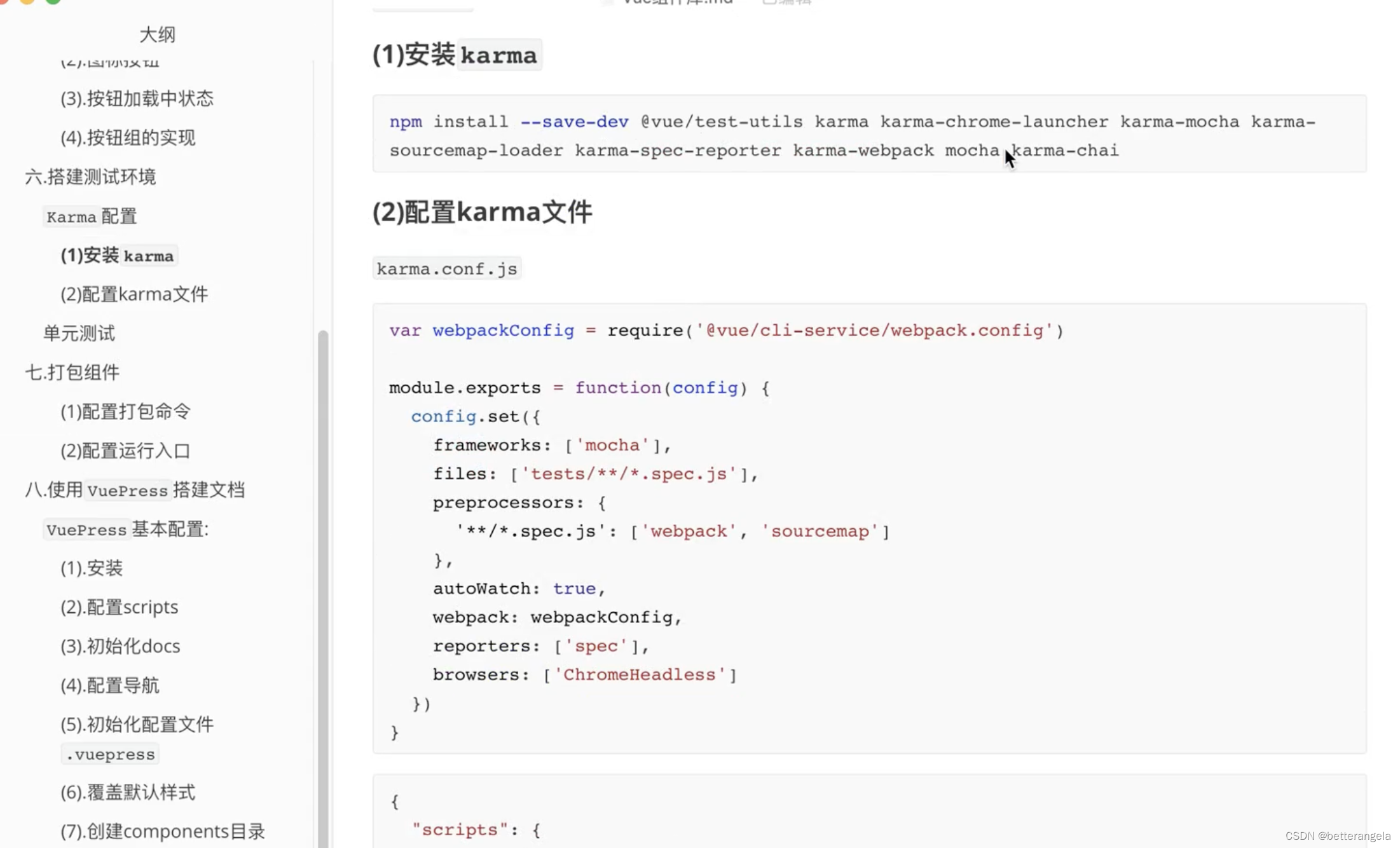
CSS*

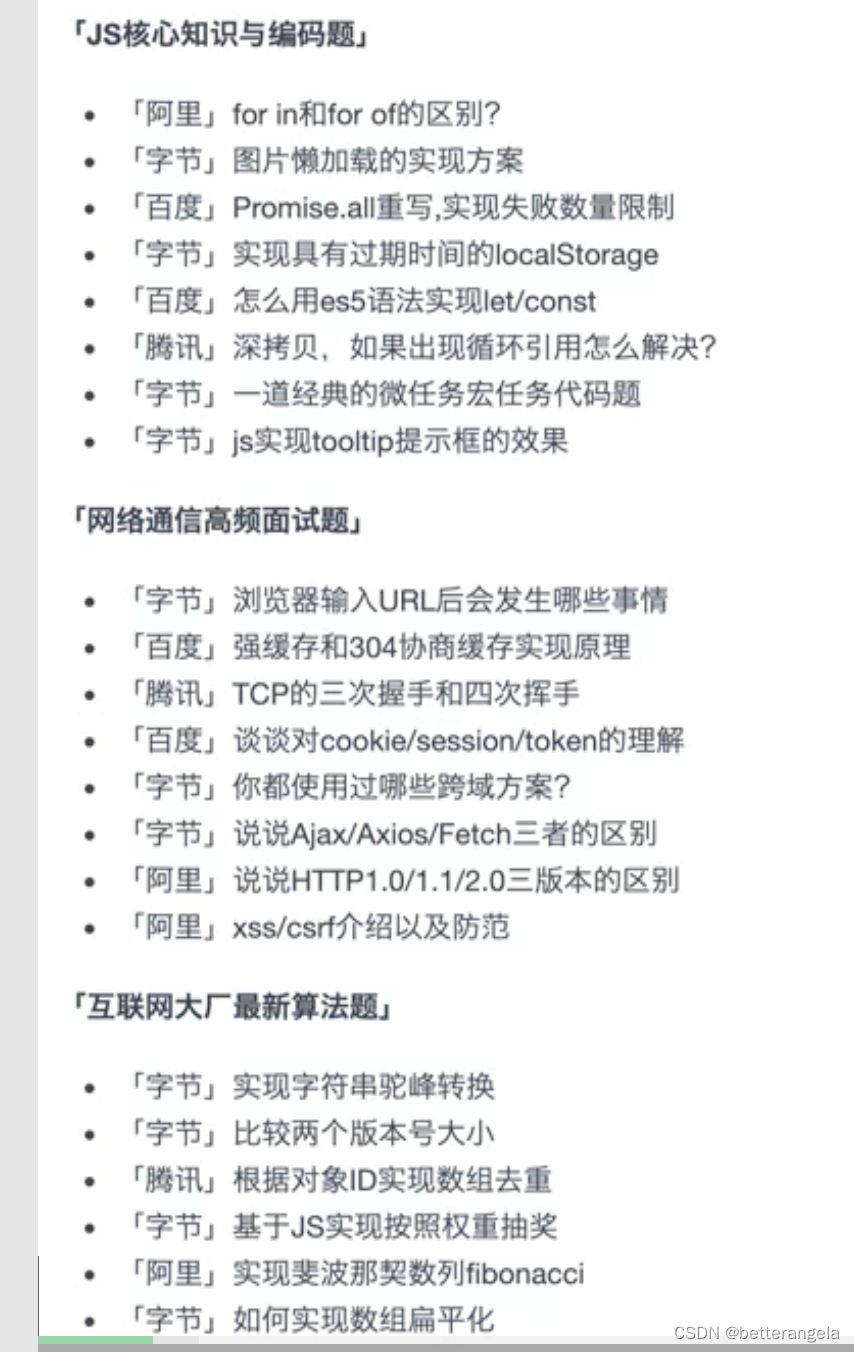
三角形*
宽高 padding都不写,只设置border的话,border会自动根据对角线/三角形来划分。
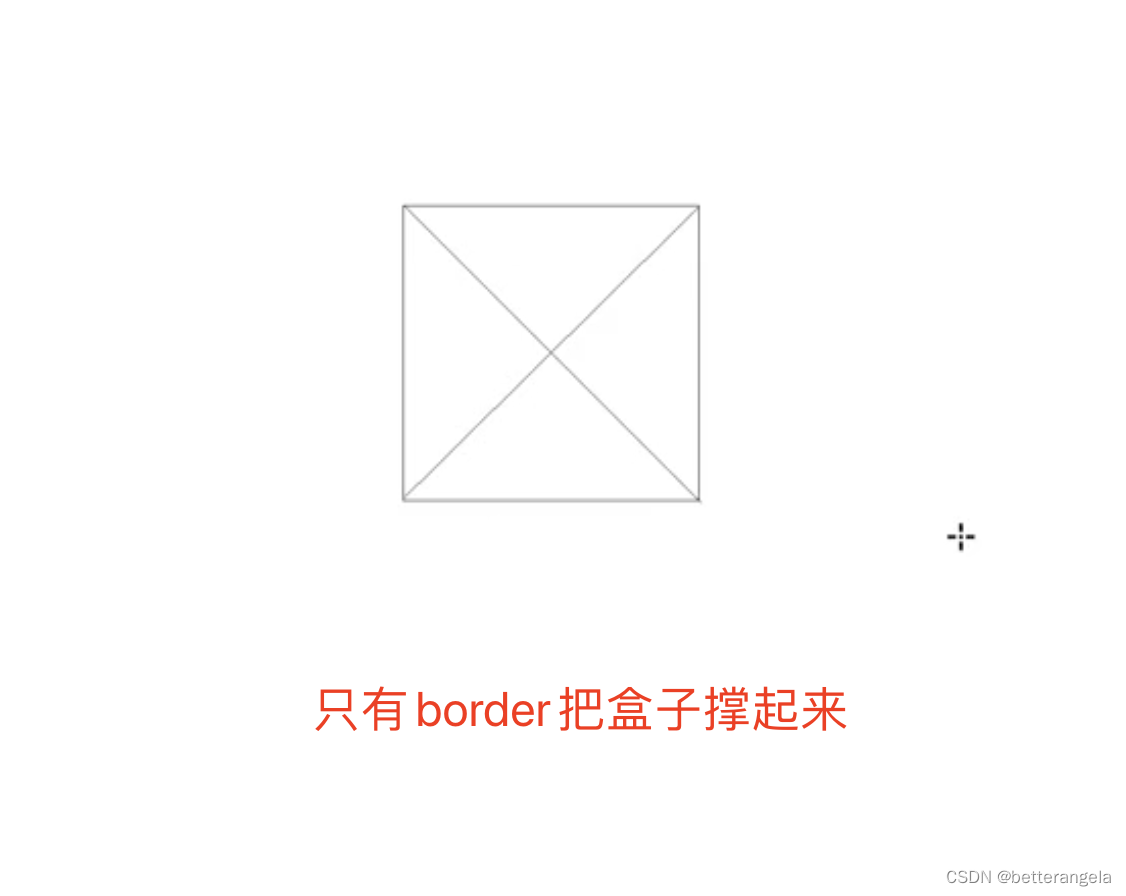
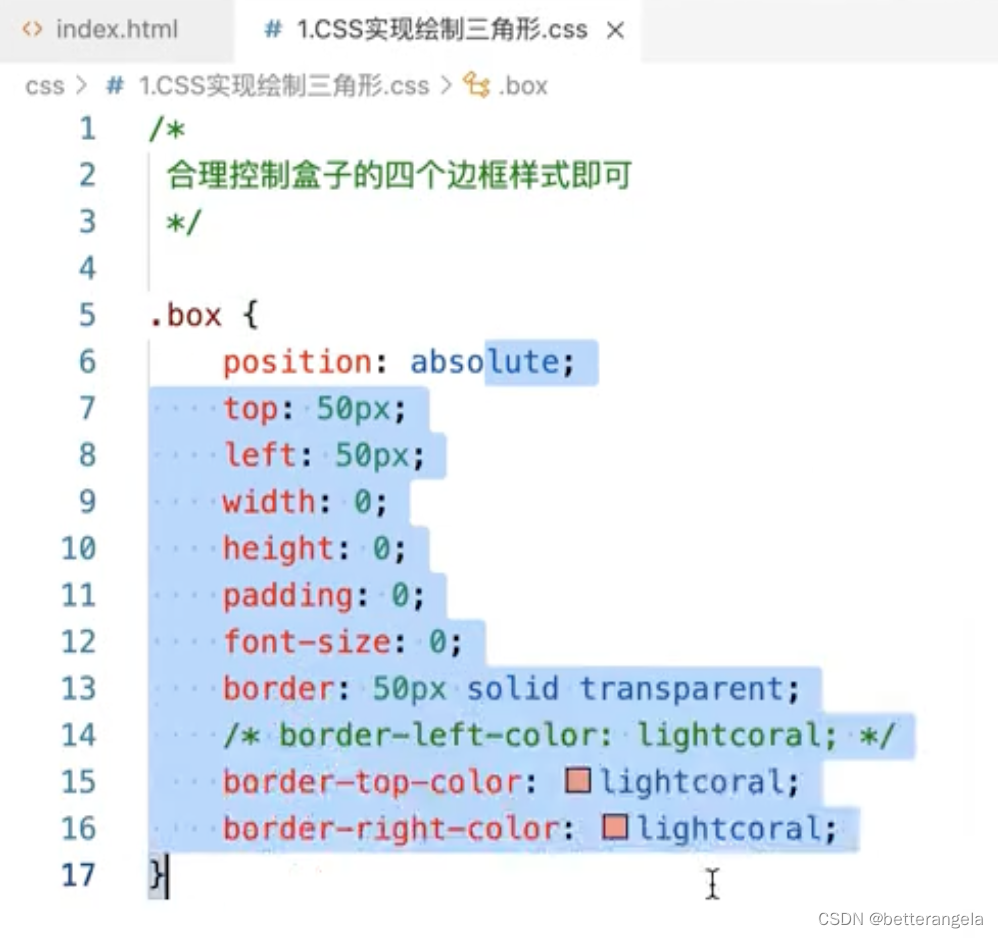
- <div class="triangle"></div>
- <div class="triangle-2"></div>
- .triangle{
- width: 0;
- height: 0;
- border: 10px solid transparent;
- border-right: 10px solid red;
- }
- .triangle-2{
- width: 0;
- height: 0;
- border: 10px solid transparent;
- border-right-color: red;
- border-top-color: red;
- }
垂直居中
盒子定位

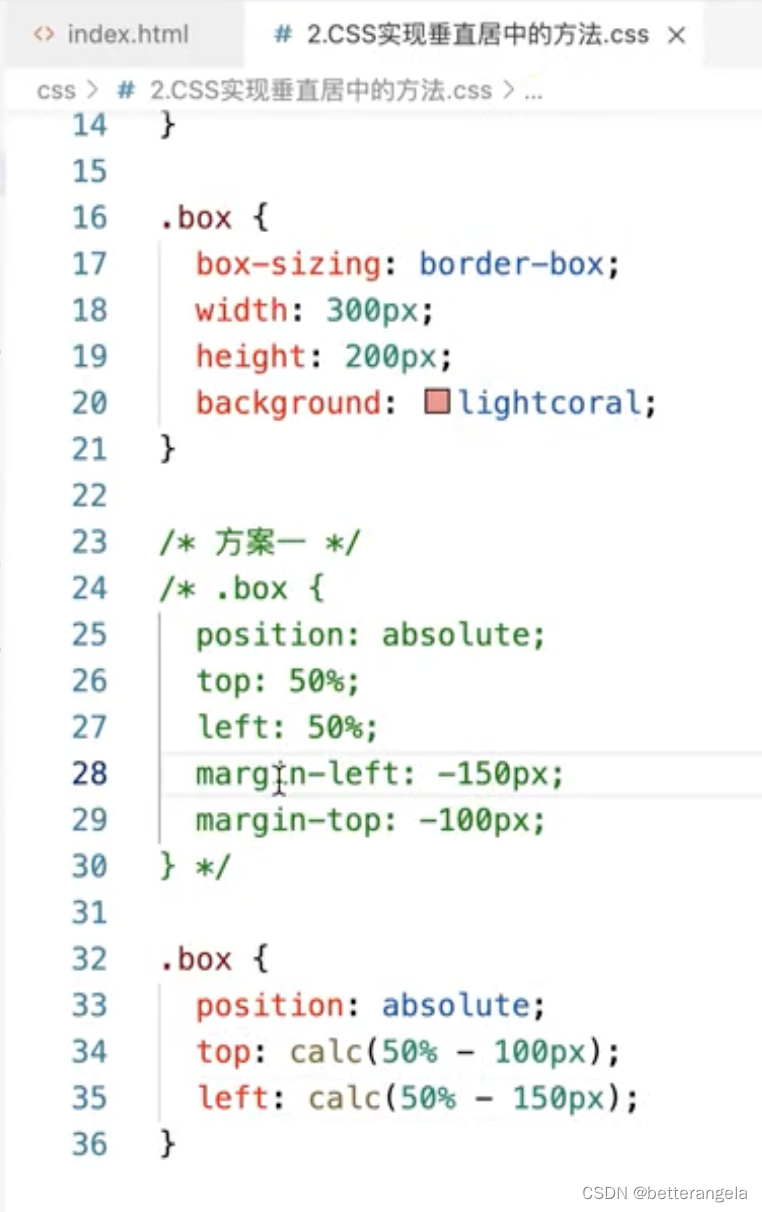
定位:相对/绝对
已知宽高:margin-left/calc
未知宽高:transform
flex布局
让盒子实现固定宽高比

绘制<1px的线*
- 用::after创建虚拟元素
- transform scale缩放
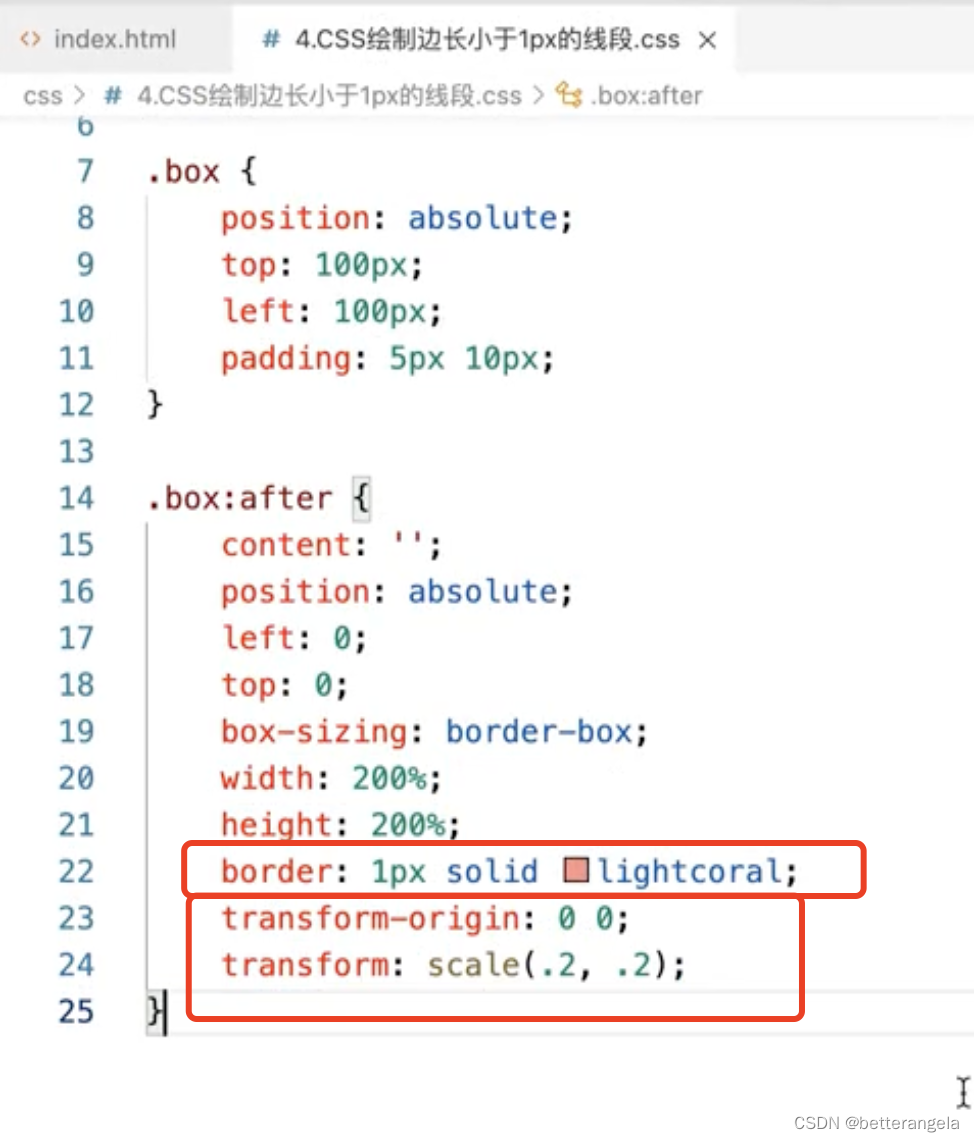
- .thin{
- width: 200px;
- height: 100px;
- background: blue;
- }
- .thin::before{
- content: "";
- display: block;
- height: 1px;
- background: red;
- transform-origin: 0 0;
- transform: scale(1, 0.5);
- }
圣杯布局*
左中右:左右固定,中间伸缩
flex布局
通过flex值来设置
flex: 伸 缩 basis
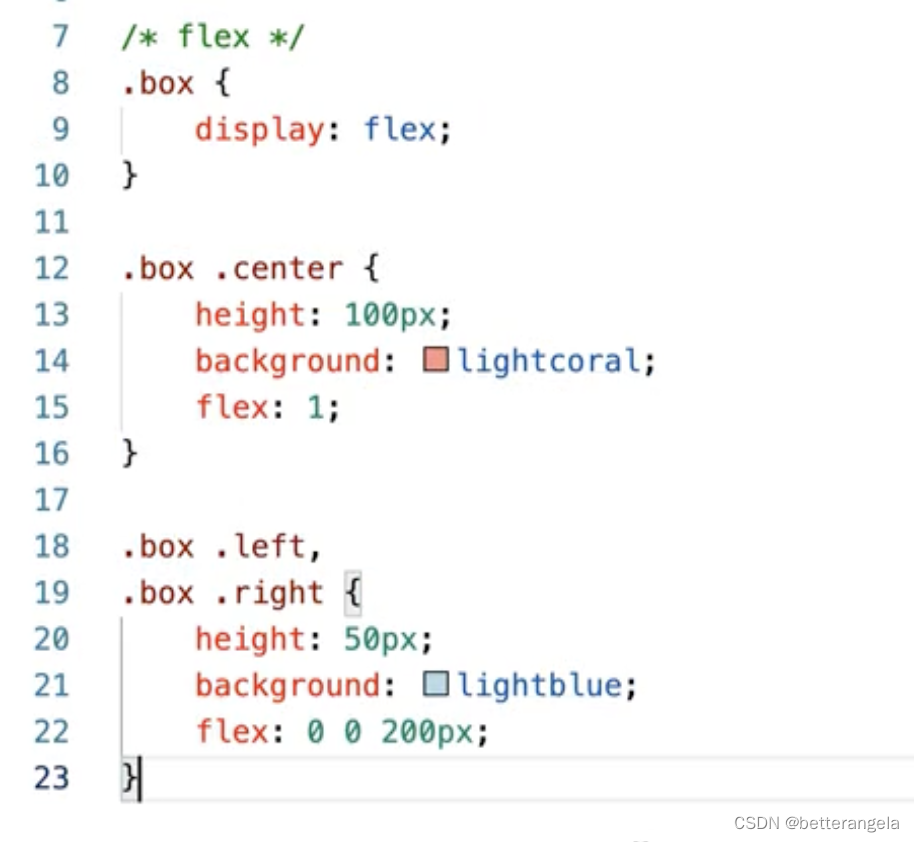
- <div class="box">
- <div class="left"></div>
- <div class="middle"></div>
- <div class="right"></div>
- </div>
- .box{
- width: 100vw;
- height: 100px;
- display: flex;
- }
- .box .left,.box .right{
- flex: 0 0 100px;
- background: red;
- }
- .box .middle{
- flex: 1;
- background: blue;
- }
定位
- 盒子左右padding
- 中间子盒子width:100%,左右盒子定位
- <div class="box">
- <div class="left"></div>
- <div class="middle"></div>
- <div class="right"></div>
- </div>
- *{
- box-sizing: border-box;
- margin: 0;
- padding: 0;
- }
- .box{
- position: relative;
- width: 100%;
- padding: 0 100px;
- height: 100px;
- position: relative;
- }
- .box .left,.box .right{
- width: 100px;
- height: 100px;
- position: absolute;
- left: 0;
- top: 0;
- background: red;
- }
- .box .right{
- left: auto;
- right: 0;
- }
- .box .middle{
- width: 100%;
- height: 200px;
- background: blue;
- }
响应式的方案*
PC不同像素:
vw/vh:百分比布局。
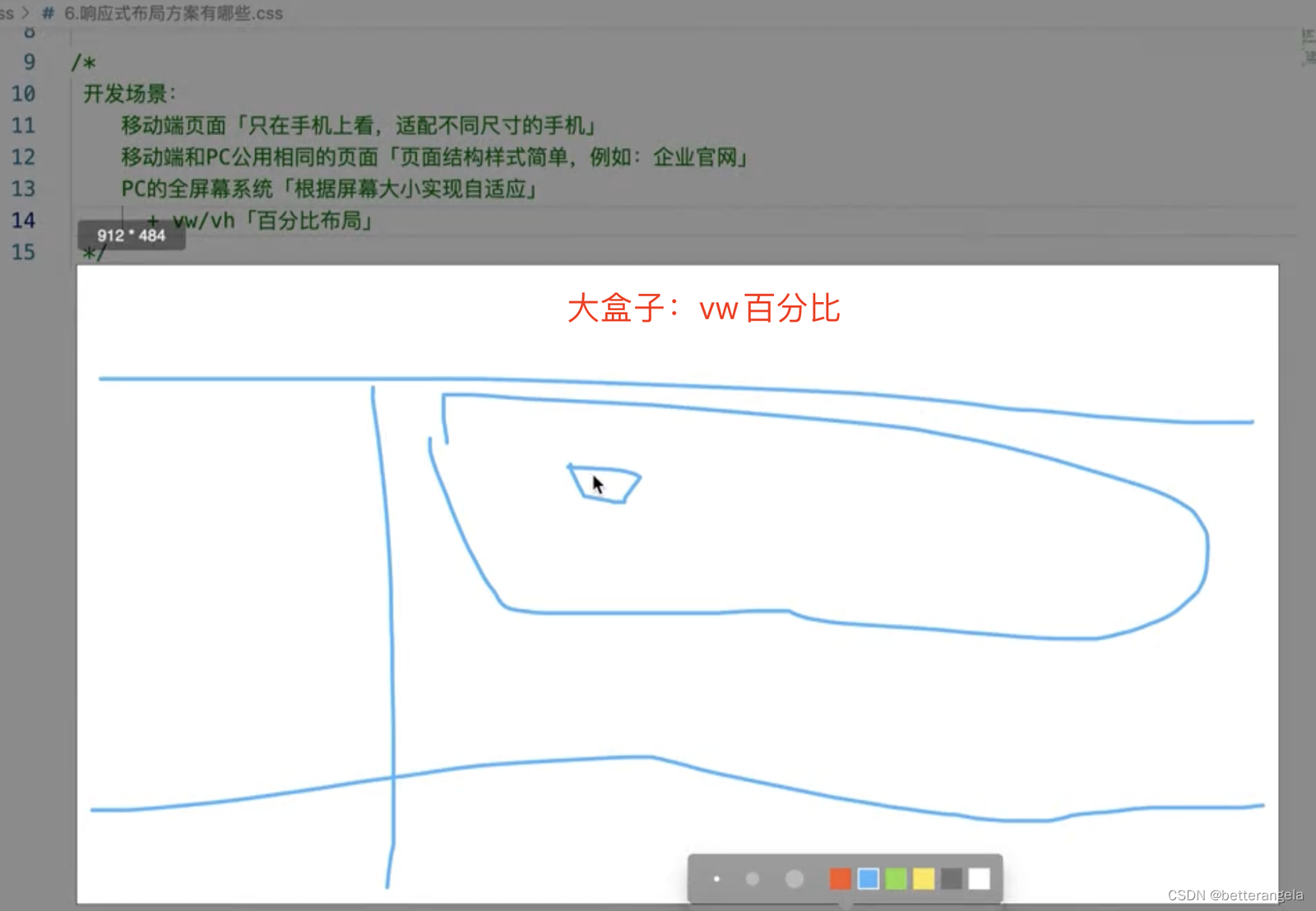
@media:媒体查询。微调,指定大小基于它微调。
移动&PC:共用一套页面。比如官网。
@media:基于设备尺寸写多套样式
移动端:
rem:等比缩放。相对于页面根元素大小设置rem值
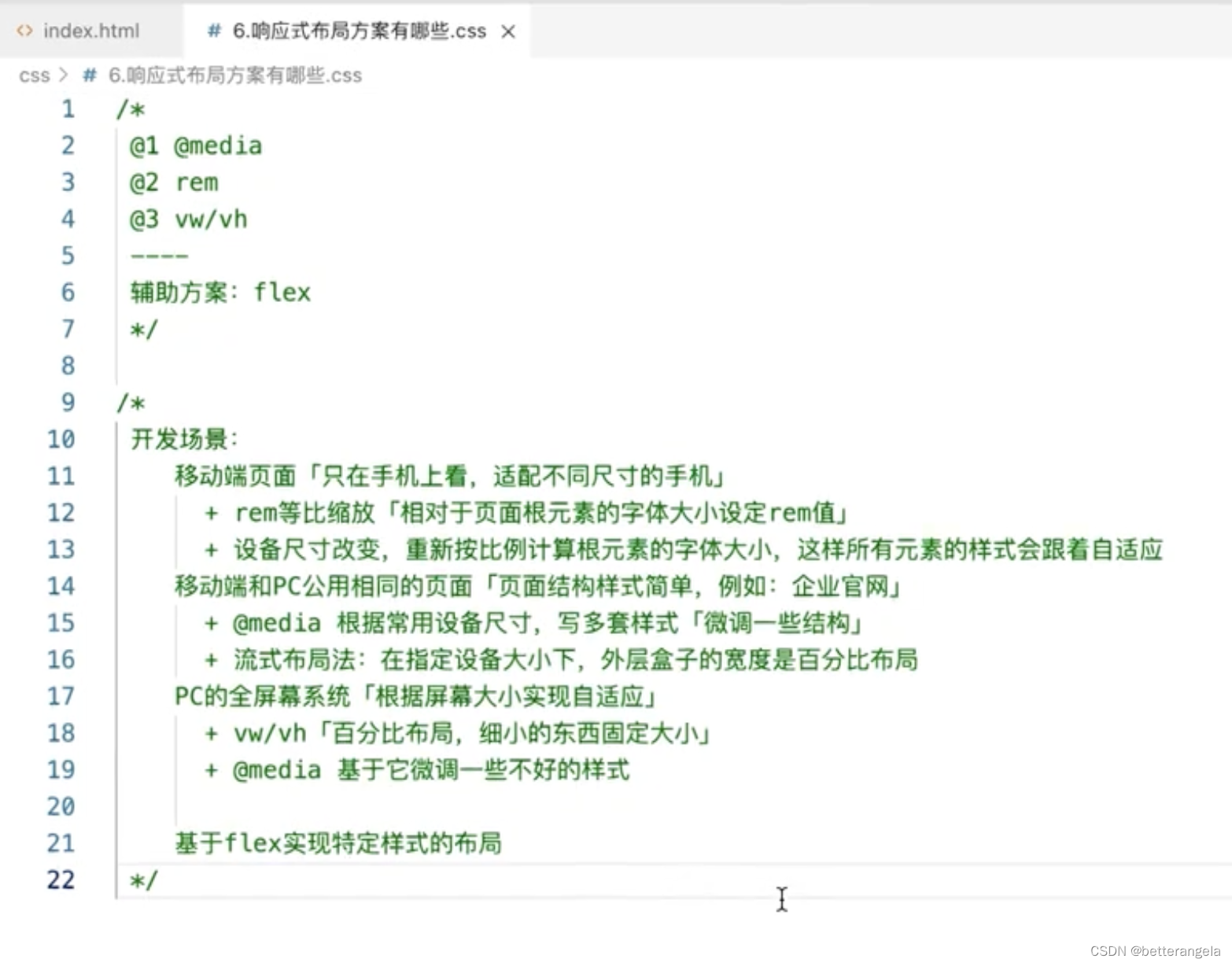
-
相关阅读:
【Kubernetes系列】Workloads(工作负载)
后台管理系统的权限以及vue处理权限的思路
通讯网关软件023——利用CommGate X2HTTP实现HTTP访问Modbus TCP
uniapp——项目day04
【每日一题】补档 ABC309F - Box in Box | 三维偏序 | 树状数组 | 中等
Softing mobiLink助力过程自动化——兼容HART、FF、PA的多协议接口工具
内点法(interior point method)求解二次规划,附python代码
(附源码)ssm本科教学合格评估管理系统 毕业设计 180916
每日刷题记录 (一)
代码随想录51——动态规划:309最大买卖股票时机含冷冻期、714买卖股票的最大时机含手续费、300最长递增子序列
- 原文地址:https://blog.csdn.net/betterangela/article/details/134088027
