-
在全新ubuntu上用gpu训练paddleocr模型遇到的坑与解决办法
目录
- 一. 我的ubuntu版本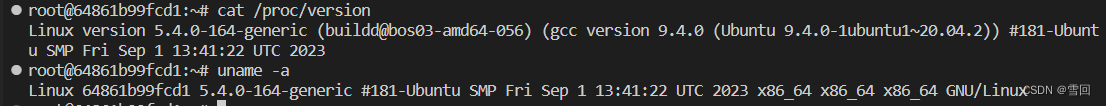
- 二.首先拉取paddleocr源代码
- 三.下载模型
- 四.训练前的准备
- 1.在源代码文件夹里创造一个自己放东西的文件
- 2.准备数据
- 3.改写yml配置文件
- 4.安装anaconda
- 五.开始训练
- 六.报错
- (4)报错UnicodeDecodeError: ‘utf-8’ codec can’t decode byte 0xbc in position 2: invalid start byt
- (5)Out of memory error on GPU 0. Cannot allocate xxxxMB memory on GPU 0, xxxxGB memory has been allocated and available memory is only 0.000000B.
一. 我的ubuntu版本
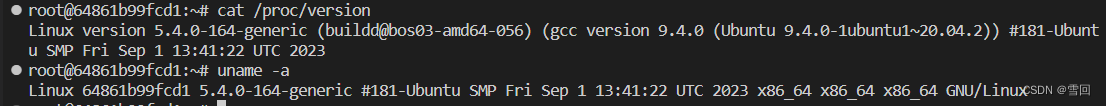
二.首先拉取paddleocr源代码
下载地址:https://gitee.com/paddlepaddle/PaddleOCR
三.下载模型
-
我要训练一个中文模型,看到该预训练模型泛化性能最优,于是下载这个模型
https://gitee.com/link?target=https%3A%2F%2Fpaddleocr.bj.bcebos.com%2FPP-OCRv3%2Fchinese%2Fch_PP-OCRv3_rec_train.tar -
其他模型地址:https://gitee.com/paddlepaddle/PaddleOCR/blob/release/2.6/doc/doc_ch/models_list.md
四.训练前的准备
1.在源代码文件夹里创造一个自己放东西的文件
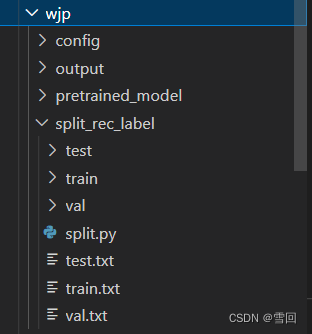
-
config文件夹用来装yml配置文件
pretrained_model用来装上一步下载的预训练模型
split_rec_label用来放数据集
output用来放训练出的模型 -
创建文件夹非强制,只是这样更方便管理自己文件,yml源文件地址就在
PaddleOCR-release-2.6/configs/rec/PP-OCRv3这个路径下
2.准备数据
2.1数据标注
参考博客:https://blog.csdn.net/qq_49627063/article/details/119134847
2.2数据划分
在训练之前,所有图片都在一个文件夹中,所有label信息都在同一个txt文件中,因此需要编写脚本,将其按照8:1:1的比例进行分割。
import os import re import shutil import random import argparse def split_label(all_label, train_label, val_label, test_label): f = open(all_label, 'r') f_train = open(train_label, 'w') f_val = open(val_label, 'w') f_test = open(test_label, 'w') raw_list = f.readlines() num_train = int(len(raw_list) * 0.8) num_val = int(len(raw_list) * 0.1) num_test = int(len(raw_list) * 0.1) random.shuffle(raw_list) for i in range(num_train): f_train.writelines(raw_list[i]) for i in range(num_train, num_train + num_val): f_val.writelines(raw_list[i]) for i in range(num_train + num_val, num_train + num_val + num_test): f_test.writelines(raw_list[i]) f.close() f_train.close() f_val.close() f_test.close() def split_img(all_imgs, train_label, train_imgs, val_label, val_imgs, test_label, test_imgs): f_train = open(train_label, 'r') f_val = open(val_label, 'r') f_test = open(test_label, 'r') train_list = f_train.readlines() val_list = f_val.readlines() test_list = f_test.readlines() for i in range(len(train_list)): img_path = os.path.join(all_imgs, re.split("[/\t]", train_list[i])[1]) shutil.move(img_path, train_imgs) for i in range(len(val_list)): img_path = os.path.join(all_imgs, re.split("[/\t]", val_list[i])[1]) shutil.move(img_path, val_imgs) for i in range(len(test_list)): img_path = os.path.join(all_imgs, re.split("[/\t]", test_list[i])[1]) shutil.move(img_path, test_imgs) def get_args(): parser = argparse.ArgumentParser() parser.add_argument("--all_label", default="../paddleocr/PaddleOCR/train_data/cls/cls_gt_train.txt") parser.add_argument("--all_imgs_dir", default="../paddleocr/PaddleOCR/train_data/cls/images/") parser.add_argument("--train_label", default="../paddleocr/PaddleOCR/train_data/cls/train.txt") parser.add_argument("--train_imgs_dir", default="../paddleocr/PaddleOCR/train_data/cls/train/") parser.add_argument("--val_label", default="../paddleocr/PaddleOCR/train_data/cls/val.txt") parser.add_argument("--val_imgs_dir", default="../paddleocr/PaddleOCR/train_data/cls/val/") parser.add_argument("--test_label", default="../paddleocr/PaddleOCR/train_data/cls/test.txt") parser.add_argument("--test_imgs_dir", default="../paddleocr/PaddleOCR/train_data/cls/test/") return parser.parse_args() def main(args): if not os.path.isdir(args.train_imgs_dir): os.makedirs(args.train_imgs_dir) if not os.path.isdir(args.val_imgs_dir): os.makedirs(args.val_imgs_dir) if not os.path.isdir(args.test_imgs_dir): os.makedirs(args.test_imgs_dir) split_label(args.all_label, args.train_label, args.val_label, args.test_label) split_img(args.all_imgs_dir, args.train_label, args.train_imgs_dir, args.val_label, args.val_imgs_dir, args.test_label, args.test_imgs_dir) if __name__ == "__main__": main(get_args())- 1
- 2
- 3
- 4
- 5
- 6
- 7
- 8
- 9
- 10
- 11
- 12
- 13
- 14
- 15
- 16
- 17
- 18
- 19
- 20
- 21
- 22
- 23
- 24
- 25
- 26
- 27
- 28
- 29
- 30
- 31
- 32
- 33
- 34
- 35
- 36
- 37
- 38
- 39
- 40
- 41
- 42
- 43
- 44
- 45
- 46
- 47
- 48
- 49
- 50
- 51
- 52
- 53
- 54
- 55
- 56
- 57
- 58
- 59
- 60
- 61
- 62
- 63
- 64
- 65
- 66
- 67
- 68
- 69
- 70
- 71
- 72
- 73
3.改写yml配置文件
- 源地址:https://gitee.com/paddlepaddle/PaddleOCR/blob/release/2.6/configs/rec/PP-OCRv3/ch_PP-OCRv3_rec_distillation.yml
Global: debug: false use_gpu: true epoch_num: 800 log_smooth_window: 20 print_batch_step: 10 save_model_dir: wjp/output/rec_ppocr_v3_distillation save_epoch_step: 3 eval_batch_step: [0, 2000] cal_metric_during_train: true pretrained_model: checkpoints: save_inference_dir: use_visualdl: false infer_img: doc/imgs_words/ch/word_1.jpg character_dict_path: ppocr/utils/ppocr_keys_v1.txt max_text_length: &max_text_length 25 infer_mode: false use_space_char: true distributed: true save_res_path: wjp/output/rec/predicts_ppocrv3_distillation.txt Optimizer: name: Adam beta1: 0.9 beta2: 0.999 lr: name: Piecewise decay_epochs : [700] values : [0.0005, 0.00005] warmup_epoch: 5 regularizer: name: L2 factor: 3.0e-05 Architecture: model_type: &model_type "rec" name: DistillationModel algorithm: Distillation Models: Teacher: pretrained: freeze_params: false return_all_feats: true model_type: *model_type algorithm: SVTR Transform: Backbone: name: MobileNetV1Enhance scale: 0.5 last_conv_stride: [1, 2] last_pool_type: avg Head: name: MultiHead head_list: - CTCHead: Neck: name: svtr dims: 64 depth: 2 hidden_dims: 120 use_guide: True Head: fc_decay: 0.00001 - SARHead: enc_dim: 512 max_text_length: *max_text_length Student: pretrained: freeze_params: false return_all_feats: true model_type: *model_type algorithm: SVTR Transform: Backbone: name: MobileNetV1Enhance scale: 0.5 last_conv_stride: [1, 2] last_pool_type: avg Head: name: MultiHead head_list: - CTCHead: Neck: name: svtr dims: 64 depth: 2 hidden_dims: 120 use_guide: True Head: fc_decay: 0.00001 - SARHead: enc_dim: 512 max_text_length: *max_text_length Loss: name: CombinedLoss loss_config_list: - DistillationDMLLoss: weight: 1.0 act: "softmax" use_log: true model_name_pairs: - ["Student", "Teacher"] key: head_out multi_head: True dis_head: ctc name: dml_ctc - DistillationDMLLoss: weight: 0.5 act: "softmax" use_log: true model_name_pairs: - ["Student", "Teacher"] key: head_out multi_head: True dis_head: sar name: dml_sar - DistillationDistanceLoss: weight: 1.0 mode: "l2" model_name_pairs: - ["Student", "Teacher"] key: backbone_out - DistillationCTCLoss: weight: 1.0 model_name_list: ["Student", "Teacher"] key: head_out multi_head: True - DistillationSARLoss: weight: 1.0 model_name_list: ["Student", "Teacher"] key: head_out multi_head: True PostProcess: name: DistillationCTCLabelDecode model_name: ["Student", "Teacher"] key: head_out multi_head: True Metric: name: DistillationMetric base_metric_name: RecMetric main_indicator: acc key: "Student" ignore_space: False Train: dataset: name: SimpleDataSet data_dir: wjp/split_rec_label/train ext_op_transform_idx: 1 label_file_list: - wjp/split_rec_label/train.txt transforms: - DecodeImage: img_mode: BGR channel_first: false - RecConAug: prob: 0.5 ext_data_num: 2 image_shape: [48, 320, 3] max_text_length: *max_text_length - RecAug: - MultiLabelEncode: - RecResizeImg: image_shape: [3, 48, 320] - KeepKeys: keep_keys: - image - label_ctc - label_sar - length - valid_ratio loader: shuffle: true batch_size_per_card: 32 drop_last: true num_workers: 4 Eval: dataset: name: SimpleDataSet data_dir: wjp/split_rec_label/val label_file_list: - wjp/split_rec_label/val.txt transforms: - DecodeImage: img_mode: BGR channel_first: false - MultiLabelEncode: - RecResizeImg: image_shape: [3, 48, 320] - KeepKeys: keep_keys: - image - label_ctc - label_sar - length - valid_ratio loader: shuffle: false drop_last: false batch_size_per_card: 128 num_workers: 4- 1
- 2
- 3
- 4
- 5
- 6
- 7
- 8
- 9
- 10
- 11
- 12
- 13
- 14
- 15
- 16
- 17
- 18
- 19
- 20
- 21
- 22
- 23
- 24
- 25
- 26
- 27
- 28
- 29
- 30
- 31
- 32
- 33
- 34
- 35
- 36
- 37
- 38
- 39
- 40
- 41
- 42
- 43
- 44
- 45
- 46
- 47
- 48
- 49
- 50
- 51
- 52
- 53
- 54
- 55
- 56
- 57
- 58
- 59
- 60
- 61
- 62
- 63
- 64
- 65
- 66
- 67
- 68
- 69
- 70
- 71
- 72
- 73
- 74
- 75
- 76
- 77
- 78
- 79
- 80
- 81
- 82
- 83
- 84
- 85
- 86
- 87
- 88
- 89
- 90
- 91
- 92
- 93
- 94
- 95
- 96
- 97
- 98
- 99
- 100
- 101
- 102
- 103
- 104
- 105
- 106
- 107
- 108
- 109
- 110
- 111
- 112
- 113
- 114
- 115
- 116
- 117
- 118
- 119
- 120
- 121
- 122
- 123
- 124
- 125
- 126
- 127
- 128
- 129
- 130
- 131
- 132
- 133
- 134
- 135
- 136
- 137
- 138
- 139
- 140
- 141
- 142
- 143
- 144
- 145
- 146
- 147
- 148
- 149
- 150
- 151
- 152
- 153
- 154
- 155
- 156
- 157
- 158
- 159
- 160
- 161
- 162
- 163
- 164
- 165
- 166
- 167
- 168
- 169
- 170
- 171
- 172
- 173
- 174
- 175
- 176
- 177
- 178
- 179
- 180
- 181
- 182
- 183
- 184
- 185
- 186
- 187
- 188
- 189
- 190
- 191
- 192
- 193
- 194
- 195
- 196
- 197
- 198
- 199
- 200
- 201
- 202
- 203
- 204
- 205
- 206
- 207
4.安装anaconda
参考博客:https://blog.csdn.net/wyf2017/article/details/118676765
- 创建python虚拟环境
conda create -n ppocr- 1
- 切换虚拟环境
source activate ppocr- 1
五.开始训练
python tools/train.py -c wjp/ch_PP-OCRv3_rec_distillation.yml -o Global.pretrained_model=wjp/ch_PP-OCRv3_rec_train/best_accuracy //-c参数放配置文件地址,-o参数放预训练模型地址- 1
- 2
- 3
pip install -i https://pypi.tuna.tsinghua.edu.cn/simple
六.报错
(1) libGL.so.1
ImportError: libGL.so.1: cannot open shared object file: No such file or directory- 1
- 解决办法:
pip install -i https://pypi.tuna.tsinghua.edu.cn/simple opencv-python-headless- 1
(2)Polygon
ModuleNotFoundError: No module named 'Polygon'- 1
- 解决办法:
pip install -i https://pypi.tuna.tsinghua.edu.cn/simple Polygon3- 1
(3) lanms
ModuleNotFoundError: No module named 'lanms'- 1
源码下载地址:https://github.com/AndranikSargsyan/lanms-nova/tree/master
参考我这个教程编译:http://t.csdnimg.cn/BqOW6
- 将__init __.py文件替换
import numpy as np def merge_quadrangle_n9(polys, thres=0.3, precision=10000): if len(polys) == 0: return np.array([], dtype='float32') p = polys.copy() p[:, :8] *= precision ret = np.array(merge_quadrangle_n9(p, thres), dtype='float32') ret[:, :8] /= precision return ret- 1
- 2
- 3
- 4
- 5
- 6
- 7
- 8
- 9
- 10
- 11
- 12
- 13
- 找到linux种anaconda的包放在什么地方
pip show numpy- 1
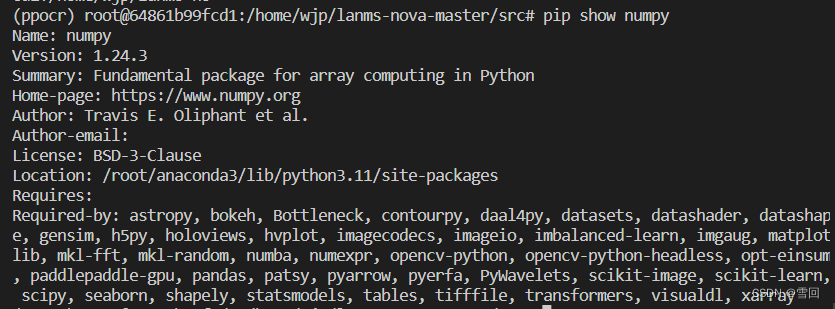
就知道该环境下的包安装地址- 将编译好库的整个lanms文件夹移动到该地址去即可调用
(4)报错UnicodeDecodeError: ‘utf-8’ codec can’t decode byte 0xbc in position 2: invalid start byt
f = open('txt01.txt',encoding='utf-8')- 1
将 encoding=’utf-8’ 改为GB2312、gbk、ISO-8859-1,随便尝试一个均可以
(5)Out of memory error on GPU 0. Cannot allocate xxxxMB memory on GPU 0, xxxxGB memory has been allocated and available memory is only 0.000000B.
将训练的配置yml文件中的batch_size_per_card参数不断改小(除以2),直到不再报这个错即可。

-
相关阅读:
js实现pdf打印的功能
Day07 狂神说Java-MySQL>P40-P45
10 — vuex
【剑指offer48:字符串的排列(下一次排列的进阶版本)】
Day38.动规:斐波那契、爬楼梯、最小代价爬楼梯
【宝塔】python项目管理器虚拟环境bin没有activate导致计划任务运行不了python项目管理器找不到activate解决办法
专业英语第八章Communications and Networks测试题
[附源码]java毕业设计血库管理系统
非常全的一份Python爬虫的Xpath博文
什么是web3.0?
- 原文地址:https://blog.csdn.net/Mintary/article/details/133989308