-
C++项目——云备份-④-服务端配置信息模块设计与实现
专栏导读
🌸作者简介:花想云 ,在读本科生一枚,C/C++领域新星创作者,新星计划导师,阿里云专家博主,CSDN内容合伙人…致力于 C/C++、Linux 学习。
🌸专栏简介:本文收录于 C++项目——云备份
🌸相关专栏推荐:C语言初阶系列、C语言进阶系列 、C++系列、数据结构与算法、Linux
🌸项目Gitee链接:https://gitee.com/li-yuanjiu/cloud-backup
1.系统配置信息设计
我们将程序运行中用到的一些关键信息保存到配置文件中,这样可以使程序的运行更加灵活。
这样做的好处是,
未来如果我们想要修改一些关键信息,不需要去源文件里修改,避免了文件重新编译等。配置文件中包含以下配置信息:
-
热点判断时间:决定热点文件隔多长时间会被判定为非热点文件; -
文件下载的url前缀路径:用于表示客户端的请求是一个下载请求;- 例如当用户发来一个备份列表查看请求
listshow,我们如何判断这个请求不是一个listshow的文件下载请求。此时我们可以为下载请求添加一个前缀路径,例如/download/listshow,那么就认为它是一个下载请求。
- 例如当用户发来一个备份列表查看请求
-
压缩包后缀名:约定一个压缩包命名规则,例如在原文件后面加上.lz表示该文件的压缩包名称; -
上传文件存放路径:决定上传文件之后,该文件实际存储在服务器的何处; -
压缩包存放路径:决定压缩后的文件存储在何处; -
服务端备份信息存放文件:服务端记录的备份文件信息的持久化存储; -
服务器访问 IP 地址; -
服务器访问端口;
2.系统配置信息实现
// cloud.conf { "hot_time" : 30, "server_port" : 9090, "server_ip" : "0.0.0.0", "download_prefix" : "/download/", "packfile_suffix" : ".lz", "pack_dir" : "./packdir/", "back_dir" : "./backdir/", "backup_file" : "./cloud.dat" }- 1
- 2
- 3
- 4
- 5
- 6
- 7
- 8
- 9
- 10
- 11
3.配置文件加载类设计(单例模式)
使用单例模式管理系统配置信息,能够让配置信息的管理控制更加统一灵活。该类的设计我们将使用单例模式中的
懒汉模式,即在使用时创建对象。类中包含以下成员:
class Config { public: static Config* GetInstance(); int _hot_time; // 热点判断时间 int _server_port; // 服务器访问端口 std::string _server_ip; // 服务器访问IP std::string _download_prefix; // 文件下载前缀路径 std::string _packfile_suffix; // 压缩包后缀名 std::string _pack_dir; // 压缩包存放路径 std::string _back_dir; // 备份文件存放路径 std::string _backup_file; // 备份信息存放文件 private: Config(); // 构造函数私有化 bool ReadConfigFile(); private: int _hot_time; int _server_port; std::string _server_ip; std::string _download_prefix; std::string _packfile_suffix; std::string _pack_dir; std::string _back_dir; std::string _backup_file; static Config* _instance; static std::mutex _mutex; }; Config* Config::_instance = nullptr; std::mutex Config::_mutex;- 1
- 2
- 3
- 4
- 5
- 6
- 7
- 8
- 9
- 10
- 11
- 12
- 13
- 14
- 15
- 16
- 17
- 18
- 19
- 20
- 21
- 22
- 23
- 24
- 25
- 26
- 27
- 28
- 29
- 其中
Get开头的成员函数用来获取私有成员的值; ReadConfigFile:读取配置文件信息;
4.配置文件加载类实现与整理
#ifndef __MY_CONFIG__ #define __MY_CONFIG__ #include#include "util.hpp" namespace cloud { #define CONFIG_FILE "./cloud.conf" // 配置文件路径 class Config { private: Config() { ReadConfigFile(); } static Config* _instance; static std::mutex _mutex; private: int _hot_time; // 热点判断时间 int _server_port; // 服务器访问端口 std::string _server_ip; // 服务器访问IP std::string _download_prefix; // 文件下载前缀路径 std::string _packfile_suffix; // 压缩包后缀名 std::string _pack_dir; // 压缩包存放路径 std::string _back_dir; // 备份文件存放路径 std::string _backup_file; // 备份信息存放文件 bool ReadConfigFile() { FileUtil fu(CONFIG_FILE); std::string body; if(fu.GetContent(&body) == false) { std::cout << "load config file failed!" << std::endl; return false; } Json::Value root; if(JsonUtil::Unserialize(body, &root) == false) { std::cout << "parse config file failed!" << std::endl; return false; } _hot_time = root["hot_time"].asInt(); _server_port = root["server_port"].asInt(); _server_ip = root["server_ip"].asString(); _download_prefix = root["download_prefix"].asString(); _packfile_suffix = root["packfile_suffix"].asString(); _pack_dir = root["pack_dir"].asString(); _back_dir = root["back_dir"].asString(); _backup_file = root["backup_file"].asString(); } public: static Config* GetInstance() { if(_instance == nullptr) { _mutex.lock(); if(_instance == nullptr) { _instance = new Config(); } _mutex.unlock(); } return _instance; } int GetHotTime() { return _hot_time; } int GetServerPort() { return _server_port; } std::string GetSeverIp() { return _server_ip; } std::string GetDownloadPrefix() { return _download_prefix; } std::string GetPackFileSuffix() { return _packfile_suffix; } std::string GetPackDir() { return _pack_dir; } std::string GetBackDir() { return _back_dir; } std::string GetBackupFile() { return _backup_file; } }; Config* Config::_instance = nullptr; std::mutex Config::_mutex; } #endif - 1
- 2
- 3
- 4
- 5
- 6
- 7
- 8
- 9
- 10
- 11
- 12
- 13
- 14
- 15
- 16
- 17
- 18
- 19
- 20
- 21
- 22
- 23
- 24
- 25
- 26
- 27
- 28
- 29
- 30
- 31
- 32
- 33
- 34
- 35
- 36
- 37
- 38
- 39
- 40
- 41
- 42
- 43
- 44
- 45
- 46
- 47
- 48
- 49
- 50
- 51
- 52
- 53
- 54
- 55
- 56
- 57
- 58
- 59
- 60
- 61
- 62
- 63
- 64
- 65
- 66
- 67
- 68
- 69
- 70
- 71
- 72
- 73
- 74
- 75
- 76
- 77
- 78
- 79
- 80
- 81
- 82
- 83
- 84
- 85
- 86
- 87
- 88
- 89
- 90
- 91
- 92
- 93
- 94
- 95
- 96
- 97
- 98
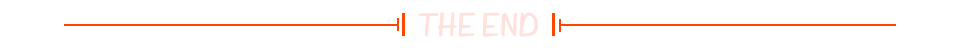
-
-
相关阅读:
Android Studio 使用gradle自动打包报错:
jvm的内存区域
REST简介
UE4 通过按键切换不同的HUD
设计模式--策略模式
花2w培训数据分析真的值得吗?
浅谈 MySQL 连表查询
前端开发中常见的跨域问题及解决方案
11.10 校招 实习 内推 面经
【深度学习】UniControl 一个统一的扩散模型用于可控的野外视觉生成
- 原文地址:https://blog.csdn.net/gllll_yu/article/details/134061496