-
iOS开发-Lottie实现下拉刷新动画效果
iOS开发-Lottie实现下拉刷新动画效果
在开发过程中,有时候需要自定义下拉刷新控件,这里使用Lottie实现下拉刷新动画效果。
一、Lottie
Lottie 是一个应用十分广泛动画库,适用于Android、iOS、Web、ReactNative、Windows的库,它解析了用Bodymovin导出为json的Adobe After Effects动画,并在移动和网络上进行了原生渲染。
Lottie方法方案是由设计师出动画,导出为json,给前端、iOS、Android播放。
在iOS开发中,我们需要使用lottie-ios库,在podfile中引入库
pod ‘lottie-ios’, ‘~> 2.5.3’
可以使用LOTAnimationView来进行动画播放。
二、LOTAnimationView播放动画
比如我们有一个loading_header,如图
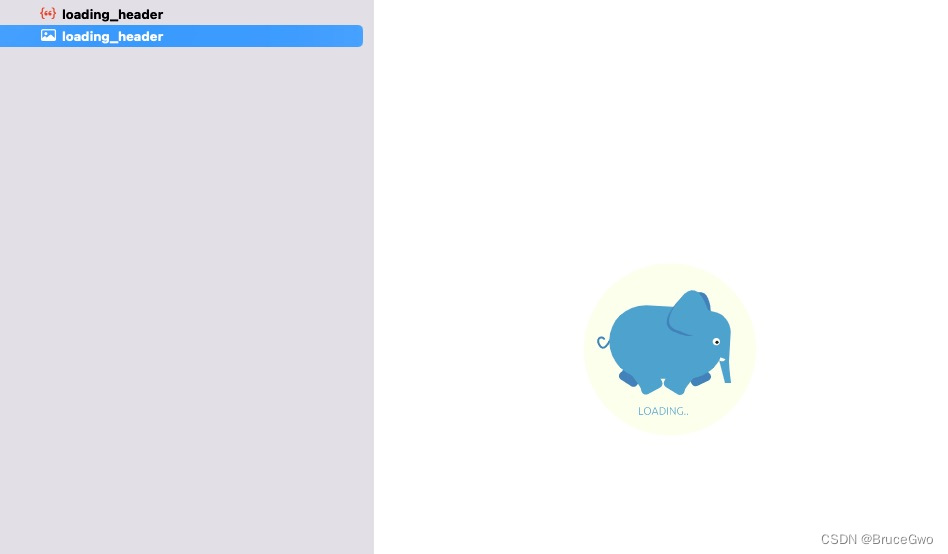
使用LOTAnimationView来进行播放动画
- (LOTAnimationView *)animationView { if (!_animationView) { _animationView = [[LOTAnimationView alloc] initWithFrame:CGRectZero]; _animationView.backgroundColor = [UIColor clearColor]; _animationView.frame = CGRectMake(0.0, 0.0, kAnimationSize, kAnimationSize); _animationView.loopAnimation = YES; [_animationView setAnimationNamed:@"loading_header"]; } return _animationView; }- 1
- 2
- 3
- 4
- 5
- 6
- 7
- 8
- 9
- 10
- 11
播放动画
- (void)startAnimation { [self.animationView play]; }- 1
- 2
- 3
- 4
停止动画播放
- (void)stopAnimation { [self.animationView stop]; }- 1
- 2
- 3
- 4
完整代码如下
INRefreshGifLoadingView.h
#import@interface INRefreshGifLoadingView : UIView - (void)displayIndicator:(CGFloat)precent; - (void)startAnimation; - (void)stopAnimation; @end - 1
- 2
- 3
- 4
- 5
- 6
- 7
- 8
- 9
- 10
- 11
- 12
INRefreshGifLoadingView.m
#import "INRefreshGifLoadingView.h" #import#import "UIColor+Addition.h" #import "UIImageView+WebCache.h" static CGFloat kAnimationSize = 60.0; @interface INRefreshGifLoadingView () @property (nonatomic, strong) LOTAnimationView *animationView; @end @implementation INRefreshGifLoadingView - (instancetype)initWithFrame:(CGRect)frame { self = [super initWithFrame:frame]; if (self) { [self addSubview:self.animationView]; [self layoutFrame]; } return self; } - (void)layoutFrame { self.animationView.center = self.center; } #pragma mark - Display - (void)displayIndicator:(CGFloat)precent { } - (void)startAnimation { [self.animationView play]; } - (void)stopAnimation { [self.animationView stop]; } #pragma mark - SETTER/GETTER - (LOTAnimationView *)animationView { if (!_animationView) { _animationView = [[LOTAnimationView alloc] initWithFrame:CGRectZero]; _animationView.backgroundColor = [UIColor clearColor]; _animationView.frame = CGRectMake(0.0, 0.0, kAnimationSize, kAnimationSize); _animationView.loopAnimation = YES; [_animationView setAnimationNamed:@"loading_header"]; } return _animationView; } @end - 1
- 2
- 3
- 4
- 5
- 6
- 7
- 8
- 9
- 10
- 11
- 12
- 13
- 14
- 15
- 16
- 17
- 18
- 19
- 20
- 21
- 22
- 23
- 24
- 25
- 26
- 27
- 28
- 29
- 30
- 31
- 32
- 33
- 34
- 35
- 36
- 37
- 38
- 39
- 40
- 41
- 42
- 43
- 44
- 45
- 46
- 47
- 48
- 49
- 50
- 51
- 52
- 53
- 54
- 55
- 56
- 57
三、使用MJRefresh进行下拉刷新播放
在使用MJRefresh时候,我们继承MJRefreshStateHeader来实现lottie动画播放效果。
根据MJRefreshState来进行控制动画是否播放
完整代码如下
INRefreshHeader.h
#import "MJRefresh.h" #import "INRefreshGifLoadingView.h" @interface INRefreshHeader : MJRefreshStateHeader @property (nonatomic, assign) BOOL showInsetTop; @property (nonatomic, strong) INRefreshGifLoadingView *gifLoadingView; @end- 1
- 2
- 3
- 4
- 5
- 6
- 7
- 8
- 9
- 10
- 11
- 12
INRefreshHeader.m
#import "INRefreshHeader.h" @implementation INRefreshHeader - (instancetype)initWithFrame:(CGRect)frame { if (self = [super initWithFrame:frame]) { self.lastUpdatedTimeLabel.hidden = YES; self.stateLabel.hidden = YES; [self addSubview:self.gifLoadingView]; } return self; } - (INRefreshGifLoadingView *)gifLoadingView { if (!_gifLoadingView) { _gifLoadingView = [[INRefreshGifLoadingView alloc] initWithFrame:CGRectMake(0.0, 0.0, CGRectGetWidth([UIScreen mainScreen].bounds), self.bounds.size.height)]; } return _gifLoadingView; } - (void)setState:(MJRefreshState)state { MJRefreshCheckState // 根据状态做事情 if (state == MJRefreshStateIdle) { if (oldState == MJRefreshStateRefreshing) { self.gifLoadingView.alpha = 1.0; // 如果执行完动画发现不是idle状态,就直接返回,进入其他状态 if (self.state != MJRefreshStateIdle) return; self.gifLoadingView.alpha = 1.0; [self.gifLoadingView stopAnimation]; } else { [self.gifLoadingView stopAnimation]; } } else if (state == MJRefreshStatePulling) { [self.gifLoadingView stopAnimation]; } else if (state == MJRefreshStateRefreshing) { [self.gifLoadingView startAnimation]; } } - (void)prepare { [super prepare]; self.mj_h = 70.0; } - (void)placeSubviews { [super placeSubviews]; CGFloat centerX = self.mj_w * 0.5; CGFloat centerY = self.mj_h * 0.5; self.gifLoadingView.center = CGPointMake(centerX, centerY); } /** 当scrollView的contentOffset发生改变的时候调用 */ - (void)scrollViewContentOffsetDidChange:(NSDictionary *)change { [super scrollViewContentOffsetDidChange:change]; NSLog(@"change:%@",change); CGPoint old = [change[@"old"] CGPointValue]; CGPoint new = [change[@"new"] CGPointValue]; CGFloat precent = -new.y/self.mj_h; [self.gifLoadingView displayIndicator:precent]; } /** 当scrollView的contentSize发生改变的时候调用 */ - (void)scrollViewContentSizeDidChange:(NSDictionary *)change { [super scrollViewContentSizeDidChange:change]; } /** 当scrollView的拖拽状态发生改变的时候调用 */ - (void)scrollViewPanStateDidChange:(NSDictionary *)change { [super scrollViewPanStateDidChange:change]; } - (void)setShowInsetTop:(BOOL)showInsetTop { _showInsetTop = showInsetTop; } - (void)backInitState { } @end- 1
- 2
- 3
- 4
- 5
- 6
- 7
- 8
- 9
- 10
- 11
- 12
- 13
- 14
- 15
- 16
- 17
- 18
- 19
- 20
- 21
- 22
- 23
- 24
- 25
- 26
- 27
- 28
- 29
- 30
- 31
- 32
- 33
- 34
- 35
- 36
- 37
- 38
- 39
- 40
- 41
- 42
- 43
- 44
- 45
- 46
- 47
- 48
- 49
- 50
- 51
- 52
- 53
- 54
- 55
- 56
- 57
- 58
- 59
- 60
- 61
- 62
- 63
- 64
- 65
- 66
- 67
- 68
- 69
- 70
- 71
- 72
- 73
- 74
- 75
- 76
- 77
- 78
- 79
- 80
- 81
- 82
- 83
- 84
- 85
- 86
- 87
- 88
- 89
- 90
- 91
- 92
- 93
- 94
- 95
- 96
- 97
- 98
- 99
- 100
四、在TableView使用Refresh
在设置UITableView 的mj_header,来进行使用下拉刷新动画效果。
- (void)configureRefresh { __weak typeof(self) weakSelf = self; INRefreshHeader *header = [INRefreshHeader headerWithRefreshingBlock:^{ [weakSelf refreshData]; }]; self.noteView.tableView.mj_header = header; } - (void)refreshData { dispatch_after(dispatch_time(DISPATCH_TIME_NOW, (int64_t)(5.0 * NSEC_PER_SEC)), dispatch_get_main_queue(), ^{ [self.noteView.tableView.mj_header endRefreshing]; }); } - (void)loadMoreData { dispatch_after(dispatch_time(DISPATCH_TIME_NOW, (int64_t)(1.0 * NSEC_PER_SEC)), dispatch_get_main_queue(), ^{ [self.noteView.tableView.mj_header endRefreshing]; }); }- 1
- 2
- 3
- 4
- 5
- 6
- 7
- 8
- 9
- 10
- 11
- 12
- 13
- 14
- 15
- 16
- 17
- 18
- 19
- 20
Lottie实现下拉刷新动画效果如下

五、小结
iOS开发-Lottie实现下拉刷新动画效果
学习记录,每天不停进步。
-
相关阅读:
Flask 与 Django 框架对比
VTK笔记
高分辨率格式理论
数学建模:灰色预测模型
二叉搜索树(Binary Search Tree,BST)
Clang AST 学习(四):使用libclang (C Routine) 操作 AST
Prometheus和grafana安装配置手册
ubuntu18.04 多版本opencv配置记录
vue警告处理(vue2和vue3路由配置和main.js中实例注入不同导致)
LiveNVR监控流媒体Onvif/RTSP功能-视频广场点击在线或离线时展示状态记录快速查看通道离线原因
- 原文地址:https://blog.csdn.net/gloryFlow/article/details/134060000
