-
搭建nexus私服部署项目
目录
1、前言
前文主要讲述了maven私服nexus的搭建:maven私服nexus搭建+mybatisplus使用-CSDN博客
本文将继续讲述搭建nexus私服有关的项目部署。
首先,需要查看nexus是否启动

2、添加release和snapshot版本库
参照链接1中的 "7.7 配置私有仓库" 的方式完成release和snapshot版本库的添加,并添加到maven-public成员中。
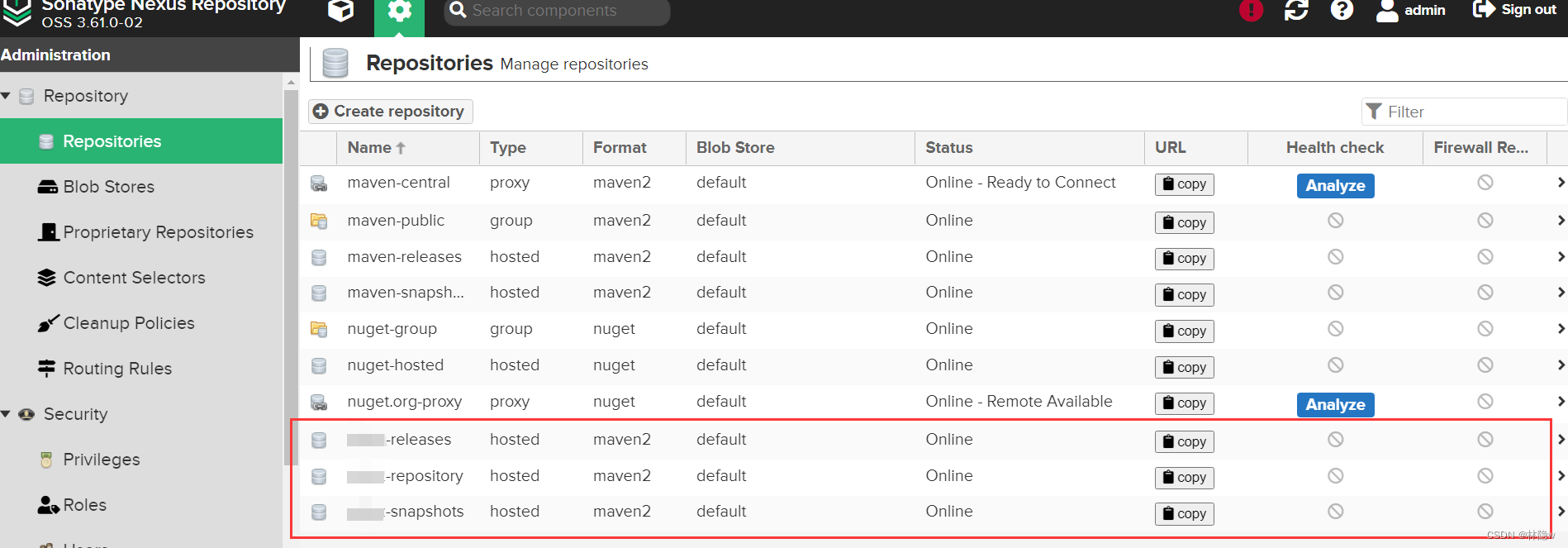
3、配置idea中的Maven设置

4、配置maven的settings.xml文件
自定义本地仓库位置
D:\Java_env\maven\resp server
注意:
id: 名字不能重复,和pom引入名称相同
username/password: nexus的登录用户名密码
****-repository
admin
123
****-releases
admin
123
****-snapshots
admin
123
mirror
注意:url:是nexus的maven-public
aliyunmaven
*
阿里云公共仓库
https://maven.aliyun.com/repository/public
****maven
*
****-repository
https://192.168.***.***:8081/repository/maven-public/
profile
规范jdk版本(略)
nexus仓库配置
nexus
nexus
http://192.168.***.***:8081/repository/maven-public/
true
true
public
Public Repositories
http://192.168.***.***:8081/repository/maven-public/
true
true
activeprofile
nexus
5、项目中使用maven部署
配置pom文件
- <distributionManagement>
- <snapshotRepository>
- <id>****-snapshotsid>
- <url>http://192.168.***.***:8081/repository/****-snapshots/url>
- snapshotRepository>
- <repository>
- <id>****-releasesid>
- <url>http://192.168.***.***:8081/repository/****-releases/url>
- repository>
- distributionManagement>
- <repositories>
- <repository>
- <id>nexusid>
- <url>http://192.168.***.***:8081/repository/maven-public/url>
- <releases>
- <enabled>trueenabled>
- releases>
- <snapshots>
- <enabled>trueenabled>
- snapshots>
- repository>
- repositories>
maven部署deploy测试结果
控制台:"BUILD SUCCESS"
nexus私服网址打开查看
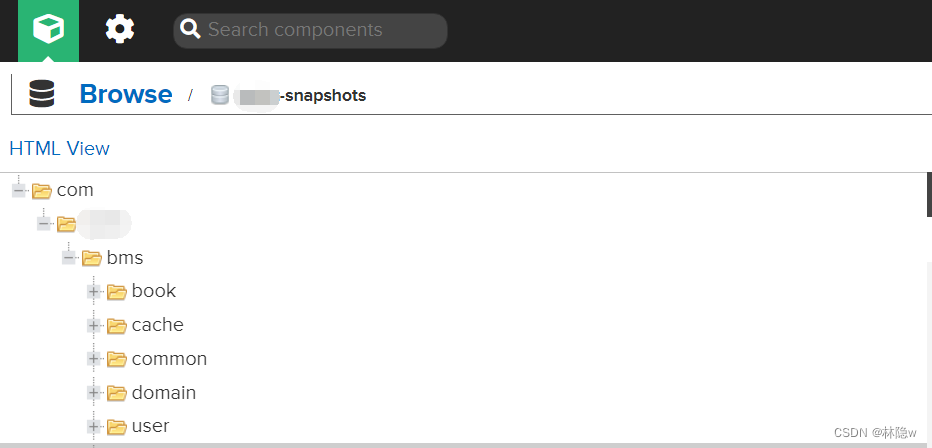
感谢阅读,码字不易,多谢点赞!如有不当之处,欢迎反馈指出,感谢!

-
相关阅读:
Kafka关键原理
java url编码 解码
什么是栈顶缓存技术
类型安全的 Go HTTP 请求
Java框架(七)-- RESTful风格的应用(1)--概述及开发RESTful Web应用
c语言编程请增补函数fun
PCB板的技术详解和叠构剖析
QT下TCP协议实现数据网络传输
Modbus封装库(Com,tcp,udp一应俱全)
计算机毕业设计选题推荐-公共浴池微信小程序/安卓APP-项目实战
- 原文地址:https://blog.csdn.net/m0_62006803/article/details/133996801
