-
SpringBoot轻松实现ip解析(含源码)

前言
IP地址一般以数字形式表示,如192.168.0.1。IP解析是将这个数字IP转换为包含地区、城市、运营商等信息的字符串形式,如“广东省深圳市 电信”。这样更方便人理解和使用。
应用场景
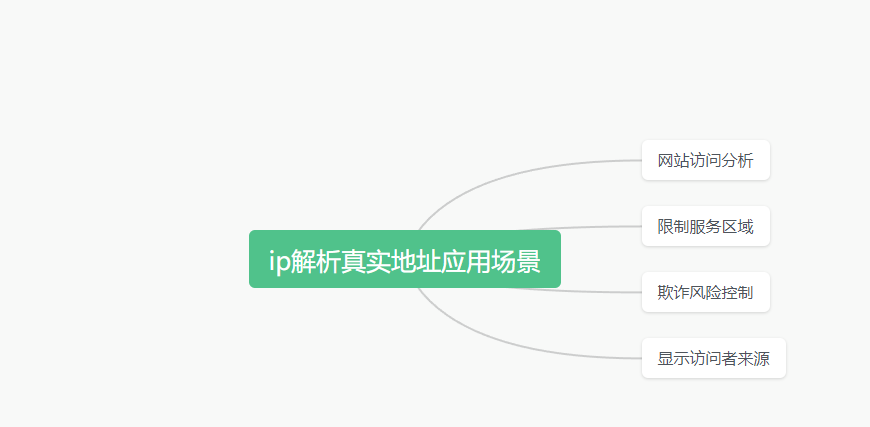
(1)网站访问分析
可以解析用户IP地址,分析网站访问量的地域分布,以便进行针对性推广。
(2)欺诈风险控制
某地区IP地址多次进行恶意刷单、刷票等行为,可以通过IP地址解析加以拦截。
(3)限制服务区域
解析用户IP地址,限制仅为某地区的用户提供服务。
(4)显示访问者来源
在博客、论坛等,解析并显示每个帖子的发帖人来自哪个地区。
下面带大家实践在spring boot 项目中获取请求的ip与详细地址。
示例
前期准备
引用框架:Ip2region
下载地址: https://gitee.com/lionsoul/ip2region.git
注意:如果需要离线获取需要下载 /data/ip2region.xdb 文件
Ip2region 特性
1、IP 数据管理框架
xdb支持亿级别的 IP 数据段行数,默认的 region 信息都固定了格式:国家|区域|省份|城市|ISP,缺省的地域信息默认是0。 region 信息支持完全自定义,例如:你可以在 region 中追加特定业务需求的数据,例如:GPS信息/国际统一地域信息编码/邮编等。也就是你完全可以使用 ip2region 来管理你自己的 IP 定位数据。2、数据去重和压缩
xdb格式生成程序会自动去重和压缩部分数据,默认的全部 IP 数据,生成的 ip2region.xdb 数据库是 11MiB,随着数据的详细度增加数据库的大小也慢慢增大。3、极速查询响应
即使是完全基于
xdb文件的查询,单次查询响应时间在十微秒级别,可通过如下两种方式开启内存加速查询:vIndex索引缓存 :使用固定的512KiB的内存空间缓存 vector index 数据,减少一次 IO 磁盘操作,保持平均查询效率稳定在10-20微秒之间。xdb整个文件缓存:将整个xdb文件全部加载到内存,内存占用等同于xdb文件大小,无磁盘 IO 操作,保持微秒级别的查询效率。
版本依赖
框架名 版本号 SpringBoot 3.1.4 jdk 17 tomcat-embed-core 10.1.8 lombok 1.18.26 fastjson 1.2.73 ip2region 2.7.0 导入库
org.springframework.boot spring-boot-starter org.springframework.boot spring-boot-starter-test test org.lionsoul ip2region 2.7.0 org.apache.tomcat.embed tomcat-embed-core 10.1.8 compile org.projectlombok lombok 1.18.26 compile org.apache.commons commons-lang3 com.alibaba fastjson 1.2.73 compile org.springframework spring-webmvc org.springframework spring-webmvc org.springframework spring-webmvc - 1
- 2
- 3
- 4
- 5
- 6
- 7
- 8
- 9
- 10
- 11
- 12
- 13
- 14
- 15
- 16
- 17
- 18
- 19
- 20
- 21
- 22
- 23
- 24
- 25
- 26
- 27
- 28
- 29
- 30
- 31
- 32
- 33
- 34
- 35
- 36
- 37
- 38
- 39
- 40
- 41
- 42
- 43
- 44
- 45
- 46
- 47
- 48
- 49
- 50
- 51
- 52
- 53
具体代码
Constant
public interface Constant { // IP地址查询 public static final String IP_URL = "http://whois.pconline.com.cn/ipJson.jsp"; /** * 本地ip */ public static final String LOCAL_IP = "127.0.0.1"; /** * 数据库访问地址 */ public static final String DB_PATH = "springboot-ip/src/main/resources/ip2region/ip2region.xdb"; }- 1
- 2
- 3
- 4
- 5
- 6
- 7
- 8
- 9
- 10
- 11
- 12
- 13
- 14
- 15
AddressUtils(在线解析)
import com.alibaba.fastjson.JSONObject; import lombok.extern.slf4j.Slf4j; import org.apache.commons.lang3.StringUtils; import java.io.BufferedReader; import java.io.IOException; import java.io.InputStreamReader; import java.net.ConnectException; import java.net.SocketTimeoutException; import java.net.URL; import java.net.URLConnection; import static com.example.springbootip.constant.Constant.IP_URL; import static com.example.springbootip.constant.Constant.LOCAL_IP; /** * @author coderJim * @date 2023-10-16 14:07 */ @Slf4j public class AddressUtils { // 未知地址 public static final String UNKNOWN = "XX XX"; public static String getRealAddressByIP(String ip) { String address = UNKNOWN; // 内网不查询 if (ip.equals(LOCAL_IP)) { return "内网IP"; } if (true) { try { String rspStr = sendGet(IP_URL, "ip=" + ip + "&json=true" ,"GBK"); if (StringUtils.isEmpty(rspStr)) { log.error("获取地理位置异常 {}" , ip); return UNKNOWN; } JSONObject obj = JSONObject.parseObject(rspStr); String region = obj.getString("pro"); String city = obj.getString("city"); return String.format("%s %s" , region, city); } catch (Exception e) { log.error("获取地理位置异常 {}" , ip); } } return address; } public static String sendGet(String url, String param, String contentType) { StringBuilder result = new StringBuilder(); BufferedReader in = null; try { String urlNameString = url + "?" + param; log.info("sendGet - {}" , urlNameString); URL realUrl = new URL(urlNameString); URLConnection connection = realUrl.openConnection(); connection.setRequestProperty("accept" , "*/*"); connection.setRequestProperty("connection" , "Keep-Alive"); connection.setRequestProperty("user-agent" , "Mozilla/4.0 (compatible; MSIE 6.0; Windows NT 5.1;SV1)"); connection.connect(); in = new BufferedReader(new InputStreamReader(connection.getInputStream(), contentType)); String line; while ((line = in.readLine()) != null) { result.append(line); } log.info("recv - {}" , result); } catch (ConnectException e) { log.error("调用HttpUtils.sendGet ConnectException, url=" + url + ",param=" + param, e); } catch (SocketTimeoutException e) { log.error("调用HttpUtils.sendGet SocketTimeoutException, url=" + url + ",param=" + param, e); } catch (IOException e) { log.error("调用HttpUtils.sendGet IOException, url=" + url + ",param=" + param, e); } catch (Exception e) { log.error("调用HttpsUtil.sendGet Exception, url=" + url + ",param=" + param, e); } finally { try { if (in != null) { in.close(); } } catch (Exception ex) { log.error("调用in.close Exception, url=" + url + ",param=" + param, ex); } } return result.toString(); } }- 1
- 2
- 3
- 4
- 5
- 6
- 7
- 8
- 9
- 10
- 11
- 12
- 13
- 14
- 15
- 16
- 17
- 18
- 19
- 20
- 21
- 22
- 23
- 24
- 25
- 26
- 27
- 28
- 29
- 30
- 31
- 32
- 33
- 34
- 35
- 36
- 37
- 38
- 39
- 40
- 41
- 42
- 43
- 44
- 45
- 46
- 47
- 48
- 49
- 50
- 51
- 52
- 53
- 54
- 55
- 56
- 57
- 58
- 59
- 60
- 61
- 62
- 63
- 64
- 65
- 66
- 67
- 68
- 69
- 70
- 71
- 72
- 73
- 74
- 75
- 76
- 77
- 78
- 79
- 80
- 81
- 82
- 83
- 84
- 85
- 86
- 87
IpUtil(离线解析)
import static com.example.springbootip.constant.Constant.DB_PATH; import static com.example.springbootip.constant.Constant.LOCAL_IP; import jakarta.servlet.http.HttpServletRequest; import lombok.extern.slf4j.Slf4j; import org.lionsoul.ip2region.xdb.Searcher; import java.net.InetAddress; import java.net.UnknownHostException; /** * @author coderJim * @date 2023-10-16 11:02 */ @Slf4j public class IpUtil { protected IpUtil(){ } /** * 获取 IP地址 * 使用 Nginx等反向代理软件, 则不能通过 request.getRemoteAddr()获取 IP地址 * 如果使用了多级反向代理的话,X-Forwarded-For的值并不止一个,而是一串IP地址, * X-Forwarded-For中第一个非 unknown的有效IP字符串,则为真实IP地址 */ public static String getIpAddr(HttpServletRequest request) { String ipAddress; try { ipAddress = request.getHeader("x-forwarded-for"); if (ipAddress == null || ipAddress.length() == 0 || "unknown".equalsIgnoreCase(ipAddress)) { ipAddress = request.getHeader("Proxy-Client-IP"); } if (ipAddress == null || ipAddress.length() == 0 || "unknown".equalsIgnoreCase(ipAddress)) { ipAddress = request.getHeader("WL-Proxy-Client-IP"); } if (ipAddress == null || ipAddress.length() == 0 || "unknown".equalsIgnoreCase(ipAddress)) { ipAddress = request.getRemoteAddr(); if (ipAddress.equals(LOCAL_IP)) { // 根据网卡取本机配置的IP InetAddress inet = null; try { inet = InetAddress.getLocalHost(); } catch (UnknownHostException e) { log.error(e.getMessage(), e); } ipAddress = inet.getHostAddress(); } } // 对于通过多个代理的情况,第一个IP为客户端真实IP,多个IP按照','分割 if (ipAddress != null && ipAddress.length() > 15) { // "***.***.***.***".length() // = 15 if (ipAddress.indexOf(",") > 0) { ipAddress = ipAddress.substring(0, ipAddress.indexOf(",")); } } } catch (Exception e) { ipAddress = ""; } return ipAddress; } public static String getAddr(String ip) { String project_dir = System.getProperty("user.dir") +""; String dbPath = project_dir + "/" + DB_PATH; // 1、从 dbPath 加载整个 xdb 到内存。 byte[] cBuff; try { cBuff = Searcher.loadContentFromFile(dbPath); } catch (Exception e) { log.info("failed to load content from `%s`: %s\n", dbPath, e); return null; } // 2、使用上述的 cBuff 创建一个完全基于内存的查询对象。 Searcher searcher; try { searcher = Searcher.newWithBuffer(cBuff); } catch (Exception e) { log.info("failed to create content cached searcher: %s\n", e); return null; } // 3、查询 try { String region = searcher.search(ip); return region; } catch (Exception e) { log.info("failed to search(%s): %s\n", ip, e); } return null; } }- 1
- 2
- 3
- 4
- 5
- 6
- 7
- 8
- 9
- 10
- 11
- 12
- 13
- 14
- 15
- 16
- 17
- 18
- 19
- 20
- 21
- 22
- 23
- 24
- 25
- 26
- 27
- 28
- 29
- 30
- 31
- 32
- 33
- 34
- 35
- 36
- 37
- 38
- 39
- 40
- 41
- 42
- 43
- 44
- 45
- 46
- 47
- 48
- 49
- 50
- 51
- 52
- 53
- 54
- 55
- 56
- 57
- 58
- 59
- 60
- 61
- 62
- 63
- 64
- 65
- 66
- 67
- 68
- 69
- 70
- 71
- 72
- 73
- 74
- 75
- 76
- 77
- 78
- 79
- 80
- 81
- 82
- 83
- 84
- 85
- 86
- 87
- 88
- 89
- 90
- 91
- 92
- 93
IpController
import com.example.springbootip.util.AddressUtils; import com.example.springbootip.util.IpUtil; import jakarta.servlet.http.HttpServletRequest; import org.springframework.web.bind.annotation.*; /** * @author coderJim */ @RestController @RequestMapping("/demo") public class IpController { @ResponseBody @GetMapping("/realAddress") public String realAddress(HttpServletRequest request){ String ip = IpUtil.getIpAddr(request); //在线获取 // String realAddress = AddressUtils.getRealAddressByIP(ip); //离线获取 String realAddress = IpUtil.getAddr(ip); return "您的ip所在地为:"+ realAddress; } }- 1
- 2
- 3
- 4
- 5
- 6
- 7
- 8
- 9
- 10
- 11
- 12
- 13
- 14
- 15
- 16
- 17
- 18
- 19
- 20
- 21
- 22
- 23
执行结果
运行请求 http://127.0.0.1:8080/demo/realAddress
如果执行:
String realAddress = AddressUtils.getRealAddressByIP(ip);- 1
显示结果:
您的ip所在地为:浙江省 杭州市- 1
如果执行:
String realAddress = IpUtil.getAddr(ip);- 1
显示结果:
您的ip所在地为:中国|0|浙江省|杭州市|电信- 1
总结
通过这样的一套流程下来,我们就能实现对每一个请求进行ip 获取、ip解析
源码获取
如果需要完整源码请关注公众号"架构殿堂" ,回复 "SpringBoot+ip"即可获得
写在最后
感谢您的支持和鼓励! 😊🙏
如果大家对相关文章感兴趣,可以关注公众号"架构殿堂",会持续更新AIGC,java基础面试题, netty, spring boot, spring cloud等系列文章,一系列干货随时送达!
-
相关阅读:
前端基础建设与架构12 如何理解 AST 实现和编译原理?
Transformer合集3
Nacos 服务治理(服务注册中心)
【NODE.JS】Buffer
Docker的安装配置与使用
C++ 字符串编码转换封装函数,UTF-8编码与本地编码互转
总结 MyBatis 的XML实现方法(使用XML使用实现数据的增删改查操作)
Java高级编程之多线程
一个人 三个月 干了二十万
自己整理博哥爱运维0817-----k8s集成GitLab流水线---md文档
- 原文地址:https://blog.csdn.net/jinxinxin1314/article/details/133981213