-
【Ant Design Table + React】表格列伸缩实现
需求背景:需要实现Antd Table 组件的列伸缩,宽度可以拖拽
在Antd 3.x 的版本中是保留的列伸缩的Demo例子的:
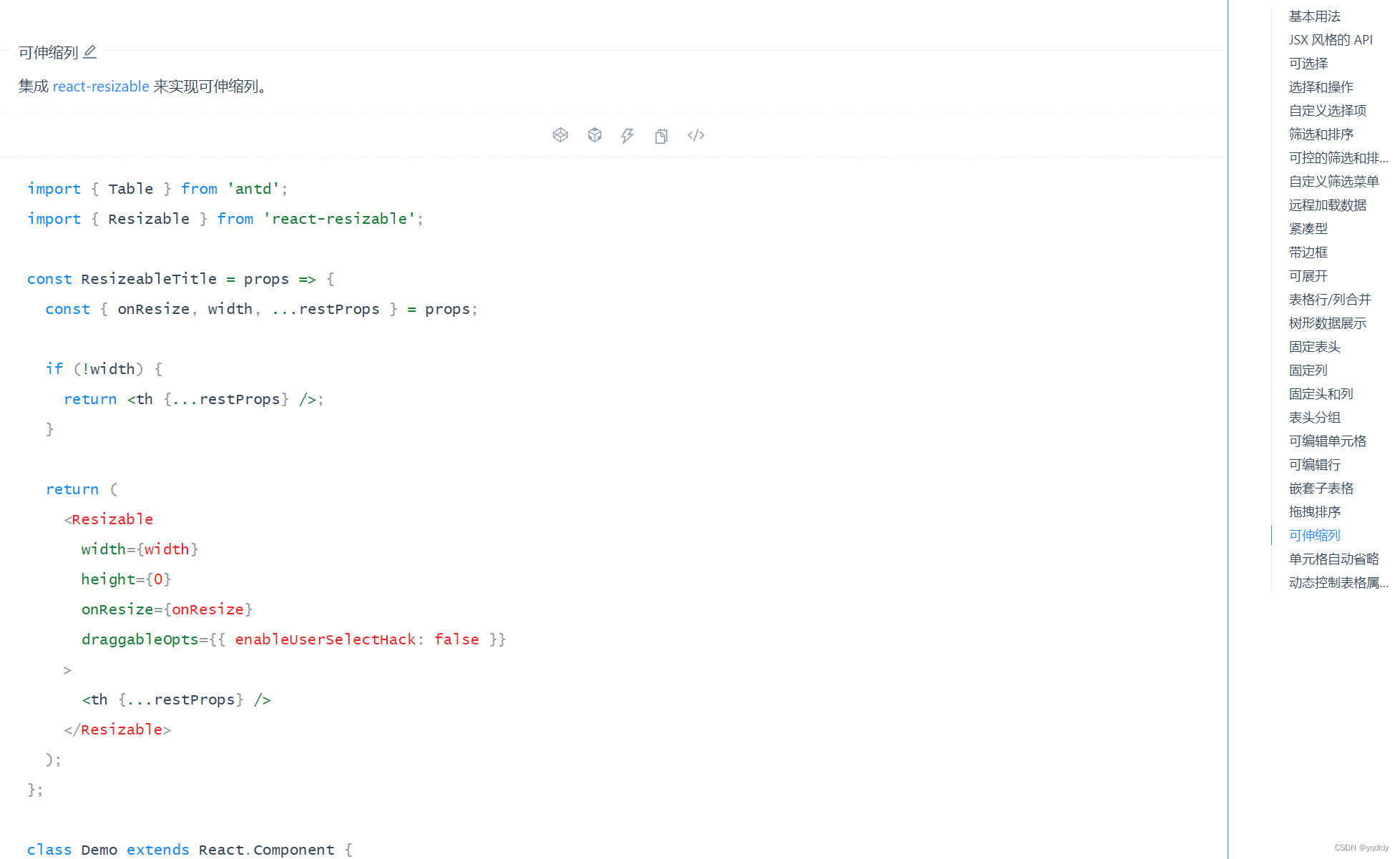
借助react-resizable可以实现伸缩列。# npm 安装 npm install react-resizable --save # yarn 安装 yarn add react-resizable- 1
- 2
- 3
- 4
- 5
参考官方的Demo,封装一个ResizableTable组件:
import { Table } from 'antd'; import type { ColumnsType } from 'antd/lib/table'; import { useEffect,useState } from 'react'; import { Resizable } from 'react-resizable'; import styles from './resizableTable.less'; /** * 处理松开鼠标还会拖动的问题 * 参考思路:在点击拖动时,使用浏览器API Selection.removeAllRanges 清空原本误选的文本。 */ const clearSelection = () => { if (window.getSelection) { const selection = window.getSelection(); if (selection) { if (selection.empty) { // Chrome selection.empty(); } else if (selection.removeAllRanges) { // Firefox selection.removeAllRanges(); } } } else if (document.selection && document.selection.empty) { // IE document.selection.empty(); } }; export const ResizableTitle = (props: any) => { const { onResize, width, minWidth, maxWidth, ...restProps } = props; // 没有原始宽度的列,不支持伸缩;会出现从自适应宽度一下子跳到拖动位置;也可以自行增加参数,如 disableResize if (!width) { return <th {...restProps} />; } const minConstraints: [number, number] | undefined = minWidth ? [minWidth, -Infinity] : undefined; const maxConstraints: [number, number] | undefined = maxWidth ? [maxWidth, +Infinity] : undefined; return ( <Resizable width={width} height={0} // 不需要调整高度,设为 0 minConstraints={minConstraints} maxConstraints={maxConstraints} handle={ <span className="react-resizable-handle" onClick={(e) => { // 阻止冒泡 e.stopPropagation(); }} /> } onResize={onResize} draggableOpts={{ enableUserSelectHack: false, onMouseDown: () => { // 处理在 Windows Chrome 和 Edge 松开鼠标依然能拖动 clearSelection(); }, }} > <th {...restProps} /> </Resizable> ); }; interface DataType { name: { first: string; last: string; }; gender: string; email: string; login: { uuid: string; }; } const columnsData: ColumnsType<DataType> = [ { title: 'Name', dataIndex: 'name', sorter: true, render: (name) => `${name.first} ${name.last}`, width: '20%', }, { title: 'Gender', dataIndex: 'gender', filters: [ { text: 'Male', value: 'male' }, { text: 'Female', value: 'female' }, ], width: '20%', }, { title: 'Email', dataIndex: 'email', }, ]; const ResizableTable = () => { const curColumns: ColumnsType<DataType> = columnsData; // 可以是通过props 传进来的,这里用常量做例子 const [column, setColumns] = useState<ColumnsType<any>>([]); // 拖动时更新表格列 const handleResize = (index: number) => { return (_e: any, { size }: any) => { const newCols = [...column]; newCols[index] = { ...newCols[index], width: size.width || '100%', }; setColumns(newCols); }; }; const mergeColumns = column.map((col, index) => ({ ...col, onHeaderCell: (column: any) => ({ width: column.width ?? 100, // 每一列增加 minWidth, maxWidth 作为 ResizableTitle 的 props minWidth: 50, // maxWidth: 1000, onResize: handleResize(index), }), })); useEffect(() => { console.log('变化', curColumns); if (curColumns) { setColumns(curColumns); } }, [curColumns]); return ( <div className={styles.resizeTable}> <Table size="small" components={{ header: { cell: ResizableTitle, }, }} columns={mergeColumns} dataSource={[]} /> </div> ); }; export default ResizableTable;- 1
- 2
- 3
- 4
- 5
- 6
- 7
- 8
- 9
- 10
- 11
- 12
- 13
- 14
- 15
- 16
- 17
- 18
- 19
- 20
- 21
- 22
- 23
- 24
- 25
- 26
- 27
- 28
- 29
- 30
- 31
- 32
- 33
- 34
- 35
- 36
- 37
- 38
- 39
- 40
- 41
- 42
- 43
- 44
- 45
- 46
- 47
- 48
- 49
- 50
- 51
- 52
- 53
- 54
- 55
- 56
- 57
- 58
- 59
- 60
- 61
- 62
- 63
- 64
- 65
- 66
- 67
- 68
- 69
- 70
- 71
- 72
- 73
- 74
- 75
- 76
- 77
- 78
- 79
- 80
- 81
- 82
- 83
- 84
- 85
- 86
- 87
- 88
- 89
- 90
- 91
- 92
- 93
- 94
- 95
- 96
- 97
- 98
- 99
- 100
- 101
- 102
- 103
- 104
- 105
- 106
- 107
- 108
- 109
- 110
- 111
- 112
- 113
- 114
- 115
- 116
- 117
- 118
- 119
- 120
- 121
- 122
- 123
- 124
- 125
- 126
- 127
- 128
- 129
- 130
- 131
- 132
- 133
- 134
- 135
- 136
- 137
- 138
- 139
- 140
- 141
- 142
- 143
- 144
- 145
- 146
- 147
- 148
- 149
- 150
- 151
- 152
- 153
- 154
- 155
- 156
- 157
必须引入样式
resizableTable.less:.resizeTable { :global { .react-resizable { position: relative; background-clip: padding-box; } .react-resizable-handle { position: absolute; width: 10px; height: 100%; bottom: 0; right: -5px; cursor: col-resize; background-image: none; z-index: 1; } .ant-table-filter-column, .ant-table-column-sorters { display: flex; /* co1umn 从上到下 */ align-items: center; /* center代表水平方向 */ justify-content: space-around; min-width: 70px; } .ant-table-thead>tr>th .ant-table-column-sorter { // margin-top: -21px; display: table-cell; vertical-align: middle; } } }- 1
- 2
- 3
- 4
- 5
- 6
- 7
- 8
- 9
- 10
- 11
- 12
- 13
- 14
- 15
- 16
- 17
- 18
- 19
- 20
- 21
- 22
- 23
- 24
- 25
- 26
- 27
- 28
- 29
- 30
- 31
- 32
- 33
- 34
- 35
- 36
- 37
- 38
必须保持一列宽度不设置,自适应。否则效果不对。
但我用这个插件后还是不太 OK,总有一些bug,比如如果拖动了不设置宽的列,整个伸缩就会变形;而且如果列数很多的情况下,自适应列效果不理想。
所有这个方案能用但不是很好用。
可以参考:https://juejin.cn/post/7182423243553734717
后续解决方案:
在查阅资料时,看到有个大佬封装好了一个伸缩hook
use-antd-resizable-header,使用起来方便简单。遂引入项目。
https://github.com/hemengke1997/use-antd-resizable-headerpnpm add @minko-fe/use-antd-resizable-header- 1

引入封装组件示例:import { Table } from 'antd'; import { useAntdResizableHeader } from '@minko-fe/use-antd-resizable-header'; import '@minko-fe/use-antd-resizable-header/dist/style.css'; /** 自定义函数 */ import { isLocaleEn } from '@/utils/commont_rely'; /** type 类申明 */ import type { IProps } from '..'; // 自己封装的表格propsType, 仅作参考 /** 自定义样式 */ import './style.less'; /** =================================== * @name: 可伸缩列的表格组件 * 注意:至少一列不能拖动(width 不设置即可),请保持至少一列的宽自适应 *======================================*/ interface ResizableTableProps extends IProps { // 特殊配置 defaultWidth?: number; // 设置不能拖动列的最小宽度 默认 120 minConstraints?: number; // 拖动最小宽度 默认 60 maxConstraints?: number; // 拖动最大宽度 默认800 可设置无穷 } export default function ResizableTable(props: ResizableTableProps) { const { title, defaultWidth, minConstraints, maxConstraints } = props; const columns = props?.columns || []; // 组件传过来的colums const { components, resizableColumns, tableWidth } = useAntdResizableHeader({ columns, defaultWidth: defaultWidth || 120, minConstraints: minConstraints || 60, maxConstraints: maxConstraints || 800, }); return ( <div className="resizableTable"> <Table title={title} size="small" dataSource={data} // 组件传过来的data columns={resizableColumns} components={components} scroll={{ x: tableWidth }} /> </div> ); }- 1
- 2
- 3
- 4
- 5
- 6
- 7
- 8
- 9
- 10
- 11
- 12
- 13
- 14
- 15
- 16
- 17
- 18
- 19
- 20
- 21
- 22
- 23
- 24
- 25
- 26
- 27
- 28
- 29
- 30
- 31
- 32
- 33
- 34
- 35
- 36
- 37
- 38
- 39
- 40
- 41
- 42
- 43
- 44
- 45
- 46
- 47
- 48
- 49
使用方便,效果理想,推荐使用这个插件。
11.29 更新
升级到v2.9.0,不需要引入css文件
注意: 依赖包的名字也变了
pnpm add use-antd-resizable-header
-
相关阅读:
mysql-修改数据存储位置
vue3引入pinna配置使用
unity图片变暗
图解Spark Graphx实现顶点关联邻接顶点的collectNeighbors函数原理
【Java】中Maven依赖详解
TortoiseGit间接处理linux目录下的仓库,用到window映射linux目录方案
Jenkins+Docker+SVN实现SpringBoot项目半自动化部署
Guava中常用Object方法-equals与null比较、hashCode、自定义toString、自定义compareTo排序
高学历毕业生,该学单片机还是plc?
鸿蒙HarmonyOS实战-Stage模型(开发卡片事件)
- 原文地址:https://blog.csdn.net/yqdid/article/details/133863232
