-
接物游戏demo
接物游戏demo:
接物元素设置了不同分值
指定时间内,接到元素则加分,接到炸弹则减分,计时结束,游戏停止

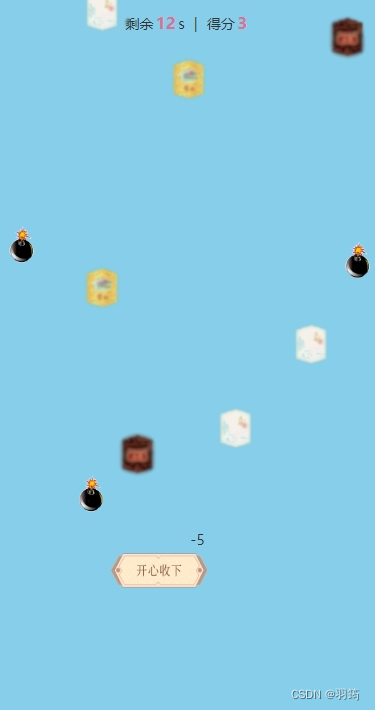
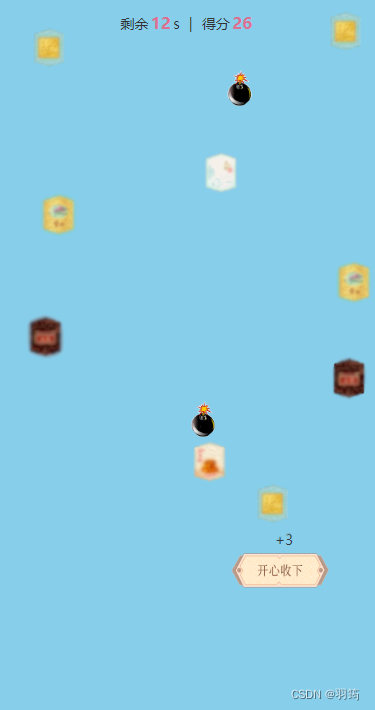

demo代码:
- html>
- <html>
- <head>
- <meta charset="UTF-8">
- <meta http-equiv="X-UA-Compatible" content="IE=edge,chrome=1"/>
- <meta name="viewport" content="width=750, user-scalable=no">
- <meta http-equiv="pragma" content="no-cache">
- <meta http-equiv="Cache-Control" content="no-cache">
- <meta http-equiv="Expires" content="0">
- <meta name="apple-mobile-web-app-capable" content="yes">
- <meta name="apple-mobile-web-app-status-bar-style" content="black">
- <meta name="format-detection" content="telephone=no">
- <meta name="apple-mobile-web-app-title" content="">
- <title>接物demotitle>
- <style>
- @charset "utf-8";
- *{ margin:0px; padding:0px; box-sizing:border-box; -webkit-tap-highlight-color:rgba(0,0,0,0); tap-highlight-color:rgba(0,0,0,0); cursor:pointer;}
- html{ max-width:750px; margin:0 auto;}
- body{ font-family:"PingFangSC-Regular","STHeitiSC-Light","微软雅黑","Microsoft YaHei","sans-serif"; font-size:28px; line-height:1.6; color:#333;
- -webkit-user-select:none; user-select:none;
- -webkit-touch-callout:none; touch-callout:none;
- }
- li{ list-style:none;}
- i{ font-style:normal;}
- [v-cloak]{ display: none;}
- html, body{ height:100%; background-color: #fff; position:relative; overflow: hidden;}
- .page{ width:100%; height:100%; position:absolute; left:0; top:0; overflow: hidden;}
- .page.game{ background-color: skyblue; overflow-y: auto; -webkit-overflow-scrolling: touch;}
- .game_body{}
- .show_time{ width: 100%; padding: 20px; text-align: center; position: absolute; left: 0; top: 0;}
- .show_time span{ margin: 0 10px;}
- .show_time span i{ margin: 0 5px; color: palevioletred; font-size: 32px; font-weight: bold;}
- #imgShowList{ width: 100%; height: 100vh; position: relative; overflow: hidden;}
- .basket{ width: 100%; position: fixed; left: 0; top: 1100px;}
- #gameBtn{ width: 200px; height: 80px; position: absolute; left: 0; top: 0;}
- .game_start_btn{ padding: 0 15px; height: 60px; line-height: 60px; border-radius: 30px 0 0 30px; background-color: pink; position: absolute; right: 0; top: 60vh;}
- style>
- head>
- <body>
- <section id="app" v-cloak>
- <div class="page game">
- <div class="game_body">
- <div id="imgShowList">
- <img-down v-on:set_score="addScore" :countdown_time="countdownTime" :game_btn_height="gameBtnHeight" :game_btn_width="gameBtnWidth" :game_btn_top="gameBtnTop" :game_btn_left="gameLeftNum" :down_img="item" v-for="item in gameImgList">img-down>
- div>
- <div class="basket">
- <img id="gameBtn" src="btn.png" >
- div>
- <div v-if="!inGame" @click="gameStart" class="game_start_btn">开始游戏div>
- <div class="show_time"><span>剩余<i>{{countdownTime}}i>sspan> | <span>得分<i>{{currScore}}i>span>div>
- div>
- div>
- section>
- <template id="imgDownTemp">
- <div v-if="showTemp" :style="'text-align: center;position:absolute;width:' + down_img.imgW + 'px;left:' + down_img.imgX + 'px;top:' + imgY + 'px'">
- <p v-if="showScore" style="width: 100%;position: absolute;left: 0;bottom: -100%;">{{down_img.score > 0 ? '+' + down_img.score : down_img.score}}p>
- <img v-else :src="down_img.img" style="width: 100%;position: absolute;left: 0;bottom: -100%;" />
- div>
- template>
- <script src="//cdnjs.cloudflare.com/ajax/libs/vue/2.7.14/vue.min.js">script>
- <script src="//cdnjs.cloudflare.com/ajax/libs/howler/2.2.4/howler.min.js">script>
- <script type="text/javascript">
- var soundYes = new Howl({
- src: ['game/yes.mp3']
- });
- var soundNo = new Howl({
- src: ['game/no.mp3']
- });
- script>
- <script type="text/javascript">
- Vue.component('img-down', {
- data: function () {
- return {
- showTemp:true, // 坠落图片Y轴超过区域时不再显示
- imgY:0, // 坠落图片Y轴
- showScore:false, // 坠落图片被“接住”时,展示加分或减分分值
- setpNum:1, // 坠落图片Y轴偏移量
- timer:null,
- timeStep:null, // 定时器执行时长(毫秒)
- // 定时器执行时长(坠落速度快、中、慢)(毫秒)
- timeStepData:{
- timeFast:5,
- timeslow:8,
- timeslowest:10,
- }
- }
- },
- props:['countdown_time','game_btn_height','game_btn_width','game_btn_top','game_btn_left','down_img'],
- template: '#imgDownTemp',
- mounted() {
- // 坠落图片Y轴偏移量根据随机数值设置,以此影响不同的坠落速度效果
- if(Math.random()*10 > 5){
- this.setpNum = 2;
- }
- // 计时到20秒、10秒时,坠落速度不同程度加快
- if(this.countdown_time <= 10){
- this.timeStep = this.timeStepData['timeFast'];
- }else if(this.countdown_time <= 20){
- this.timeStep = this.timeStepData['timeslow'];
- }else{
- if(this.setpNum == 1){
- this.timeStep = this.timeStepData['timeslow'];
- }else{
- this.timeStep = this.timeStepData['timeslowest'];
- }
- }
- this.timer = setInterval(this.imgShowDown,this.timeStep);
- },
- methods:{
- imgShowDown(){
- // 计时结束-游戏结束
- if(this.countdown_time <= 0){
- clearInterval(this.timer);
- }
- this.imgY+=this.setpNum;
- // 坠落图片到达接物篮子Y轴位置
- if(this.imgY > this.game_btn_top){
- // clearInterval(this.timer);
- // 接到了
- if((this.down_img.imgX + this.down_img.imgW) > this.game_btn_left && this.down_img.imgX < (this.game_btn_width + this.game_btn_left)){
- this.$emit('set_score',this.down_img.score);
- this.showScore = true;
- clearInterval(this.timer);
- setTimeout(()=>{
- this.showTemp = false;
- },100)
- if(this.down_img.score > 0){
- soundYes.play();
- }else{
- soundNo.play();
- }
- }else{
- // this.showTemp = false;
- }
- }
- //
- if(this.imgY > (this.game_btn_top + this.game_btn_height)){
- clearInterval(this.timer);
- this.showTemp = false;
- }
- }
- }
- })
- document.oncontextmenu = function(e){
- e.preventDefault();
- }
- var VM = new Vue({
- el:"#app",
- data:{
- winW:0, // 页面宽度
- gameBtn:'', // 接物篮子
- gameBtnHeight:0, // 接物篮子高度
- gameBtnWidth:0, // 接物篮子宽度
- gameBtnWidthHalf:0, // 接物篮子宽度一半
- gameBtnMaxLeft:0, // 接物篮子最大left值
- gameBtnTop:0, // 接物篮子对顶部距离
- gameLeftNum:0, // 接物篮子left值
- inGame:false, // 是否游戏进行中
- currScore:0, // 当前得分
- countdownTiming:0,
- countdownTimeDefault:30, // 初始化倒计时时间(秒)
- countdownTime:0,
- gameImgW:60, // 坠落图片宽
- gameImgMaxLeft:0, // 坠落图片的最大left值
- gameImgList:[], // 坠落图片-最终展示的列表数据
- // 坠落图片-原始配置数据(图片及对应分值),游戏时从中随机取一个追加至gameImgList中
- gameImgData:[
- {
- img:'game/1.png',
- score:1,
- },
- {
- img:'game/2.png',
- score:2,
- },
- {
- img:'game/3.png',
- score:3,
- },
- {
- img:'game/4.png',
- score:4,
- },
- {
- img:'game/5.png',
- score:5,
- },
- {
- img:'game/6.png',
- score:-5,
- },
- {
- img:'game/6.png',
- score:-5,
- },
- ],
- },
- created() {
- },
- mounted() {
- this.initParameter();
- },
- watch: {
- },
- methods:{
- // 游戏参数初始化数据
- initParameter(){
- this.winW = document.documentElement.offsetWidth || document.body.offsetWidth;
- this.gameBtn = document.getElementById('gameBtn');
- this.gameBtnHeight = this.gameBtn.offsetHeight;
- this.gameBtnWidth = this.gameBtn.offsetWidth;
- this.gameBtnWidthHalf = this.gameBtnWidth / 2;
- this.gameBtnMaxLeft = this.winW - this.gameBtnWidthHalf * 2;
- this.gameBtnTop = document.getElementsByClassName('basket')[0].offsetTop;
- this.gameImgMaxLeft = this.winW - this.gameImgW;
- this.gameBtn.style.left = (this.winW / 2 - this.gameBtnWidthHalf) + 'px';
- },
- // 拖动接物篮子
- touchmove(e){
- e.preventDefault();
- this.gameLeftNum = e.touches[0].pageX - this.gameBtnWidthHalf;
- this.gameLeftNum = this.gameLeftNum < 0 ? 0 : this.gameLeftNum > this.gameBtnMaxLeft ? this.gameBtnMaxLeft : Math.floor(this.gameLeftNum);
- this.gameBtn.style.left = this.gameLeftNum + 'px';
- // console.log(this.gameLeftNum , this.gameBtn.offsetLeft)
- },
- // 开始游戏,计时等设置
- startGame(){
- this.inGame = true;
- this.currScore = 0;
- this.currScoreData = [];
- this.gameImgList = [];
- this.gameBtn.addEventListener('touchmove',this.touchmove,false);
- this.gameBtn.style.left = (this.winW / 2 - this.gameBtnWidthHalf) + 'px';
- this.countdownTiming = 0;
- this.countdownTime = this.countdownTimeDefault;
- this.changeTime();
- },
- // 计时
- // timing , rafId;
- changeTime(k){
- // console.log(k);
- if(!this.timing && k){
- this.timing = k
- }
- // 1秒执行60次
- this.rafId = requestAnimationFrame(this.changeTime);
- // 倒计时计算
- this.countdownTiming++;
- // 1秒(1000ms)执行一次
- if(this.countdownTiming % 60 == 0){
- this.countdownTime-= 1;
- }
- if(this.countdownTime <= 0){
- this.gameEnd();
- cancelAnimationFrame(this.rafId);
- }
- // 动态添加坠落图片(时间越短,添加的坠落图片越多)
- if(this.countdownTiming % 40 == 0){
- this.setImgToPage();
- }
- },
- // 动态添加坠落图片
- setImgToPage(){
- let randomKey = Math.floor(Math.random() * this.gameImgData.length);
- let imgX = Math.floor(Math.random() * this.gameImgMaxLeft);
- this.gameImgList.push({imgX,imgY:0,imgW:this.gameImgW,...this.gameImgData[randomKey]})
- },
- // 加分减分统计
- addScore(score){
- this.currScore += score;
- this.currScoreData.push(score);
- },
- ///
- // 开始游戏
- gameStart(){
- this.startGame();
- },
- // 计时结束-游戏结束
- gameEnd(){
- console.log(this.currScoreData);
- this.inGame = false;
- this.gameBtn.removeEventListener('touchmove',this.touchmove,false);
- },
- }
- })
- script>
- body>
- html>
-
相关阅读:
神经网络模型的基本原理,神经网络模型结构图
Java多态的理解和应用
番茄小说推文怎么申请授权?
Latex如何隐藏图片
Jmeter 实现 mqtt 协议压力测试
c++ decltype()的两个特殊情况
supervisord: ImportError: No module named web
mtk安卓启动动画与drm简解
Node学习笔记之Express框架
[附源码]java毕业设计生产型企业员工管理系统
- 原文地址:https://blog.csdn.net/qq_16494241/article/details/133952319
