-
@Cleanup() 使用注意事项
前端时间用lombok 的@Cleanup() 想实现线程池的自动关闭,因为使用不当,查bug查了好久,因此写篇博客纪念下,同时也希望读者可以跳过这个坑。
@Cleanup修饰的对象,可以在对象资源使用结束后,自动关闭。
1、错误的用法
@Test public void test() { ThreadPoolExecutor executor = createExecutor(); System.out.println(executor); } private ThreadPoolExecutor createExecutor() { @Cleanup("shutdown") ThreadPoolExecutor threadPoolExecutor = new ThreadPoolExecutor(10 , 10 , 1L , TimeUnit.SECONDS , new LinkedBlockingQueue<>(1000) , new ThreadFactoryBuilder().setNameFormat("testDemo" + "-thread-%d").build() , new ThreadPoolExecutor.CallerRunsPolicy() ); return threadPoolExecutor; }- 1
- 2
- 3
- 4
- 5
- 6
- 7
- 8
- 9
- 10
- 11
- 12
- 13
- 14
- 15
- 16
- 17
- 18
- 19
上面是错误的用法,因为用 @Cleanup修饰了threadPoolExecutor,它会在这个方法块执行完毕后,自动执行线程池的shutdown方法,因此创建的线程池是一个关闭状态的。
debug 看下线程池状态:
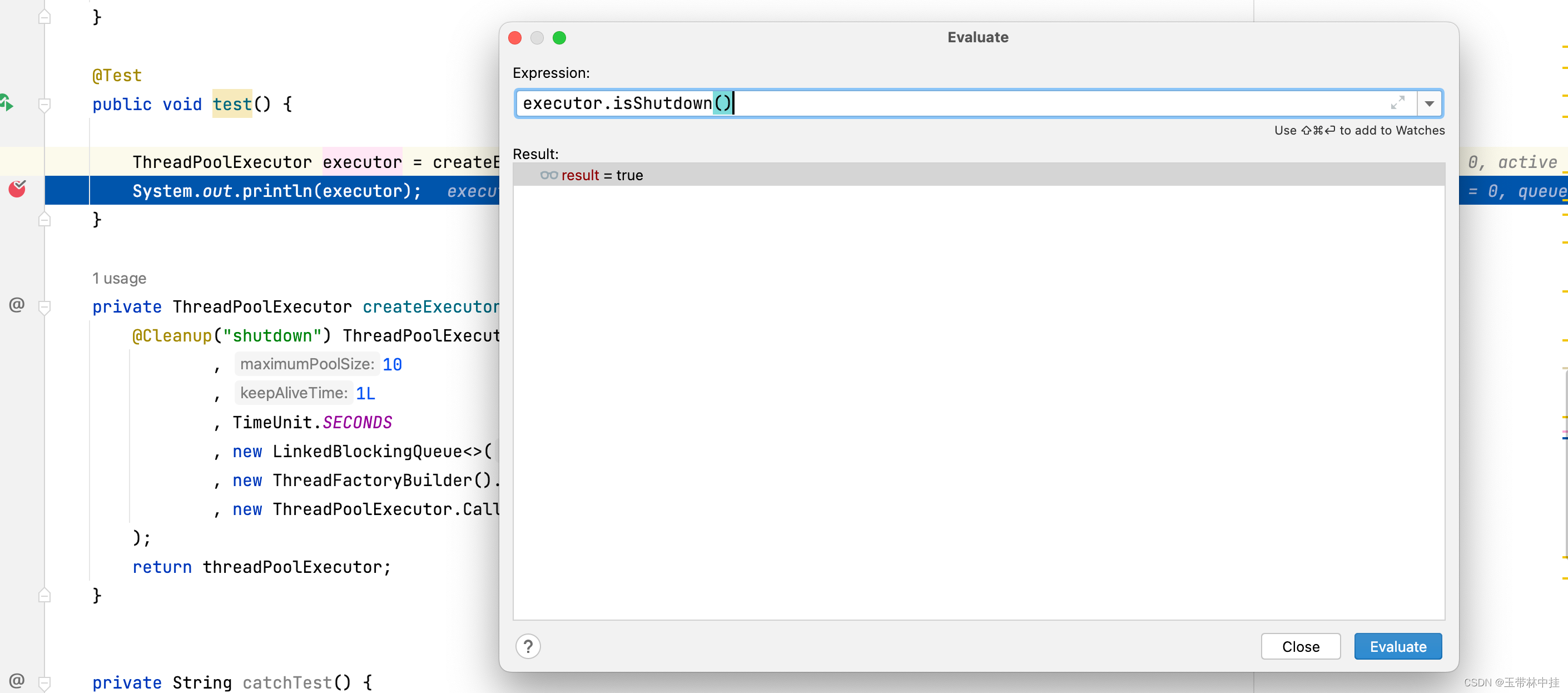
2、正确的用法
@Test public void test() { @Cleanup("shutdown") ThreadPoolExecutor executor = createExecutor(); System.out.println(executor); } private ThreadPoolExecutor createExecutor() { ThreadPoolExecutor threadPoolExecutor = new ThreadPoolExecutor(10 , 10 , 1L , TimeUnit.SECONDS , new LinkedBlockingQueue<>(1000) , new ThreadFactoryBuilder().setNameFormat("testDemo" + "-thread-%d").build() , new ThreadPoolExecutor.CallerRunsPolicy() ); return threadPoolExecutor; }- 1
- 2
- 3
- 4
- 5
- 6
- 7
- 8
- 9
- 10
- 11
- 12
- 13
- 14
- 15
- 16
- 17
- 18
debug看下线程池的状态:

3、其他注意事项
-
@Cleanup 注解只能用于实现了 java.io.Closeable 接口的资源对象上。确保资源对象实现了 Closeable 接口,否则编译时会报错。
-
@Cleanup 注解只能用于局部变量上,不能用于成员变量或静态变量上。
-
被 @Cleanup 注解修饰的资源对象会在代码块结束后自动调用其 close() 方法进行关闭。因此,确保资源对象在方法中的作用范围内,不要在方法外部使用该资源对象。
-
@Cleanup 注解只能用于方法体内部,不能用于方法的参数上。
-
@Cleanup 注解可以和其他注解一起使用,例如 @SneakyThrows 注解,用于抑制方法中可能抛出的异常。
-
@Cleanup 注解不适用于所有场景,例如需要在 finally 块中进行其他操作的情况下,不应使用 @Cleanup 注解。
-
相关阅读:
VideoPlay.cpp: implementation of the CVideoPlay class.
因使用 Cookie 引发的 15 亿“天价”罚单
String 地址引用问题
解决全屏不了的问题状态栏依然存在
spring 中的资源文件加载
react路由基础
Maven下载及相关配置附IDEA更换本地Maven
解决:vue-cli-service不是内部或外部命令
CF776B Sherlock and his girlfriend 题解
SpringSecurity入门和项目中使用
- 原文地址:https://blog.csdn.net/aaaPostcard/article/details/133962559
