-
5、Kafka集成 SpringBoot
SpringBoot 是一个在 JavaEE 开发中非常常用的组件。可以用于 Kafka 的生产者,也可以
用于 SpringBoot 的消费者。
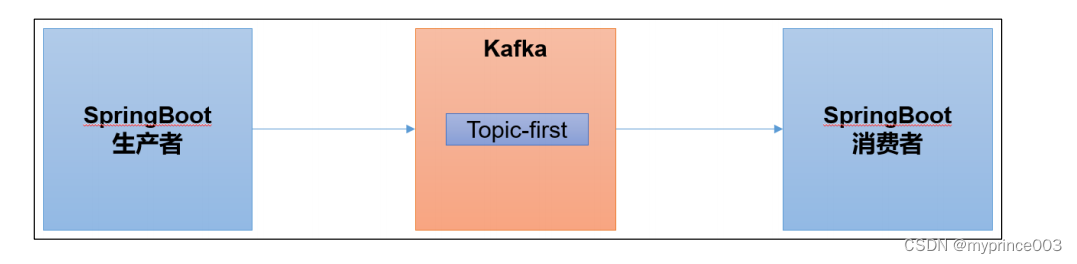
1)在 IDEA 中安装 lombok 插件
在 Plugins 下搜索 lombok 然后在线安装即可,安装后注意重启
2)SpringBoot 环境准备
(1)创建一个 Spring Initializr
注意:有时候 SpringBoot 官方脚手架不稳定,我们切换国内地址 https://start.aliyun.com
(2)项目名称 springboot
(3)添加项目依赖
(4)检查自动生成的配置文件<?xml version="1.0" encoding="UTF-8"?> <project xmlns="http://maven.apache.org/POM/4.0.0" xmlns:xsi="http://www.w3.org/2001/XMLSchema-instance" xsi:schemaLocation="http://maven.apache.org/POM/4.0.0 https://maven.apache.org/xsd/maven-4.0.0.xsd"> <modelVersion>4.0.0</modelVersion> <parent> <groupId>org.springframework.boot</groupId> <artifactId>spring-boot-starter-parent</artifactId> <version>2.6.1</version> <relativePath/> <!-- lookup parent from repository --> </parent> <groupId>com.atguigu</groupId> <artifactId>springboot</artifactId> <version>0.0.1-SNAPSHOT</version> <name>springboot</name> <description>Demo project for Spring Boot</description> <properties> <java.version>1.8</java.version> </properties> <dependencies> <dependency> <groupId>org.springframework.boot</groupId> <artifactId>spring-boot-starter-web</artifactId> </dependency> <dependency> <groupId>org.springframework.kafka</groupId> <artifactId>spring-kafka</artifactId> </dependency> <dependency> <groupId>org.projectlombok</groupId> <artifactId>lombok</artifactId> <optional>true</optional> </dependency> <dependency> <groupId>org.springframework.boot</groupId> <artifactId>spring-boot-starter-test</artifactId> <scope>test</scope> </dependency> <dependency> <groupId>org.springframework.kafka</groupId> <artifactId>spring-kafka-test</artifactId> <scope>test</scope> </dependency> </dependencies> <build> <plugins> <plugin> <groupId>org.springframework.boot</groupId> <artifactId>spring-boot-maven-plugin</artifactId> <configuration> <excludes> <exclude> <groupId>org.projectlombok</groupId> <artifactId>lombok</artifactId> </exclude> </excludes> </configuration> </plugin> </plugins> </build> </project>- 1
- 2
- 3
- 4
- 5
- 6
- 7
- 8
- 9
- 10
- 11
- 12
- 13
- 14
- 15
- 16
- 17
- 18
- 19
- 20
- 21
- 22
- 23
- 24
- 25
- 26
- 27
- 28
- 29
- 30
- 31
- 32
- 33
- 34
- 35
- 36
- 37
- 38
- 39
- 40
- 41
- 42
- 43
- 44
- 45
- 46
- 47
- 48
- 49
- 50
- 51
- 52
- 53
- 54
- 55
- 56
- 57
- 58
- 59
- 60
- 61
- 62
3.1 SpringBoot 生产者
(1)修改 SpringBoot 核心配置文件 application.propeties, 添加生产者相关信息# 应用名称 spring.application.name=atguigu_springboot_kafka # 指定 kafka 的地址 spring.kafka.bootstrapservers=hadoop102:9092,hadoop103:9092,hadoop104:9092 #指定 key 和 value 的序列化器 spring.kafka.producer.keyserializer=org.apache.kafka.common.serialization.StringSerializer spring.kafka.producer.valueserializer=org.apache.kafka.common.serialization.StringSerializer- 1
- 2
- 3
- 4
- 5
- 6
- 7
(2)创建 controller 从浏览器接收数据, 并写入指定的 topic
import org.springframework.beans.factory.annotation.Autowired; import org.springframework.kafka.core.KafkaTemplate; import org.springframework.web.bind.annotation.RequestMapping; import org.springframework.web.bind.annotation.RestController; @RestController public class ProducerController { // Kafka 模板用来向 kafka 发送数据 @Autowired KafkaTemplate<String, String> kafka; @RequestMapping("/prince") public String data(String msg) { kafka.send("first", msg); return "ok"; } }- 1
- 2
- 3
- 4
- 5
- 6
- 7
- 8
- 9
- 10
- 11
- 12
- 13
- 14
- 15
- 16
- 17
3.2 SpringBoot 消费者
(1)修改 SpringBoot 核心配置文件 application.propeties# =========消费者配置开始========= # 指定 kafka 的地址 spring.kafka.bootstrapservers=hadoop102:9092,hadoop103:9092,hadoop104:9092 # 指定 key 和 value 的反序列化器 spring.kafka.consumer.keydeserializer=org.apache.kafka.common.serialization.StringDeserial izer spring.kafka.consumer.valuedeserializer=org.apache.kafka.common.serialization.StringDeserial izer #指定消费者组的 group_id spring.kafka.consumer.group-id=prince # =========消费者配置结束=========- 1
- 2
- 3
- 4
- 5
- 6
- 7
- 8
- 9
- 10
- 11
(2)创建类消费 Kafka 中指定 topic 的数据
import org.springframework.context.annotation.Configuration; import org.springframework.kafka.annotation.KafkaListener; @Configuration public class KafkaConsumer { // 指定要监听的 topic @KafkaListener(topics = "first") public void consumeTopic(String msg) { // 参数: 收到的 value System.out.println("收到的信息: " + msg); } }- 1
- 2
- 3
- 4
- 5
- 6
- 7
- 8
- 9
- 10
- 11
(3)向 first 主题发送数据
[hadoop102 kafka]$ bin/kafka-console-producer.sh -- bootstrap-server hadoop102:9092 --topic first >- 1
- 2
- 3
-
相关阅读:
Google Colab 快速上手
Unity UI锚点和位置关系
51单片机学习:ADC模数转换实验--电位器电压采集
Vue3中组件通讯的方式
标识符与关键字
基于微信小程序的机房设备故障报修平台
第7章 函数--C++的编成模块
【iOS】多线程梳理
TAMRA-NHS 荧光素-活性酯
利用各种命令取网卡ip地址
- 原文地址:https://blog.csdn.net/weixin_45817985/article/details/133941705