-
微信小程序开发之后台数据交互及wxs应用
目录
一、后端准备
通过SpringMVC及mybatis的技术学习,还有前后端分离的技术应用,在我博客中也信息的学习及技术,通过这些来完成后端的代码及功能的实现,相信各位大佬都可以编写开发出来。
而我这里只告诉大家在后端的配置,整合及应用
1. 应用配置
实现导入的引用,在项目的 pom.xml 中进行引用配置
我的引用配置如下 :
pom.xml
- "1.0" encoding="UTF-8"?>
- <project xmlns="http://maven.apache.org/POM/4.0.0" xmlns:xsi="http://www.w3.org/2001/XMLSchema-instance"
- xsi:schemaLocation="http://maven.apache.org/POM/4.0.0 https://maven.apache.org/xsd/maven-4.0.0.xsd">
- <modelVersion>4.0.0modelVersion>
- <parent>
- <groupId>org.springframework.bootgroupId>
- <artifactId>spring-boot-starter-parentartifactId>
- <version>2.6.2version>
- <relativePath/>
- parent>
- <groupId>com.CloudJungroupId>
- <artifactId>minoaartifactId>
- <version>0.0.1-SNAPSHOTversion>
- <name>minoaname>
- <description>Demo project for Spring Bootdescription>
- <properties>
- <java.version>1.8java.version>
- <fastjson.version>1.2.70fastjson.version>
- <jackson.version>2.9.8jackson.version>
- properties>
- <dependencies>
- <dependency>
- <groupId>org.springframework.bootgroupId>
- <artifactId>spring-boot-starter-jdbcartifactId>
- dependency>
- <dependency>
- <groupId>org.springframework.bootgroupId>
- <artifactId>spring-boot-starter-webartifactId>
- dependency>
- <dependency>
- <groupId>org.mybatis.spring.bootgroupId>
- <artifactId>mybatis-spring-boot-starterartifactId>
- <version>2.2.1version>
- dependency>
- <dependency>
- <groupId>mysqlgroupId>
- <artifactId>mysql-connector-javaartifactId>
- <version>5.1.44version>
- <scope>runtimescope>
- dependency>
- <dependency>
- <groupId>org.projectlombokgroupId>
- <artifactId>lombokartifactId>
- <optional>trueoptional>
- dependency>
- <dependency>
- <groupId>com.alibabagroupId>
- <artifactId>fastjsonartifactId>
- <version>${fastjson.version}version>
- dependency>
- dependencies>
- <build>
- <plugins>
- <plugin>
- <groupId>org.springframework.bootgroupId>
- <artifactId>spring-boot-maven-pluginartifactId>
- <configuration>
- <excludes>
- <exclude>
- <groupId>org.projectlombokgroupId>
- <artifactId>lombokartifactId>
- exclude>
- excludes>
- configuration>
- plugin>
- <plugin>
- <groupId>org.mybatis.generatorgroupId>
- <artifactId>mybatis-generator-maven-pluginartifactId>
- <version>1.3.2version>
- <dependencies>
- <dependency>
- <groupId>mysqlgroupId>
- <artifactId>mysql-connector-javaartifactId>
- <version>${mysql.version}version>
- dependency>
- dependencies>
- <configuration>
- <overwrite>trueoverwrite>
- configuration>
- plugin>
- plugins>
- build>
- project>
当然,可以根据自己有更多需求进行应用配置的增加。
2. 数据源配置
在后端项目中进行数据库的路径进行配置
在我的项目这里是在appliation.yml文件中进行数据源的配置,各位大佬有很好的方法也可。
appliation.yml
- spring:
- datasource:
- #type连接池类型 DBCP,C3P0,Hikari,Druid,默认为Hikari
- type: com.zaxxer.hikari.HikariDataSource
- driver-class-name: com.mysql.jdbc.Driver
- url: jdbc:mysql://localhost:3306/mybatis_oapro?useUnicode=true&characterEncoding=UTF-8&useSSL=false
- username: root
- password: 123456
- mybatis:
- mapper-locations: classpath*:mapper/*.xml #指定mapper文件位置
- type-aliases-package: com.CloudJun.minoa.model #指定自动生成别名所在包
- logging:
- level:
- root: info
- com.CloudJun.minoa.mapper: debug
还有生成mapper接口,model实体类,mapper映射文件已是很轻松的操作。
二、数据库
1. 创建
根据后端的数据源的配置进行创建数据库。
数据库的创建只需要根据以下图中输入填写即可:

2. 数据表
在后台需要准备一些数据表,并且提供一定的数据。
以下是我创建的数据表,可以依据进行参考来创建
t_oa_data_dict
结构:
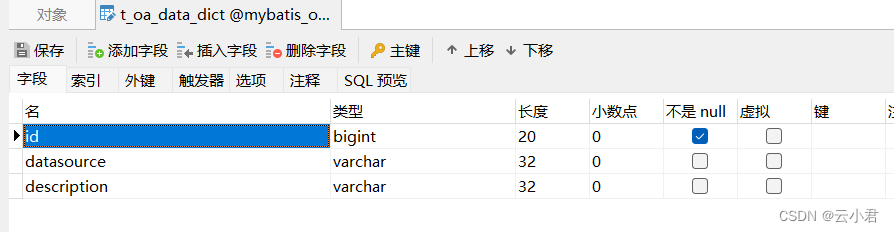
t_oa_data_item
结构:

t_oa_meeting_feedback
结构:

t_oa_meeting_info
结构:

t_oa_meeting_option
结构:

t_oa_meeting_room
结构:

t_oa_meeting_vote
结构:

t_oa_permission
结构:

t_oa_role
结构:

t_oa_role_permission
结构:

t_oa_user
结构:
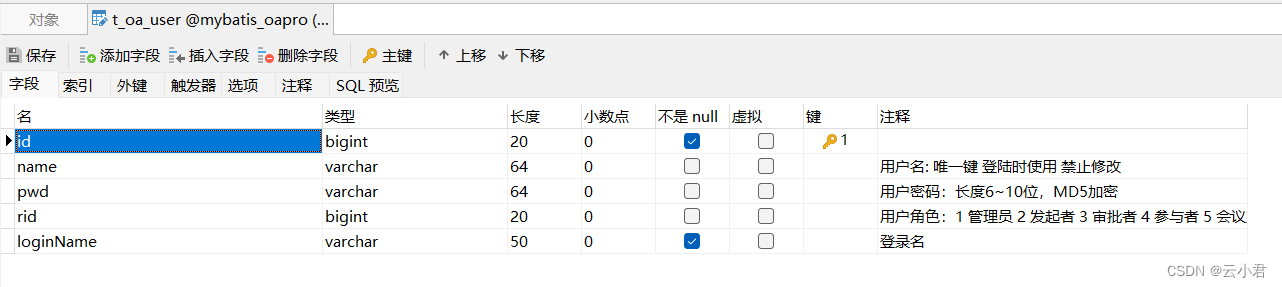
wx_user
结构:

以上的数据表的设计呢,相对来是比较简洁具体,没有太多的很多设计。
并且需要在以上的表格中增加一些数据,进行之后前端的显示。
3. 数据测试
在以上完成之后呢,确保配置及应用的完成,在后端开启服务,并且在浏览器中进行输入后端的数据请求地址,是否可以在后端查询到数据库中数据。
请求地址是根据自己的配置来进行输入服务的,如果可以在浏览器中进行数据的查看,说明已经完成,后端及数据库的配置及编写。
如图所示 :

三、前端
在微信小程序开发中,后台数据交互是非常重要的一部分。通过后台数据交互,可以实现小程序与服务器之间的数据传输和交互。
一般情况下,后台数据交互可以通过以下几种方式实现:
1. 使用微信提供的wx.request()方法进行网络请求。通过该方法,可以向服务器发送请求并获取返回的数据。可以使用GET、POST等不同的请求方式,传递参数并处理返回的数据。
2. 使用微信提供的wx.uploadFile()方法进行文件上传。该方法可以将本地文件上传到服务器,并获取服务器返回的数据。
3. 使用WebSocket进行实时数据传输。WebSocket是一种在单个TCP连接上进行全双工通信的协议,可以实现实时的数据传输。
在后台数据交互的过程中,可以使用wxs(WeixinScript)进行数据处理和逻辑控制。wxs是一种类似于JavaScript的脚本语言,它可以在.wxml文件中嵌入,并通过数据绑定和事件绑定实现动态效果。
前端的小程序代码呢,是基于我博客中的代码进行完善 :
1. 请求方法整合
在前端的项目的 utils/util.js 中,封装小程序端的的 request 请求方法,让代码减少重复性
util.js
- const formatTime = date => {
- const year = date.getFullYear()
- const month = date.getMonth() + 1
- const day = date.getDate()
- const hour = date.getHours()
- const minute = date.getMinutes()
- const second = date.getSeconds()
- return `${[year, month, day].map(formatNumber).join('/')} ${[hour, minute, second].map(formatNumber).join(':')}`
- }
- const formatNumber = n => {
- n = n.toString()
- return n[1] ? n : `0${n}`
- }
- /**
- * 封装微信的request请求
- */
- function request(url, data = {}, method = "GET") {
- return new Promise(function (resolve, reject) {
- wx.request({
- url: url,
- data: data,
- method: method,
- header: {
- 'Content-Type': 'application/json',
- },
- success: function (res) {
- if (res.statusCode == 200) {
- resolve(res.data);//会把进行中改变成已成功
- } else {
- reject(res.errMsg);//会把进行中改变成已失败
- }
- },
- fail: function (err) {
- reject(err)
- }
- })
- });
- }
- module.exports = {
- formatTime,
- request
- }
2. 数据请求
完善前端项目中的首页 页面的 index.js ,进行数据访问后端,并且显示。
- // index.js
- // 获取应用实例
- const app = getApp()
- const api = require("../../config/app")
- //应用请求的sj文件
- const util = require("../../utils/util")
- Page({
- //初始化数据
- data: {
- "images":[
- {
- "img": "https://cdn-we-retail.ym.tencent.com/tsr/home/v2/banner1.png",
- "text": "1"
- },
- {
- "img": "https://cdn-we-retail.ym.tencent.com/tsr/home/v2/banner2.png",
- "text": "2"
- },
- {
- "img": "https://cdn-we-retail.ym.tencent.com/tsr/home/v2/banner3.png",
- "text": "3"
- },
- {
- "img": "https://cdn-we-retail.ym.tencent.com/tsr/home/v2/banner4.png",
- "text": "4"
- },
- {
- "img": "https://cdn-we-retail.ym.tencent.com/tsr/home/v2/banner5.png",
- "text": "5"
- },
- {
- "img": "https://cdn-we-retail.ym.tencent.com/tsr/home/v2/banner6.png",
- "text": "6"
- }
- ]
- },
- // 事件处理函数
- // 获取轮播图的方法
- // loadSwiperImgs(){
- // let that=this;
- // wx.request({
- // url: api.SwiperImgs,
- // dataType: 'json',
- // success(res) {
- // // console.log(res)
- // that.setData({
- // imgSrcs:this.images
- // })
- // }
- // })
- // },
- // 获取首页会议信息的方法
- loadMeetingInfos(){
- let that=this;
- // wx.request({
- // url: api.IndexUrl,
- // dataType: 'json',
- // success(res) {
- // console.log(res)
- // that.setData({
- // lists:res.data.data.infoList
- // })
- // }
- // })
- util.request(api.IndexUrl).then(res=>{
- console.log(res)
- this.setData({
- lists:res.data.infoList
- })
- }).catch(res=>{
- console.log('服器没有开启,使用模拟数据!')
- })
- },
- onLoad() {
- if (wx.getUserProfile) {
- this.setData({
- canIUseGetUserProfile: true
- })
- }
- // this.loadSwiperImgs();
- this.loadMeetingInfos();
- },
- getUserProfile(e) {
- // 推荐使用wx.getUserProfile获取用户信息,开发者每次通过该接口获取用户个人信息均需用户确认,开发者妥善保管用户快速填写的头像昵称,避免重复弹窗
- wx.getUserProfile({
- desc: '展示用户信息', // 声明获取用户个人信息后的用途,后续会展示在弹窗中,请谨慎填写
- success: (res) => {
- // console.log(res)
- this.setData({
- userInfo: res.userInfo,
- hasUserInfo: true
- })
- }
- })
- },
- getUserInfo(e) {
- // 不推荐使用getUserInfo获取用户信息,预计自2021年4月13日起,getUserInfo将不再弹出弹窗,并直接返回匿名的用户个人信息
- // console.log(e)
- this.setData({
- userInfo: e.detail.userInfo,
- hasUserInfo: true
- })
- }
- })
3. WXS的使用
WXS 代码可以编写在 wxml 文件中的
.wxs为后缀名的文件内。在wxs中,可以使用一些内置的方法和对象来实现数据处理,如Math、Date等。同时,也可以使用一些自定义的函数和变量来实现特定的业务逻辑。
通过后台数据交互和wxs应用,可以实现小程序的数据展示、数据操作和业务逻辑的实现。同时,也可以提高小程序的性能和用户体验。
模块
每一个
.wxs文件和每个模块都有自己独立的作用域。即在一个模块里面定义的变量与函数,默认为私有的,对其他模块不可见。
一个模块要想对外暴露其内部的私有变量与函数,只能通过
module.exports实现。属性名 类型 默认值 说明 module String 当前 src String 引用 .wxs 文件的相对路径。仅当本标签为单闭合标签或标签的内容为空时有效 module 属性
module 属性是当前
module 属性值的命名必须符合下面两个规则:
- 首字符必须是:字母(a-zA-Z),下划线(_)
- 剩余字符可以是:字母(a-zA-Z),下划线(_), 数字(0-9)
根据微信小程序的官网,在微信开发者工具里面,右键可以直接创建
.wxs文件,在其中直接编写 WXS 脚本。比如我们在项目中的utils文件中创建 .wxs 文件,名为: tools.wxs
- function getState(state){
- // 状态:0取消会议1待审核2驳回3待开4进行中5开启投票6结束会议,默认值为1
- if(state == 0 ){
- return '取消会议';
- }else if(state == 1 ){
- return '待审核';
- }else if(state == 2 ){
- return '驳回';
- }else if(state == 3 ){
- return '待开';
- }else if(state == 4 ){
- return '进行中';
- }else if(state == 5 ){
- return '开启投票';
- }else if(state == 6 ){
- return '结束会议';
- }
- return '其它';
- }
- var getNumber = function(canyuze,liexize,zhuchiren) {
- var s = canyuze+','+liexize+','+zhuchiren;
- var array = s.split(',');
- var len = array.length;
- return len;
- }
- function formatDate(ts, option) {
- var date = getDate(ts)
- var year = date.getFullYear()
- var month = date.getMonth() + 1
- var day = date.getDate()
- var week = date.getDay()
- var hour = date.getHours()
- var minute = date.getMinutes()
- var second = date.getSeconds()
- //获取 年月日
- if (option == 'YY-MM-DD') return [year, month, day].map(formatNumber).join('-')
- //获取 年月
- if (option == 'YY-MM') return [year, month].map(formatNumber).join('-')
- //获取 年
- if (option == 'YY') return [year].map(formatNumber).toString()
- //获取 月
- if (option == 'MM') return [mont].map(formatNumber).toString()
- //获取 日
- if (option == 'DD') return [day].map(formatNumber).toString()
- //获取 年月日 周一 至 周日
- if (option == 'YY-MM-DD Week') return [year, month, day].map(formatNumber).join('-') + ' ' + getWeek(week)
- //获取 月日 周一 至 周日
- if (option == 'MM-DD Week') return [month, day].map(formatNumber).join('-') + ' ' + getWeek(week)
- //获取 周一 至 周日
- if (option == 'Week') return getWeek(week)
- //获取 时分秒
- if (option == 'hh-mm-ss') return [hour, minute, second].map(formatNumber).join(':')
- //获取 时分
- if (option == 'hh-mm') return [hour, minute].map(formatNumber).join(':')
- //获取 分秒
- if (option == 'mm-dd') return [minute, second].map(formatNumber).join(':')
- //获取 时
- if (option == 'hh') return [hour].map(formatNumber).toString()
- //获取 分
- if (option == 'mm') return [minute].map(formatNumber).toString()
- //获取 秒
- if (option == 'ss') return [second].map(formatNumber).toString()
- //默认 时分秒 年月日
- return [year, month, day].map(formatNumber).join('-') + ' ' + [hour, minute, second].map(formatNumber).join(':')
- }
- function formatNumber(n) {
- n = n.toString()
- return n[1] ? n : '0' + n
- }
- function getWeek(n) {
- switch(n) {
- case 1:
- return '星期一'
- case 2:
- return '星期二'
- case 3:
- return '星期三'
- case 4:
- return '星期四'
- case 5:
- return '星期五'
- case 6:
- return '星期六'
- case 7:
- return '星期日'
- }
- }
- module.exports = {
- getState: getState,
- getNumber: getNumber,
- formatDate:formatDate
- };
该文件是完善效果会议信息中的,人员数量,及时间的一个完善,更美化的显示。
4. 样式美化
在 index.wxss 中进一步的效果美化。
- /**index.wxss**/
- .swiper-item {
- height: 300rpx;
- width: 100%;
- border-radius: 10rpx;
- }
- .mobi-title {
- font-size: 12pt;
- color: #777;
- line-height: 110%;
- font-weight: bold;
- width: 100%;
- padding: 15rpx;
- background-color: #f3f3f3;
- }
- .mobi-icon {
- padding: 0rpx 3rpx;
- border-radius: 3rpx;
- background-color: #ff7777;
- position: relative;
- margin-right: 10rpx;
- }
- /*list*/
- .list {
- display: flex;
- flex-direction: row;
- width: 100%;
- padding: 0 20rpx 0 0;
- border-top: 1px solid #eeeeee;
- background-color: #fff;
- margin-bottom: 5rpx;
- /* border-radius: 20rpx;
- box-shadow: 0px 0px 10px 6px rgba(0,0,0,0.1); */
- }
- .list-img {
- display: flex;
- margin: 10rpx 10rpx;
- width: 150rpx;
- height: 220rpx;
- justify-content: center;
- align-items: center;
- }
- .list-img .video-img {
- border-radius: 4px;
- width: 130rpx;
- height: 140rpx;
- }
- .list-detail {
- margin: 10rpx 10rpx;
- display: flex;
- flex-direction: column;
- width: 600rpx;
- height: 220rpx;
- }
- .list-title text {
- font-size: 11pt;
- color: #333;
- font-weight: bold;
- }
- .list-detail .list-tag {
- display: flex;
- height: 70rpx;
- }
- .list-tag .state {
- font-size: 9pt;
- color: #81aaf7;
- width: 120rpx;
- border: 1px solid #93b9ff;
- border-radius: 2px;
- margin: 10rpx 0rpx;
- display: flex;
- justify-content: center;
- align-items: center;
- }
- .list-tag .join {
- font-size: 11pt;
- color: #bbb;
- margin-left: 20rpx;
- display: flex;
- justify-content: center;
- align-items: center;
- }
- .list-tag .list-num {
- font-size: 11pt;
- color: #ff6666;
- }
- .list-info {
- font-size: 9pt;
- color: #bbb;
- margin-top: 20rpx;
- }
- .bottom-line{
- display: flex;
- height: 60rpx;
- justify-content: center;
- align-items: center;
- background-color: #f3f3f3;
- }
- .bottom-line text{
- font-size: 9pt;
- color: #666;
- }
5. 页面
再修改首页页面中的 index.wxml 文件
- <view>
- <swiper autoplay="true" indicator-dots="true" indicator-color="#fff" indicator-active-color="#00f">
- <block wx:for="{{images}}" wx:key="text">
- <swiper-item>
- <view>
- <image src="{{item.img}}" class="swiper-item" />
- view>
- swiper-item>
- block>
- swiper>
- view>
- <view class="mobi-title">
- <text class="mobi-icon">text>
- <text>会议信息text>
- view>
- <wxs src="../../utils/tools.wxs" module="tools" />
- <block wx:for-items="{{lists}}" wx:for-item="item" wx:key="item.id">
- <view class="list" data-id="{{item.id}}">
- <view class="list-img">
- <image class="video-img" mode="scaleToFill" src="{{item.remark}}">image>
- view>
- <view class="list-detail">
- <view class="list-title"><text>{{item.title}}text>view>
- <view class="list-tag">
- <view class="state">{{tools.getState(item.state)}}view>
- <view class="join"><text class="list-num">{{tools.getNumber(item.canyuze,item.liexize,item.zhuchiren)}} text>人报名view>
- view>
- <view class="list-info"><text>{{item.location}}text> | <text>{{tools.formatDate(item.starttime)}}text>view>
- view>
- view>
- block>
- <view class="section bottom-line">
- <text>到底啦text>
- view>
后台的服务开起后,可以在模拟器中可以看到的效果 :

-
相关阅读:
配置OpenCV
SpringBoot getpost请求详解
缓存穿透、缓存雪崩、缓存击穿(一张表清晰明了)
深入研究Java线程Dump分析:掌握发现和解决多线程问题的关键技巧
vue项目中设置全局loading时 遇到多个请求时loading加载显示问题
前后端分离的项目——图书管理系统(下)
Git基本使用介绍
Redis学习
PEG 衍生物Biotin-PEG1-OH(cas:95611-10-2,2-生物素氨基乙醇)优势说明
【tensorflow】制作自己的数据集
- 原文地址:https://blog.csdn.net/SAME_LOVE/article/details/133953859

 https://blog.csdn.net/SAME_LOVE/article/details/133926100?spm=1001.2014.3001.5501
https://blog.csdn.net/SAME_LOVE/article/details/133926100?spm=1001.2014.3001.5501