-
VS2019编译一个带qrc项目时出现的问题
问题
跑中科大付老师的一个参数化的代码,原来的项目可能是用VS2015写的,编译的时候报错
严重性 代码 说明 项目 文件 行 禁止显示状态 错误 MSB8066 “surfacemeshprocessing.qrc”的自定义生成已退出,代码为 3。 Surface_Mesh C:\Program Files\Microsoft Visual Studio\2022\Community\MSBuild\Microsoft\VC\v170\Microsoft.CppCommon.targets 249- 1
- 2
查了半天始终找不到解决方案,后来在log里发现执行这句的时候实际上执行的是
\bin\rcc.exe surfacemeshprocessing.qrc balabala- 1
在项目设置里始终找不到在哪里有相关的设置,实在没办法直接用VSCode打开项目文件夹,全局搜索surfacemeshprocessing.qrc,找到了下面的内容:
<ItemGroup> <CustomBuild Include="surfacemeshprocessing.qrc"> <AdditionalInputs Condition="'$(Configuration)|$(Platform)'=='Debug|Win32'">%(FullPath);%(AdditionalInputs)AdditionalInputs> <Message Condition="'$(Configuration)|$(Platform)'=='Debug|Win32'">Rcc%27ing %(Identity)...Message> <Outputs Condition="'$(Configuration)|$(Platform)'=='Debug|Win32'">.\GeneratedFiles\qrc_%(Filename).cpp;%(Outputs)Outputs> <Command Condition="'$(Configuration)|$(Platform)'=='Debug|Win32'">"$(QTDIR)\bin\rcc.exe" -name "%(Filename)" -no-compress "%(FullPath)" -o .\GeneratedFiles\qrc_%(Filename).cppCommand> <AdditionalInputs Condition="'$(Configuration)|$(Platform)'=='Debug|x64'">%(FullPath);%(AdditionalInputs)AdditionalInputs> <Message Condition="'$(Configuration)|$(Platform)'=='Debug|x64'">Rcc%27ing %(Identity)...Message> <Outputs Condition="'$(Configuration)|$(Platform)'=='Debug|x64'">.\GeneratedFiles\qrc_%(Filename).cpp;%(Outputs)Outputs> <Command Condition="'$(Configuration)|$(Platform)'=='Debug|x64'">"$(QTDIR)\bin\rcc.exe" -name "%(Filename)" -no-compress "%(FullPath)" -o .\GeneratedFiles\qrc_%(Filename).cppCommand> <AdditionalInputs Condition="'$(Configuration)|$(Platform)'=='Release|Win32'">%(FullPath);%(AdditionalInputs)AdditionalInputs> <Message Condition="'$(Configuration)|$(Platform)'=='Release|Win32'">Rcc%27ing %(Identity)...Message> <Outputs Condition="'$(Configuration)|$(Platform)'=='Release|Win32'">.\GeneratedFiles\qrc_%(Filename).cpp;%(Outputs)Outputs> <Command Condition="'$(Configuration)|$(Platform)'=='Release|Win32'">"$(QTDIR)\bin\rcc.exe" -name "%(Filename)" -no-compress "%(FullPath)" -o .\GeneratedFiles\qrc_%(Filename).cppCommand> <AdditionalInputs Condition="'$(Configuration)|$(Platform)'=='Release|x64'">%(FullPath);%(AdditionalInputs)AdditionalInputs> <Message Condition="'$(Configuration)|$(Platform)'=='Release|x64'">Rcc%27ing %(Identity)...Message> <Outputs Condition="'$(Configuration)|$(Platform)'=='Release|x64'">.\GeneratedFiles\qrc_%(Filename).cpp;%(Outputs)Outputs> <Command Condition="'$(Configuration)|$(Platform)'=='Release|x64'">"$(QTDIR)\bin\rcc.exe" -name "%(Filename)" -no-compress "%(FullPath)" -o .\GeneratedFiles\qrc_%(Filename).cppCommand> CustomBuild> ItemGroup>- 1
- 2
- 3
- 4
- 5
- 6
- 7
- 8
- 9
- 10
- 11
- 12
- 13
- 14
- 15
- 16
- 17
- 18
- 19
- 20
在这里看得就比较清晰了,原因是 $(QTDIR) 这个变量是空的,但很奇怪的是我安装了QT VS tools扩展,并且正确设置了QT路径:
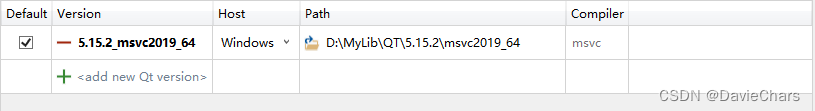
在Visual Studio的开发者powershell里 $(QTDIR) 也是正确的值。
再进一步查看了一下原始的内容,发现是要在.user文件里设置了旧的环境变量,或者叫宏,要更新一下。解决方案
要么把原来的.user文件删掉,在系统环境变量里自己加 $QTDIR 。要更改我也不知道咋整,直接改文件可能可以,通过GUI有点麻烦,太菜了,就这样了。
-
相关阅读:
vue开发,如何结合chatgpt
淘宝开店装修教程 (2023新版)
内核驱动踩坑记录
SpringBoot整合minio分布式文件实操
Linux:CentOS7 开启路由转发
深入理解操作系统——cpu处理机调度详解
lift-splat-shoot(LSS)代码详解
Python实现Stacking回归模型(随机森林回归、极端随机树回归、AdaBoost回归、GBDT回归、决策树回归)项目实战
一键自动化数据分析!快来看看 2022 年最受欢迎的 Python 宝藏工具库!
计算数组中各元素的平方numpy.square()
- 原文地址:https://blog.csdn.net/DavieChars/article/details/133929776
