-
CSS详细解析二
05-显示模式
显示模式:标签(元素)的显示方式。
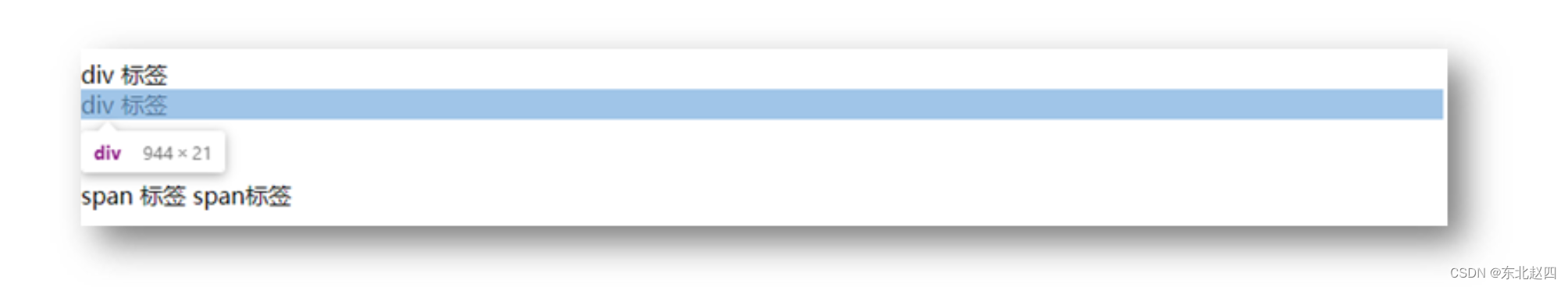
作用:布局网页的时候,根据标签的显示模式选择合适的标签摆放内容。
块级元素
特点:
-
独占一行
-
宽度默认是父级的100%
-
添加宽高属性生效
-

行内元素
特点:
-
一行可以显示多个
-
设置宽高属性不生效
-
宽高尺寸由内容撑开
-
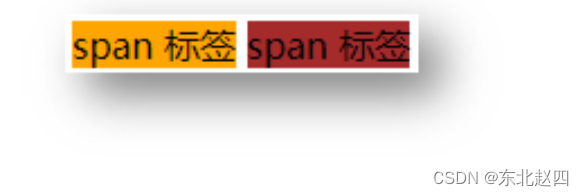
行内块元素
特点:
-
一行可以显示多个
-
设置宽高属性生效
-
宽高尺寸也可以由内容撑开
-

转换显示模式
属性:display

06-综合案例一-热词

HTML标签
- <a href="#">HTMLa>
- <a href="#">CSSa>
- <a href="#">JavaScripta>
- <a href="#">Vuea>
- <a href="#">Reacta>
CSS样式
- <style>
- /* 默认效果 */
- a {
- display: block;
- width: 200px;
- height: 80px;
- background-color: #3064bb;
- color: #fff;
- text-decoration: none;
- text-align: center;
- line-height: 80px;
- font-size: 18px;
- }
-
- /* 鼠标悬停的效果 */
- a:hover {
- background-color: #608dd9;
- }
- style>
07-综合案例二 – banner 效果

HTML标签
- <div class="banner">
- <h2>让创造产生价值h2>
- <p>我们希望小游戏平台可以提供无限的可能性,让每一个创作者都可以将他们的才华和创意传递给用户。p>
- <a href="#">我要报名a>
- div>
CSS样式
- <style>
- .banner {
- height: 500px;
- background-color: #f3f3f4;
- background-image: url(./images/bk.png);
- background-repeat: no-repeat;
- background-position: left bottom;
-
- /* 文字控制属性,继承给子级 */
- text-align: right;
- color: #333;
- }
-
- .banner h2 {
- font-size: 36px;
- font-weight: 400;
- line-height: 100px;
- }
-
- .banner p {
- font-size: 20px;
- }
-
- .banner a {
- width: 125px;
- height: 40px;
- background-color: #f06b1f;
-
- display: inline-block;
- /* 转块级无法右对齐,因为块元素独占一行 */
- /* display: block; */
-
- text-align: center;
- line-height: 40px;
- color: #fff;
- text-decoration: none;
- font-size: 20px;
- }
- style>
01-选择器
结构伪类选择器
基本使用
作用:根据元素的结构关系查找元素。
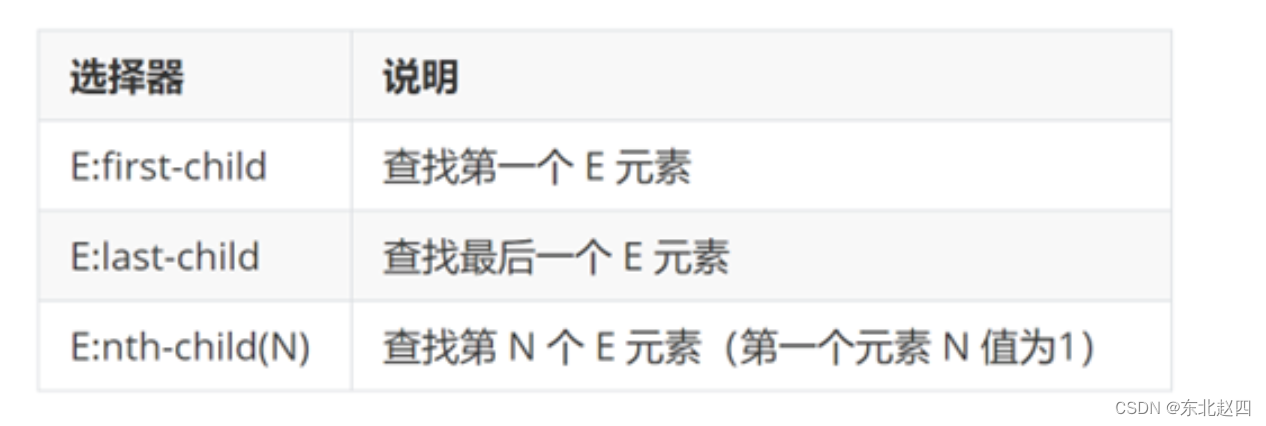
- li:first-child {
- background-color: green;
- }
:nth-child(公式)
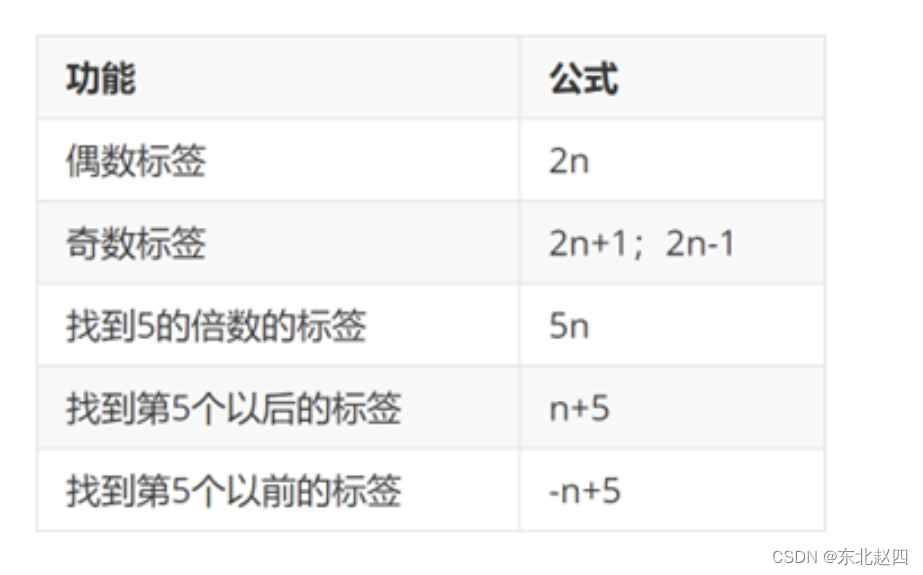
提示:公式中的n取值从 0 开始。
伪元素选择器
作用:创建虚拟元素(伪元素),用来摆放装饰性的内容。

- div::before {
- content: "before 伪元素";
- }
- div::after {
- content: "after 伪元素";
- }
注意点:
-
必须设置 content: ””属性,用来 设置伪元素的内容,如果没有内容,则引号留空即可
-
伪元素默认是行内显示模式
-
权重和标签选择器相同
02-PxCook
PxCook(像素大厨) 是一款切图设计工具软件。支持PSD文件的文字、颜色、距离自动智能识别。
-
开发面板(自动智能识别)
-
设计面板(手动测量尺寸和颜色)
使用方法:创建项目 → 输入 项目名称、项目类型 Web → 单击按钮【创建项目】 → 单击按钮【添加】,导入设计稿
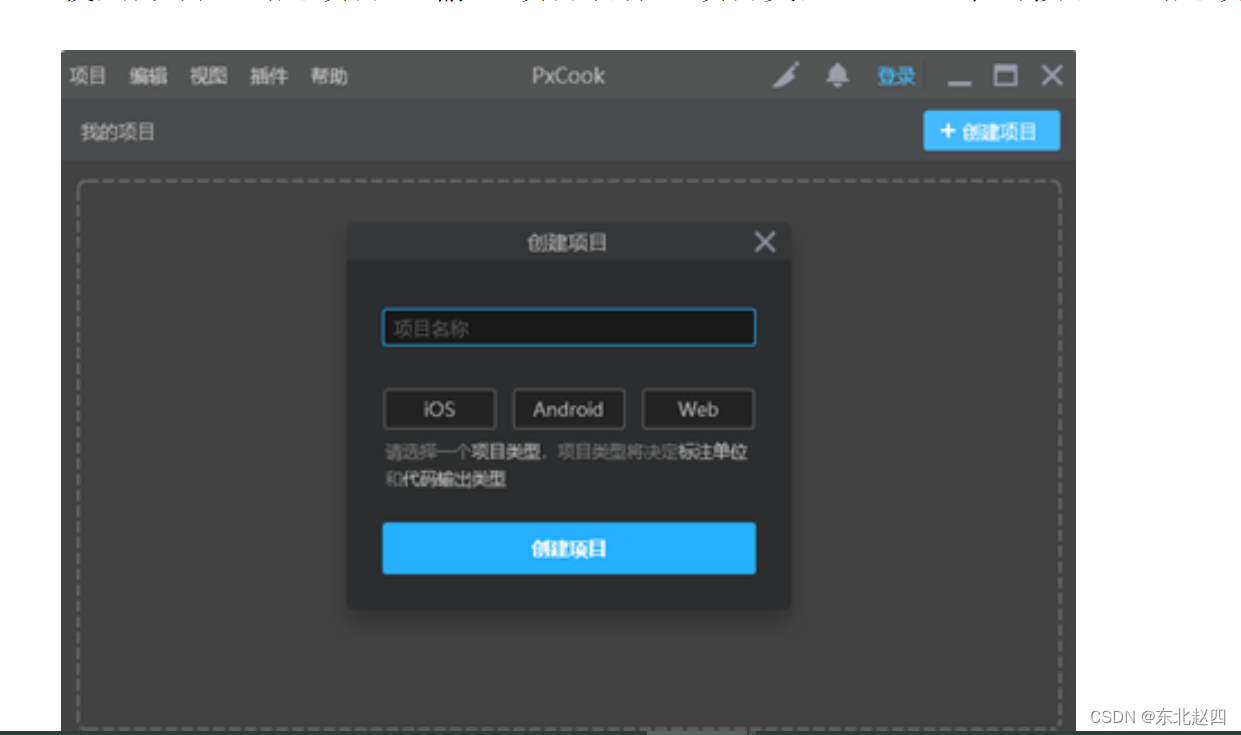
-
-
相关阅读:
day03_pandas_demo
蓝牙学习五(广播包分析wireshark)
k8s创建pod - 启动pod的流程
c++实现简单股票买入和撤销功能(demo)
如何做好水库大坝实时安全监测
风控建模还在用IV特征分箱“老方法”,何不试下这个更有效的实操
2019 Java面试题
Spring Boot集成JPA和ClickHouse数据库
Netty入门指南之NIO 网络编程
【第八章 死锁、lock锁、synchronized和lock的异同、线程通信、sleep()和wait()的异同】
- 原文地址:https://blog.csdn.net/qq_69748833/article/details/133896122
