-
Mysql进阶
一、存储引擎
1.1 查看当前数据库支持的存储引擎
show engines;- 1
1.2 指定存储引擎
create table my_myisam( id int, name varchar(10) ) engine = MyISAM ;- 1
- 2
- 3
- 4
- 5
二、索引
2.1 索引结构
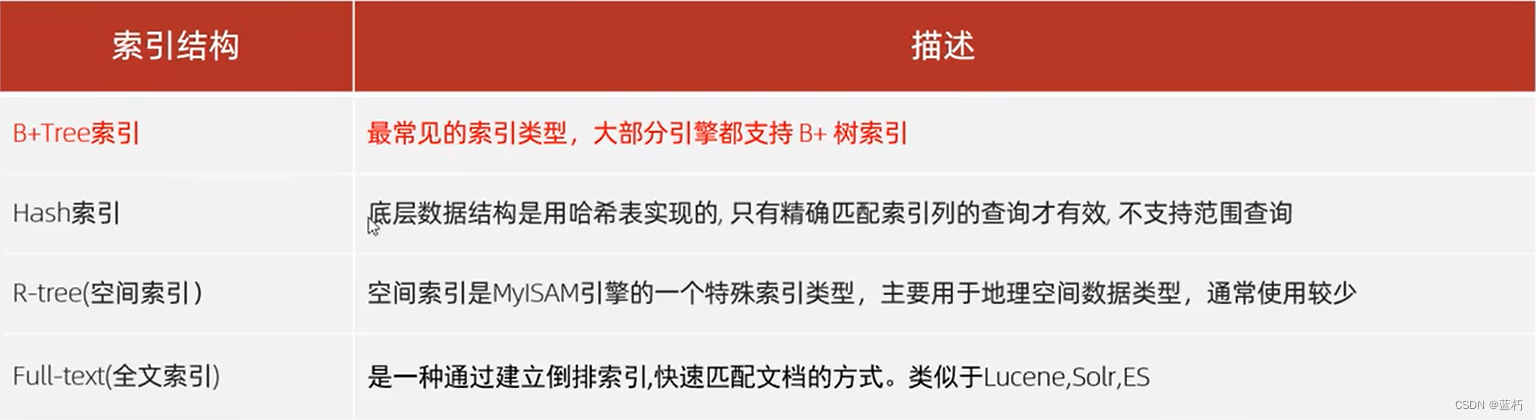

2.2 索引分类

2.3 索引语法
//查看索引 show index from student; //创建索引 create [unique | fulltext] index idx_name on student(sname); //删除索引 drop index idx_name on student;- 1
- 2
- 3
- 4
- 5
- 6
- 7
- 8
2.4 前缀索引
当字段类型为字符串(varchar,text等)时,有时候需要索引很长的字符串,这会让索引变得很大,查询时,浪费大量的磁盘10,影响查询效率。此时可以只将字符串的一部分前缀,建立索引,这样可以大大节约索引空间,从而提高索引效率。
//语法 create index idx_xxx on table_name(cloumn(n)) //索引选择性越高查询效率越高 select count(distinct email)/count(*) from tb_user; select count(distinct substring(email,1,5))/count(*) from tb_user;- 1
- 2
- 3
- 4
- 5
- 6
三、SQL性能分析
3.1 SQL执行频率
show global status like 'Com_______';- 1
3.2 慢查询日志
慢查询日志记录了所有执行时间超过指定参数(long_ query_ time, 单位:秒,默认10秒)的所有SQL语句的日志。
MySQL的慢查询日志默认没有开启,需要在MySQL的配置文件(/etc/my.cnf) 中配置如下信息:#开启MySQL慢日志查询开关 slow_query_log=1 #设置慢日志的时间为2秒,SQL语句执行时间超过2秒,就会视为慢查询,记录慢查询日志 long_query_time=2- 1
- 2
- 3
- 4
- 5
- 6
3.3 profile 详情
show profiles能够在做SQL优化时帮助我们了解时间都耗费到哪里去了。通过have_profiling参数,能够看到当前MySQL是否支持profile操作: .
select @@have_profiling; //查看profiling是否开启 select @@profiling; //开启profiling set profiling=1; //查看每一条SQL耗时的基本情况 show profiles; //查看指定query_ id的SQL语句各个阶段的耗时情况 show profiles for query query_id; //查看指定query_ id的SQL语句cpu的耗时情况 show profiles cpu for query query_id;- 1
- 2
- 3
- 4
- 5
- 6
- 7
- 8
- 9
- 10
- 11
- 12
- 13
- 14
- 15
3.4 explain执行计划
//查看字段是否走了索引 explain select * from tb_user;- 1
- 2
- 3
四、视图
视图不是一个真正的表,它的数据依赖于创建时指定的sql语句,但是视图可以进行增删改操作,
4.1 创建视图
create or replace view stu_v_1 as select * from student; //给视图加上检查选项,检查增删改操作是否符合条件,默认cascaded ,也可以写local create or replace view stu_v_1 as select * from student where id<=20 with cascaded check option;- 1
- 2
- 3
- 4
4.2 查询视图
//查询视图创建语句 show create views stu_v_1; //查看视图数据 select * from stu_v_1;- 1
- 2
- 3
- 4
- 5
4.3 修改视图
//方式一 create or replace view stu_v_1 as select * from student; //方式二 alter view stu_v_1 as select * from student;- 1
- 2
- 3
- 4
- 5
4.4 删除视图
drop view if exists stu_v_1;- 1
五、存储过程
//创建 create procedure p1() begin select count(*) from student; end; //调用 call p1(); //查看 select * from information_schema.ROUTINES where ROUTINE_SCHEMA = 'test_data'; //删除 drop procedure if exists p1;- 1
- 2
- 3
- 4
- 5
- 6
- 7
- 8
- 9
- 10
- 11
- 12
- 13
- 14
- 15
在命令行中创建存储过程要用
delimiter $$改变结束符号,此时不再是分号结束,而是$$为结束符号
变量
//查看全局变量或会话变量 show global | session variables; //设置变量值 set session | global autocommit = 0 ; //用户自定义变量 set @myname = 'tom'; //使用 select @myname; //声明局部变量 create procedure p3() begin declare stu_count int default 0; set stu_count := 10; select sid,sname from student; select stu_count; end;- 1
- 2
- 3
- 4
- 5
- 6
- 7
- 8
- 9
- 10
- 11
- 12
- 13
- 14
- 15
- 16
- 17
- 18
- 19
- 20
- 21
- 22
if语法
create procedure p4() begin declare score int default 58; declare result varchar(10); if score>=85 then set result := '优秀'; elseif score >=60 then set result := '及格'; else set result := '不及格'; end if; select result; end;- 1
- 2
- 3
- 4
- 5
- 6
- 7
- 8
- 9
- 10
- 11
- 12
- 13
参数

create procedure p5(in score int,out result varchar(10)) begin if score>=85 then set result := '优秀'; elseif score >=60 then set result := '及格'; else set result := '不及格'; end if; end; create procedure p6(inout score double) begin set score := score *0.5; end; set @score = 100; call p6(@score); select @score;- 1
- 2
- 3
- 4
- 5
- 6
- 7
- 8
- 9
- 10
- 11
- 12
- 13
- 14
- 15
- 16
- 17
- 18
- 19
- 20
case语法
create procedure p7(in month int) begin declare result varchar(10); case when month=1 then set result := '一月'; when month=2 then set result := '二月'; else set result := '未开发'; end case; select result; end;- 1
- 2
- 3
- 4
- 5
- 6
- 7
- 8
- 9
- 10
- 11
- 12
- 13
while语法
create procedure p8(in num int) begin declare total int default 0; while num>0 do set total := num+total; set num:=num-1; end while; select concat('和为',total); end;- 1
- 2
- 3
- 4
- 5
- 6
- 7
- 8
- 9
repeat语法
create procedure p9(in num int) begin declare total int default 0; repeat set total := num+total; set num:=num-1; until num<0 end repeat; select concat('和为',total); end;- 1
- 2
- 3
- 4
- 5
- 6
- 7
- 8
- 9
- 10
loop循环语法
create procedure p10(in num int) begin declare total int default 0; sum:loop if num<0 then # 退出循环 leave sum; end if; if num%2!=0 then set num := num-1; # 跳过本次循环 iterate sum; end if; set total := num+total; set num := num-1; end loop sum; select concat('和为',total); end;- 1
- 2
- 3
- 4
- 5
- 6
- 7
- 8
- 9
- 10
- 11
- 12
- 13
- 14
- 15
- 16
- 17
- 18
cursor游标
//声明游标 declare s_cursor cursor for select sname from student where sid<7; //打开游标 open s_cursor; //获取游标记录 fetch s_cursor into uname; //关闭游标 close s_cursor;- 1
- 2
- 3
- 4
- 5
- 6
- 7
- 8
- 9
- 10
- 11
存储函数
create function fun1(n int) returns int deterministic begin declare total int default 0; while n>0 do set total:=total+n; set n:=n-1; end while; return total; end;- 1
- 2
- 3
- 4
- 5
- 6
- 7
- 8
- 9
- 10
六、触发器

//创建触发器 create trigger student_trigger after insert on student for each row begin insert into student_log values(null,concat(new.sid,new.sname,'被插入了')); end; //查看触发器 show triggers ; //删除触发器 drop trigger student_trigger;- 1
- 2
- 3
- 4
- 5
- 6
- 7
- 8
- 9
- 10
- 11
- 12
-
相关阅读:
PCL点云处理之基于强度特征的SIFT关键点提取法 (二百一十五)
希望你多出去看看,别活在短视频和文字里!
博客停更声明
Java面试笔记:CopyOnWriteArrayList是怎么保证线程安全的?
springboot+基层慢性病信息管理系统 毕业设计-附源码221550
记一次盖茨木马应急响应
Windows网络模型中的select模型和事件选择模型
LeetCode 567. 字符串的排列
【MySQL】数据库——表操作
[附源码]Python计算机毕业设计Django校园商铺
- 原文地址:https://blog.csdn.net/lx00000025/article/details/133704765
