-
记录 UniApp开发中遇到的坑
1.使用自带picker下拉选数据时,但选择太快时,点击确定后无法选择数据
原因:picker带有动画,在滑动选择时,当动画结束后才会真正选中值
方案:使用其它插件,推荐:uni-data-picker
2.input框被输入键盘覆盖
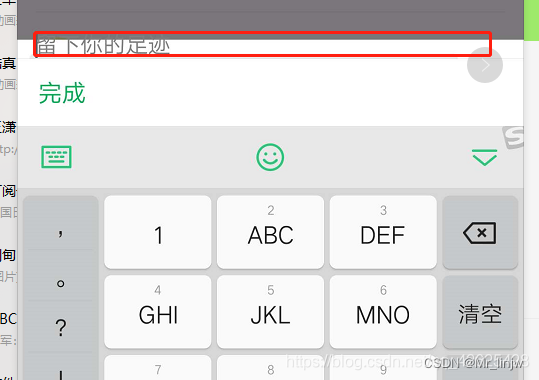
inpu的cursor-spacing属性,可以设置键盘到输入框的距离

3:输入框输入完毕收缩后,页面底部保留空白区域(大小跟键盘尺寸一直)
解决:使用scrollIntoView
- //common/js/adjust
- /**
- * [$_blurAdjust 解决微信6.7.4版本在输入框弹出键盘后,页面没恢复]
- * @param {[type]} e [description]
- * @return {[type]} [description]
- */
- function blurAdjust( e ){
- // #ifdef H5
- setTimeout(()=>{
- if(document.activeElement.tagName == 'INPUT' || document.activeElement.tagName == 'TEXTAREA'){
- return
- }
- let result = 'pc';
- if(/(iPhone|iPad|iPod|iOS)/i.test(navigator.userAgent)) { //判断iPhone|iPad|iPod|iOS
- result = 'ios'
- }else if(/(Android)/i.test(navigator.userAgent)) { //判断Android
- result = 'android'
- }
- if( result = 'ios' ){
- // document.activeElement.scrollIntoViewIfNeeded(true);
- document.activeElement.scrollIntoView(true);
- }
- },500)
- // #endif
- }
- export default blurAdjust
- //./main.js
- import adjustView from 'common/js/adjust'
- Vue.prototype.$blurAdjust= blurAdjust
- //./src/pages/index.vue
- <input class="input-container" v-model="form.password" type="password" placeholder="请输入密码" :adjust-position="true" @blur.capture="this.$blurAdjust" />
-
相关阅读:
chrome 录制器及性能分析工具的使用
什么是EVM?以太坊EVM合约交互
Django 请求与相应实例及解决表单返回403问题方法
cpp浅析STL-set
探索iOS之CoreImage框架
Casbin访问控制框架入门详解及Java案例示范
low power-upf-vcsnlp(四)
坚持写作是一个很难的事情
初始JDBC 编程
vue和react的diff算法源码
- 原文地址:https://blog.csdn.net/Mr_linjw/article/details/133862078
