-
Springboot项目中加载Groovy脚本并调用其内部方代码实现
前言
项目中部署到多个煤矿的上,每一种煤矿的情况都相同,涉及到支架的算法得写好几套,于是想到用脚本实现差异变化多的算法!一开始想到用java调用js脚本去实现,因为这个不需要引入格外的包,js对我来说也没啥学习成本,后来发现js的方法的参数中没办法使用java的对象传参。如果要把java对象分解成多个基本类型的参数传递的话,js的代码实现就变复杂和臃肿了。于是改用groovy脚本去实现,后来经过两个小时的实现,终于调通!groovy的语法和java类似,学习成本很低,且groovy可以引入java的类使用java的对象,调用java的方法也很简单,下面给出实现的代码图文教程。
Groovy简介
Groovy是一种基于JVM(Java虚拟机)的动态编程语言,它具有Java的兼容性和许多强大的功能,可以用来快速开发Java应用程序。
以下是Groovy的一些主要特点:
- 静态类型:Groovy是静态类型的语言,这意味着你可以在编译时检测到许多常见的错误,从而提高代码的质量和可维护性。
- 动态类型:同时,Groovy也是动态类型的语言,这意味着你可以在运行时动态地改变变量的类型,这使得Groovy代码更加灵活和易读。
- 强大的语法:Groovy的语法比Java更简洁、更易读。它支持多种编程范式,如面向对象编程和函数式编程。
- 与Java无缝集成:Groovy可以与Java代码无缝集成,这意味着你可以在Groovy代码中使用Java类库,反之亦然。这使得Groovy成为Java开发者的强大工具。
- 简洁的语法:与Java相比,Groovy的语法更为简洁。它支持许多Java不支持的特性,如可选的括号、可选的类型声明等。
- 强大的元编程能力:Groovy具有强大的元编程能力,它允许你在运行时动态地修改代码。这使得Groovy成为快速开发原型或快速实现想法的有力工具。
- 测试驱动开发:Groovy支持测试驱动开发(TDD),它使得你可以快速编写测试代码并以此驱动你的业务逻辑代码。
- 闭包:Groovy支持闭包,这是一种可以包含代码块的语法结构,可以作为参数传递给函数,也可以赋值给变量。
- 运行时类型检查:虽然Groovy是动态类型的语言,但它也支持运行时类型检查,这使得你可以在运行时捕获许多类型错误。
- AST变换:Groovy允许你直接操作Java字节码,这使得你可以在编译时对代码进行修改。这是许多静态类型语言无法提供的功能。
总的来说,Groovy是一种强大、灵活且易于使用的编程语言,无论你是一个Java开发者还是一个想要使用JVM的语言的人,你都可以从Groovy中受益。
教程
引入依赖
首先在springboot项目中引入groovy的依赖,maven引入配置如下:
<dependency> <groupId>org.codehaus.groovygroupId> <artifactId>groovy-allartifactId> <version>2.4.11version> dependency>- 1
- 2
- 3
- 4
- 5
java加载使用脚本工具类
新建一个ScriptProvider脚本使用类,代码如下:
import groovy.lang.GroovyClassLoader; import groovy.lang.GroovyObject; import lombok.extern.slf4j.Slf4j; import org.eclipse.milo.opcua.stack.core.types.builtin.DataValue; import org.springframework.beans.factory.annotation.Value; import org.springframework.stereotype.Component; import java.io.File; import java.io.IOException; import java.util.List; /** * @author Lenovo */ @Component @Slf4j public class ScriptProvider { private GroovyObject groovyObject; @Value("${app.work-face}") private void loadScript(String name){ try (GroovyClassLoader classLoader = new GroovyClassLoader()) { Class<?> groovyClass = classLoader.parseClass(new File("etc/"+name+".groovy")); groovyObject= (GroovyObject) groovyClass.newInstance(); } catch (InstantiationException | IOException | IllegalAccessException e) { log.error(e.getMessage()); } } public void overloadScript(String filePath){ try (GroovyClassLoader classLoader = new GroovyClassLoader()) { Class<?> groovyClass = classLoader.parseClass(new File(filePath)); groovyObject= (GroovyObject) groovyClass.newInstance(); } catch (InstantiationException | IOException | IllegalAccessException e) { log.error(e.getMessage()); } } public double calStentHeight(int i, List<DataValue> dataValues){ Object[] objects = new Object[]{i,dataValues}; Object result=groovyObject.invokeMethod("calStentHeight",objects); return Double.parseDouble(result.toString()); } public double revisedStentHeight(int i, List<DataValue> dataValues){ Object[] objects = new Object[]{i,dataValues}; Object result=groovyObject.invokeMethod("revisedStentHeight",objects); return Double.parseDouble(result.toString()); } public Object revisedStentStroke(int i, List<DataValue> dataValues) { Object[] objects = new Object[]{i,dataValues}; Object result=groovyObject.invokeMethod("revisedStentStroke",objects); return Double.parseDouble(result.toString()); } }- 1
- 2
- 3
- 4
- 5
- 6
- 7
- 8
- 9
- 10
- 11
- 12
- 13
- 14
- 15
- 16
- 17
- 18
- 19
- 20
- 21
- 22
- 23
- 24
- 25
- 26
- 27
- 28
- 29
- 30
- 31
- 32
- 33
- 34
- 35
- 36
- 37
- 38
- 39
- 40
- 41
- 42
- 43
- 44
- 45
- 46
- 47
- 48
- 49
- 50
- 51
- 52
- 53
- 54
- 55
- 56
- 57
- 58
- 59
代码解析
- 在spring配置文件中配置不同的脚本名,通过@Value(“${app.work-face}”) 注解 ,在项目启动时加载对应的groovy脚本文件。
- invokeMethod(“calStentHeight”,objects); calStentHeight 是groovy脚本中定义的方法,objects数组是groovy脚本中方法的参数,objects数组数组的元素顺序和方法的参数保持一致。
- new File(“etc/”+name+“.groovy”) 是读入项目根目录下,etc文件夹下的某个groovy脚本文件,打成jar运行的时候,读取的是jar同级目录下,etc文件夹下的某个groovy脚本文件。
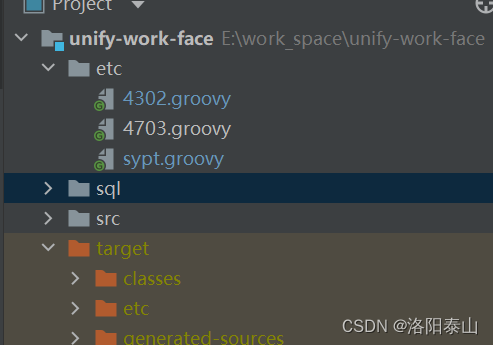
groovy脚本
创建一个groovy脚本,以4703.groovy为例,代码如下:
import org.eclipse.milo.opcua.stack.core.types.builtin.DataValue def calStentHeight(int i,List<DataValue> dataValues){ return dataValues.get(i).getValue().getValue(); } def revisedStentHeight(int i,List<DataValue> dataValues){ double d=dataValues.get(i).getValue().getValue(); int stentNo=i+1; if(stentNo<=2||stentNo>=92){ if(d>3.6){ d=3.6; } if(d<=0){ d=3.3; } }else{ if(d>1.9){ d=stentNo==3?1.9:dataValues.get(i-1).getValue().getValue(); } if(d<=0){ d=1.9; } } return d; } def revisedStentStroke(int i,List<DataValue> dataValues){ double d=dataValues.get(i).getValue().getValue(); int stentNo=i+1; if(stentNo<=2||stentNo>=92){ if(d>900D){ d=900D; } if(d<=0D){ d=0D; } }else{ if(d>900D||d<=0D){ d=dataValues.get(i-1).getValue().getValue();; } } return d; }- 1
- 2
- 3
- 4
- 5
- 6
- 7
- 8
- 9
- 10
- 11
- 12
- 13
- 14
- 15
- 16
- 17
- 18
- 19
- 20
- 21
- 22
- 23
- 24
- 25
- 26
- 27
- 28
- 29
- 30
- 31
- 32
- 33
- 34
- 35
- 36
- 37
- 38
- 39
- 40
- 41
- 42
- 43
- 44
- 45
代码解析:
- DataValue对象是java opc开源工具获取,opc点位对应值返回的对象。
- groovy的方法内部可以向java一样编写
java调用groovy脚本的方法
在springboot中调用groovy脚本中的方法,示例代码如下:
@Resource private ScriptProvider scriptProvider; StentsDTO.putStentHeight(key.getPointAddress(),scriptProvider.calStentHeight(i,dataValues)); objValue= scriptProvider.revisedStentHeight(i,dataValues);- 1
- 2
- 3
- 4
- 5
代码解析
- 通过@Resource注解将ScriptProvider类注入到spring的容器中,通过ScriptProvider的实例对象,调用内部方法。
groovy脚本修改监听类实现
java无法是实现对具体某个文件操作事件的监听,只能实现文件夹和文件夹下的文件的事件的监听。我们可以通过监听文件夹监听实现对文件的监听。代码如下(代码中只有文件修改事件的监听):
import lombok.AllArgsConstructor; import lombok.extern.slf4j.Slf4j; import org.springframework.stereotype.Component; import java.io.IOException; import java.nio.file.*; /** * @author tarzan */ @Component @AllArgsConstructor @Slf4j public class FileSystemWatcher { private final ScriptProvider scriptProvider; public void modifyWatch(){ try { watch(StandardWatchEventKinds.ENTRY_MODIFY); } catch (IOException | InterruptedException e) { log.error(e.getMessage()); } } private void watch(WatchEvent.Kind<Path> eventKind) throws IOException, InterruptedException { // 定义你想要监听的路径 Path path = Paths.get("etc"); // 创建 WatchService WatchService watchService = FileSystems.getDefault().newWatchService(); // 将路径注册到 WatchService,并指定你想要监听的事件类型 path.register(watchService, eventKind); while (true) { // 获取下一个文件系统事件 WatchKey key = watchService.take(); for (WatchEvent<?> event : key.pollEvents()) { // 获取事件类型 WatchEvent.Kind<?> kind = event.kind(); if (kind == StandardWatchEventKinds.OVERFLOW) { continue; } // 获取发生事件的文件 WatchEvent<Path> ev = (WatchEvent<Path>) event; Path fileName = ev.context(); // 打印出发生事件的文件名和事件类型 boolean eventFlag=!fileName.toFile().getName().endsWith("~"); if(eventFlag){ log.info("etc/"+fileName +" be modified"); scriptProvider.overloadScript("etc/"+fileName); } } //睡眠1秒 Thread.sleep(1000); // 重置 WatchKey,以便接收下一个事件 boolean valid = key.reset(); if (!valid) { break; } } } }- 1
- 2
- 3
- 4
- 5
- 6
- 7
- 8
- 9
- 10
- 11
- 12
- 13
- 14
- 15
- 16
- 17
- 18
- 19
- 20
- 21
- 22
- 23
- 24
- 25
- 26
- 27
- 28
- 29
- 30
- 31
- 32
- 33
- 34
- 35
- 36
- 37
- 38
- 39
- 40
- 41
- 42
- 43
- 44
- 45
- 46
- 47
- 48
- 49
- 50
- 51
- 52
- 53
- 54
- 55
- 56
- 57
- 58
- 59
- 60
- 61
- 62
- 63
- 64
- 65
代码解析
- 代码通过监听etc文件,当监听到etc文件夹下的文件进行修改操作或者覆盖操作的事件,就会重新加载修改后的grooy脚本文件。
结语
如果你对文章有疑问或者更好的见解,请在评论区留言!如果文章对你有帮助,请点赞收藏!!!
-
相关阅读:
手写实现call() apply() bind()函数,附有详细注释,包含this指向、arguments讲解
flex布局 H5携程移动端中间布局 (六)
韶音骨传导耳机好不好用,韶音的骨传导耳机怎么样
String类的初始化?
这个方法实在是太狠了,机房管理效率蹭蹭蹭
Effective C++改善程序与设计的55个具体做法 2. 构造/析构/赋值运算
多个路径下python库导入
Flutter环境配置保姆级教程,让doctor一绿到底
基于Hadoop架构的可视化大数据挖掘建模平台
Python的高级用法:偏函数
- 原文地址:https://blog.csdn.net/weixin_40986713/article/details/133856760
