-
JavaScript实现课工场论坛发贴
1. 需求
1-1 单击我要发贴,弹出发贴界面1-2 在标题框中输入标题,选择所属版块,输入帖子内容1-3 单击“发布”按钮,新发布的帖子显示在列表的第一个,1-4 新帖子显示头像、 标题、版块和发布时间2. 实现思路
2-1 使用数组保存发帖者的头像2-2 使用函数 floor( )和 random( )随机获取发帖者的头像2-3 使用 appendChild ( )把头像、标题、版块、时间插入到页面中2-4 设置 value 值为空来清空当前输入框中的内容2-5 使用 style 属性隐藏发新贴界面3. 实现代码
3-1 html部分
- html>
- <html lang="en">
- <head>
- <meta charset="UTF-8" />
- <meta http-equiv="X-UA-Compatible" content="IE=edge" />
- <title>课工场论坛发贴title>
- <link rel="stylesheet" href="css/task2.css" />
- head>
- <body>
- <div class="bbs">
- <header><span class="span-1">我要发帖span>header>
- <section>
- <ul id="postList">ul>
- section>
- <div class="post" id="post">
- <input class="title" placeholder="请输入标题(1-50个字符)" id="title" />
- 所属版块:<select id="sec">
- <option>请选择版块option>
- <option>电子书籍option>
- <option>新课来了option>
- <option>新手报到option>
- <option>职业规划option>
- select>
- <textarea class="content" id="content">textarea>
- <input class="btn" value="发布" />
- div>
- div>
- <script src="js/task2.js">script>
- body>
- html>
3-2 css部分
- * {
- margin: 0;
- padding: 0;
- font-family: 'Arial', '微软雅黑';
- }
- ul,
- li {
- list-style: none;
- }
- .bbs {
- margin: 0 auto;
- width: 600px;
- position: relative;
- }
- header {
- padding: 5px 0;
- border-bottom: 1px solid #cecece;
- }
- header span {
- display: inline-block;
- width: 220px;
- height: 50px;
- color: #fff;
- background: #009966;
- font-size: 18px;
- font-weight: bold;
- text-align: center;
- line-height: 50px;
- border-radius: 8px;
- cursor: pointer;
- }
- .post {
- position: absolute;
- background: #ffffff;
- border: 1px #cccccc solid;
- width: 500px;
- left: 65px;
- top: 70px;
- padding: 10px;
- font-size: 14px;
- z-index: 999999;
- display: none;
- }
- .post .title {
- width: 450px;
- height: 30px;
- line-height: 30px;
- display: block;
- border: 1px #cecece solid;
- margin-bottom: 10px;
- }
- .post select {
- width: 200px;
- height: 30px;
- }
- .post .content {
- width: 450px;
- height: 200px;
- display: block;
- margin: 10px 0;
- border: 1px #cecece solid;
- }
- .post .btn {
- width: 160px;
- height: 35px;
- color: #fff;
- background: #009966;
- border: none;
- font-size: 14px;
- font-weight: bold;
- text-align: center;
- line-height: 35px;
- border-radius: 8px;
- cursor: pointer;
- }
- .bbs section ul li {
- padding: 10px 0;
- border-bottom: 1px #999999 dashed;
- overflow: hidden;
- }
- .bbs section ul li div {
- float: left;
- width: 60px;
- margin-right: 10px;
- }
- .bbs section ul li div img {
- border-radius: 50%;
- width: 60px;
- }
- .bbs section ul li h1 {
- float: left;
- width: 520px;
- font-size: 16px;
- line-height: 35px;
- }
- .bbs section ul li p {
- color: #666666;
- line-height: 25px;
- font-size: 12px;
- }
- .bbs section ul li p span {
- padding-right: 20px;
- }
3-3 js部分
- const span1 = document.getElementsByClassName('span-1')[0]
- const btn = document.getElementsByClassName('btn')[0]
- const ul = document.getElementById('postList')
- const title = document.getElementById('title')
- const sec = document.getElementById('sec')
- const post = document.getElementById('post')
- const arr = ['img/tou01.jpg', 'img/tou02.jpg', 'img/tou03.jpg', 'img/tou04.jpg']
- // 点击显示表单对话框
- span1.onclick = function () {
- post.style.display = 'block'
- }
- // 点击发布按钮隐藏对话框
- btn.onclick = function () {
- let firstEl = ul.firstElementChild
- let li = createLi()
- if (firstEl) {
- ul.insertBefore(li, firstEl)
- } else {
- ul.appendChild(li)
- }
- resetFields()
- post.style.display = 'none'
- }
- // 组装li元素
- function createLi() {
- let li = document.createElement('li')
- // 组装div
- let div = document.createElement('div')
- let img = document.createElement('img')
- img.src = getSrc()
- div.appendChild(img)
- li.appendChild(div)
- // 组装h1
- let h1 = document.createElement('h1')
- let titleValue = title.value
- if (!titleValue || !titleValue.trim()) {
- return alert('标题不能空')
- }
- h1.innerHTML = titleValue
- li.appendChild(h1)
- // 组装p
- let p = document.createElement('p')
- let span = document.createElement('span')
- let secValue = sec.value
- if (!secValue || !secValue.trim()) {
- return alert('板块不能空')
- }
- span.innerHTML = `版块:${secValue}`
- p.appendChild(span)
- span = document.createElement('span')
- let date = formatDate()
- span.innerHTML = `版块:${date}`
- p.appendChild(span)
- li.appendChild(p)
- return li
- }
- // 获得随机图片的src
- function getSrc() {
- return arr[Math.floor(Math.random() * arr.length)]
- }
- // 格式化日期:yyyy-MM-dd hh:mm:ss
- function formatDate() {
- let date = new Date()
- let y = pad0(date.getFullYear())
- let m = pad0(date.getMonth() + 1)
- let d = pad0(date.getDate())
- let h = pad0(date.getHours())
- let M = pad0(date.getMinutes())
- let s = pad0(date.getSeconds())
- return [y, m, d].join('-') + ' ' + [h, M, s].join(':')
- }
- // 数字不满足2位,在前面加0
- function pad0(v) {
- return v < 10 ? '0' + v : v
- }
- // 重置表单域
- function resetFields() {
- // 标题表单域清空
- title.value = ''
- // 第1个option选中
- sec.getElementsByTagName('option')[0].selected = true
- }
4. 效果图
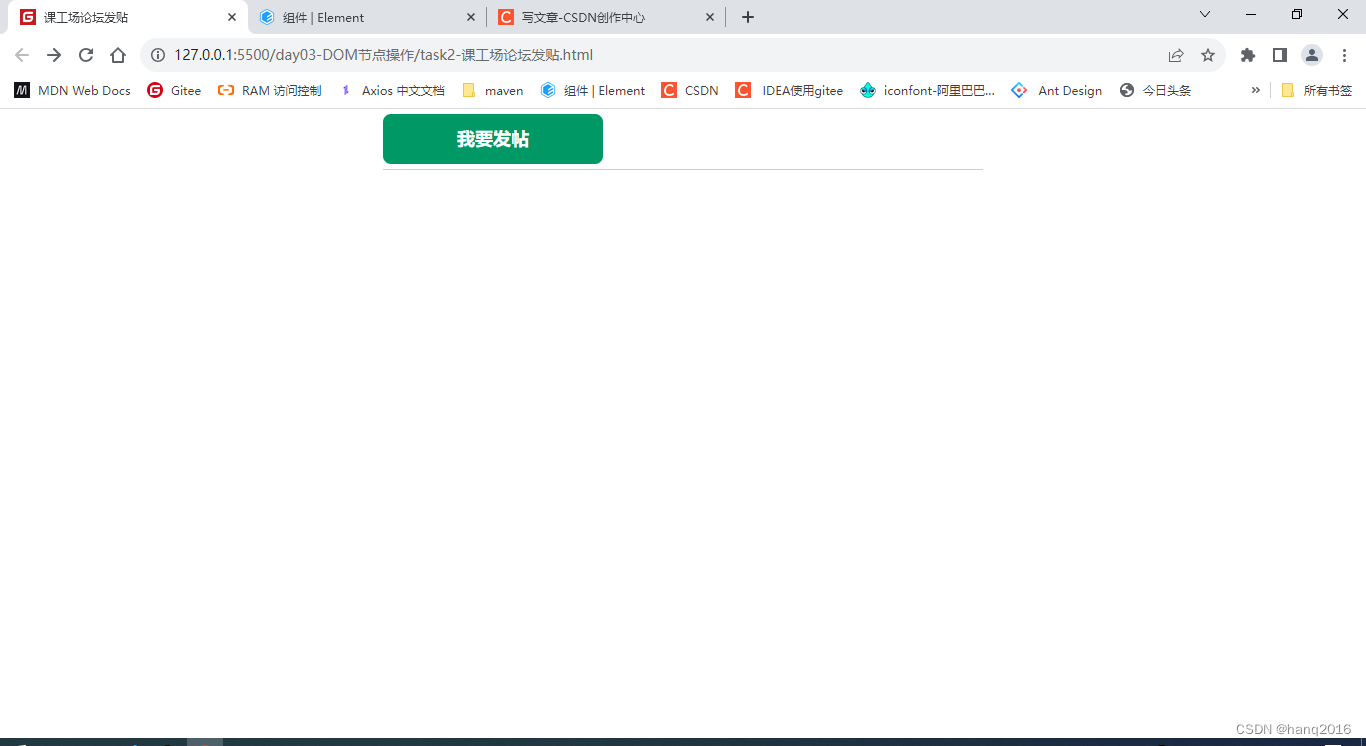
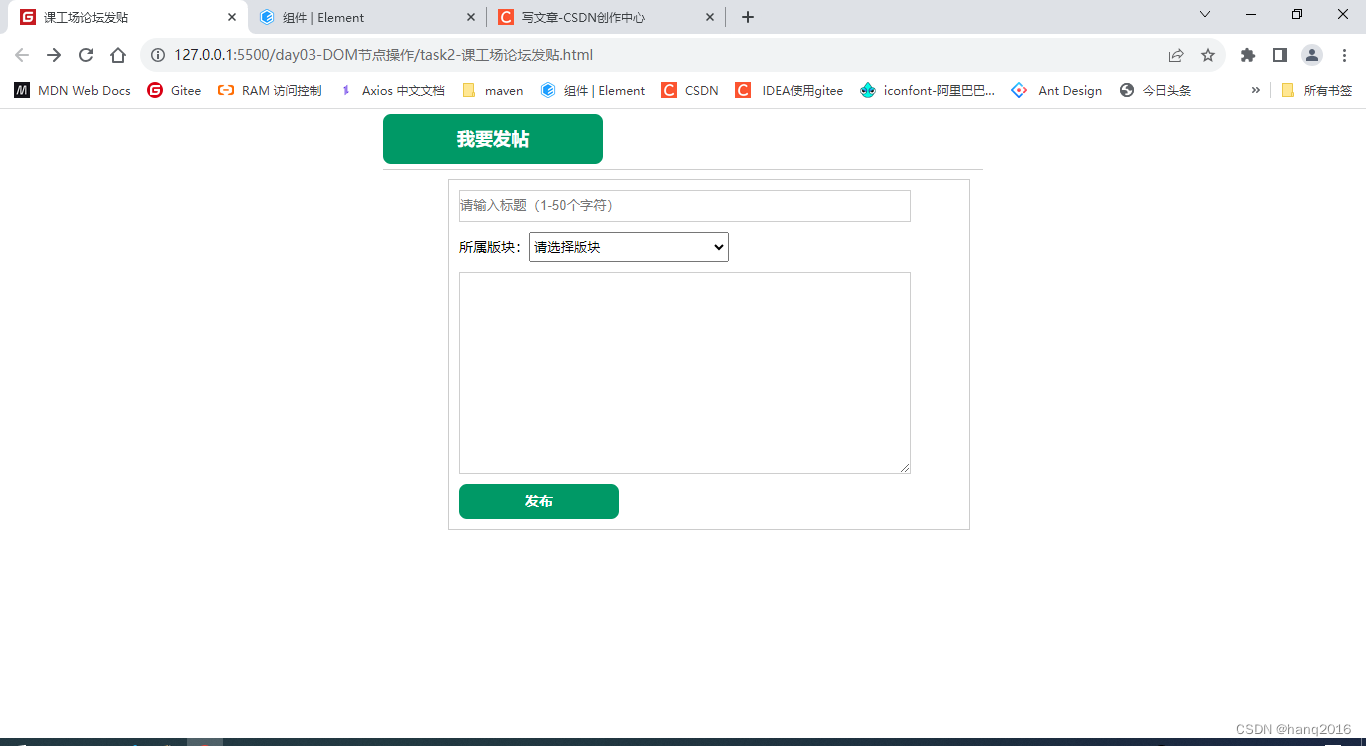

-
相关阅读:
企业微信获取第三方应用凭证
java八股文面试[数据库]——MySQL的体系架构
Linux内存状态监测工具smem命令 | 如何在#linux OS下找到特定进程的交换(swap)空间使用情况?
选择远程办公,选择放弃远程办公
Qt QtCreator打开pro项目时出现假死现象
线性代数的本质(四)——行列式
Java开发之Mysql【面试篇 完结版】
Selenium —— 网页frame与多窗口处理!
数据仓库数据集成开源工具
分页存储的原理——非连续存储分配
- 原文地址:https://blog.csdn.net/hanq2016/article/details/133852302
