-
(转)富文本编辑器——Vue2Editor
介绍
Vue2Editor是一个简单易用且功能强大的Vue版本的富文本编辑器,其基于Quill.js和Vuejs构建!
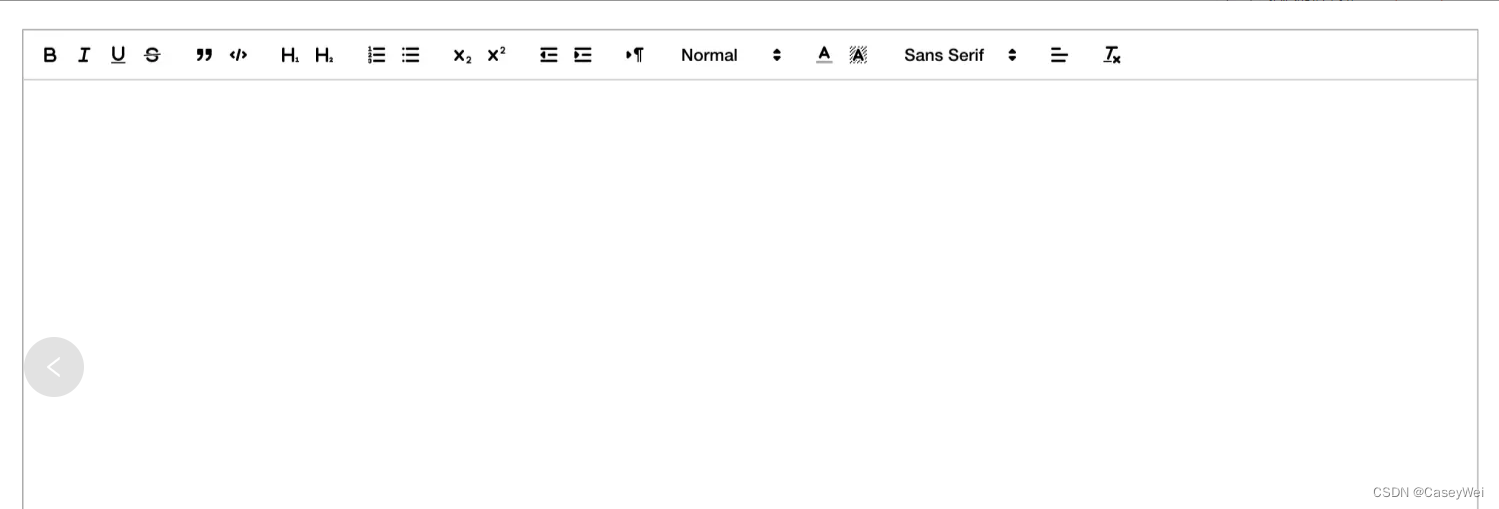
简单易用、功能强大的富文本编辑器——Vue2Editor
Github
特性
- 简单易用;
- 基于Vue.js & Quill.js构建;
- 为更复杂的场景提供自定义的选项
安装使用
第一种方式就是使用cdn或者
- npm install vue2-editor
- #或者使用
- yarn add vue2-editor
有两种方法可以设置和使用Vue2Editor。可以将其全局设置为Vue插件,也可以导入VueEditor组件以在本地注册并使用它。两种方法的例子如下
- import Vue from "vue";
- import Vue2Editor from "vue2-editor";
- Vue.use(Vue2Editor);
- // 基本用途-涵盖大多数情况
- import { VueEditor } from "vue2-editor";
- // 高级使用-HookQuill的API定制功能
- import { VueEditor, Quill } from "vue2-editor";
基本案例
- 基本用法
- <vue-editor v-model="content" />
- <script>
- import { VueEditor } from "vue2-editor";
- export default {
- components: { VueEditor },
- data: () => ({
- content: "
Some initial content
" - })
- };
- script>
- 自定义图像处理程序
如果选择使用自定义图像处理程序,则在选择照片时会发出一个事件。可以看到下面传递了3个参数。
- 它传递要处理的文件
- 编辑器实例
- 上传时的光标位置,以便成功时可以将图像插入到正确的位置
- <div id="app">
- <vue-editor id="editor" useCustomImageHandler @imageAdded="handleImageAdded" v-model="htmlForEditor"> vue-editor>
- div>
- <script>
- import { VueEditor } from "vue2-editor";
- import axios from "axios";
- export default {
- components: {
- VueEditor
- },
- data() {
- return {
- htmlForEditor: ""
- };
- },
- methods: {
- handleImageAdded: function(file, Editor, cursorLocation, resetUploader) {
- // An example of using FormData
- // NOTE: Your key could be different such as:
- // formData.append('file', file)
- var formData = new FormData();
- formData.append("image", file);
- axios({
- url: "https://fakeapi.yoursite.com/images",
- method: "POST",
- data: formData
- })
- .then(result => {
- let url = result.data.url; // Get url from response
- Editor.insertEmbed(cursorLocation, "image", url);
- resetUploader();
- })
- .catch(err => {
- console.log(err);
- });
- }
- }
- };
- script>
- 页面加载后设置内容
- <div>
- <button @click="setEditorContent">Set Editor Contentbutton>
- <vue-editor v-model="content" />
- div>
- <script>
- import { VueEditor } from "vue2-editor";
- export default {
- components: { VueEditor },
- data: () => ({
- content: null
- }),
- methods: {
- setEditorContent() {
- this.content = "
Html For Editor
"; - }
- }
- };
- script>
- 使用多个编辑器
- <div id="app">
- <vue-editor id="editor1" v-model="editor1Content">vue-editor>
- <vue-editor id="editor2" v-model="editor2Content">vue-editor>
- div>
- <script>
- import { VueEditor } from "vue2-editor";
- export default {
- components: {
- VueEditor
- },
- data() {
- return {
- editor1Content: "
Editor 1 Starting Content
", - editor2Content: "
Editor 2 Starting Content
" - };
- }
- };
- script>
- <style>
- #editor1,
- #editor2 {
- height: 350px;
- }
- style>
- 自定义工具栏
- <vue-editor v-model="content" :editor-toolbar="customToolbar" />
- <script>
- import { VueEditor } from "vue2-editor";
- export default {
- components: { VueEditor },
- data: () => ({
- content: "
Html For Editor
", - customToolbar: [
- ["bold", "italic", "underline"],
- [{ list: "ordered" }, { list: "bullet" }],
- ["image", "code-block"]
- ]
- })
- };
- script>
- 保存内容
- <vue-editor v-model="content" :editor-toolbar="customToolbar" />
- <script>
- import { VueEditor } from "vue2-editor";
- export default {
- components: { VueEditor },
- data: () => ({
- content: "
Html For Editor
", - customToolbar: [
- ["bold", "italic", "underline"],
- [{ list: "ordered" }, { list: "bullet" }],
- ["image", "code-block"]
- ]
- })
- };
- script>
- 使用实时预览
- <div>
- <vue-editor v-model="content" />
- <div>{{ content }}div>
- div>
- <script>
- import { VueEditor } from "vue2-editor";
- export default {
- components: { VueEditor },
- data: () => ({
- content: "
Some initial content
" - })
- };
- script>
总结
Vue2Editor是一个简单易用的富文本编辑器,如果没有复杂的需求,你可以毫无保留的使用它,如果你需要复杂的功能,也可以使用其自定义能力进行自定义扩展!
链接:https://www.jianshu.com/p/424556c68cd6 -
相关阅读:
QDockWidget DEMO 动态添加QDockWidget ,无主窗口,禁止tab重叠
JAVA多线程
java中文件的输入和输出
uboot自定义命令
修改Openwrt软路由的web端口
在Linux上安装RStudio工具并实现本地远程访问【内网穿透】
基于Springcloud搭建电商平台实现高性能高并发微服务
web前端设计与开发期末作品 旅游咨询网站 HTML5期末大作业 HTML+CSS旅游社网站5个页面 关于制作网页主题论述
计算机视觉|针孔成像,相机内外参及相机标定,矫正的重要性
使用Django JWT实现身份验证
- 原文地址:https://blog.csdn.net/caseywei/article/details/133809746
