-
[爬虫练手]学校院系专业整理
一.改进上一篇的代码
上一篇那个页面没有反爬措施😂
为了让代码逻辑更清晰些,之后思路可复用,找了一个模板,套进去
import requests from bs4 import BeautifulSoup # Step 1: 访问网页并获取响应内容 def get_html_content(url): headers = { 'User-Agent': 'Mozilla/5.0 (Windows NT 10.0; Win64; x64) AppleWebKit/537.36 (KHTML, like Gecko) Chrome/58.0.3029.110 Safari/537.3'} try: response = requests.get(url, headers=headers) response.raise_for_status() response.encoding = response.apparent_encoding html_content = response.text return html_content except Exception as e: print(f"网络请求异常:{e}") return None # Step 2: 解析网页并提取目标数据 def parse_html(html_content): soup = BeautifulSoup(html_content, 'html.parser') rows = soup.select('tbody tr') # Variables to hold rowspan data remaining_rows_major_name = 0 current_major_name = None remaining_rows_category = 0 current_category = None remaining_rows_subjects = 0 current_subjects = None remaining_rows_college_detail = 0 current_college_name = None current_college_link = None data_list = [] for row in rows: # ... 此处省略,见上一篇blog data_list.append({ "Major Name": major_name, "Category": category, "Subject Requirements": subject_req, "College Name": college_name, "College Link": college_link, "Major Detail Name": major_detail_name, "Major Detail Link": major_detail_link }) return data_list # Step 3: 存储数据到本地或其他持久化存储服务器中 def store_data(result_list): # TODO:编写存储代码,将数据结果保存到本地或其他服务器中 pass # Step 4: 控制流程,调用上述函数完成数据抓取任务 if __name__ == '__main__': target_url = "http://www.example.com" html_content = get_html_content(target_url) if html_content: result_list = parse_html(html_content) store_data(result_list) else: print("网页访问失败")- 1
- 2
- 3
- 4
- 5
- 6
- 7
- 8
- 9
- 10
- 11
- 12
- 13
- 14
- 15
- 16
- 17
- 18
- 19
- 20
- 21
- 22
- 23
- 24
- 25
- 26
- 27
- 28
- 29
- 30
- 31
- 32
- 33
- 34
- 35
- 36
- 37
- 38
- 39
- 40
- 41
- 42
- 43
- 44
- 45
- 46
- 47
- 48
- 49
- 50
- 51
- 52
- 53
- 54
- 55
- 56
- 57
- 58
- 59
- 60
- 61
- 62
- 63
- 64
- 65
- 66
- 67
二,嵌套爬虫,提取院系和专业信息
- 那个网站里面,院系和专业点击之后都会跳转

- 那么去看看他们的页面是咋样的
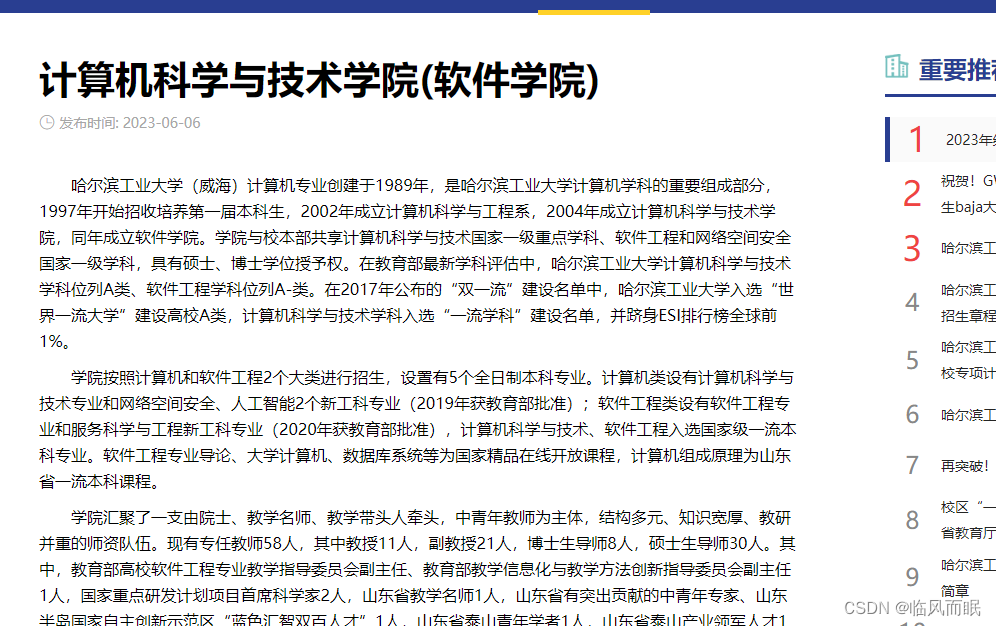
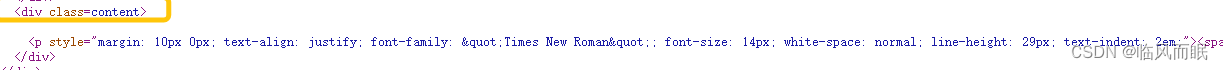
而且这个class是唯一的

-
这样的话就不难了
-
我希望能通过一次爬取,建立院系的文件夹,然后把该院系的所有专业介绍存入该文件夹下
-
同时需要注意一个问题,爬取出来的txt,不希望是那么多文字都在一行,希望原文分段,我的txt里面也分段
def store_data(item): # 获取学院链接和专业详情链接 college_link = item['College Link'] major_detail_link = item['Major Detail Link'] # 如果学院链接存在,则进行以下处理 if college_link: college_name = item['College Name'] # 获取学院的HTML内容 college_html = get_html_content(f"http://zsb.hitwh.edu.cn{college_link}") if college_html: # 使用BeautifulSoup解析HTML内容 college_soup = BeautifulSoup(college_html, 'html.parser') # 从解析后的内容中查找class为"content"的部分 college_content = college_soup.select_one('.content') if college_content: # 为学院创建一个目录,以保存相关文件 college_dir = f"{college_name}" # 如果目录不存在,则创建 if not os.path.exists(college_dir): os.makedirs(college_dir) # 定义文件名并打开文件,准备写入数据 filename = f"{college_dir}/{college_name}.txt" with open(filename, mode='w', encoding='utf-8') as file: # 查找所有段落,并逐一写入文件 paragraphs = college_content.find_all('p') for paragraph in paragraphs: file.write(paragraph.get_text() + '\n\n') # 如果专业详情链接存在,则进行以下处理 if major_detail_link: major_detail_name = item['Major Detail Name'] # 获取专业详情的HTML内容 major_detail_html = get_html_content( f"http://zsb.hitwh.edu.cn{major_detail_link}") if major_detail_html: # 使用BeautifulSoup解析HTML内容 major_detail_soup = BeautifulSoup(major_detail_html, 'html.parser') # 从解析后的内容中查找class为"content"的部分 major_detail_content = major_detail_soup.select_one('.content') if major_detail_content: college_name = item['College Name'] # 使用学院的名称作为目录 major_dir = f"{college_name}" # 如果目录不存在,则创建 if not os.path.exists(major_dir): os.makedirs(major_dir) # 定义文件名并打开文件,准备写入数据 filename = f"{major_dir}/{major_detail_name}.txt" with open(filename, mode='w', encoding='utf-8') as file: # 查找所有段落,并逐一写入文件 paragraphs = major_detail_content.find_all('p') for paragraph in paragraphs: file.write(paragraph.get_text() + '\n\n')- 1
- 2
- 3
- 4
- 5
- 6
- 7
- 8
- 9
- 10
- 11
- 12
- 13
- 14
- 15
- 16
- 17
- 18
- 19
- 20
- 21
- 22
- 23
- 24
- 25
- 26
- 27
- 28
- 29
- 30
- 31
- 32
- 33
- 34
- 35
- 36
- 37
- 38
- 39
- 40
- 41
- 42
- 43
- 44
- 45
- 46
- 47
- 48
- 49
- 50
- 51
- 52
- 53
- 54
- 55
目前完整代码
import os import requests from bs4 import BeautifulSoup from concurrent.futures import ThreadPoolExecutor # Step 1: 访问网页并获取响应内容 def get_html_content(url): headers = { 'User-Agent': 'Mozilla/5.0 (Windows NT 10.0; Win64; x64) AppleWebKit/537.36 (KHTML, like Gecko) Chrome/58.0.3029.110 Safari/537.3' } try: response = requests.get(url, headers=headers) response.raise_for_status() response.encoding = response.apparent_encoding html_content = response.text return html_content except Exception as e: print(f"网络请求异常:{e}") return None # Step 2: 解析网页并提取目标数据 def parse_html(html_content): soup = BeautifulSoup(html_content, 'html.parser') rows = soup.select('tbody tr') data = [] # Variables for handling rowspan attributes remaining_rows_major_name = 0 current_major_name = None remaining_rows_category = 0 current_category = None remaining_rows_subjects = 0 current_subjects = None remaining_rows_college_detail = 0 current_college_name = None current_college_link = None for row in rows: # Handling major_name if remaining_rows_major_name > 0: major_name = current_major_name remaining_rows_major_name -= 1 else: major_name_ele = row.select_one('.left-td') if major_name_ele: major_name = major_name_ele.get_text(strip=True) current_major_name = major_name if 'rowspan' in major_name_ele.attrs: remaining_rows_major_name = int( major_name_ele['rowspan']) - 1 # Handling category if remaining_rows_category > 0: category = current_category remaining_rows_category -= 1 else: category_ele = row.select_one('.text-center') if category_ele: category = category_ele.get_text(strip=True) current_category = category if 'rowspan' in category_ele.attrs: remaining_rows_category = int(category_ele['rowspan']) - 1 # Handling subjects if remaining_rows_subjects > 0: subject_req = current_subjects remaining_rows_subjects -= 1 else: subjects = row.select('td.text-center') subject_req = [subj.get_text(strip=True) for subj in subjects[1:]] if len( subjects) > 1 else [] current_subjects = subject_req if subjects and 'rowspan' in subjects[0].attrs: remaining_rows_subjects = int(subjects[0]['rowspan']) - 1 # Handling college_detail if remaining_rows_college_detail > 0: college_name = current_college_name college_link = current_college_link remaining_rows_college_detail -= 1 else: college_detail = row.select_one('td[rowspan] > a') if college_detail: college_name = college_detail.get_text(strip=True) college_link = college_detail['href'] current_college_name = college_name current_college_link = college_link if 'rowspan' in college_detail.find_parent().attrs: remaining_rows_college_detail = int( college_detail.find_parent()['rowspan']) - 1 # Handling major_detail major_detail = row.select_one('.right-td > a') major_detail_name = major_detail.get_text( strip=True) if major_detail else None major_detail_link = major_detail['href'] if major_detail else None # Appending data to the list data.append({ "Major Name": major_name, "Category": category, "Subject Requirements": subject_req, "College Name": college_name, "College Link": college_link, "Major Detail Name": major_detail_name, "Major Detail Link": major_detail_link }) return data # Step 3: 存储数据到本地或其他持久化存储服务器中 def store_data(item): college_link = item['College Link'] major_detail_link = item['Major Detail Link'] if college_link: college_name = item['College Name'] college_html = get_html_content( f"http://zsb.hitwh.edu.cn{college_link}") if college_html: college_soup = BeautifulSoup(college_html, 'html.parser') college_content = college_soup.select_one('.content') #.content 的意思是 class="content" if college_content: college_dir = f"{college_name}" if not os.path.exists(college_dir): os.makedirs(college_dir) filename = f"{college_dir}/{college_name}.txt" with open(filename, mode='w', encoding='utf-8') as file: paragraphs = college_content.find_all('p') for paragraph in paragraphs: file.write(paragraph.get_text() + '\n\n') if major_detail_link: major_detail_name = item['Major Detail Name'] major_detail_html = get_html_content( f"http://zsb.hitwh.edu.cn{major_detail_link}") if major_detail_html: major_detail_soup = BeautifulSoup(major_detail_html, 'html.parser') major_detail_content = major_detail_soup.select_one('.content') if major_detail_content: college_name = item['College Name'] major_dir = f"{college_name}" if not os.path.exists(major_dir): os.makedirs(major_dir) filename = f"{major_dir}/{major_detail_name}.txt" with open(filename, mode='w', encoding='utf-8') as file: paragraphs = major_detail_content.find_all('p') for paragraph in paragraphs: file.write(paragraph.get_text() + '\n\n') # Step 4: 控制流程,调用上述函数完成数据抓取任务 if __name__ == '__main__': url = "http://zsb.hitwh.edu.cn/home/major/index" html_content = get_html_content(url) if html_content: data_list = parse_html(html_content) with ThreadPoolExecutor(max_workers=10) as executor: # ThreadPoolExecutor是一个线程池,max_workers是最大线程数 for item in data_list: executor.submit(store_data, item) else: print("网页访问失败")- 1
- 2
- 3
- 4
- 5
- 6
- 7
- 8
- 9
- 10
- 11
- 12
- 13
- 14
- 15
- 16
- 17
- 18
- 19
- 20
- 21
- 22
- 23
- 24
- 25
- 26
- 27
- 28
- 29
- 30
- 31
- 32
- 33
- 34
- 35
- 36
- 37
- 38
- 39
- 40
- 41
- 42
- 43
- 44
- 45
- 46
- 47
- 48
- 49
- 50
- 51
- 52
- 53
- 54
- 55
- 56
- 57
- 58
- 59
- 60
- 61
- 62
- 63
- 64
- 65
- 66
- 67
- 68
- 69
- 70
- 71
- 72
- 73
- 74
- 75
- 76
- 77
- 78
- 79
- 80
- 81
- 82
- 83
- 84
- 85
- 86
- 87
- 88
- 89
- 90
- 91
- 92
- 93
- 94
- 95
- 96
- 97
- 98
- 99
- 100
- 101
- 102
- 103
- 104
- 105
- 106
- 107
- 108
- 109
- 110
- 111
- 112
- 113
- 114
- 115
- 116
- 117
- 118
- 119
- 120
- 121
- 122
- 123
- 124
- 125
- 126
- 127
- 128
- 129
- 130
- 131
- 132
- 133
- 134
- 135
- 136
- 137
- 138
- 139
- 140
- 141
- 142
- 143
- 144
- 145
- 146
- 147
- 148
- 149
- 150
- 151
- 152
- 153
- 154
- 155
- 156
- 157
- 158
- 159
- 160
- 161
- 162
- 163
- 164
- 165
- 166
- 167
- 168
- 169
- 170
- 171
- 172
- 173
三.让AI润色一下代码
我让copilot和chatgpt让代码更高效些,然后引入了多线程和异步
完整代码
import os import aiohttp import aiofiles from bs4 import BeautifulSoup import asyncio async def get_html_content(url): headers = { 'User-Agent': 'Mozilla/5.0 (Windows NT 10.0; Win64; x64) AppleWebKit/537.36 (KHTML, like Gecko) Chrome/58.0.3029.110 Safari/537.3' } async with aiohttp.ClientSession() as session: async with session.get(url, headers=headers) as response: if response.status == 200: return await response.text() return None # Step 2: 解析网页并提取目标数据 def parse_html(html_content): soup = BeautifulSoup(html_content, 'html.parser') rows = soup.select('tbody tr') data = [] # Variables for handling rowspan attributes remaining_rows_major_name = 0 current_major_name = None remaining_rows_category = 0 current_category = None remaining_rows_subjects = 0 current_subjects = None remaining_rows_college_detail = 0 current_college_name = None current_college_link = None for row in rows: # Handling major_name if remaining_rows_major_name > 0: major_name = current_major_name remaining_rows_major_name -= 1 else: major_name_ele = row.select_one('.left-td') if major_name_ele: major_name = major_name_ele.get_text(strip=True) current_major_name = major_name if 'rowspan' in major_name_ele.attrs: remaining_rows_major_name = int( major_name_ele['rowspan']) - 1 # Handling category if remaining_rows_category > 0: category = current_category remaining_rows_category -= 1 else: category_ele = row.select_one('.text-center') if category_ele: category = category_ele.get_text(strip=True) current_category = category if 'rowspan' in category_ele.attrs: remaining_rows_category = int(category_ele['rowspan']) - 1 # Handling subjects if remaining_rows_subjects > 0: subject_req = current_subjects remaining_rows_subjects -= 1 else: subjects = row.select('td.text-center') subject_req = [subj.get_text(strip=True) for subj in subjects[1:]] if len( subjects) > 1 else [] current_subjects = subject_req if subjects and 'rowspan' in subjects[0].attrs: remaining_rows_subjects = int(subjects[0]['rowspan']) - 1 # Handling college_detail if remaining_rows_college_detail > 0: college_name = current_college_name college_link = current_college_link remaining_rows_college_detail -= 1 else: college_detail = row.select_one('td[rowspan] > a') if college_detail: college_name = college_detail.get_text(strip=True) college_link = college_detail['href'] current_college_name = college_name current_college_link = college_link if 'rowspan' in college_detail.find_parent().attrs: remaining_rows_college_detail = int( college_detail.find_parent()['rowspan']) - 1 # Handling major_detail major_detail = row.select_one('.right-td > a') major_detail_name = major_detail.get_text( strip=True) if major_detail else None major_detail_link = major_detail['href'] if major_detail else None # Appending data to the list data.append({ "Major Name": major_name, "Category": category, "Subject Requirements": subject_req, "College Name": college_name, "College Link": college_link, "Major Detail Name": major_detail_name, "Major Detail Link": major_detail_link }) return data # Step 3: 存储数据到本地或其他持久化存储服务器中 async def store_data(semaphore, item): async with semaphore: college_link = item['College Link'] major_detail_link = item['Major Detail Link'] if college_link: college_name = item['College Name'] college_html = await get_html_content( # 使用await关键字 f"http://zsb.hitwh.edu.cn{college_link}") if college_html: college_soup = BeautifulSoup(college_html, 'html.parser') college_content = college_soup.select_one('.content') if college_content: await write_to_file(college_name, college_content, "college_intro") if major_detail_link: major_detail_name = item['Major Detail Name'] major_detail_html = await get_html_content( # 使用await关键字 f"http://zsb.hitwh.edu.cn{major_detail_link}") if major_detail_html: major_detail_soup = BeautifulSoup( major_detail_html, 'html.parser') major_detail_content = major_detail_soup.select_one('.content') if major_detail_content: college_name = item['College Name'] await write_to_file(college_name, major_detail_content, major_detail_name) async def write_to_file(college_name, content, filename=None): dir_path = f"{college_name}" if not os.path.exists(dir_path): os.makedirs(dir_path) if not filename: filename = f"{college_name}.txt" else: filename = f"{college_name}/{filename}.txt" async with aiofiles.open(filename, mode='w', encoding='utf-8') as file: paragraphs = content.find_all('p') for paragraph in paragraphs: await file.write(paragraph.get_text() + '\n\n') if __name__ == '__main__': url = "http://zsb.hitwh.edu.cn/home/major/index" loop = asyncio.get_event_loop() html_content = loop.run_until_complete(get_html_content(url)) if html_content: data_list = parse_html(html_content) semaphore = asyncio.Semaphore(10) # 限制并发数量为10 tasks = [store_data(semaphore, item) for item in data_list] loop.run_until_complete(asyncio.gather(*tasks)) else: print("网页访问失败")- 1
- 2
- 3
- 4
- 5
- 6
- 7
- 8
- 9
- 10
- 11
- 12
- 13
- 14
- 15
- 16
- 17
- 18
- 19
- 20
- 21
- 22
- 23
- 24
- 25
- 26
- 27
- 28
- 29
- 30
- 31
- 32
- 33
- 34
- 35
- 36
- 37
- 38
- 39
- 40
- 41
- 42
- 43
- 44
- 45
- 46
- 47
- 48
- 49
- 50
- 51
- 52
- 53
- 54
- 55
- 56
- 57
- 58
- 59
- 60
- 61
- 62
- 63
- 64
- 65
- 66
- 67
- 68
- 69
- 70
- 71
- 72
- 73
- 74
- 75
- 76
- 77
- 78
- 79
- 80
- 81
- 82
- 83
- 84
- 85
- 86
- 87
- 88
- 89
- 90
- 91
- 92
- 93
- 94
- 95
- 96
- 97
- 98
- 99
- 100
- 101
- 102
- 103
- 104
- 105
- 106
- 107
- 108
- 109
- 110
- 111
- 112
- 113
- 114
- 115
- 116
- 117
- 118
- 119
- 120
- 121
- 122
- 123
- 124
- 125
- 126
- 127
- 128
- 129
- 130
- 131
- 132
- 133
- 134
- 135
- 136
- 137
- 138
- 139
- 140
- 141
- 142
- 143
- 144
- 145
- 146
- 147
- 148
- 149
- 150
- 151
- 152
- 153
- 154
- 155
- 156
- 157
- 158
- 159
- 160
- 161
- 162
- 163
- 164
- 165
- 166
- 167
- 168
- 169
- 170
- 171
- 172
代码学习
AI时代很大的好处就是,一个东西可以反复提问深挖,很多想法只要提出,就能很快先看到demo, 而且可以询问AI的思路,相当于不断在向高手学习和请教
- 先让AI给出解释
-
异步编程基础:
异步编程允许你在等待一个操作完成的时候(例如,网络请求、文件读写等)执行其他任务。你可以将其想象为在家做饭。你把米放进电饭煲并开始煮饭,而不是等米饭煮好才开始准备其他食材,你会立刻开始切菜、炒菜。这就是异步:你在等待一个任务(煮饭)完成的时候执行其他任务(切菜、炒菜)。
-
async/await:
- async:定义一个异步函数。此函数在调用时不会立即执行,而是返回一个coroutine对象。
- await:在异步函数中等待另一个异步操作完成并返回结果。在我们的例子中,get_html_content函数是异步的,使用await来等待HTTP请求的响应。
- 考虑上面的做饭例子,async就像是开始煮饭的操作,而await就像是你检查饭是否已经煮好。
-
aiohttp:
传统的HTTP库,例如requests,在发送请求时会阻塞,直到收到响应。而aiohttp是一个异步HTTP客户端/服务器框架,它不会阻塞,可以与asyncio一起使用,实现真正的并发HTTP请求。
-
asyncio.Semaphore:
这是一个基本的同步原语,用于限制并发数量。在我们的代码中,我们使用它来确保同一时间只有10个请求。你可以将其看作餐厅只有10个座位,因此只能同时容纳10位顾客。
-
aiofiles:
文件读写通常是一个阻塞操作,但aiofiles提供了一个异步的方式来处理文件操作,使得你可以在等待文件写入/读取时执行其他任务。 -
BeautifulSoup:
一个用于从HTML和XML文件中提取数据的库。在我们的代码中,我们使用它来解析网页并获取所需的数据。
-
Python的异步事件循环:
asyncio.get_event_loop()获取当前的事件循环,loop.run_until_complete()则运行事件循环,直到指定的任务完成。在这份代码中,我们用它来运行我们的异步任务。
-
加入print语句,方便理解
# ... [其他代码片段不变] # 定义异步函数用于获取网页内容 async def get_html_content(url): print(f"开始获取网页内容: {url}") # ... [其他代码片段不变] print(f"完成获取网页内容: {url}") return await response.text() # ... [其他代码片段不变] # 异步存储数据到本地或其他持久化存储服务器中 async def store_data(semaphore, item): print(f"开始存储任务: {item['College Name']} - {item['Major Detail Name']}") # ... [其他代码片段不变] print(f"完成存储任务: {item['College Name']} - {item['Major Detail Name']}") # ... [其他代码片段不变] # 异步写入文件 async def write_to_file(college_name, content, filename=None): print(f"开始写入文件: {filename}") # ... [其他代码片段不变] print(f"完成写入文件: {filename}") # ... [其他代码片段不变]- 1
- 2
- 3
- 4
- 5
- 6
- 7
- 8
- 9
- 10
- 11
- 12
- 13
- 14
- 15
- 16
- 17
- 18
- 19
- 20
- 21
- 22
- 23
- 24
- 25
- 26
- 27
打印结果如下
开始获取网页内容: http://zsb.hitwh.edu.cn/home/major/index 完成获取网页内容: http://zsb.hitwh.edu.cn/home/major/index 开始存储任务: 信息科学与工程学院 - 自动化 开始获取网页内容: http://zsb.hitwh.edu.cn/home/major/college?id=4 开始存储任务: 新能源学院 - 电气工程及其自动化 开始获取网页内容: http://zsb.hitwh.edu.cn/home/major/college?id=5 开始存储任务: 材料科学与工程学院 - 智能材料与结构 开始获取网页内容: http://zsb.hitwh.edu.cn/home/major/college?id=7 开始存储任务: 计算机科学与技术学院(软件学院) - 计算机科学与技术 开始获取网页内容: http://zsb.hitwh.edu.cn/home/major/college?id=6 开始存储任务: 计算机科学与技术学院(软件学院) - 人工智能 开始获取网页内容: http://zsb.hitwh.edu.cn/home/major/college?id=6 开始存储任务: 计算机科学与技术学院(软件学院) - 网络空间安全 开始获取网页内容: http://zsb.hitwh.edu.cn/home/major/college?id=6 开始存储任务: 信息科学与工程学院 - 通信工程 开始获取网页内容: http://zsb.hitwh.edu.cn/home/major/college?id=4 开始存储任务: 信息科学与工程学院 - 海洋信息工程 开始获取网页内容: http://zsb.hitwh.edu.cn/home/major/college?id=4 开始存储任务: 信息科学与工程学院 - 电子信息工程 开始获取网页内容: http://zsb.hitwh.edu.cn/home/major/college?id=4 开始存储任务: 信息科学与工程学院 - 微电子科学与工程 开始获取网页内容: http://zsb.hitwh.edu.cn/home/major/college?id=4 开始存储任务: 理学院 - 光电信息科学与工程 开始存储任务: 海洋工程学院 - 机械设计制造及其自动化 开始存储任务: 海洋工程学院 - 机器人工程 开始存储任务: 汽车工程学院 - 车辆工程 开始存储任务: 汽车工程学院 - 智能车辆工程 开始存储任务: 信息科学与工程学院 - 测控技术与仪器 开始存储任务: 新能源学院 - 储能科学与工程 开始存储任务: 材料科学与工程学院 - 材料成型及控制工程 开始存储任务: 材料科学与工程学院 - 焊接技术与工程 开始存储任务: 计算机科学与技术学院(软件学院) - 软件工程 开始存储任务: 计算机科学与技术学院(软件学院) - 服务科学与工程 开始存储任务: 海洋工程学院 - 船舶与海洋工程 开始存储任务: 海洋工程学院 - 土木工程 开始存储任务: 新能源学院 - 储能科学与工程 开始存储任务: 信息科学与工程学院 - 海洋信息工程 开始存储任务: 信息科学与工程学院 - 测控技术与仪器 开始存储任务: 汽车工程学院 - 交通工程 开始存储任务: 汽车工程学院 - 车辆工程 开始存储任务: 海洋科学与技术学院 - 环境工程 开始存储任务: 海洋科学与技术学院 - 生物工程 开始存储任务: 海洋科学与技术学院 - 海洋技术 开始存储任务: 海洋科学与技术学院 - 化学工程与工艺 开始存储任务: 材料科学与工程学院 - 智能材料与结构 开始存储任务: 材料科学与工程学院 - 材料成型及控制工程 开始存储任务: 材料科学与工程学院 - 材料科学与工程 开始存储任务: 材料科学与工程学院 - 焊接技术与工程 开始存储任务: 理学院 - 数学与应用数学 开始存储任务: 理学院 - 信息与计算科学 开始存储任务: 经济管理学院 - 工商管理 开始存储任务: 经济管理学院 - 会计学 开始存储任务: 经济管理学院 - 国际经济与贸易 开始存储任务: 经济管理学院 - 信息管理与信息系统 开始存储任务: 语言文学学院 - 英语 开始存储任务: 语言文学学院 - 朝鲜语 开始存储任务: 海洋工程学院 - 船舶与海洋工程(中外合作) 开始存储任务: 材料科学与工程学院 - None 开始存储任务: 海洋工程学院 - None 开始存储任务: 海洋科学与技术学院 - None 完成获取网页内容: http://zsb.hitwh.edu.cn/home/major/college?id=4 完成获取网页内容: http://zsb.hitwh.edu.cn/home/major/college?id=7 开始写入文件: college_intro 完成获取网页内容: http://zsb.hitwh.edu.cn/home/major/college?id=4 开始写入文件: college_intro 完成获取网页内容: http://zsb.hitwh.edu.cn/home/major/college?id=5 开始写入文件: college_intro 开始写入文件: college_intro 完成获取网页内容: http://zsb.hitwh.edu.cn/home/major/college?id=4 完成获取网页内容: http://zsb.hitwh.edu.cn/home/major/college?id=6 完成获取网页内容: http://zsb.hitwh.edu.cn/home/major/college?id=4 完成获取网页内容: http://zsb.hitwh.edu.cn/home/major/college?id=6 完成获取网页内容: http://zsb.hitwh.edu.cn/home/major/college?id=6 完成获取网页内容: http://zsb.hitwh.edu.cn/home/major/college?id=4 开始写入文件: college_intro 开始写入文件: college_intro 开始写入文件: college_intro 开始写入文件: college_intro 开始写入文件: college_intro 开始写入文件: college_intro 完成写入文件: 材料科学与工程学院/college_intro.txt 开始获取网页内容: http://zsb.hitwh.edu.cn/home/major/details?id=29 完成写入文件: 信息科学与工程学院/college_intro.txt 开始获取网页内容: http://zsb.hitwh.edu.cn/home/major/details?id=18 完成写入文件: 新能源学院/college_intro.txt 开始获取网页内容: http://zsb.hitwh.edu.cn/home/major/details?id=20 完成写入文件: 信息科学与工程学院/college_intro.txt 开始获取网页内容: http://zsb.hitwh.edu.cn/home/major/details?id=17 完成写入文件: 信息科学与工程学院/college_intro.txt 开始获取网页内容: http://zsb.hitwh.edu.cn/home/major/details?id=16 完成写入文件: 信息科学与工程学院/college_intro.txt 开始获取网页内容: http://zsb.hitwh.edu.cn/home/major/details?id=15 完成写入文件: 信息科学与工程学院/college_intro.txt 开始获取网页内容: http://zsb.hitwh.edu.cn/home/major/details?id=13 完成写入文件: 计算机科学与技术学院(软件学院)/college_intro.txt 开始获取网页内容: http://zsb.hitwh.edu.cn/home/major/details?id=24 完成写入文件: 计算机科学与技术学院(软件学院)/college_intro.txt 开始获取网页内容: http://zsb.hitwh.edu.cn/home/major/details?id=23 完成写入文件: 计算机科学与技术学院(软件学院)/college_intro.txt 开始获取网页内容: http://zsb.hitwh.edu.cn/home/major/details?id=47 完成获取网页内容: http://zsb.hitwh.edu.cn/home/major/details?id=24 开始写入文件: 人工智能 完成获取网页内容: http://zsb.hitwh.edu.cn/home/major/details?id=15 完成获取网页内容: http://zsb.hitwh.edu.cn/home/major/details?id=20 完成获取网页内容: http://zsb.hitwh.edu.cn/home/major/details?id=47 完成获取网页内容: http://zsb.hitwh.edu.cn/home/major/details?id=16 完成获取网页内容: http://zsb.hitwh.edu.cn/home/major/details?id=29 完成获取网页内容: http://zsb.hitwh.edu.cn/home/major/details?id=23 完成获取网页内容: http://zsb.hitwh.edu.cn/home/major/details?id=13 开始写入文件: 通信工程 开始写入文件: 电气工程及其自动化 开始写入文件: 网络空间安全 开始写入文件: 海洋信息工程 开始写入文件: 智能材料与结构 开始写入文件: 计算机科学与技术 开始写入文件: 自动化 完成获取网页内容: http://zsb.hitwh.edu.cn/home/major/details?id=17 完成获取网页内容: http://zsb.hitwh.edu.cn/home/major/details?id=18 开始写入文件: 电子信息工程 开始写入文件: 微电子科学与工程 完成写入文件: 材料科学与工程学院/智能材料与结构.txt 完成存储任务: 材料科学与工程学院 - 智能材料与结构 开始获取网页内容: http://zsb.hitwh.edu.cn/home/major/college?id=8 完成写入文件: 计算机科学与技术学院(软件学院)/网络空间安全.txt 完成存储任务: 计算机科学与技术学院(软件学院) - 网络空间安全 完成写入文件: 信息科学与工程学院/海洋信息工程.txt 完成存储任务: 信息科学与工程学院 - 海洋信息工程 开始获取网页内容: http://zsb.hitwh.edu.cn/home/major/college?id=1 开始获取网页内容: http://zsb.hitwh.edu.cn/home/major/college?id=1 完成写入文件: 信息科学与工程学院/微电子科学与工程.txt 完成存储任务: 信息科学与工程学院 - 微电子科学与工程 开始获取网页内容: http://zsb.hitwh.edu.cn/home/major/college?id=3 完成写入文件: 信息科学与工程学院/电子信息工程.txt 完成存储任务: 信息科学与工程学院 - 电子信息工程 完成写入文件: 信息科学与工程学院/通信工程.txt 完成存储任务: 信息科学与工程学院 - 通信工程 开始获取网页内容: http://zsb.hitwh.edu.cn/home/major/college?id=3 开始获取网页内容: http://zsb.hitwh.edu.cn/home/major/college?id=4 完成写入文件: 信息科学与工程学院/自动化.txt 完成存储任务: 信息科学与工程学院 - 自动化 完成写入文件: 计算机科学与技术学院(软件学院)/人工智能.txt 完成存储任务: 计算机科学与技术学院(软件学院) - 人工智能 开始获取网页内容: http://zsb.hitwh.edu.cn/home/major/college?id=5 开始获取网页内容: http://zsb.hitwh.edu.cn/home/major/college?id=7 完成写入文件: 新能源学院/电气工程及其自动化.txt 完成存储任务: 新能源学院 - 电气工程及其自动化 开始获取网页内容: http://zsb.hitwh.edu.cn/home/major/college?id=7 完成写入文件: 计算机科学与技术学院(软件学院)/计算机科学与技术.txt 完成存储任务: 计算机科学与技术学院(软件学院) - 计算机科学与技术 开始获取网页内容: http://zsb.hitwh.edu.cn/home/major/college?id=6 完成获取网页内容: http://zsb.hitwh.edu.cn/home/major/college?id=4 完成获取网页内容: http://zsb.hitwh.edu.cn/home/major/college?id=1 开始写入文件: college_intro 完成获取网页内容: http://zsb.hitwh.edu.cn/home/major/college?id=8 开始写入文件: college_intro 开始写入文件: college_intro 完成获取网页内容: http://zsb.hitwh.edu.cn/home/major/college?id=7 完成获取网页内容: http://zsb.hitwh.edu.cn/home/major/college?id=1 完成获取网页内容: http://zsb.hitwh.edu.cn/home/major/college?id=7 完成获取网页内容: http://zsb.hitwh.edu.cn/home/major/college?id=5 完成获取网页内容: http://zsb.hitwh.edu.cn/home/major/college?id=3 完成获取网页内容: http://zsb.hitwh.edu.cn/home/major/college?id=3 完成获取网页内容: http://zsb.hitwh.edu.cn/home/major/college?id=6 开始写入文件: college_intro 开始写入文件: college_intro 开始写入文件: college_intro 开始写入文件: college_intro 开始写入文件: college_intro 开始写入文件: college_intro 开始写入文件: college_intro 完成写入文件: 信息科学与工程学院/college_intro.txt 开始获取网页内容: http://zsb.hitwh.edu.cn/home/major/details?id=72 完成写入文件: 理学院/college_intro.txt 开始获取网页内容: http://zsb.hitwh.edu.cn/home/major/details?id=36 完成写入文件: 新能源学院/college_intro.txt 开始获取网页内容: http://zsb.hitwh.edu.cn/home/major/details?id=21 完成写入文件: 材料科学与工程学院/college_intro.txt 开始获取网页内容: http://zsb.hitwh.edu.cn/home/major/details?id=32 完成写入文件: 材料科学与工程学院/college_intro.txt 开始获取网页内容: http://zsb.hitwh.edu.cn/home/major/details?id=31 完成写入文件: 海洋工程学院/college_intro.txt 开始获取网页内容: http://zsb.hitwh.edu.cn/home/major/details?id=2 完成写入文件: 汽车工程学院/college_intro.txt 开始获取网页内容: http://zsb.hitwh.edu.cn/home/major/details?id=10 完成写入文件: 海洋工程学院/college_intro.txt 开始获取网页内容: http://zsb.hitwh.edu.cn/home/major/details?id=1 完成写入文件: 汽车工程学院/college_intro.txt 开始获取网页内容: http://zsb.hitwh.edu.cn/home/major/details?id=9 完成写入文件: 计算机科学与技术学院(软件学院)/college_intro.txt 开始获取网页内容: http://zsb.hitwh.edu.cn/home/major/details?id=26 完成获取网页内容: http://zsb.hitwh.edu.cn/home/major/details?id=72 开始写入文件: 测控技术与仪器 完成获取网页内容: http://zsb.hitwh.edu.cn/home/major/details?id=10 开始写入文件: 智能车辆工程 完成获取网页内容: http://zsb.hitwh.edu.cn/home/major/details?id=31 完成获取网页内容: http://zsb.hitwh.edu.cn/home/major/details?id=36 完成获取网页内容: http://zsb.hitwh.edu.cn/home/major/details?id=26 完成获取网页内容: http://zsb.hitwh.edu.cn/home/major/details?id=9 开始写入文件: 光电信息科学与工程 开始写入文件: 软件工程 完成获取网页内容: http://zsb.hitwh.edu.cn/home/major/details?id=1 完成获取网页内容: http://zsb.hitwh.edu.cn/home/major/details?id=21 完成获取网页内容: http://zsb.hitwh.edu.cn/home/major/details?id=2 完成获取网页内容: http://zsb.hitwh.edu.cn/home/major/details?id=32 开始写入文件: 材料成型及控制工程 开始写入文件: 车辆工程 开始写入文件: 机械设计制造及其自动化 开始写入文件: 储能科学与工程 开始写入文件: 机器人工程 开始写入文件: 焊接技术与工程 完成写入文件: 海洋工程学院/机器人工程.txt 完成存储任务: 海洋工程学院 - 机器人工程 开始获取网页内容: http://zsb.hitwh.edu.cn/home/major/college?id=6 完成写入文件: 理学院/光电信息科学与工程.txt 完成存储任务: 理学院 - 光电信息科学与工程 开始获取网页内容: http://zsb.hitwh.edu.cn/home/major/college?id=1 完成写入文件: 海洋工程学院/机械设计制造及其自动化.txt 完成存储任务: 海洋工程学院 - 机械设计制造及其自动化 开始获取网页内容: http://zsb.hitwh.edu.cn/home/major/college?id=1 完成写入文件: 汽车工程学院/智能车辆工程.txt 完成存储任务: 汽车工程学院 - 智能车辆工程 完成写入文件: 汽车工程学院/车辆工程.txt 完成存储任务: 汽车工程学院 - 车辆工程 开始获取网页内容: http://zsb.hitwh.edu.cn/home/major/college?id=5 开始获取网页内容: http://zsb.hitwh.edu.cn/home/major/college?id=4 完成写入文件: 新能源学院/储能科学与工程.txt 完成存储任务: 新能源学院 - 储能科学与工程 开始获取网页内容: http://zsb.hitwh.edu.cn/home/major/college?id=4 完成写入文件: 信息科学与工程学院/测控技术与仪器.txt 完成存储任务: 信息科学与工程学院 - 测控技术与仪器 完成写入文件: 计算机科学与技术学院(软件学院)/软件工程.txt 完成存储任务: 计算机科学与技术学院(软件学院) - 软件工程 开始获取网页内容: http://zsb.hitwh.edu.cn/home/major/college?id=3 开始获取网页内容: http://zsb.hitwh.edu.cn/home/major/college?id=3 完成写入文件: 材料科学与工程学院/材料成型及控制工程.txt 完成存储任务: 材料科学与工程学院 - 材料成型及控制工程 完成写入文件: 材料科学与工程学院/焊接技术与工程.txt 完成存储任务: 材料科学与工程学院 - 焊接技术与工程 开始获取网页内容: http://zsb.hitwh.edu.cn/home/major/college?id=2 开始获取网页内容: http://zsb.hitwh.edu.cn/home/major/college?id=2 完成获取网页内容: http://zsb.hitwh.edu.cn/home/major/college?id=6 开始写入文件: college_intro 完成获取网页内容: http://zsb.hitwh.edu.cn/home/major/college?id=1 完成获取网页内容: http://zsb.hitwh.edu.cn/home/major/college?id=5 开始写入文件: college_intro 开始写入文件: college_intro 完成获取网页内容: http://zsb.hitwh.edu.cn/home/major/college?id=4 完成获取网页内容: http://zsb.hitwh.edu.cn/home/major/college?id=4 完成获取网页内容: http://zsb.hitwh.edu.cn/home/major/college?id=1 完成获取网页内容: http://zsb.hitwh.edu.cn/home/major/college?id=3 完成获取网页内容: http://zsb.hitwh.edu.cn/home/major/college?id=3 完成获取网页内容: http://zsb.hitwh.edu.cn/home/major/college?id=2 完成获取网页内容: http://zsb.hitwh.edu.cn/home/major/college?id=2 开始写入文件: college_intro 开始写入文件: college_intro 开始写入文件: college_intro 开始写入文件: college_intro 开始写入文件: college_intro 开始写入文件: college_intro 开始写入文件: college_intro 完成写入文件: 新能源学院/college_intro.txt 开始获取网页内容: http://zsb.hitwh.edu.cn/home/major/details?id=21 完成写入文件: 海洋科学与技术学院/college_intro.txt 开始获取网页内容: http://zsb.hitwh.edu.cn/home/major/details?id=46 完成写入文件: 海洋科学与技术学院/college_intro.txt 开始获取网页内容: http://zsb.hitwh.edu.cn/home/major/details?id=5 完成写入文件: 信息科学与工程学院/college_intro.txt 开始获取网页内容: http://zsb.hitwh.edu.cn/home/major/details?id=72 完成写入文件: 信息科学与工程学院/college_intro.txt 开始获取网页内容: http://zsb.hitwh.edu.cn/home/major/details?id=16 完成写入文件: 计算机科学与技术学院(软件学院)/college_intro.txt 开始获取网页内容: http://zsb.hitwh.edu.cn/home/major/details?id=27 完成写入文件: 海洋工程学院/college_intro.txt 开始获取网页内容: http://zsb.hitwh.edu.cn/home/major/details?id=3 完成写入文件: 汽车工程学院/college_intro.txt 开始获取网页内容: http://zsb.hitwh.edu.cn/home/major/details?id=12 完成写入文件: 海洋工程学院/college_intro.txt 开始获取网页内容: http://zsb.hitwh.edu.cn/home/major/details?id=44 完成写入文件: 汽车工程学院/college_intro.txt 开始获取网页内容: http://zsb.hitwh.edu.cn/home/major/details?id=9 完成获取网页内容: http://zsb.hitwh.edu.cn/home/major/details?id=3 完成获取网页内容: http://zsb.hitwh.edu.cn/home/major/details?id=21 开始写入文件: 储能科学与工程 完成获取网页内容: http://zsb.hitwh.edu.cn/home/major/details?id=16 开始写入文件: 海洋信息工程 完成获取网页内容: http://zsb.hitwh.edu.cn/home/major/details?id=9 完成获取网页内容: http://zsb.hitwh.edu.cn/home/major/details?id=12 完成获取网页内容: http://zsb.hitwh.edu.cn/home/major/details?id=5 完成获取网页内容: http://zsb.hitwh.edu.cn/home/major/details?id=46 开始写入文件: 船舶与海洋工程 开始写入文件: 车辆工程 开始写入文件: 交通工程 开始写入文件: 生物工程 完成获取网页内容: http://zsb.hitwh.edu.cn/home/major/details?id=72 完成获取网页内容: http://zsb.hitwh.edu.cn/home/major/details?id=27 完成获取网页内容: http://zsb.hitwh.edu.cn/home/major/details?id=44 开始写入文件: 测控技术与仪器 开始写入文件: 服务科学与工程 开始写入文件: 土木工程 开始写入文件: 环境工程 完成写入文件: 汽车工程学院/交通工程.txt 完成存储任务: 汽车工程学院 - 交通工程 开始获取网页内容: http://zsb.hitwh.edu.cn/home/major/college?id=2 完成写入文件: 计算机科学与技术学院(软件学院)/服务科学与工程.txt 完成存储任务: 计算机科学与技术学院(软件学院) - 服务科学与工程 开始获取网页内容: http://zsb.hitwh.edu.cn/home/major/college?id=2 完成写入文件: 汽车工程学院/车辆工程.txt 完成存储任务: 汽车工程学院 - 车辆工程 完成写入文件: 信息科学与工程学院/海洋信息工程.txt 完成存储任务: 信息科学与工程学院 - 海洋信息工程 开始获取网页内容: http://zsb.hitwh.edu.cn/home/major/college?id=7 开始获取网页内容: http://zsb.hitwh.edu.cn/home/major/college?id=7 完成写入文件: 新能源学院/储能科学与工程.txt 完成存储任务: 新能源学院 - 储能科学与工程 开始获取网页内容: http://zsb.hitwh.edu.cn/home/major/college?id=7 完成写入文件: 海洋科学与技术学院/生物工程.txt 完成存储任务: 海洋科学与技术学院 - 生物工程 开始获取网页内容: http://zsb.hitwh.edu.cn/home/major/college?id=7 完成写入文件: 海洋工程学院/土木工程.txt 完成存储任务: 海洋工程学院 - 土木工程 开始获取网页内容: http://zsb.hitwh.edu.cn/home/major/college?id=8 完成写入文件: 信息科学与工程学院/测控技术与仪器.txt 完成存储任务: 信息科学与工程学院 - 测控技术与仪器 开始获取网页内容: http://zsb.hitwh.edu.cn/home/major/college?id=8 完成写入文件: 海洋科学与技术学院/环境工程.txt 完成存储任务: 海洋科学与技术学院 - 环境工程 开始获取网页内容: http://zsb.hitwh.edu.cn/home/major/college?id=9 完成写入文件: 海洋工程学院/船舶与海洋工程.txt 完成存储任务: 海洋工程学院 - 船舶与海洋工程 开始获取网页内容: http://zsb.hitwh.edu.cn/home/major/college?id=9 完成获取网页内容: http://zsb.hitwh.edu.cn/home/major/college?id=7 开始写入文件: college_intro 完成获取网页内容: http://zsb.hitwh.edu.cn/home/major/college?id=2 开始写入文件: college_intro 完成获取网页内容: http://zsb.hitwh.edu.cn/home/major/college?id=7 完成获取网页内容: http://zsb.hitwh.edu.cn/home/major/college?id=7 完成获取网页内容: http://zsb.hitwh.edu.cn/home/major/college?id=2 开始写入文件: college_intro 开始写入文件: college_intro 完成获取网页内容: http://zsb.hitwh.edu.cn/home/major/college?id=7 完成获取网页内容: http://zsb.hitwh.edu.cn/home/major/college?id=8 开始写入文件: college_intro 开始写入文件: college_intro 开始写入文件: college_intro 完成获取网页内容: http://zsb.hitwh.edu.cn/home/major/college?id=8 完成获取网页内容: http://zsb.hitwh.edu.cn/home/major/college?id=9 完成获取网页内容: http://zsb.hitwh.edu.cn/home/major/college?id=9 开始写入文件: college_intro 开始写入文件: college_intro 开始写入文件: college_intro 完成写入文件: 材料科学与工程学院/college_intro.txt 开始获取网页内容: http://zsb.hitwh.edu.cn/home/major/details?id=28 完成写入文件: 海洋科学与技术学院/college_intro.txt 开始获取网页内容: http://zsb.hitwh.edu.cn/home/major/details?id=7 完成写入文件: 海洋科学与技术学院/college_intro.txt 开始获取网页内容: http://zsb.hitwh.edu.cn/home/major/details?id=8 完成写入文件: 材料科学与工程学院/college_intro.txt 开始获取网页内容: http://zsb.hitwh.edu.cn/home/major/details?id=31 完成写入文件: 材料科学与工程学院/college_intro.txt 开始获取网页内容: http://zsb.hitwh.edu.cn/home/major/details?id=32 完成写入文件: 材料科学与工程学院/college_intro.txt 开始获取网页内容: http://zsb.hitwh.edu.cn/home/major/details?id=29 完成写入文件: 理学院/college_intro.txt 开始获取网页内容: http://zsb.hitwh.edu.cn/home/major/details?id=34 完成写入文件: 理学院/college_intro.txt 开始获取网页内容: http://zsb.hitwh.edu.cn/home/major/details?id=35 完成写入文件: 经济管理学院/college_intro.txt 开始获取网页内容: http://zsb.hitwh.edu.cn/home/major/details?id=37 完成写入文件: 经济管理学院/college_intro.txt 开始获取网页内容: http://zsb.hitwh.edu.cn/home/major/details?id=38 完成获取网页内容: http://zsb.hitwh.edu.cn/home/major/details?id=32 完成获取网页内容: http://zsb.hitwh.edu.cn/home/major/details?id=7 完成获取网页内容: http://zsb.hitwh.edu.cn/home/major/details?id=28 完成获取网页内容: http://zsb.hitwh.edu.cn/home/major/details?id=35 开始写入文件: 海洋技术 完成获取网页内容: http://zsb.hitwh.edu.cn/home/major/details?id=37 开始写入文件: 焊接技术与工程 开始写入文件: 工商管理 开始写入文件: 信息与计算科学 完成获取网页内容: http://zsb.hitwh.edu.cn/home/major/details?id=8 完成获取网页内容: http://zsb.hitwh.edu.cn/home/major/details?id=34 完成获取网页内容: http://zsb.hitwh.edu.cn/home/major/details?id=31 完成获取网页内容: http://zsb.hitwh.edu.cn/home/major/details?id=38 完成获取网页内容: http://zsb.hitwh.edu.cn/home/major/details?id=29 开始写入文件: 材料科学与工程 开始写入文件: 化学工程与工艺 开始写入文件: 数学与应用数学 开始写入文件: 材料成型及控制工程 开始写入文件: 会计学 开始写入文件: 智能材料与结构 完成写入文件: 理学院/信息与计算科学.txt 完成存储任务: 理学院 - 信息与计算科学 完成写入文件: 海洋科学与技术学院/海洋技术.txt 完成存储任务: 海洋科学与技术学院 - 海洋技术 开始获取网页内容: http://zsb.hitwh.edu.cn/home/major/college?id=9 开始获取网页内容: http://zsb.hitwh.edu.cn/home/major/college?id=9 完成写入文件: 理学院/数学与应用数学.txt 完成存储任务: 理学院 - 数学与应用数学 开始获取网页内容: http://zsb.hitwh.edu.cn/home/major/college?id=10 完成写入文件: 材料科学与工程学院/智能材料与结构.txt 完成存储任务: 材料科学与工程学院 - 智能材料与结构 开始获取网页内容: http://zsb.hitwh.edu.cn/home/major/college?id=10 完成写入文件: 海洋科学与技术学院/化学工程与工艺.txt 完成存储任务: 海洋科学与技术学院 - 化学工程与工艺 开始获取网页内容: http://zsb.hitwh.edu.cn/home/major/college?id=1 完成写入文件: 材料科学与工程学院/材料科学与工程.txt 完成存储任务: 材料科学与工程学院 - 材料科学与工程 开始获取网页内容: http://zsb.hitwh.edu.cn/home/major/college?id=7 完成写入文件: 经济管理学院/会计学.txt 完成存储任务: 经济管理学院 - 会计学 开始获取网页内容: http://zsb.hitwh.edu.cn/home/major/college?id=1 完成写入文件: 材料科学与工程学院/焊接技术与工程.txt 完成存储任务: 材料科学与工程学院 - 焊接技术与工程 开始获取网页内容: http://zsb.hitwh.edu.cn/home/major/college?id=2 完成写入文件: 材料科学与工程学院/材料成型及控制工程.txt 完成存储任务: 材料科学与工程学院 - 材料成型及控制工程 完成写入文件: 经济管理学院/工商管理.txt 完成存储任务: 经济管理学院 - 工商管理 完成获取网页内容: http://zsb.hitwh.edu.cn/home/major/college?id=9 完成获取网页内容: http://zsb.hitwh.edu.cn/home/major/college?id=10 开始写入文件: college_intro 开始写入文件: college_intro 完成获取网页内容: http://zsb.hitwh.edu.cn/home/major/college?id=7 完成获取网页内容: http://zsb.hitwh.edu.cn/home/major/college?id=2 完成获取网页内容: http://zsb.hitwh.edu.cn/home/major/college?id=10 完成获取网页内容: http://zsb.hitwh.edu.cn/home/major/college?id=1 完成获取网页内容: http://zsb.hitwh.edu.cn/home/major/college?id=9 完成获取网页内容: http://zsb.hitwh.edu.cn/home/major/college?id=1 开始写入文件: college_intro 开始写入文件: college_intro 开始写入文件: college_intro 开始写入文件: college_intro 开始写入文件: college_intro 开始写入文件: college_intro 完成写入文件: 语言文学学院/college_intro.txt 开始获取网页内容: http://zsb.hitwh.edu.cn/home/major/details?id=41 完成写入文件: 语言文学学院/college_intro.txt 开始获取网页内容: http://zsb.hitwh.edu.cn/home/major/details?id=42 完成写入文件: 海洋科学与技术学院/college_intro.txt 完成存储任务: 海洋科学与技术学院 - None 完成写入文件: 材料科学与工程学院/college_intro.txt 完成存储任务: 材料科学与工程学院 - None 完成写入文件: 经济管理学院/college_intro.txt 开始获取网页内容: http://zsb.hitwh.edu.cn/home/major/details?id=40 完成写入文件: 经济管理学院/college_intro.txt 开始获取网页内容: http://zsb.hitwh.edu.cn/home/major/details?id=39 完成写入文件: 海洋工程学院/college_intro.txt 完成存储任务: 海洋工程学院 - None 完成写入文件: 海洋工程学院/college_intro.txt 开始获取网页内容: http://zsb.hitwh.edu.cn/home/major/details?id=45 完成获取网页内容: http://zsb.hitwh.edu.cn/home/major/details?id=42 完成获取网页内容: http://zsb.hitwh.edu.cn/home/major/details?id=41 开始写入文件: 朝鲜语 开始写入文件: 英语 完成获取网页内容: http://zsb.hitwh.edu.cn/home/major/details?id=40 完成获取网页内容: http://zsb.hitwh.edu.cn/home/major/details?id=39 完成获取网页内容: http://zsb.hitwh.edu.cn/home/major/details?id=45 开始写入文件: 国际经济与贸易 开始写入文件: 信息管理与信息系统 开始写入文件: 船舶与海洋工程(中外合作) 完成写入文件: 经济管理学院/国际经济与贸易.txt 完成存储任务: 经济管理学院 - 国际经济与贸易 完成写入文件: 语言文学学院/朝鲜语.txt 完成存储任务: 语言文学学院 - 朝鲜语 完成写入文件: 海洋工程学院/船舶与海洋工程(中外合作).txt 完成存储任务: 海洋工程学院 - 船舶与海洋工程(中外合作) 完成写入文件: 语言文学学院/英语.txt 完成存储任务: 语言文学学院 - 英语 完成写入文件: 经济管理学院/信息管理与信息系统.txt 完成存储任务: 经济管理学院 - 信息管理与信息系统- 1
- 2
- 3
- 4
- 5
- 6
- 7
- 8
- 9
- 10
- 11
- 12
- 13
- 14
- 15
- 16
- 17
- 18
- 19
- 20
- 21
- 22
- 23
- 24
- 25
- 26
- 27
- 28
- 29
- 30
- 31
- 32
- 33
- 34
- 35
- 36
- 37
- 38
- 39
- 40
- 41
- 42
- 43
- 44
- 45
- 46
- 47
- 48
- 49
- 50
- 51
- 52
- 53
- 54
- 55
- 56
- 57
- 58
- 59
- 60
- 61
- 62
- 63
- 64
- 65
- 66
- 67
- 68
- 69
- 70
- 71
- 72
- 73
- 74
- 75
- 76
- 77
- 78
- 79
- 80
- 81
- 82
- 83
- 84
- 85
- 86
- 87
- 88
- 89
- 90
- 91
- 92
- 93
- 94
- 95
- 96
- 97
- 98
- 99
- 100
- 101
- 102
- 103
- 104
- 105
- 106
- 107
- 108
- 109
- 110
- 111
- 112
- 113
- 114
- 115
- 116
- 117
- 118
- 119
- 120
- 121
- 122
- 123
- 124
- 125
- 126
- 127
- 128
- 129
- 130
- 131
- 132
- 133
- 134
- 135
- 136
- 137
- 138
- 139
- 140
- 141
- 142
- 143
- 144
- 145
- 146
- 147
- 148
- 149
- 150
- 151
- 152
- 153
- 154
- 155
- 156
- 157
- 158
- 159
- 160
- 161
- 162
- 163
- 164
- 165
- 166
- 167
- 168
- 169
- 170
- 171
- 172
- 173
- 174
- 175
- 176
- 177
- 178
- 179
- 180
- 181
- 182
- 183
- 184
- 185
- 186
- 187
- 188
- 189
- 190
- 191
- 192
- 193
- 194
- 195
- 196
- 197
- 198
- 199
- 200
- 201
- 202
- 203
- 204
- 205
- 206
- 207
- 208
- 209
- 210
- 211
- 212
- 213
- 214
- 215
- 216
- 217
- 218
- 219
- 220
- 221
- 222
- 223
- 224
- 225
- 226
- 227
- 228
- 229
- 230
- 231
- 232
- 233
- 234
- 235
- 236
- 237
- 238
- 239
- 240
- 241
- 242
- 243
- 244
- 245
- 246
- 247
- 248
- 249
- 250
- 251
- 252
- 253
- 254
- 255
- 256
- 257
- 258
- 259
- 260
- 261
- 262
- 263
- 264
- 265
- 266
- 267
- 268
- 269
- 270
- 271
- 272
- 273
- 274
- 275
- 276
- 277
- 278
- 279
- 280
- 281
- 282
- 283
- 284
- 285
- 286
- 287
- 288
- 289
- 290
- 291
- 292
- 293
- 294
- 295
- 296
- 297
- 298
- 299
- 300
- 301
- 302
- 303
- 304
- 305
- 306
- 307
- 308
- 309
- 310
- 311
- 312
- 313
- 314
- 315
- 316
- 317
- 318
- 319
- 320
- 321
- 322
- 323
- 324
- 325
- 326
- 327
- 328
- 329
- 330
- 331
- 332
- 333
- 334
- 335
- 336
- 337
- 338
- 339
- 340
- 341
- 342
- 343
- 344
- 345
- 346
- 347
- 348
- 349
- 350
- 351
- 352
- 353
- 354
- 355
- 356
- 357
- 358
- 359
- 360
- 361
- 362
- 363
- 364
- 365
- 366
- 367
- 368
- 369
- 370
- 371
- 372
- 373
- 374
- 375
- 376
- 377
- 378
- 379
- 380
- 381
- 382
- 383
- 384
- 385
- 386
- 387
- 388
- 389
- 390
- 391
- 392
- 393
- 394
- 395
- 396
- 397
- 398
- 399
- 400
- 401
- 402
- 403
- 404
- 405
- 406
- 407
- 408
- 409
- 410
- 411
- 412
- 413
- 414
- 415
- 416
- 417
- 418
- 419
- 420
- 421
- 422
- 423
- 424
- 425
- 426
- 427
- 428
- 429
- 430
- 431
- 432
- 433
- 434
- 435
- 436
- 437
- 438
- 439
- 440
- 441
- 442
- 443
- 444
- 445
- 446
- 447
- 448
- 449
- 450
- 451
- 452
- 453
- 454
- 455
- 456
- 457
- 458
- 459
- 460
- 461
- 462
- 463
- 464
- 465
- 466
- 467
- 468
- 469
- 470
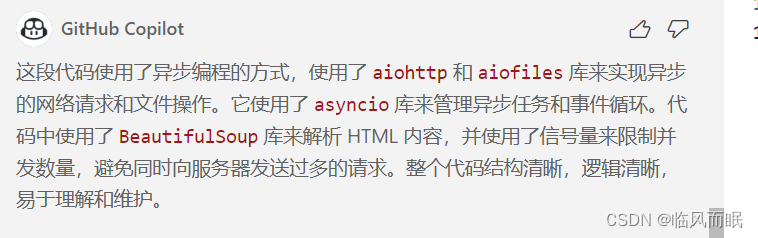
其他
-
关于爬虫刷到一篇很不错的blog,现在对爬虫很多概念还是不清晰,之后仔细看看
-
对了前面代码的效果贴个图
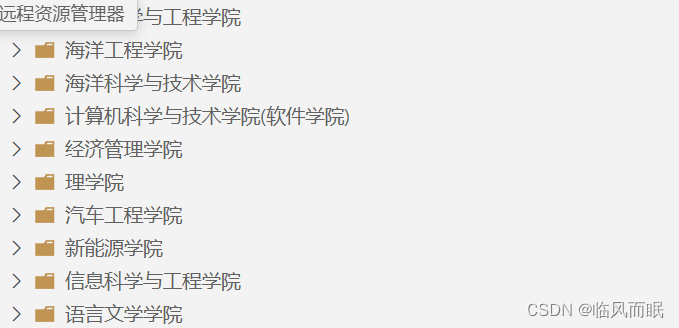
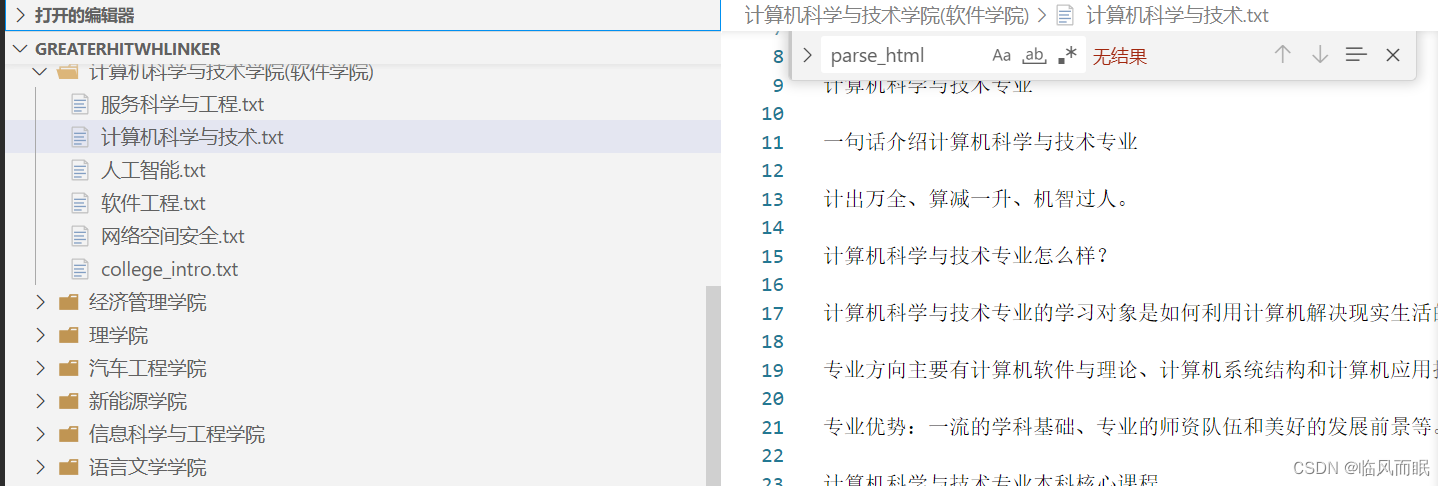
-
相关阅读:
SpringMVC 学习(九)之拦截器
Spring-IOC
【联邦学习+区块链】TORR: A Lightweight Blockchain for Decentralized Federated Learning
Python算法和数据结构面试指南
新手必会的静态站点生成器——Gridsome
面渣逆袭:Java基础五十三问,快来看看有没有你不会的
【教学类-06-06】20230905数字题目随便玩( 加减法、分合、比大小,纸张消耗)
现有库存(on-hand inventory),库存水平(inventory level),库存位置(inventory position)
简单Wordpress小工具开发
猿创征文 第二季| #「笔耕不辍」--生命不息,写作不止#
- 原文地址:https://blog.csdn.net/qq_52431436/article/details/133838128
