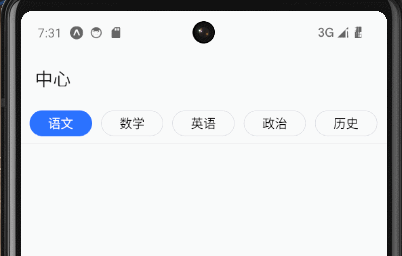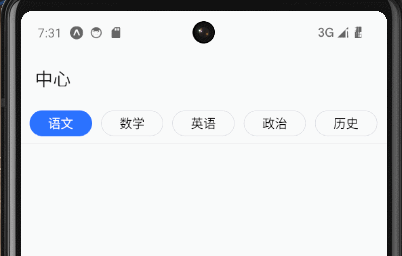
import { useState, useRef } from 'react'
import { FlatList, View, Text, StyleSheet, TouchableOpacity } from 'react-native'
const Center = () => {
const tabs = ["语文", "数学", "英语", "政治", "历史", "地理"]
const [active, setActive] = useState(0)
const flatRef = useRef()
const activeTab = (index) => {
setActive(index)
flatRef.current.scrollToIndex({ viewPosition: 0.5, index: index, animated: true })
}
return (
<>
<View style={styles.nav}>
<FlatList data={tabs} ref={flatRef} horizontal showsHorizontalScrollIndicator={false}
renderItem={({ item, index }) => (
<TouchableOpacity key={index} onPress={() => activeTab(index)}
style={[
styles.nav_item,
active == index && styles.nav_item_active,
tabs.length - 1 == index && styles.nav_item_last
]}>
<Text style={active == index && styles.nav_item_active_text}>
{item}
</Text>
</TouchableOpacity>
)}
/>
</View>
</>
)
}
const styles = StyleSheet.create({
nav: {
height: 45,
flexDirection: "row",
alignItems: "center",
borderBottomColor: "#eee",
borderBottomWidth: 1,
paddingHorizontal: 10
},
nav_item: {
paddingHorizontal: 20,
paddingVertical: 4,
borderColor: "#DADCE2",
borderWidth: 1,
borderRadius: 20,
alignItems: "center",
justifyContent: "center",
marginRight: 10
},
nav_item_last: {
marginRight: 0
},
nav_item_active: {
backgroundColor: "#2C72FF",
borderColor: "transparent",
},
nav_item_active_text: {
color: "#ffffff"
}
})
export default Center

- 1
- 2
- 3
- 4
- 5
- 6
- 7
- 8
- 9
- 10
- 11
- 12
- 13
- 14
- 15
- 16
- 17
- 18
- 19
- 20
- 21
- 22
- 23
- 24
- 25
- 26
- 27
- 28
- 29
- 30
- 31
- 32
- 33
- 34
- 35
- 36
- 37
- 38
- 39
- 40
- 41
- 42
- 43
- 44
- 45
- 46
- 47
- 48
- 49
- 50
- 51
- 52
- 53
- 54
- 55
- 56
- 57
- 58
- 59
- 60
- 61
- 62
- 63
- 64
- 65
- 66
- 67