-
Pytorch-学习记录-1-Tensor
1. 张量 (Tensor):
数学中指的是多维数组;
torch.Tensordata: 被封装的 Tensor dtype: 张量的数据类型 shape: 张量的形状 device: 张量所在的设备,GPU/CPU requires_grad: 指示是否需要计算梯度 grad: data 的梯度 grad_fn: 创建 Tensor 的 Function,是自动求导的关键 is_leaf: 指示是否是叶子结点 (叶子结点指的是用户创建的节点,比如 y=(x+w)*(w+1)中,x和w就是叶子结点【可以用计算图来清楚地表示该过程】)- 1
- 2
- 3
- 4
- 5
- 6
- 7
- 8
2. 创建张量:
2.1 直接创建:
2.1.1 从 data 创建 tensor
data: 可以是 list, numpy dtype: 数据类型,默认与data一致 device: 所在设备 requires_grad: 是否需要梯度 pin_memory: 是否存于锁页内存- 1
- 2
- 3
- 4
- 5
# 创建方法 torch.tensor( data, dtype=None, device=None, requires_grad=False, pin_memory=False )- 1
- 2
- 3
- 4
- 5
- 6
- 7
- 8
2.1.2 从 numpy 创建 tensor
用
torch.from_numpy()创建的tensor与原始的ndarray共享内存,修改其中一个,另一个也会变。# 创建方法 torch.from_numpy(ndarray)- 1
- 2
# 举例 import torch import numpy as np # 直接创建 ## torch.tensor() arr = np.ones((3,3)) t = torch.tensor(arr, dtype=torch.float32, device="mps") # 把张量放到 GPU 上 (mac M1) print(t.dtype) print(t) ## torch.from_numpy() arr = np.array([[1,2,3],[4,5,6]]) t = torch.from_numpy(arr) print(t.dtype) print(t)- 1
- 2
- 3
- 4
- 5
- 6
- 7
- 8
- 9
- 10
- 11
- 12
- 13
- 14
- 15
- 16
- 17
- 18
- 19
- 20
torch.float32 tensor([[1., 1., 1.], [1., 1., 1.], [1., 1., 1.]], device='mps:0') torch.int64 tensor([[1, 2, 3], [4, 5, 6]])- 1
- 2
- 3
- 4
- 5
- 6
- 7
2.2 根据数值进行创建:
2.2.1
torch.zeros()创建全0张量
size: 张量的形状 out: 输出的张量 (暂时可以不考虑) layout:内存中布局形式,有 strided (通常情况下使用), sparse_coo (读取稀疏矩阵会用到) device: 所在设备 requires_grad: 是否需要梯度- 1
- 2
- 3
- 4
- 5
# 创建方法 torch.zeros( *size, out=None, dtype=None, layout=torch.strided, device=False, requires_grad=False )- 1
- 2
- 3
- 4
- 5
- 6
- 7
- 8
- 9
2.2.2
torch.zeros_lisk()根据 input 形状创建全0张量
input: 创建与 input 同形状的张量; dtype: 数据类型; layout: 内存中的布局形式;- 1
- 2
- 3
# 创建方法 torch.zeros_like( input, dtype=None, layout=None, device=None, requires_grad=False )- 1
- 2
- 3
- 4
- 5
- 6
- 7
- 8
2.2.3
torch.ones()和torch.ones_like()创建全1张量
2.2.4
torch.full()和torch.full_like()创建自定义数值的张量
size: 张量形状 fill_value: 张量的值- 1
- 2
2.2.5
torch.arange()根据数列创建等差1维张量,[start, end)
start: 起始值 end: 结束值 step: 数列公差,默认为1- 1
- 2
- 3
2.2.6
torch.linspace()创建均分的1维张量,[start, end]
start: 起始值 end: 结束值 step: 数列长度- 1
- 2
- 3
2.2.7
torch.logspace()创建对数均分的1D张量
start: 起始值 end: 结束值 steps: 数列长度 base: 对数函数的底,默认为10- 1
- 2
- 3
- 4
# 创建方法 torch.logspace( start, end, steps=100, base=10.0, out=None, dtype=None, layout=torch.strided, deivce=None, requires_grad=False )- 1
- 2
- 3
- 4
- 5
- 6
- 7
- 8
- 9
- 10
- 11
- 12
2.2.8
torch.eye()创建单位对角矩阵 (2D张量)
n: 矩阵行数 m: 矩阵列数- 1
- 2
# 创建方法 torch.eye( n, m=None, out=None, dtype=None, layout=torch.strided, device=None, requires_grad=False )- 1
- 2
- 3
- 4
- 5
- 6
- 7
- 8
- 9
- 10
# 举例 t = torch.zeros((3,3)) print(t.dtype) print(t) t = torch.full((3,3),2) # 创建3x3的全2张量 print(t) t = torch.arange(2, 8, 2) print(t) t = torch.linspace(2, 10, 5) print(t)- 1
- 2
- 3
- 4
- 5
- 6
- 7
- 8
- 9
- 10
- 11
- 12
- 13
torch.float32 tensor([[0., 0., 0.], [0., 0., 0.], [0., 0., 0.]]) tensor([[2, 2, 2], [2, 2, 2], [2, 2, 2]]) tensor([2, 4, 6]) tensor([ 2., 4., 6., 8., 10.])- 1
- 2
- 3
- 4
- 5
- 6
- 7
- 8
- 9
2.3 根据概率分布创建张量:
2.3.1
torch.normal()生成正态分布(高斯分布)
四种模式:
mean 标量 std 标量 mean 标量 std 张量 mean 张量 std 标量 mean 张量 std 张量 # 张量 torch.normal( mean, std, out=None ) # 标量 torch.normal( mean, std, size, out=None )- 1
- 2
- 3
- 4
- 5
- 6
- 7
- 8
- 9
- 10
- 11
- 12
- 13
- 14
2.3.2
torch.randn(),torch.randn_like()生成标准正态分布
torch.randn( *size, ## 张量形状 out=None, dtype=None, layout=torch.strided, device=None, requires_grad=False )- 1
- 2
- 3
- 4
- 5
- 6
- 7
- 8
2.3.3
torch.rand(),torch.rand_like()在[0,1)区间上生成均匀分布
torch.rand( *size, ## 张量形状 out=None, dtype=None, layout=torch.strided, device=None, requires_grad=False )- 1
- 2
- 3
- 4
- 5
- 6
- 7
- 8
2.3.4
torch.randint(),torch.randint_like()在 [low, high) 区间上生成整数均匀分布
torch.randint( low, high, size, out=None, dtype=None, layout=torch.strided, device=None, requires_grad=False )- 1
- 2
- 3
- 4
- 5
- 6
- 7
- 8
- 9
- 10
2.3.5
torch.randperm()生成0到n-1的随机排列
n: 张量长度- 1
torch.randperm( n, out=None, dtype=torch.int64, layout=torch.strided, device=None, requires_grad=False )- 1
- 2
- 3
- 4
- 5
- 6
- 7
- 8
- 9
2.3.6
torch.bernoulli()以 input 为概率,生成伯努利分布(0-1分布,两点分布)
torch.bernoulli( input, *, generator=None, out=None )- 1
- 2
- 3
- 4
- 5
- 6
3. 张量的操作:
张量的操作:拼接、切分、索引和变换:
1. 拼接:
1.1 torch.cat()将张量按维度 dim 进行拼接 (不回扩张张量维度)
torch.cat( tensors, ## 张量序列 dim, ## 要拼接的维度 out=None )- 1
- 2
- 3
- 4
- 5
1.2
torch.stack()在新创建的维度 dim 上进行拼接 (会扩张张量的维度)
torch.stack( tensors, ## 张量序列 dim=0, ## 要拼接的维度 out=None )- 1
- 2
- 3
- 4
- 5
import torch t = torch.ones((2,3)) # torch.cat() t1 = torch.cat([t,t], dim=0) ## 按照 dim=0 对t进行拼接,得到(4,3) # torch.stack() t2 = torch.stack([t,t], dim=0) ## 按照 dim=0 对t进行拼接,得到(2,2,3),会在dim=0创建一个新维度 print("t1 shape: ", t1.shape) print("t2 shape: ", t2.shape)- 1
- 2
- 3
- 4
- 5
- 6
- 7
- 8
- 9
- 10
- 11
- 12
t1 shape: torch.Size([4, 3]) t2 shape: torch.Size([2, 2, 3])- 1
- 2
2. 切分
2.1
torch.chunk()将张量按照维度 dim 进行平均切分,返回张量列表 (如果不能整除,最后一份张量小于其他张量)
torch.chunk( input, ## 要切分的张量 chunks, ## 要切分的份数 dim=0 ## 要切分的维度 )- 1
- 2
- 3
- 4
- 5
2.2
torch.split()将张量按照维度 dim 进行切分,返回张量列表
torch.split( tensor, ## 要切分的张量 split_size_of_sections, ## 为 int 时,表示每一份的长度;为 list 时,按 list 元素切分 dim=0 ## 要切分的维度 )- 1
- 2
- 3
- 4
- 5
t1 = torch.ones((2,5)) # torch.chunk() list_of_tensors = torch.chunk(t1, dim=1, chunks=2) ## 5不能被2整除,所以最后一个张量形状小雨前面的张量 for idx, t in enumerate(list_of_tensors): print("order {}, shape is {}".format(idx+1, t.shape)) # torch.split() list_of_tensors = torch.split(t1, [2,1,2], dim=1) for idx, t in enumerate(list_of_tensors): print("order {}, shape is {}".format(idx+1, t.shape))- 1
- 2
- 3
- 4
- 5
- 6
- 7
- 8
- 9
- 10
- 11
order 1, shape is torch.Size([2, 3]) order 2, shape is torch.Size([2, 2]) order 1, shape is torch.Size([2, 2]) order 2, shape is torch.Size([2, 1]) order 3, shape is torch.Size([2, 2])- 1
- 2
- 3
- 4
- 5
3. 索引
3.1
torch.index_select()在维度 dim 上,按照 index 索引数据,返回依index索引数据拼接的张量 (先索引,再拼接)
torch.index_select( input, ## 要索引的张量 dim, ## 要索引的维度 index, ## 要索引数据的序号,数据类型必须是 torch.long out=None )- 1
- 2
- 3
- 4
- 5
- 6
3.2
torch.masked_select()按照 mask 中的 True 进行索引,返回一维张量
torch.masked_select( input, mask, ## 与 input 同形状的布尔类型张量 out=None )- 1
- 2
- 3
- 4
- 5
# torch_index_select() t = torch.randint(0,9,size=(3,3)) idx = torch.tensor([0,2],dtype=torch.long) t_select = torch.index_select(t, dim=1, index=idx) print(t) print(t_select) # torch.masked_select() mask = t.ge(5) ## 表示张量中 >= 5的元素;ge()表示大于等于;gt()表示大于;le()表示小于等于;lt()表示小于 t_select = torch.masked_select(t, mask=mask) print(t) print(mask) print(t_select)- 1
- 2
- 3
- 4
- 5
- 6
- 7
- 8
- 9
- 10
- 11
- 12
- 13
tensor([[3, 8, 1], [6, 0, 0], [7, 6, 8]]) tensor([[3, 1], [6, 0], [7, 8]]) tensor([[3, 8, 1], [6, 0, 0], [7, 6, 8]]) tensor([[False, True, False], [ True, False, False], [ True, True, True]]) tensor([8, 6, 7, 6, 8])- 1
- 2
- 3
- 4
- 5
- 6
- 7
- 8
- 9
- 10
- 11
- 12
- 13
4. 变换
4.1
torch.reshape()变换张量形状 (张量在内存中是连续时,新张量与input共享数据内存)
torch.reshape( input, shape ## 新张量的形状 )- 1
- 2
- 3
- 4
4.2
torch.transpose()交换张量的两个维度
torch.transpose( input, dim0, dim1 )- 1
- 2
- 3
- 4
- 5
4.3
torch.t()2维张量转置
torch.t(input)- 1
4.4
torch.squeeze()压缩长度为1的维度
torch.squeeze( input, dim=None, ## 若 dim=None,则移除所有长度为1的轴;若指定维度而且维度长度为1,则可以移除该维度 out=None )- 1
- 2
- 3
- 4
- 5
4.5
torch.unsqueeze()根据 dim 扩展维度
torch.unsqueeze( input, dim, out=None )- 1
- 2
- 3
- 4
- 5
## torch.reshape t = torch.randperm(8) t_reshape = torch.reshape(t, (2,4)) ## 如果是 (-1,2,2),那么-1表示的是:不需要关心-1处的维度是多少,根据后两个维度进行计算得到(比如:这里就是 8/2/2 = 2,即-1处的维度是2) print(t.shape) print(t_reshape.shape) ## torch.transpose() t = torch.rand((2,3,4)) t_transpose = torch.transpose(t, dim0=1, dim1=2) ## 把第1维和第2维进行交换 print(t.shape) print(t_transpose.shape) ## torch.squeeze() t = torch.rand((1,2,3,1)) t_squeeze = torch.squeeze(t) t_squeeze_0 = torch.squeeze(t,dim=0) t_squeeze_1 = torch.squeeze(t,dim=1) print(t_squeeze.shape) print(t_squeeze_0.shape) print(t_squeeze_1.shape) ## torch.unsqueeze() t = torch.rand((2,3)) t_unsqueeze = torch.unsqueeze(t, dim=2) print(t_unsqueeze.shape)- 1
- 2
- 3
- 4
- 5
- 6
- 7
- 8
- 9
- 10
- 11
- 12
- 13
- 14
- 15
- 16
- 17
- 18
- 19
- 20
- 21
- 22
- 23
- 24
- 25
- 26
- 27
- 28
- 29
- 30
torch.Size([8]) torch.Size([2, 4]) torch.Size([2, 3, 4]) torch.Size([2, 4, 3]) torch.Size([2, 3]) torch.Size([2, 3, 1]) torch.Size([1, 2, 3, 1]) torch.Size([2, 3, 1])- 1
- 2
- 3
- 4
- 5
- 6
- 7
- 8
3.2 张量的数学运算:
加减乘除
torch.add() torch.addcdiv() torch.addcmul() torch.sub() torch.div() torch.mul()- 1
- 2
- 3
- 4
- 5
- 6
重点:
torch.add()和torch.addcmul()torch.add(): 逐元素计算 input + alpha x othertorch.add( input, ## 第一个张量 alpha=1, ## 乘项因子 (alpha x other + input) other, ## 第二个张量 out=None )- 1
- 2
- 3
- 4
- 5
- 6
torch.addcmul()out = input + value x tensor1 x tensor2
torch.addcmul( input, value=1. tensor1, tensor2, out=None )- 1
- 2
- 3
- 4
- 5
- 6
- 7
对数、指数、幂函数
torch.log(input, out=None) torch.log10(input, out=None) torch.log2(input, out=None) torch.exp(input, out=None) torch.pow()- 1
- 2
- 3
- 4
- 5
三角函数
torch.abs(input, out=None) torch.acos(input, out=None) torch.cosh(input, out=None) torch.cos(input, out=None) torch.asin(input, out=None) torch.atan(input, out=None) torch.atan2(input, other=None, out=None)- 1
- 2
- 3
- 4
- 5
- 6
- 7
4. 计算图与动态图
1. 计算图
计算图是用来描述运算的有向无环图,包括两个主要元素:节点和边。节点表示数据(比如 向量、矩阵、张量);边表示运算(比如 加减乘除卷积等)。
叶子结点:指的是由用户创建的节点,其他非叶子结点都是由叶子结点通过直接或间接的运算得到的。(之所以会有叶子结点的概念,是因为梯度反向传播结束后,只有叶子结点的梯度会被保留,非叶子结点的梯度会被从内存中释放掉。可以通过
.is_leaf()方法查看是否为叶子结点)。如果想要使用非叶子结点的梯度,实现方法是 在计算梯度之后,用
.retain_grad()方法保存非叶子结点的梯度。grad_fn: 记录创建该张量(非叶子结点)时所用的方法,比如 y=a*b,那么y.grad_fn =2. 动态图
计算图可以根据搭建方式的不同,分为:动态图 (运算与搭建同时进行,灵活,易调节,比如 pytorch) 和静态图 (先搭建,后运算,高效,不灵活,比如 tensorflow)。
5. 自动求导系统
autograd1.
torch.autograd.backward自动计算图中各个结点的梯度
torch.autograd.backward( tensors, ## 用于求导的张量(比如 loss) grad_tensors=None, ## 多梯度权重 retain_grap=None, ## 保存计算图 create_graph=False ## 创建导数的计算图,同于高阶求导 )- 1
- 2
- 3
- 4
- 5
- 6
2.
torch.autograd.grad求取梯度
torch.autograd.grad( outputs, ## 用于求导的张量 (比如 loss) inputs, ## 需要梯度的张量 grad_outputs=None, ## 多梯度权重 retain_graph=None, ## 保存计算图 create_graph=False ## 创建导数计算图,用于高阶求导 )- 1
- 2
- 3
- 4
- 5
- 6
- 7
3. Pytorch 自动求导系统中有3个需要注意的点:
-
梯度不自动清零 (手动清零
.grad.zero_()); -
依赖于叶子结点结点,requires_grad 默认为 True;
-
叶子结点不可执行 in-place,即叶子结点不能执行原位操作;
4. 机器学习模型的5个训练步骤:
数据, 模型, 损失函数, 优化器, 迭代训练
6. DataLoader 与 Dataset
数据 数据收集 数据划分 数据读取 DataLoader Sampler: 生成索引 Dataset: 根据索引读取样本特征以及标签 数据预处理- 1
- 2
- 3
- 4
- 5
- 6
- 7
- 8
- 9
- 10
- 11
1.
torch.utils.data.DataLoaderDataLoader( dataset, ## Dataset类,决定数据从哪里读取以及如何读取 batch_size=1, ## 批量大小 shuffle=False, ## 每个 epoch 是否打乱顺序 sampler=None, batch_sampler=None, num_workers=0, ## 是否多进程读取数据 collate_fn=None, pin_memory=False, drop_last=False, ## 当样本数不能被 batchsize 整除时,是否舍弃最后一批数据 timeout=0, worker_init_fn=None, multiprocessing_context=None )- 1
- 2
- 3
- 4
- 5
- 6
- 7
- 8
- 9
- 10
- 11
- 12
- 13
- 14
2.
torch.utils.data.DatasetDataset抽象类,所有自定义的Dataset都需要继承它,并且需要复写
__getitem__()方法;getitem:接收一个索引,返回一个样本。class Dataset(object): def __getitem__(self, index): raise NotImplementedError def __add__(self, other): return ConcatDataset([self, other])- 1
- 2
- 3
- 4
- 5
- 6
Example: 猫狗图片分类 (“./example_week1_Cat_Dog_classification/”)
1. 参考代码:https://github.com/JansonYuan/Pytorch-Camp/
2. 猫狗数据集下载:https://www.kaggle.com/datasets/samuelcortinhas/cats-and-dogs-image-classification,但是将其中Test随机分成相等的两份,一份作为验证集,一份作为测试集(尽管测试集没有用到)。
3. 代码在 “./example_week1_Cat_Dog_classification/” 目录下。
4. 结果讨论:
4.1 作者原来的代码的结果:
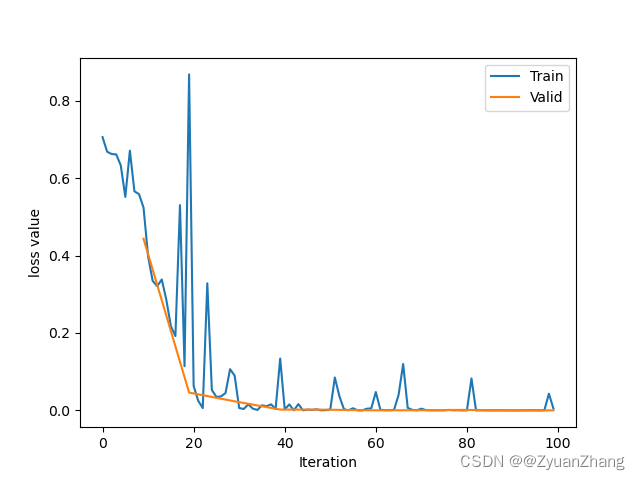
Training:Epoch[000/010] Iteration[010/010] Loss: 0.6204 Acc:60.62% Valid: Epoch[000/010] Iteration[002/002] Loss: 0.4436 Acc:90.00% Training:Epoch[001/010] Iteration[010/010] Loss: 0.3601 Acc:90.62% Valid: Epoch[001/010] Iteration[002/002] Loss: 0.0461 Acc:100.00% Training:Epoch[002/010] Iteration[010/010] Loss: 0.0788 Acc:98.12% Valid: Epoch[002/010] Iteration[002/002] Loss: 0.0234 Acc:100.00% Training:Epoch[003/010] Iteration[010/010] Loss: 0.0208 Acc:99.38% Valid: Epoch[003/010] Iteration[002/002] Loss: 0.0022 Acc:100.00% Training:Epoch[004/010] Iteration[010/010] Loss: 0.0042 Acc:100.00% Valid: Epoch[004/010] Iteration[002/002] Loss: 0.0018 Acc:100.00% Training:Epoch[005/010] Iteration[010/010] Loss: 0.0143 Acc:99.38% Valid: Epoch[005/010] Iteration[002/002] Loss: 0.0002 Acc:100.00% Training:Epoch[006/010] Iteration[010/010] Loss: 0.0220 Acc:98.75% Valid: Epoch[006/010] Iteration[002/002] Loss: 0.0004 Acc:100.00% Training:Epoch[007/010] Iteration[010/010] Loss: 0.0008 Acc:100.00% Valid: Epoch[007/010] Iteration[002/002] Loss: 0.0013 Acc:100.00% Training:Epoch[008/010] Iteration[010/010] Loss: 0.0083 Acc:99.38% Valid: Epoch[008/010] Iteration[002/002] Loss: 0.0001 Acc:100.00% Training:Epoch[009/010] Iteration[010/010] Loss: 0.0049 Acc:100.00% Valid: Epoch[009/010] Iteration[002/002] Loss: 0.0000 Acc:100.00%- 1
- 2
- 3
- 4
- 5
- 6
- 7
- 8
- 9
- 10
- 11
- 12
- 13
- 14
- 15
- 16
- 17
- 18
- 19
- 20
4.2 用 “./example_week1_Cat_Dog_classification/train_lenet.py” 代码处理 Pytorch-Camp 的结果和上面的是一致的(代码修改后,与 Pytorch-Camp 提供的代码可以对 RMB 实现同样的分类效果),如下所示:
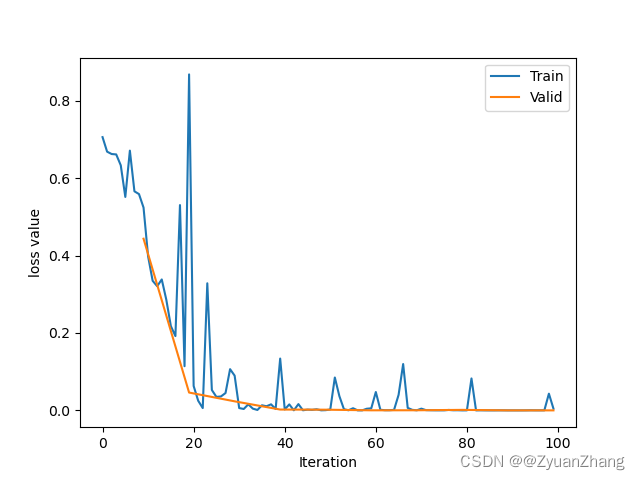
Train: Epoch[000/010] Iteration[010/010] Loss: 0.6204 Acc: 60.62% Valid: Epoch[000/010] Iteration[002/002] Loss: 0.4436 Acc: 90.00% Train: Epoch[001/010] Iteration[010/010] Loss: 0.3601 Acc: 90.62% Valid: Epoch[001/010] Iteration[002/002] Loss: 0.0461 Acc: 100.00% Train: Epoch[002/010] Iteration[010/010] Loss: 0.0788 Acc: 98.12% Valid: Epoch[002/010] Iteration[002/002] Loss: 0.0234 Acc: 100.00% Train: Epoch[003/010] Iteration[010/010] Loss: 0.0208 Acc: 99.38% Valid: Epoch[003/010] Iteration[002/002] Loss: 0.0022 Acc: 100.00% Train: Epoch[004/010] Iteration[010/010] Loss: 0.0042 Acc: 100.00% Valid: Epoch[004/010] Iteration[002/002] Loss: 0.0018 Acc: 100.00% Train: Epoch[005/010] Iteration[010/010] Loss: 0.0143 Acc: 99.38% Valid: Epoch[005/010] Iteration[002/002] Loss: 0.0002 Acc: 100.00% Train: Epoch[006/010] Iteration[010/010] Loss: 0.0220 Acc: 98.75% Valid: Epoch[006/010] Iteration[002/002] Loss: 0.0004 Acc: 100.00% Train: Epoch[007/010] Iteration[010/010] Loss: 0.0008 Acc: 100.00% Valid: Epoch[007/010] Iteration[002/002] Loss: 0.0013 Acc: 100.00% Train: Epoch[008/010] Iteration[010/010] Loss: 0.0083 Acc: 99.38% Valid: Epoch[008/010] Iteration[002/002] Loss: 0.0001 Acc: 100.00% Train: Epoch[009/010] Iteration[010/010] Loss: 0.0049 Acc: 100.00% Valid: Epoch[009/010] Iteration[002/002] Loss: 0.0000 Acc: 100.00%- 1
- 2
- 3
- 4
- 5
- 6
- 7
- 8
- 9
- 10
- 11
- 12
- 13
- 14
- 15
- 16
- 17
- 18
- 19
- 20
4.3 将数据换成猫狗数据集之后,结果如下:
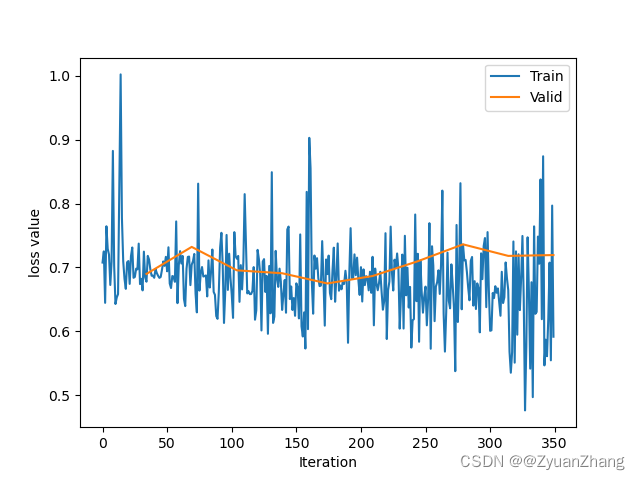
Train: Epoch[000/010] Iteration[035/035] Loss: 0.7151 Acc: 53.50% Valid: Epoch[000/010] Iteration[005/005] Loss: 0.6898 Acc: 51.43% Train: Epoch[001/010] Iteration[035/035] Loss: 0.6954 Acc: 50.09% Valid: Epoch[001/010] Iteration[005/005] Loss: 0.7321 Acc: 41.43% Train: Epoch[002/010] Iteration[035/035] Loss: 0.6885 Acc: 53.86% Valid: Epoch[002/010] Iteration[005/005] Loss: 0.6954 Acc: 52.86% Train: Epoch[003/010] Iteration[035/035] Loss: 0.6813 Acc: 58.53% Valid: Epoch[003/010] Iteration[005/005] Loss: 0.6909 Acc: 55.71% Train: Epoch[004/010] Iteration[035/035] Loss: 0.6832 Acc: 57.99% Valid: Epoch[004/010] Iteration[005/005] Loss: 0.6749 Acc: 52.86% Train: Epoch[005/010] Iteration[035/035] Loss: 0.6838 Acc: 58.35% Valid: Epoch[005/010] Iteration[005/005] Loss: 0.6865 Acc: 50.00% Train: Epoch[006/010] Iteration[035/035] Loss: 0.6729 Acc: 58.89% Valid: Epoch[006/010] Iteration[005/005] Loss: 0.7097 Acc: 57.14% Train: Epoch[007/010] Iteration[035/035] Loss: 0.6700 Acc: 61.58% Valid: Epoch[007/010] Iteration[005/005] Loss: 0.7361 Acc: 47.14% Train: Epoch[008/010] Iteration[035/035] Loss: 0.6721 Acc: 59.07% Valid: Epoch[008/010] Iteration[005/005] Loss: 0.7180 Acc: 52.86% Train: Epoch[009/010] Iteration[035/035] Loss: 0.6476 Acc: 63.91% Valid: Epoch[009/010] Iteration[005/005] Loss: 0.7193 Acc: 57.14%- 1
- 2
- 3
- 4
- 5
- 6
- 7
- 8
- 9
- 10
- 11
- 12
- 13
- 14
- 15
- 16
- 17
- 18
- 19
- 20
结论:
1.直接将 Pytorch-Camp 处理 RMB 分类问题时用到的 LeNet模型用于猫狗数据集分类,从结果来看是不合适的,可能需要对 LeNet进行调整(我猜后面可能会学到该如何调整网络结构)。
2.从这个例子中进一步理解了训练一个神经网络的过程:数据、模型、损失函数、优化器、训练,同时也了解了每个过程中所涉及到的一些细节的处理。
3.目前存在的问题就是:和第1点中提到的一样,对于不同的实际问题,该如何构建合理的深度学习网络(有哪些需要微调的地方?为什么在这个地方进行微调、有什么依据?)。
Pytorch 数据预处理模块 —— transforms
因为不搞计算机视觉,所以 transforms 这部分的内容暂时不学习…
torchvision: 计算机视觉工具包; torchvision.transforms: 常用的图像预处理方法; torchvision.datasets: 常用数据集的dataset实现,比如 MNIST, CIFAR-10, ImageNet等; torchvision.model: 常用的模型预训练,比如 AlexNet, VGG, ResNet, GoogLeNet等;- 1
- 2
- 3
- 4
- 5
torchvision.transforms
数据中心化,标准化,缩放,裁剪,旋转,填充,翻转,噪声添加,灰度变换,线性变换,仿射变换,亮度、饱和度及对比对变换。
-
相关阅读:
vulnhub之school 1
Unity-Tilemap 瓦片地图
论文阅读 DynGEM: Deep Embedding Method for Dynamic Graphs
89.(cesium之家)cesium聚合图(自定义图片)
每天一道算法题:46. 全排列
PowerPoint如何设置密码?
模型部署 — PaddleNLP 基于 Paddle Serving 快速使用(服务化部署 - Docker)— 图像识别 + 信息抽取(UIE-X)
【CSS】5分钟带你彻底搞懂 W3C & IE 盒模型
钓鱼识别视频AI算法,让智慧水务更上一层楼
关于在x64系统下使用MSSQL导入导出工具读取Excel报错的一个坑
- 原文地址:https://blog.csdn.net/weixin_44065416/article/details/133656790
