-
Two answers to questions about MISC
ONE glance-50
All I get here is a very long gif.

Go to kali and run the following command to update and install.
- apt-get update
- apt-get install imagemagick
Break the gif down into images.
convert /home/kali/doing/9266eadf353d4ada94ededaeb96d0c50.gif /home/kali/doing/1/flag.pngThe following procedure is performed.


Then I switch to the picture directory here and run the following command to stitch all the pictures together.
cd /home/kali/doing/1/montage flag*.png -tile x1 -geometry +0+0 flag.png
Finally I got the result.

TWO IgniteMe
攻防世界 (xctf.org.cn)
 https://adworld.xctf.org.cn/challenges/problem-set-index?id=1
https://adworld.xctf.org.cn/challenges/problem-set-index?id=1
All I got here was an exe program.
Exeinfo PE

IDA

Open the F5 decompile main program using IDA-32.



Click sub_4011C0() for a deeper look.


- char __cdecl sub_4011C0(const char *a1)
- {
- char result; // al@2
- size_t v2; // eax@4
- size_t v3; // eax@7
- char v4; // [sp+Ch] [bp-F4h]@1
- int v5; // [sp+4Ch] [bp-B4h]@15
- int v6; // [sp+50h] [bp-B0h]@6
- char v7[32]; // [sp+54h] [bp-ACh]@6
- int v8; // [sp+74h] [bp-8Ch]@6
- int i; // [sp+78h] [bp-88h]@3
- unsigned int j; // [sp+7Ch] [bp-84h]@3
- char v11[128]; // [sp+80h] [bp-80h]@5
- memset(&v4, -858993460, 0xF4u);
- if ( strlen(a1) > 4 )
- {
- j = 4;
- for ( i = 0; ; ++i )
- {
- v2 = strlen(a1);
- if ( j >= v2 - 1 )
- break;
- v11[i] = a1[j++];
- }
- v11[i] = 0;
- v8 = 0;
- v6 = 0;
- memset(v7, 0, 0x20u);
- for ( j = 0; ; ++j )
- {
- v3 = strlen(v11);
- if ( j >= v3 )
- break;
- if ( v11[j] >= 97 && v11[j] <= 122 )
- {
- v11[j] -= 32;
- v6 = 1;
- }
- if ( !v6 && v11[j] >= 65 )
- {
- if ( v11[j] <= 90 )
- v11[j] += 32;
- }
- v5 = sub_4013C0(v11[j]);
- v7[j] = byte_4420B0[j] ^ v5;
- v6 = 0;
- }
- if ( strcmp("GONDPHyGjPEKruv{{pj]X@rF", v7) )
- result = 0;
- else
- result = 1;
- }
- else
- {
- result = 0;
- }
- return result;
- }
------------------------------------------------------------------------------------------------------------------------------------------------------------------------------------------------------------------------------------------------------------------
Just a little test before.Shift + F2 , Ctrl + F , input ' flag '

Press x cross-reference to jump to the main code.

Then press Tab decompile to get pseudo c code.

Enter the sub_4011C0(v6) function.
---------------------------------------------------------------------------------------------------------------------------------
---------------------------------------------------------------------------------------------------------------------------------
Click byte_4420B0 to extract the data, select the data.

Press Shift + E to extract data, which is extracted in decimal.

Write a program:
- #include
- int main() {
- const char* str = "GONDPHyGjPEKruv{{pj]X@rF";
- unsigned char byte_4420B0[] = {
- 13, 19, 23, 17, 2, 1, 32, 29, 12, 2,
- 25, 47, 23, 43, 36, 31, 30, 22, 9, 15,
- 21, 39, 19, 38, 10, 47, 30, 26, 45, 12,
- 34, 4};
- char flag[31] = "EIS{";
- int index = 4;
- for (size_t i = 0; i < 24; i++) {
- flag[index] = ((str[i] ^ byte_4420B0[i]) - 72) ^ 0x55;
- if (flag[index] >= 97 && flag[index] <= 122) {
- flag[index] -= 32;
- } else if (flag[index] >= 65 && flag[index] <= 90) {
- flag[index] += 32;
- }
- index++;
- }
- printf("%s}\n", flag);
- return 0;
- }
Get the flag:

Attached: Some tools used: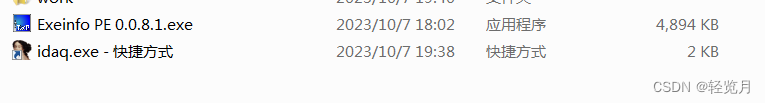
-
相关阅读:
一维数组和二维数组的使用(char类型)
textarea去除红色波浪线
介绍ServiceSelf项目
算法设计与分析学习笔记之二分查找算法
使用 Postman 工具高效管理和测试 SAP ABAP OData 服务的试读版
CSS 打造饼图计时器
openEuler Meetup 广州站 精彩回顾
【BOOST C++ 5 】通信(01 Boot.Asio )
国外顶尖程序员手写,402页汉译版微服务与事件驱动架构开发手册
vue3后台管理框架之Mock开发
- 原文地址:https://blog.csdn.net/m0_72572822/article/details/133647726