-
Mapstruct应用
Mapstruct应用
1.说明
MapStruct是一个代码生成器,它极大地简化了基于约定优于配置方法的Java bean类型之间映射的实现。
生成的映射代码使用普通的方法调用,因此快速、类型安全且易于理解。2.应用案例
2.1搭建maven工程引入相关依赖
<properties> <maven.compiler.source>8maven.compiler.source> <maven.compiler.target>8maven.compiler.target> <project.build.sourceEncoding>UTF-8project.build.sourceEncoding> <org.mapstruct.version>1.4.1.Finalorg.mapstruct.version> <org.projectlombok.version>1.18.12org.projectlombok.version> properties> <dependencies> <dependency> <groupId>org.mapstructgroupId> <artifactId>mapstructartifactId> <version>${org.mapstruct.version}version> dependency> <dependency> <groupId>org.projectlombokgroupId> <artifactId>lombokartifactId> <version>${org.projectlombok.version}version> <scope>providedscope> dependency> <dependency> <groupId>org.mapstructgroupId> <artifactId>mapstruct-processorartifactId> <version>${org.mapstruct.version}version> <scope>providedscope> dependency> dependencies> <build> <plugins> <plugin> <groupId>org.apache.maven.pluginsgroupId> <artifactId>maven-compiler-pluginartifactId> <version>3.8.1version> <configuration> <source>1.8source> <target>1.8target> <annotationProcessorPaths> <path> <groupId>org.projectlombokgroupId> <artifactId>lombokartifactId> <version>${org.projectlombok.version}version> path> <path> <groupId>org.mapstructgroupId> <artifactId>mapstruct-processorartifactId> <version>${org.mapstruct.version}version> path> annotationProcessorPaths> configuration> plugin> plugins> build>- 1
- 2
- 3
- 4
- 5
- 6
- 7
- 8
- 9
- 10
- 11
- 12
- 13
- 14
- 15
- 16
- 17
- 18
- 19
- 20
- 21
- 22
- 23
- 24
- 25
- 26
- 27
- 28
- 29
- 30
- 31
- 32
- 33
- 34
- 35
- 36
- 37
- 38
- 39
- 40
- 41
- 42
- 43
- 44
- 45
- 46
- 47
- 48
- 49
- 50
- 51
- 52
- 53
- 54
- 55
- 56
- 57
- 58
关于lombok和mapstruct的版本兼容问题多说几句,maven插件要使用3.6.0版本以上、lombok使用1.16.16版本以上,另外编译的lombok mapstruct的插件不要忘了加上。否则会出现下面的错误:No property named “aaa” exists in source parameter(s). Did you mean “null”?
这种异常就是lombok编译异常导致缺少get setter方法造成的。还有就是缺少构造函数也会抛异常。
实体类@Data @Builder @AllArgsConstructor @NoArgsConstructor public class Student { private String name; private int age; private GenderEnum gender; private Double height; private LocalDateTime birthday; }- 1
- 2
- 3
- 4
- 5
- 6
- 7
- 8
- 9
- 10
- 11
- 12
- 13
枚举public enum GenderEnum { Male("1", "男"), Female("0", "女"); private String code; private String name; public String getCode() { return this.code; } public String getName() { return this.name; } GenderEnum(String code, String name) { this.code = code; this.name = name; } }- 1
- 2
- 3
- 4
- 5
- 6
- 7
- 8
- 9
- 10
- 11
- 12
- 13
- 14
- 15
- 16
- 17
- 18
- 19
- 20
VO类@Data @Builder @AllArgsConstructor @NoArgsConstructor public class StudentVO { private String name; private int age; private String gender; private Double height; private String birthday; }- 1
- 2
- 3
- 4
- 5
- 6
- 7
- 8
- 9
- 10
- 11
- 12
转换类@Mapper public interface StudentConvert { StudentConvert INSTANCE = Mappers.getMapper(StudentConvert.class); @Mapping(source = "gender.name", target = "gender") @Mapping(source = "birthday", target = "birthday", dateFormat = "yyyy-MM-dd HH:mm:ss") StudentVO student2StudentVO(Student student); }- 1
- 2
- 3
- 4
- 5
- 6
- 7
- 8
- 9
- 10
测试类public class Test { public static void main(String[] args) { Student student = Student.builder().name("小明").age(6).gender(GenderEnum.Male).height(121.1).birthday(LocalDateTime.now()).build(); System.out.println(student); // 这行代码便是实际要用的代码 StudentVO studentVO = StudentConvert.INSTANCE.student2StudentVO(student); System.out.println(studentVO); } }- 1
- 2
- 3
- 4
- 5
- 6
- 7
- 8
- 9
- 10
- 11
- 12
- 13
测试结果
在使用的过程中只需要短短的一行代码就可以实现类型转换,那么mapstruct帮我们做了什么,实现了类型的转换呢?来看一下编译后生成的接口实现类
public class StudentConvertImpl implements StudentConvert { public StudentConvertImpl() { } public StudentVO student2StudentVO(Student student) { if (student == null) { return null; } else { StudentVO studentVO = new StudentVO(); //对枚举进行了转换,实体中的枚举值转换为了对应的中文描述 studentVO.setGender(this.studentGenderName(student)); // 对LocalDateTime对象按照指定格式进行了转换,同理Date也是一样 if (student.getBirthday() != null) { studentVO.setBirthday(DateTimeFormatter.ofPattern("yyyy-MM-dd HH:mm:ss").format(student.getBirthday())); } studentVO.setName(student.getName()); studentVO.setAge(student.getAge()); studentVO.setHeight(student.getHeight()); return studentVO; } } private String studentGenderName(Student student) { if (student == null) { return null; } else { GenderEnum gender = student.getGender(); if (gender == null) { return null; } else { String name = gender.getName(); return name == null ? null : name; } } } }- 1
- 2
- 3
- 4
- 5
- 6
- 7
- 8
- 9
- 10
- 11
- 12
- 13
- 14
- 15
- 16
- 17
- 18
- 19
- 20
- 21
- 22
- 23
- 24
- 25
- 26
- 27
- 28
- 29
- 30
- 31
- 32
- 33
- 34
- 35
- 36
- 37
2.2List转换
属性映射基于上面的mapping配置
转换类添加students2StudentVOs方法public interface StudentConvert { StudentConvert INSTANCE = Mappers.getMapper(StudentConvert.class); @Mapping(source = "gender.name", target = "gender") @Mapping(source = "birthday", target = "birthday", dateFormat = "yyyy-MM-dd HH:mm:ss") StudentVO student2StudentVO(Student student); List<StudentVO> students2StudentVOs(List<Student> studentList); }- 1
- 2
- 3
- 4
- 5
- 6
- 7
- 8
- 9
- 10
- 11
测试类public class Test { public static void main(String[] args) { Student student = Student.builder().name("小明").age(6).gender(GenderEnum.Male).height(121.1).birthday(LocalDateTime.now()).build(); List<Student> list = new ArrayList<>(); list.add(student); List<StudentVO> result = StudentConvert.INSTANCE.students2StudentVOs(list); System.out.println(result); } }- 1
- 2
- 3
- 4
- 5
- 6
- 7
- 8
- 9
- 10
- 11
- 12
- 13
- 14
测试结果
2.3 多对象转换到一个对象
实体类- 课程
@Data @AllArgsConstructor @Builder @NoArgsConstructor public class Course { private String courseName; private int sortNo; private long id; }- 1
- 2
- 3
- 4
- 5
- 6
- 7
- 8
- 9
- 10
- 11
- 学生
@Data @Builder @AllArgsConstructor @NoArgsConstructor public class Student { private String name; private int age; private GenderEnum gender; private Double height; private LocalDateTime birthday; }- 1
- 2
- 3
- 4
- 5
- 6
- 7
- 8
- 9
- 10
- 11
- 12
- 13
VO类@Data @Builder @AllArgsConstructor @NoArgsConstructor public class StudentVO { private String name; private int age; private String gender; private Double height; private String birthday; private String course; }- 1
- 2
- 3
- 4
- 5
- 6
- 7
- 8
- 9
- 10
- 11
- 12
转换类@Mapper public interface StudentConvert { StudentConvert INSTANCE = Mappers.getMapper(StudentConvert.class); @Mapping(source = "student.gender.name", target = "gender") @Mapping(source = "student.birthday", target = "birthday", dateFormat = "yyyy-MM-dd HH:mm:ss") @Mapping(source = "course.courseName", target = "course") StudentVO studentAndCourse2StudentVO(Student student, Course course); List<StudentVO> students2StudentVOs(List<Student> studentList); }- 1
- 2
- 3
- 4
- 5
- 6
- 7
- 8
- 9
- 10
- 11
- 12
- 13
测试类public class Test { public static void main(String[] args) { Student student = Student.builder().name("小明").age(6).gender(GenderEnum.Male).height(121.1).birthday(LocalDateTime.now()).build(); Course course = Course.builder().id(1L).courseName("语文").build(); StudentVO studentVO = StudentConvert.INSTANCE.studentAndCourse2StudentVO(student, course); System.out.println(studentVO); List<Student> list = new ArrayList<>(); list.add(student); List<StudentVO> result = StudentConvert.INSTANCE.students2StudentVOs(list); System.out.println(result); } }- 1
- 2
- 3
- 4
- 5
- 6
- 7
- 8
- 9
- 10
- 11
- 12
- 13
- 14
- 15
- 16
- 17
测试结果
2.4默认值
转换类@Mapper public interface StudentConvert { StudentConvert INSTANCE = Mappers.getMapper(StudentConvert.class); @Mapping(source = "student.gender.name", target = "gender") @Mapping(source = "student.birthday", target = "birthday", dateFormat = "yyyy-MM-dd HH:mm:ss") @Mapping(source = "course.courseName", target = "course") @Mapping(target = "name", source = "student.name", defaultValue = "张三") StudentVO studentAndCourse2StudentVO(Student student, Course course); List<StudentVO> students2StudentVOs(List<Student> studentList); }- 1
- 2
- 3
- 4
- 5
- 6
- 7
- 8
- 9
- 10
- 11
- 12
- 13
- 14
- 15
测试类public class Test { public static void main(String[] args) { Student student = Student.builder().age(6).gender(GenderEnum.Male).height(121.1).birthday(LocalDateTime.now()).build(); Course course = Course.builder().id(1L).courseName("语文").build(); StudentVO studentVO = StudentConvert.INSTANCE.studentAndCourse2StudentVO(student, course); System.out.println(studentVO); List<Student> list = new ArrayList<>(); list.add(student); List<StudentVO> result = StudentConvert.INSTANCE.students2StudentVOs(list); System.out.println(result); } }- 1
- 2
- 3
- 4
- 5
- 6
- 7
- 8
- 9
- 10
- 11
- 12
- 13
- 14
- 15
- 16
- 17
可以看到默认值对于集合的转换并不会生效
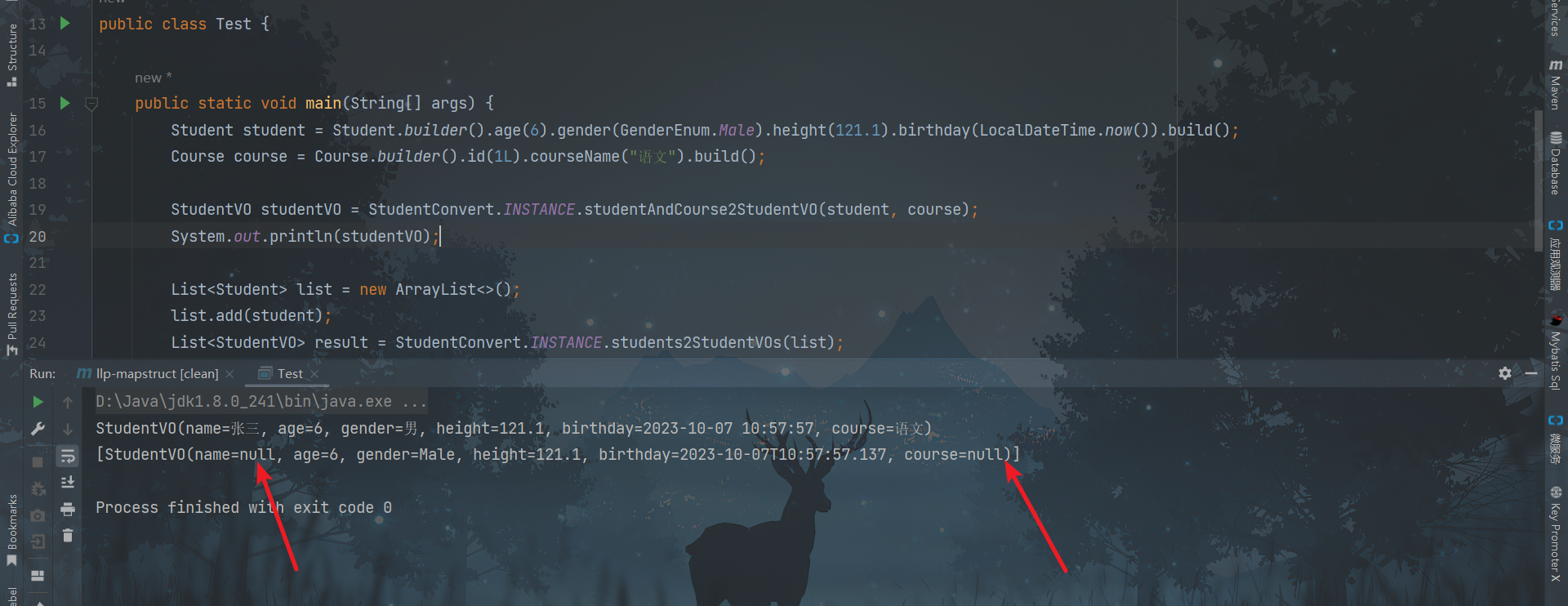
编译后的接口实现类public class StudentConvertImpl implements StudentConvert { public StudentConvertImpl() { } public StudentVO studentAndCourse2StudentVO(Student student, Course course) { if (student == null && course == null) { return null; } else { StudentVO.StudentVOBuilder studentVO = StudentVO.builder(); if (student != null) { studentVO.gender(this.studentGenderName(student)); if (student.getBirthday() != null) { studentVO.birthday(DateTimeFormatter.ofPattern("yyyy-MM-dd HH:mm:ss").format(student.getBirthday())); } if (student.getName() != null) { studentVO.name(student.getName()); } else { studentVO.name("张三"); } studentVO.age(student.getAge()); studentVO.height(student.getHeight()); } if (course != null) { studentVO.course(course.getCourseName()); } return studentVO.build(); } } public List<StudentVO> students2StudentVOs(List<Student> studentList) { if (studentList == null) { return null; } else { List<StudentVO> list = new ArrayList(studentList.size()); Iterator var3 = studentList.iterator(); while(var3.hasNext()) { Student student = (Student)var3.next(); list.add(this.studentToStudentVO(student)); } return list; } } private String studentGenderName(Student student) { if (student == null) { return null; } else { GenderEnum gender = student.getGender(); if (gender == null) { return null; } else { String name = gender.getName(); return name == null ? null : name; } } } protected StudentVO studentToStudentVO(Student student) { if (student == null) { return null; } else { StudentVO.StudentVOBuilder studentVO = StudentVO.builder(); studentVO.name(student.getName()); studentVO.age(student.getAge()); if (student.getGender() != null) { studentVO.gender(student.getGender().name()); } studentVO.height(student.getHeight()); if (student.getBirthday() != null) { studentVO.birthday(DateTimeFormatter.ISO_LOCAL_DATE_TIME.format(student.getBirthday())); } return studentVO.build(); } } }- 1
- 2
- 3
- 4
- 5
- 6
- 7
- 8
- 9
- 10
- 11
- 12
- 13
- 14
- 15
- 16
- 17
- 18
- 19
- 20
- 21
- 22
- 23
- 24
- 25
- 26
- 27
- 28
- 29
- 30
- 31
- 32
- 33
- 34
- 35
- 36
- 37
- 38
- 39
- 40
- 41
- 42
- 43
- 44
- 45
- 46
- 47
- 48
- 49
- 50
- 51
- 52
- 53
- 54
- 55
- 56
- 57
- 58
- 59
- 60
- 61
- 62
- 63
- 64
- 65
- 66
- 67
- 68
- 69
- 70
- 71
- 72
- 73
- 74
- 75
- 76
- 77
- 78
- 79
- 80
- 81
- 82
- 83
-
相关阅读:
【MySQL】2.3.4-NULL字段如何参与运算(空值参与运算)
Fastdfs之多机房同步模拟测试
挠场的科学丨五、二十一世纪的挠力文明
Linux网络配置
信息熵计算及代码
Android 使用webView加载html页面
【Qt】Qt中将字符串转换为数字类型的函数总结以及用法示例
网络-跨域解决
从实例来看DAO:权力分散的伟大尝试
Windows安装Nginx及部署vue前端项目操作
- 原文地址:https://blog.csdn.net/qq_44981526/article/details/133635527
