-
正则表达式验证和跨域postmessage
1.用正则表达式验证用户名
- html>
- <html lang="en">
- <head>
- <meta charset="UTF-8">
- <meta name="viewport" content="width=device-width, initial-scale=1.0">
- <title>Documenttitle>
- head>
- <body>
- <form>
- <input type="text" id="username" name="username" pattern="[A-Za-z0-9_-]{6,16}" required>
- <input type="submit" value="提交">
- <div class="error-message">用户名必须由6到16个字符的字母、数字组成。div>
- form>
- body>
- html>
解释该正则:
[a-zA-Z0-9_-]:匹配任意字母、数字、下划线或破折号。{3,16}:限制用户名的长度在6到16个字符之间。
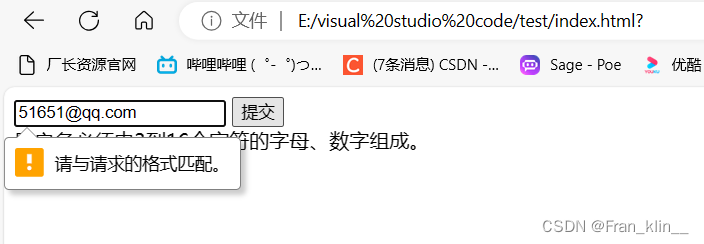
2.跨域postmessage
需要用到两个虚拟主机
子页面:
- html>
- <html lang="en">
- <head>
- <meta charset="UTF-8">
- <meta name="viewport" content="width=device-width, initial-scale=1.0">
- <title>2023title>
- head>
- <body>
- <div>
- <h1>2024.security.pwh1>
- div>
- body>
- <script>
- window.addEventListener('message', (event) => {
- if (event.origin === 'http://2024.oupeng.pw') {
- const cookieData = event.data;
- //处理cookieData
- console.log('Receive message from parent:', cookieData);
- window.parent.postMessage('child message', '*');
- }
- })
- script>
- html>
父页面:
- html>
- <html lang="en">
- <head>
- <meta charset="UTF-8">
- <meta name="viewport" content="width=device-width, initial-scale=1.0">
- <title>iframetitle>
- head>
- <body>
- <iframe id="myIframe" src="http://2024.security.pw/" frameborder="0">iframe>
- body>
- <script>
- window.onload = function() {
- document.cookie = 'sessionid=oupeng'
- const cookieData = document.cookie
- window.frames[0].postMessage(cookieData, 'http://2024.security.pw/');
- }
- //添加一个监听事件处理子页面的返回消息
- window.addEventListener('message', (event) => {
- if(event.origin === 'http://2024.security.pw')
- console.log('Received message from child:', event.data);
- })
- script>
- html>
验证:在子页面里接受到返回值和发送消息到子页面,实现跨域
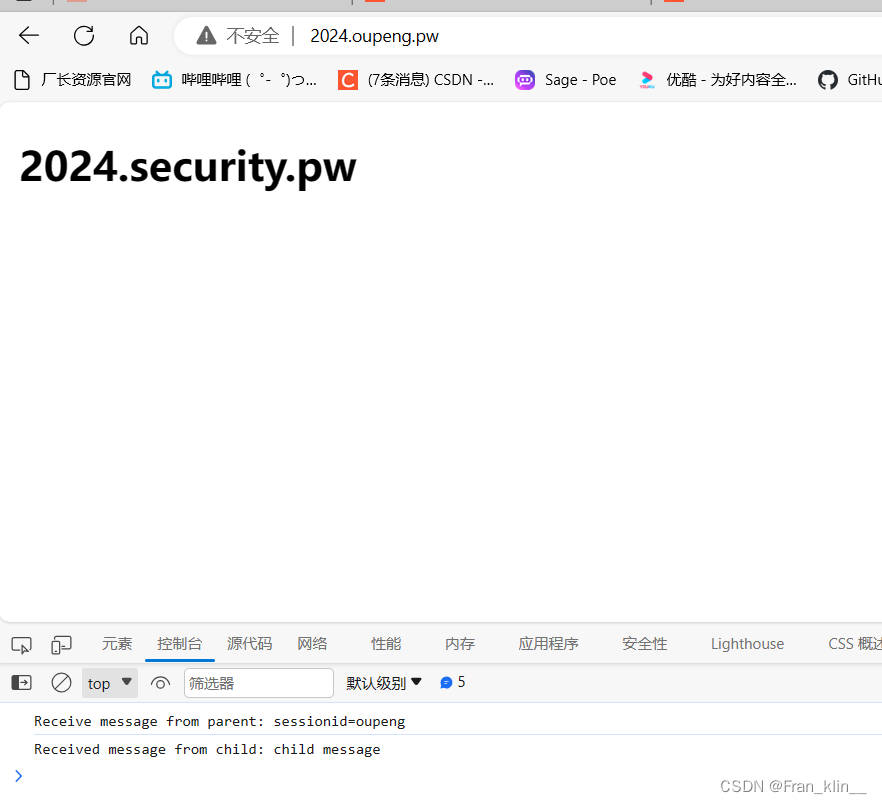
-
相关阅读:
单片机语音芯片在工业控制中的应用优势
在使用lac时macos错误NameError: name 'libpaddle' is not defined
做一个高中信息技术教资复习
ROS1云课→27机器人SLAM小结
java js 经纬度转换 大地坐标(高斯投影坐标)与经纬度互相转换
AI项目十七:ResNet50训练部署教程
基于MindSpore实现BERT对话情绪识别
关于JDK8中的字符串常量池和String.intern()方法理解
沙盘游戏咨询感悟
React组件在什么情况下会重新渲染
- 原文地址:https://blog.csdn.net/Fran_klin__/article/details/133497404
