-
Unity 鼠标悬浮时文本滚动(Text Mesh Pro)
效果
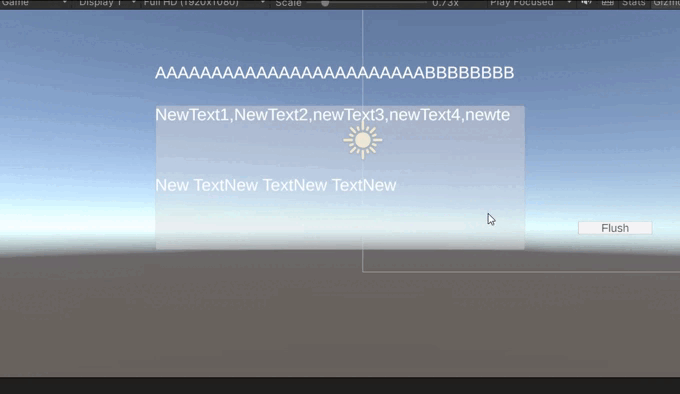
直接将脚本挂载在Text Mesh Pro上,但是需要滚动的文本必须在Scroll View中,否侧会定位错误,还需要给Scroll View中看需求添加垂直或者水平布局的组件代码
using System.Collections; using System.Collections.Generic; using UnityEngine; using TMPro; using UnityEngine.EventSystems; public class TextScroll : MonoBehaviour, IPointerEnterHandler, IPointerExitHandler { // TextMeshPro的文本框 private TextMeshProUGUI text; private string saveStr; // 保存文本内容,可以保存,但是没有必要,需要实现动态文本 private Vector3 savePostion; // 保存文本位置 private Vector2 savesizeDelta; // 保存尺寸 private float saveMoveWeight; private RectTransform rect; // 文本的方形转换器 [Tooltip("开启自动权重")] public bool AutoMoveWeight = true; // 如果开启自动权重那么对该变量修改不在起作用 [Tooltip("溢出文本移动的权重,会根据权重的值,来对溢出内容的多少进行加速")] public float moveWeight = 3; private void OnEnable() { text = GetComponent<TextMeshProUGUI>(); rect = text.gameObject.GetComponent<RectTransform>(); Init(); } ////// 初始化文本内容 /// public void Init() { saveStr = text.text; savePostion = rect.position; savesizeDelta = rect.sizeDelta; saveMoveWeight = moveWeight; } private Coroutine coroutine; // 接收协程 /// /// 鼠标进入 /// /// 传入事件数据,鼠标位置等 public void OnPointerEnter(PointerEventData eventData) { // Debug.Log("鼠标进入开始文本滚动"); // saveStr = text.text; // 是否存在截断 float fontsLenght = CalculateTextWidth(text); if (fontsLenght < rect.sizeDelta.x ) return; // 处理上一次退出后未完成恢复完成就再次进入 if (coroutine != null) { StopCoroutine(coroutine); Reset(); } // 是否启动自动更新 if (AutoMoveWeight) { moveWeight = (fontsLenght - rect.sizeDelta.x) / 100; } // 计算所需时间 float sumTime = (fontsLenght - rect.sizeDelta.x) / text.fontSize / moveWeight; rect.sizeDelta = new Vector2(fontsLenght + 100, rect.sizeDelta.y); coroutine = StartCoroutine(IETextScroll(sumTime, false)); } /// /// 鼠标移出 /// /// public void OnPointerExit(PointerEventData eventData) { // Debug.Log("text begine reset"); // 过滤 if (text == null || (coroutine == null && CalculateTextWidth(text) < rect.sizeDelta.x) || totalDistance == 0) return; if (coroutine != null) { // 文本正在向左滚动 StopCoroutine(coroutine); } coroutine = StartCoroutine(IETextScroll(totalTime / 3, true)); // Reset(); } /// /// 计算文本内容宽度 /// /// /// private float CalculateTextWidth(TextMeshProUGUI text) { float width = text.preferredWidth; return width; } private float totalDistance = 0; private float totalTime = 0; /// /// 文本滚动的协程 /// /// 协程运行时间 /// 是否是恢复时启动的协程 /// private IEnumerator IETextScroll(float time, bool isReset) { // float moveSpeed = 0; float perDistance = 0; if (!isReset) { while (time > 0) { // Time.deltaTime 是一个不确定的量,需要每帧更新。 perDistance = moveWeight * text.fontSize * Time.deltaTime; rect.position = new Vector3(rect.position.x - perDistance, rect.position.y); time -= Time.deltaTime; totalDistance += perDistance; totalTime += Time.deltaTime; yield return null; } } else { // 恢复 //moveSpeed = totalDistance / time; //while (time > 0) { // perDistance = moveSpeed * Time.deltaTime; // rect.position = new Vector3(rect.position.x + perDistance, rect.position.y); // time -= Time.deltaTime; // yield return null; //} Reset(); } // Debug.Log("移动权重: " + moveWeight + " 每次距离: " + totalDistance + " 花费时间: " + totalTime); yield return null; } /// /// 恢复 /// private void Reset() { if (text == null) return; // text.text = saveStr; rect.position = savePostion; rect.sizeDelta = savesizeDelta; moveWeight = saveMoveWeight; // 采用自动权重时会再次自动计算权重 totalDistance = 0; totalTime = 0; } } - 1
- 2
- 3
- 4
- 5
- 6
- 7
- 8
- 9
- 10
- 11
- 12
- 13
- 14
- 15
- 16
- 17
- 18
- 19
- 20
- 21
- 22
- 23
- 24
- 25
- 26
- 27
- 28
- 29
- 30
- 31
- 32
- 33
- 34
- 35
- 36
- 37
- 38
- 39
- 40
- 41
- 42
- 43
- 44
- 45
- 46
- 47
- 48
- 49
- 50
- 51
- 52
- 53
- 54
- 55
- 56
- 57
- 58
- 59
- 60
- 61
- 62
- 63
- 64
- 65
- 66
- 67
- 68
- 69
- 70
- 71
- 72
- 73
- 74
- 75
- 76
- 77
- 78
- 79
- 80
- 81
- 82
- 83
- 84
- 85
- 86
- 87
- 88
- 89
- 90
- 91
- 92
- 93
- 94
- 95
- 96
- 97
- 98
- 99
- 100
- 101
- 102
- 103
- 104
- 105
- 106
- 107
- 108
- 109
- 110
- 111
- 112
- 113
- 114
- 115
- 116
- 117
- 118
- 119
- 120
- 121
- 122
- 123
- 124
- 125
- 126
- 127
- 128
- 129
- 130
- 131
- 132
- 133
- 134
- 135
- 136
- 137
- 138
- 139
- 140
- 141
- 142
- 143
- 144
- 145
- 146
- 147
- 148
- 149
- 150
- 151
- 152
- 153
-
相关阅读:
Linux监测进程cpu使用率、内存使用率的工具 - WGCLOUD
Go 常用命令介绍
UPC2022暑期个人训练赛第19场(B,P)
当当网获得dangdang商品详情 API
14.7 Socket 循环结构体传输
[Ansible专栏]Ansible安装和基本使用
甘特图组件DHTMLX Gantt示例 - 如何有效管理团队工作时间?(二)
项目管理中,如何使用进度猫管理项目里程碑
springboot集成ElasticSearch遇到的一个小问题
苹果iOS 15.5正式版实用小功能盘点 这11个功能你要知道
- 原文地址:https://blog.csdn.net/blastospore/article/details/133468805
