-
vue 非父子通信 拓展 -- provide inject 跨层级共享数据
vue 非父子通信 拓展 – provide inject
provide inject 作用: 跨层级共享数据


例子是啥样的?
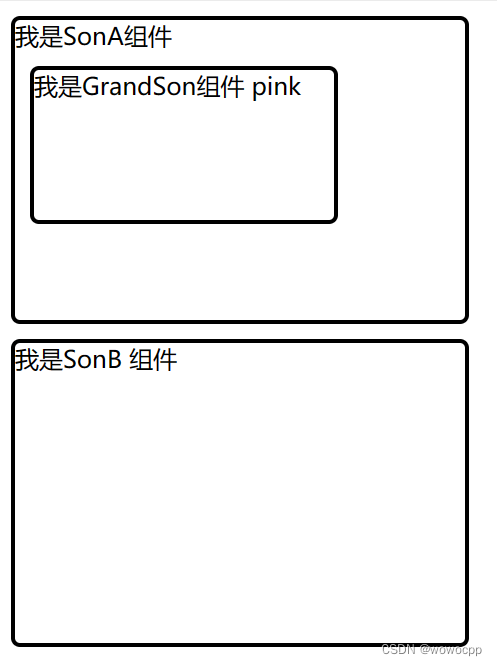
创建 工程:
H:\java_work\java_springboot\vue_study
ctrl按住不放 右键 悬着 powershellH:\java_work\java_springboot\js_study\Vue2_3入门到实战-配套资料\01-随堂代码素材\day04\准备代码\08-事件总线-扩展
vue --version vue create provide_inject_demo cd provide_inject_demo npm run serve- 1
- 2
- 3
- 4
代码SonA.vue:
<template> <div class="SonA">我是SonA组件 <GrandSon></GrandSon> </div> </template> <script> import GrandSon from '../components/GrandSon.vue' export default { components:{ GrandSon } } </script> <style> .SonA { border: 3px solid #000; border-radius: 6px; margin: 10px; height: 200px; width: 300px; } </style>- 1
- 2
- 3
- 4
- 5
- 6
- 7
- 8
- 9
- 10
- 11
- 12
- 13
- 14
- 15
- 16
- 17
- 18
- 19
- 20
- 21
- 22
- 23
- 24
代码SonB.vue:
<template> <div class="SonB"> 我是SonB组件 </div> </template> <script> export default { } </script> <style> .SonB { border: 3px solid #000; border-radius: 6px; margin: 10px; height: 200px; width: 300px; } </style>- 1
- 2
- 3
- 4
- 5
- 6
- 7
- 8
- 9
- 10
- 11
- 12
- 13
- 14
- 15
- 16
- 17
- 18
- 19
- 20
- 21
GrandSon.vue
<template> <div class="grandSon"> 我是GrandSon {{ color }} -{{ userInfo.name }} -{{ userInfo.age }} </div> </template> <script> export default { inject: ['color', 'userInfo'], } </script> <style> .grandSon { border: 3px solid #000; border-radius: 6px; margin: 10px; height: 100px; width: 200px; } </style>- 1
- 2
- 3
- 4
- 5
- 6
- 7
- 8
- 9
- 10
- 11
- 12
- 13
- 14
- 15
- 16
- 17
- 18
- 19
- 20
- 21
- 22
App.vue
<template> <div class="app"> 我是APP组件 <button @click="change">修改数据</button> <SonA></SonA> <SonB></SonB> </div> </template> <script> import SonA from './components/SonA.vue' import SonB from './components/SonB.vue' export default { provide() { return { // 简单类型 是非响应式的 color: this.color, // 复杂类型 是响应式的 userInfo: this.userInfo, } }, data() { return { color: 'pink', userInfo: { name: 'zs', age: 18, }, } }, methods: { change() { this.color = 'red' this.userInfo.name = 'ls' }, }, components: { SonA, SonB, }, } </script> <style> .app { border: 3px solid #000; border-radius: 6px; margin: 10px; } </style>- 1
- 2
- 3
- 4
- 5
- 6
- 7
- 8
- 9
- 10
- 11
- 12
- 13
- 14
- 15
- 16
- 17
- 18
- 19
- 20
- 21
- 22
- 23
- 24
- 25
- 26
- 27
- 28
- 29
- 30
- 31
- 32
- 33
- 34
- 35
- 36
- 37
- 38
- 39
- 40
- 41
- 42
- 43
- 44
- 45
- 46
- 47
- 48
- 49
- 50
-
相关阅读:
CentOS系统利用kickstart自动生成工具通过图形化配置的方式生成ks.cfg文件
如何把bat脚本注册成windows service
redis源码分析(谁说C语言就不能分析了?)
巧妙设计状态+不断对拍寻找合适贪心策略:P8341
RK3588 添加ROOT权限
【安防天下】模拟视频监控系统——模拟监控系统的构成&视频采集设备
中小企业怎么实现数字化转型?有什么实用的工单管理系统?
MySQL(4)索引实践(2)
Redis的安装和使用
计算机组成原理中的诸如4k*8位,8K*8位之类的是什么意思
- 原文地址:https://blog.csdn.net/wowocpp/article/details/133357337
