-
前端开发之el-table 表头不换行且宽度自适应
前言
本次讲解的是elemen和element-plus来通过table的标签render-header来实现的
效果图

element中使用
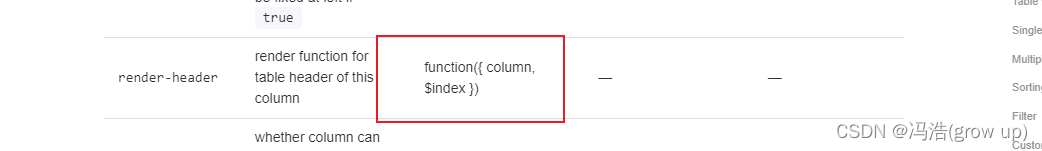
代码
<template> <div> <el-table :data="tableData" style="width: 100%" height="250"> <el-table-column v-for="col of columns" :key="col.prop" :prop="col.prop" :label="col.label" align="center" header-align="center" show-overflow-tooltip :render-header="renderHeader"></el-table-column> </el-table> </div> </template> <script> export default { data() { return { columns: [ { label: '日期', prop: 'date' }, { label: '姓名', prop: 'name' }, { label: '省份', prop: 'province' }, { label: '市区', prop: 'city' }, { label: '地址', prop: 'address' }, { label: '邮编', prop: 'zip' }, { label: '这是测试字段01', prop: 'test01' }, { label: '这是测试字段02', prop: 'test02' }, { label: '这是测试字段03', prop: 'test03' }, { label: '这是测试字段04', prop: 'test04' } ], tableData: [ { date: '2016-05-03', name: '王小虎', province: '上海', city: '普陀区', address: '上海市普陀区金沙江路 1518 弄', zip: 200333, test01: '这是一条测试数据.这是一条测试数据.这是一条测试数据.', test02: '这是一条测试数据.这是一条测试数据.这是一条测试数据.', test03: '这是一条测试数据.这是一条测试数据.这是一条测试数据.', test04: '这是一条测试数据.这是一条测试数据.这是一条测试数据.' }, { date: '2016-05-02', name: '王小虎', province: '上海', city: '普陀区', address: '上海市普陀区金沙江路 1518 弄', zip: 200333, test01: '测试', test02: '测试', test03: '测试', test04: '测试' }, { date: '2016-05-04', name: '王小虎', province: '上海', city: '普陀区', address: '上海市普陀区金沙江路 1518 弄', zip: 200333, test01: '测试', test02: '测试', test03: '测试', test04: '测试' }, { date: '2016-05-01', name: '王小虎', province: '上海', city: '普陀区', address: '上海市普陀区金沙江路 1518 弄', zip: 200333, test01: '测试', test02: '测试', test03: '测试', test04: '测试' }, { date: '2016-05-08', name: '王小虎', province: '上海', city: '普陀区', address: '上海市普陀区金沙江路 1518 弄', zip: 200333, test01: '测试', test02: '测试', test03: '测试', test04: '测试' }, { date: '2016-05-06', name: '王小虎', province: '上海', city: '普陀区', address: '上海市普陀区金沙江路 1518 弄', zip: 200333, test01: '测试', test02: '测试', test03: '测试', test04: '测试' }, { date: '2016-05-07', name: '王小虎', province: '上海', city: '普陀区', address: '上海市普陀区金沙江路 1518 弄', zip: 200333, test01: '测试', test02: '测试', test03: '测试', test04: '测试' } ] } }, methods: { // 表头部重新渲染 renderHeader(h, { column, $index }) { // 新建一个 span let span = document.createElement('span'); // 设置表头名称 span.innerText = column.label; // 临时插入 document document.body.appendChild(span); // 重点:获取 span 最小宽度,设置当前列,注意这里加了 20,字段较多时还是有挤压,且渲染后的 div 内左右 padding 都是 10,所以 +20 。(可能还有边距/边框等值,需要根据实际情况加上) column.minWidth = span.getBoundingClientRect().width + 20; // 移除 document 中临时的 span document.body.removeChild(span); return h('span', column.label); } } } </script>- 1
- 2
- 3
- 4
- 5
- 6
- 7
- 8
- 9
- 10
- 11
- 12
- 13
- 14
- 15
- 16
- 17
- 18
- 19
- 20
- 21
- 22
- 23
- 24
- 25
- 26
- 27
- 28
- 29
- 30
- 31
- 32
- 33
- 34
- 35
- 36
- 37
- 38
- 39
- 40
- 41
- 42
- 43
- 44
- 45
- 46
- 47
- 48
- 49
- 50
- 51
- 52
- 53
- 54
- 55
- 56
- 57
- 58
- 59
- 60
- 61
- 62
- 63
- 64
- 65
- 66
- 67
- 68
- 69
- 70
- 71
- 72
- 73
- 74
- 75
- 76
- 77
- 78
- 79
- 80
- 81
- 82
- 83
- 84
- 85
- 86
- 87
- 88
- 89
- 90
- 91
- 92
- 93
- 94
- 95
- 96
- 97
- 98
- 99
- 100
- 101
- 102
- 103
- 104
- 105
- 106
- 107
- 108
- 109
- 110
- 111
- 112
- 113
- 114
- 115
- 116
- 117
- 118
- 119
- 120
- 121
- 122
- 123
- 124
- 125
- 126
- 127
- 128
- 129
- 130
- 131
- 132
- 133
- 134
- 135
- 136
- 137
- 138
- 139
- 140
- 141
- 142
- 143
- 144
- 145
- 146
- 147
- 148
- 149
- 150
- 151
- 152
- 153
- 154
- 155
- 156
- 157
element-plus中使用:没有了h
代码
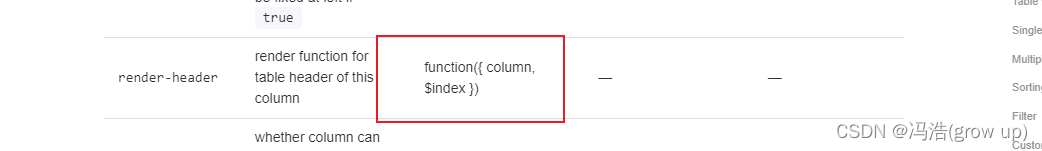
<template> <div> <el-table :data="tableData" style="width: 100%" height="250"> <el-table-column v-for="col of columns" :key="col.prop" :prop="col.prop" :label="col.label" :render-header="renderHeader" align="center" header-align="center" show-overflow-tooltip > </el-table-column> </el-table> </div> </template> <script> export default { name: 'trendsTableHeader', data () { return { columns: [ { label: '日期', prop: 'date' }, { label: '姓名', prop: 'name' }, { label: '省份', prop: 'province' }, { label: '市区', prop: 'city' }, { label: '地址', prop: 'address' }, { label: '邮编', prop: 'zip' }, { label: '这是测试字段01', prop: 'test01' }, { label: '这是测试字段02', prop: 'test02' }, { label: '这是测试字段03', prop: 'test03' }, { label: '这是测试字段04', prop: 'test04' } ], tableData: [ { date: '2016-05-03', name: '王小虎', province: '上海', city: '普陀区', address: '上海市普陀区金沙江路 1518 弄', zip: 200333, test01: '这是一条测试数据.这是一条测试数据.这是一条测试数据.', test02: '这是一条测试数据.这是一条测试数据.这是一条测试数据.', test03: '这是一条测试数据.这是一条测试数据.这是一条测试数据.', test04: '这是一条测试数据.这是一条测试数据.这是一条测试数据.' }, { date: '2016-05-02', name: '王小虎', province: '上海', city: '普陀区', address: '上海市普陀区金沙江路 1518 弄', zip: 200333, test01: '测试', test02: '测试', test03: '测试', test04: '测试' }, { date: '2016-05-04', name: '王小虎', province: '上海', city: '普陀区', address: '上海市普陀区金沙江路 1518 弄', zip: 200333, test01: '测试', test02: '测试', test03: '测试', test04: '测试' }, { date: '2016-05-01', name: '王小虎', province: '上海', city: '普陀区', address: '上海市普陀区金沙江路 1518 弄', zip: 200333, test01: '测试', test02: '测试', test03: '测试', test04: '测试' }, { date: '2016-05-08', name: '王小虎', province: '上海', city: '普陀区', address: '上海市普陀区金沙江路 1518 弄', zip: 200333, test01: '测试', test02: '测试', test03: '测试', test04: '测试' }, { date: '2016-05-06', name: '王小虎', province: '上海', city: '普陀区', address: '上海市普陀区金沙江路 1518 弄', zip: 200333, test01: '测试', test02: '测试', test03: '测试', test04: '测试' }, { date: '2016-05-07', name: '王小虎', province: '上海', city: '普陀区', address: '上海市普陀区金沙江路 1518 弄', zip: 200333, test01: '测试', test02: '测试', test03: '测试', test04: '测试' } ] } }, methods: { // 表头部重新渲染 renderHeader ({ column, $index }) { // 新建一个 span const span = document.createElement('span') // 设置表头名称 span.innerText = column.label // 临时插入 document document.body.appendChild(span) // 重点:获取 span 最小宽度,设置当前列,注意这里加了 20,字段较多时还是有挤压,且渲染后的 div 内左右 padding 都是 10,所以 +20 。(可能还有边距/边框等值,需要根据实际情况加上) column.minWidth = span.getBoundingClientRect().width + 20 // 移除 document 中临时的 span document.body.removeChild(span) return column.label } } } </script>- 1
- 2
- 3
- 4
- 5
- 6
- 7
- 8
- 9
- 10
- 11
- 12
- 13
- 14
- 15
- 16
- 17
- 18
- 19
- 20
- 21
- 22
- 23
- 24
- 25
- 26
- 27
- 28
- 29
- 30
- 31
- 32
- 33
- 34
- 35
- 36
- 37
- 38
- 39
- 40
- 41
- 42
- 43
- 44
- 45
- 46
- 47
- 48
- 49
- 50
- 51
- 52
- 53
- 54
- 55
- 56
- 57
- 58
- 59
- 60
- 61
- 62
- 63
- 64
- 65
- 66
- 67
- 68
- 69
- 70
- 71
- 72
- 73
- 74
- 75
- 76
- 77
- 78
- 79
- 80
- 81
- 82
- 83
- 84
- 85
- 86
- 87
- 88
- 89
- 90
- 91
- 92
- 93
- 94
- 95
- 96
- 97
- 98
- 99
- 100
- 101
- 102
- 103
- 104
- 105
- 106
- 107
- 108
- 109
- 110
- 111
- 112
- 113
- 114
- 115
- 116
- 117
- 118
- 119
- 120
- 121
- 122
- 123
- 124
- 125
- 126
- 127
- 128
- 129
- 130
- 131
- 132
- 133
- 134
- 135
- 136
- 137
- 138
- 139
- 140
- 141
- 142
- 143
- 144
- 145
- 146
- 147
- 148
- 149
- 150
- 151
- 152
- 153
- 154
- 155
- 156
-
相关阅读:
这980道JAVA面试题,刷完50%妥妥的也能上岸
python项目部署
Express操作MongoDB【一.Express框架通过Mongoose模块操作MongoDB数据库;二.在接口中间件中使用Mongoose模块】
小程序使用npm包
【操作系统 | Linux】终端切换与帮助命令
JAVA:实现Matrix Graphs矩阵图算法(附完整源码)
k8s部署nacos集群(外接mysql数据库)
Kafka的这些重要概念,不管啥时候都得牢记
Unity编辑器扩展: 程序化打图集工具
Redis夺命十二问,差点没抗住
- 原文地址:https://blog.csdn.net/m0_50207524/article/details/133046032