-
JavaScript学习小结
变量声明:使用var关键字,变量没有类型,但值有类型(弱类型语言)
数据类型:
①number
②string(单引号,双引号都可以表示字符串)
③boolean
④Object类型
⑤undefined类型(声明但未赋值的变量)
比较运算符中与JAVA中不同的:
==:等于,只比较值,有隐式转换===:全等,比较值和数据类型
函数:①自定义函数 ②全局函数
语法:
- function functionName([arguments]) {
- alert("自定义函数");
- }
全局(内置)函数:
parseInt(arg);参数arg转换为整数
parseFloat(arg);参数转换为Float类型数
eval("xxxxx");执行字符串内容,可以当作js脚本运行
typeof();返回当前数值类型
alert("xxx");弹窗内容
console.log(a);控制台输出a
事件(HTML中的常用事件,调用js函数)
onclic:单击事件
ondblclick:双击事件
onblur:失焦事件
onfocus:聚焦事件
onmouseover:移入事件
onmouseout:移开事件
onload:网页所有内容加载完自动执行(一般放在body)
onchange:内容发生改变且光标失焦之后
- DOCTYPE html>
内置对象
string字符串:
s.length
s.substring(开始位置,结束位置+1);
s.substr(开始位置,截取长度);
s.split(";");分隔符
Array数组:
string s=Array.join("");//连接数组,转化为字符串
array.reverse();//反转数组
array.sort();//给数组排序,需要传入自定义排序函数
- DOCTYPE html>
- <html>
- <head>
- <meta charset="utf-8">
- <title>title>
- <script>
- var s = "a b c d e f g h i j k l m n";
- console.log(s.length);
- console.log(s.split(' '));
- console.log(s.substr(0, 3));
- console.log(s.substring(1, 3));
- var array = [1, 2, 3, 9, 0];
- console.log(array);
- console.log(array.join(''));
- array.reverse();
- console.log(array);
- array.sort(array_sort);
- console.log(array);
- function array_sort(a, b) {
- return a - b;
- }
- var date = new Date();
- console.log(date.getFullYear());
- console.log(date.getMonth());
- console.log(date.getDate());
- console.log(date.getHours());
- console.log(date.getTime());
- console.log(Math.PI);
- console.log(Math.sqrt(9));
- console.log(Math.floor(10.9));
- console.log(Math.ceil(9.1));
- script>
- head>
- <body>
- body>
- html>
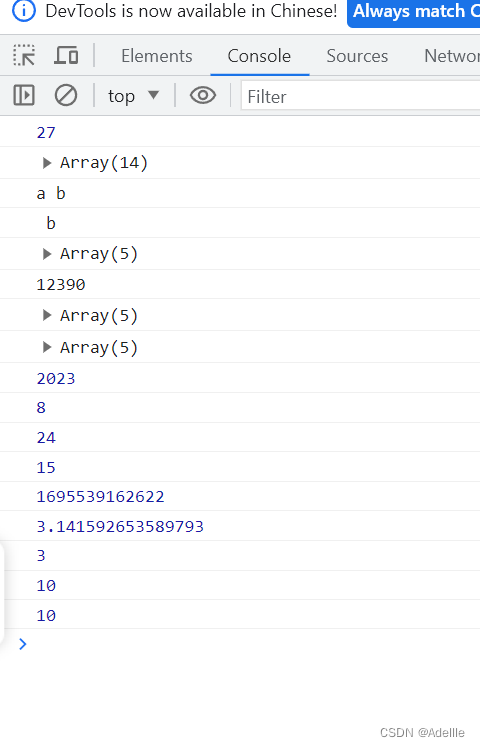
DOM(document object model)
使用步骤:
1,触发js
2,js获得网页标签(在js中,每一个网页标签就是一个对象)
通过document对象()
document:文档对象
document.getElementById("div_id"):通过id找到HTML标签。
可以精确获得网页中的某个标签。
js中所获得的网页中的标签对象称为DOM。
- DOCTYPE html>
- div

js操作标签体内容:
obj.innerHTML
obj.innerText
- html>
- <html>
- <head>
- <meta charset="utf-8" />
- <title>title>
- head>
- <body>
- <div id="div_id">我的标签div>
- <script>
- var c = document.getElementById("div_id");
- alert(c.innerHTML);
- script>
- body>
- html>

-
相关阅读:
ubuntu bind9 主从配置
【图像去噪】基于PM模型实现图像降噪附matlab代码
ssh免密登陆
前端工作总结113-点击按钮报错--bug修复--直接写接口里面
LLM 大模型学习必知必会系列(十二):VLLM性能飞跃部署实践:从推理加速到高效部署的全方位优化[更多内容:XInference/FastChat等框架]
第七章:最新版零基础学习 PYTHON 教程—Python 列表(第五节 -检查Python列表中是否存在元素)
.NET微服务系列之Saga分布式事务案例实践
回归测试套规划
Java:Java还很重要吗?
一本通1059;求平均年龄
- 原文地址:https://blog.csdn.net/m0_71385141/article/details/133240524
