-
terraform简单的开始-vpc cvm创建
从网络开始
从创建VPC开始
复用前面的main.tf的代码:
terraform { required_providers { tencentcloud = { source = "tencentcloudstack/tencentcloud" version = "1.81.25" } } } variable "region" { description = "腾讯云地域" type = string default = "ap-chongqing" } variable "secret_id" {} variable "secret_key" {} # 设置腾讯云提供者 provider "tencentcloud" { secret_id =var.secret_id secret_key = var.secret_key region = var.region }- 1
- 2
- 3
- 4
- 5
- 6
- 7
- 8
- 9
- 10
- 11
- 12
- 13
- 14
- 15
- 16
- 17
- 18
- 19
- 20
- 21
- 22
注意:region这里为修改成了重庆,因为我重庆没有资源,想区分一下!
创建VPC这里还好,看一下腾讯云控制台:
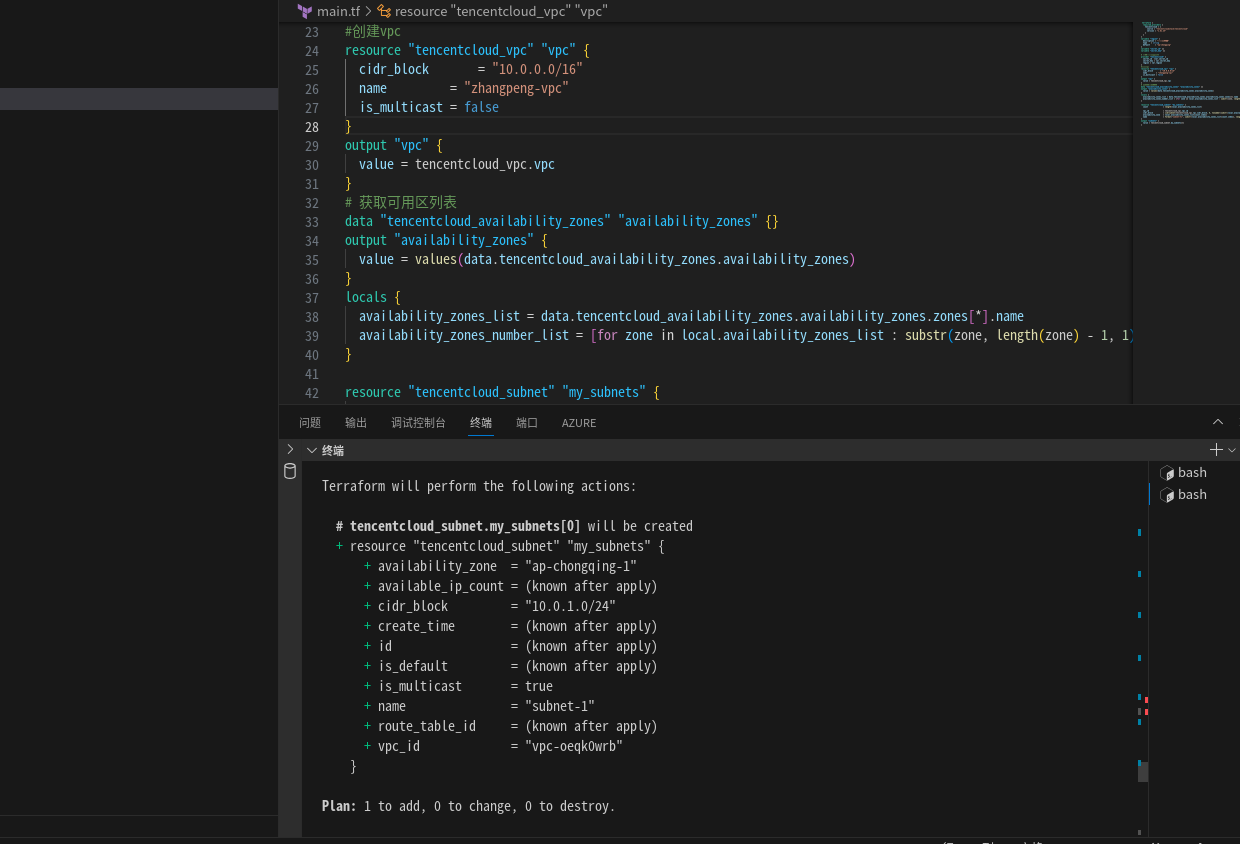
一个 resource 块包含 resource 关键字、资源类型、资源名和资源块体三部分。这是terraform中创建资源常用的格式!vpc相关代码:
至于VPC的创建可以根据官方文档进行创建:

resource "tencentcloud_vpc" "vpc" { cidr_block = "10.0.0.0/16" name = "zhangpeng-vpc" is_multicast = false }- 1
- 2
- 3
- 4
- 5
terraform plan :
terraform plan -var-file=credentials.tfvars- 1
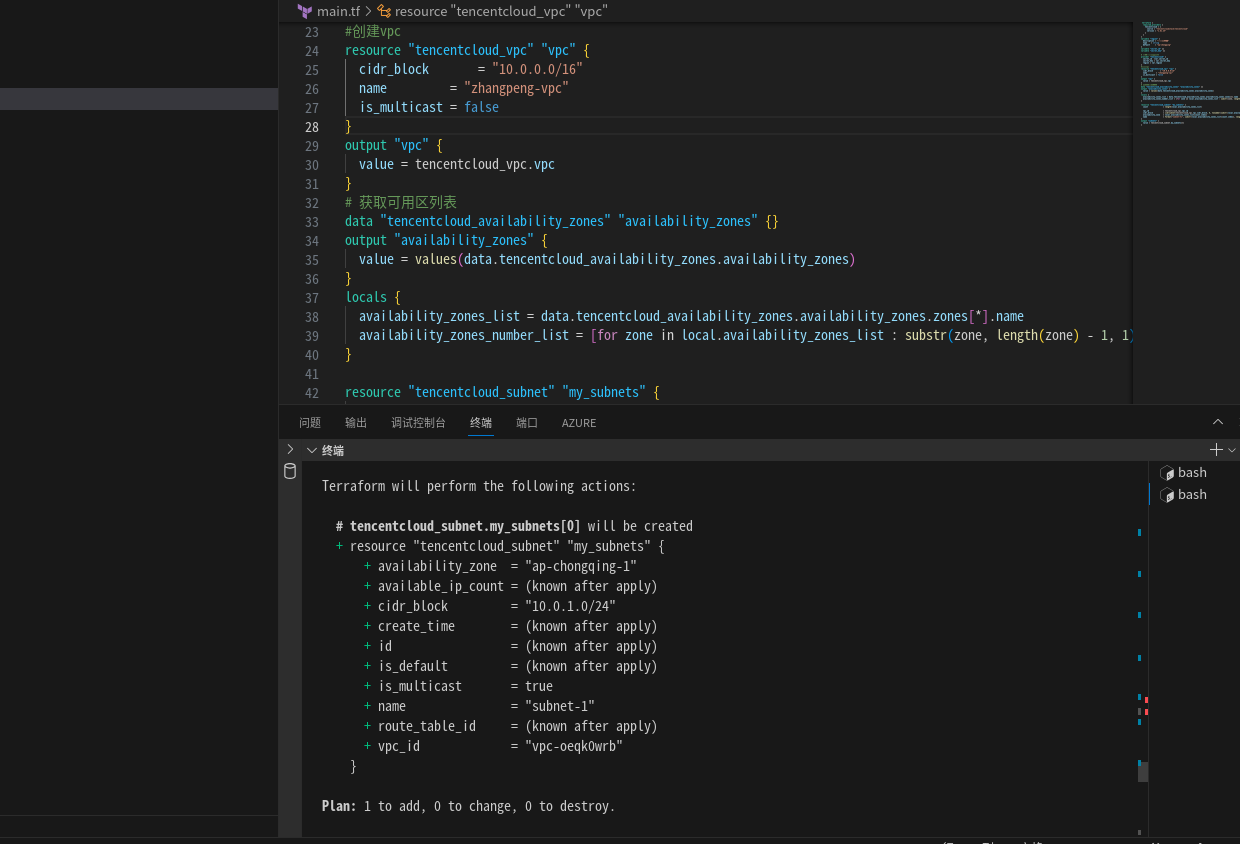
terraform apply:
terraform apply -var-file=credentials.tfvars- 1
这里要输入Y确认!,打印的可用区那些输出是开始做实验的残留,虽然代码中删除了。但是state状态里面还是有记录的,忽略

控制台确认:
登陆控制台确认一下:

顺便output一下:
创建成功,接着问题就又来了:我不想取控制台查看。我如何在terraform中返回创建的信息呢?我可以output一下?
output "vpc" { value = tencentcloud_vpc.vpc }- 1
- 2
- 3
这里直接忽略了plan 直接apply了:
terraform apply -var-file=credentials.tfvars- 1
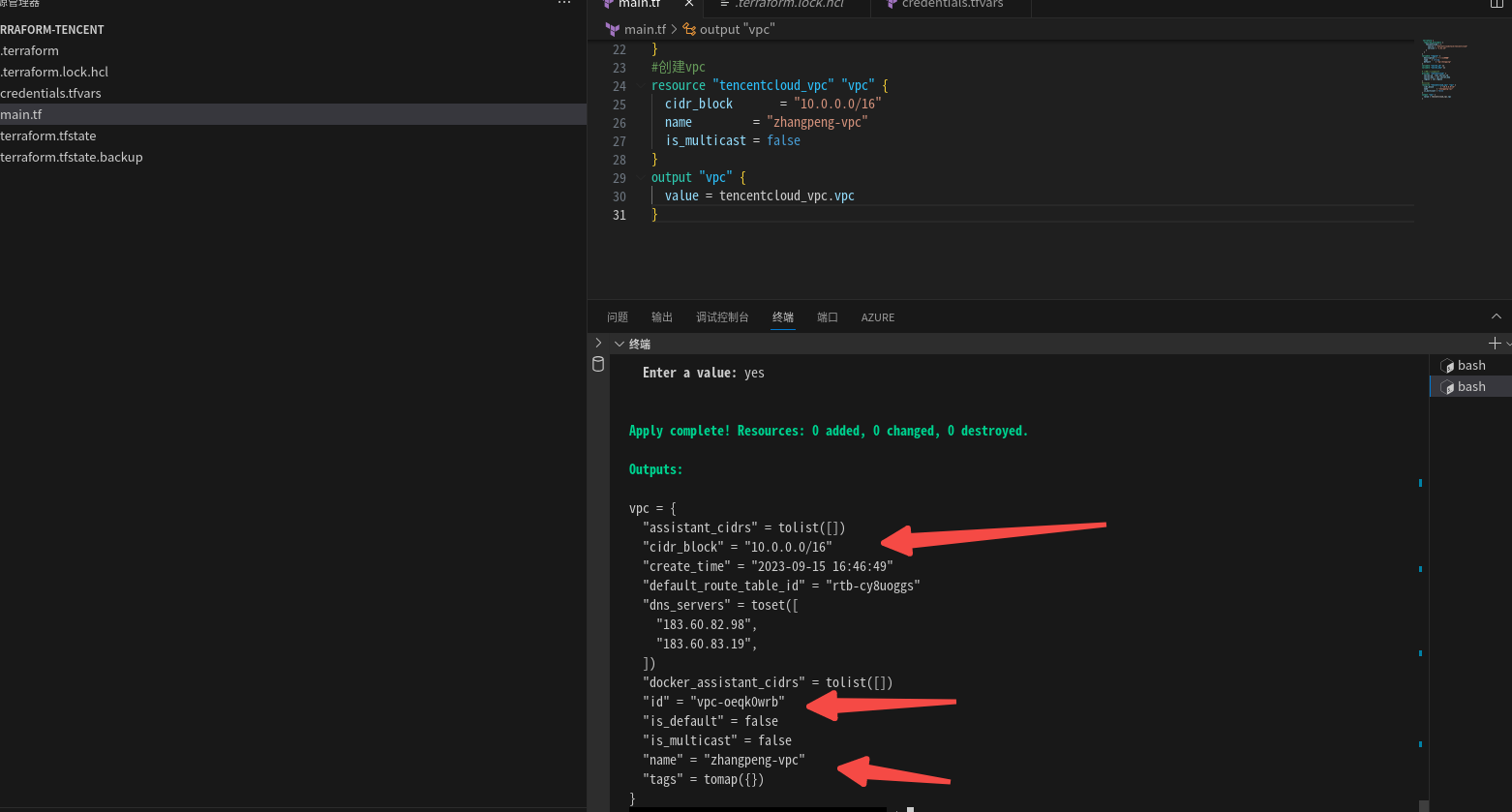
子网subnet与可用区
可用区随机
输出了VPC的相关信息。紧接着。我这里创建subset第一次出现了纠结:先忽略 vpc subset子网,这里还有一个名词可用区。创建cvm要先选择可用区,重庆还好只有一个可用区:

但是上海这样的都有好几个可用区:

subnet代码:
可用区跟子网的创建我这里徘徊了一下。先说一下我的苯方法:
先查询区域下可用区列表,根据可用区数量创建subset。创建资源(cvm mysql redis等资源)随机可用区。这里的代码用到了**locals块(**chatgpt生成的)# 获取可用区列表 data "tencentcloud_availability_zones" "availability_zones" {} output "availability_zones" { value = values(data.tencentcloud_availability_zones.availability_zones) } locals { availability_zones_list = data.tencentcloud_availability_zones.availability_zones.zones[*].name availability_zones_number_list = [for zone in local.availability_zones_list : substr(zone, length(zone) - 1, 1)] } resource "tencentcloud_subnet" "my_subnets" { count = length(local.availability_zones_list) vpc_id = tencentcloud_vpc.vpc.id cidr_block = cidrsubnet(tencentcloud_vpc.vpc.cidr_block, 8, tonumber(substr(local.availability_zones_list[count.index], length(local.availability_zones_list[count.index]) - 1, 1))) availability_zone = local.availability_zones_list[count.index] name = format("subnet-%s", substr(local.availability_zones_list[count.index], length(local.availability_zones_list[count.index]) - 1, 1)) } output "subnets" { value = tencentcloud_subnet.my_subnets[*] }- 1
- 2
- 3
- 4
- 5
- 6
- 7
- 8
- 9
- 10
- 11
- 12
- 13
- 14
- 15
- 16
- 17
- 18
- 19
- 20
- 21
- 22
terraform plan
terraform plan -var-file=credentials.tfvars- 1
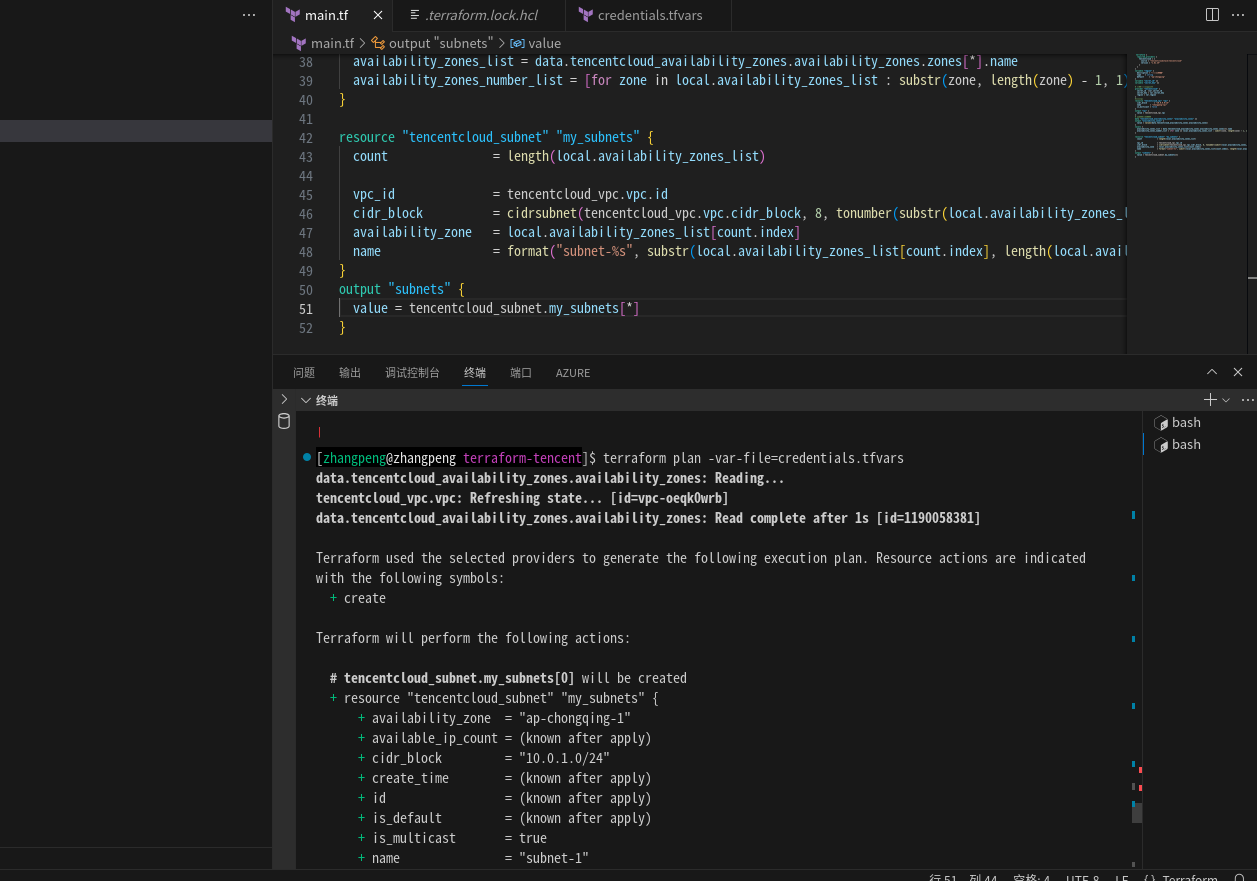
terraform apply
terraform apply -var-file=credentials.tfvars- 1
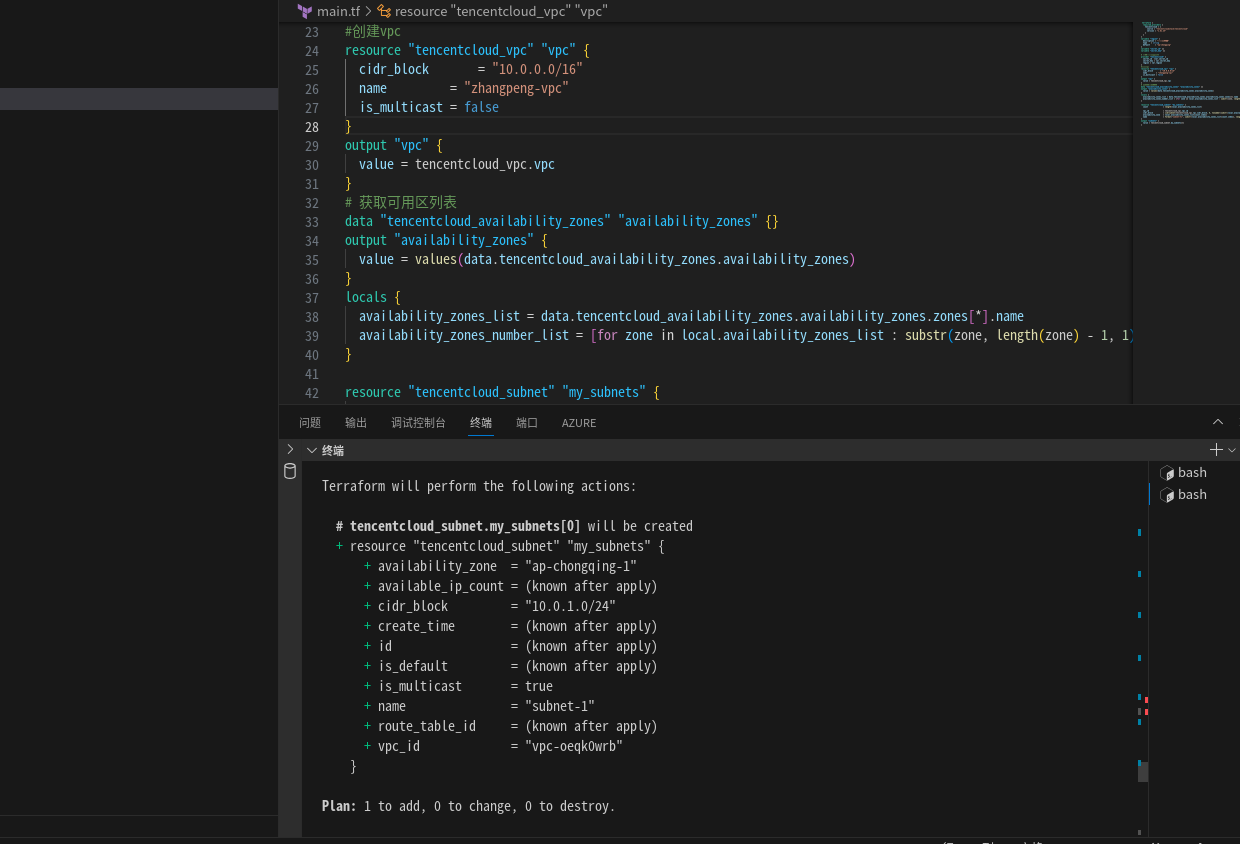
也可以控制台看一下:

这里只有一个还没有好的展示出来。完整输出后到一个多可用区的区域试一下,毕竟这里只是随机可用的设想!安全组security_group
安全组代码:
接下来应该是到了安全组防火墙的创建了:直接参考tencentcloud_security_group
resource "tencentcloud_security_group" "zhangpeng_sg" { name = "zhangpeng-sg" } resource "tencentcloud_security_group_lite_rule" "zhangpeng_sg_rule" { security_group_id = tencentcloud_security_group.zhangpeng_sg.id ingress = [ "ACCEPT#10.0.0.0/16#ALL#ALL", "ACCEPT#0.0.0.0/0#22#TCP" ] egress = [ "ACCEPT#0.0.0.0/0#ALL#ALL" ] }- 1
- 2
- 3
- 4
- 5
- 6
- 7
- 8
- 9
- 10
- 11
- 12
- 13
- 14
- 15
- 16
terraform plan and terraform apply
terraform plan -var-file=credentials.tfvars- 1

terraform apply -var-file=credentials.tfvars- 1
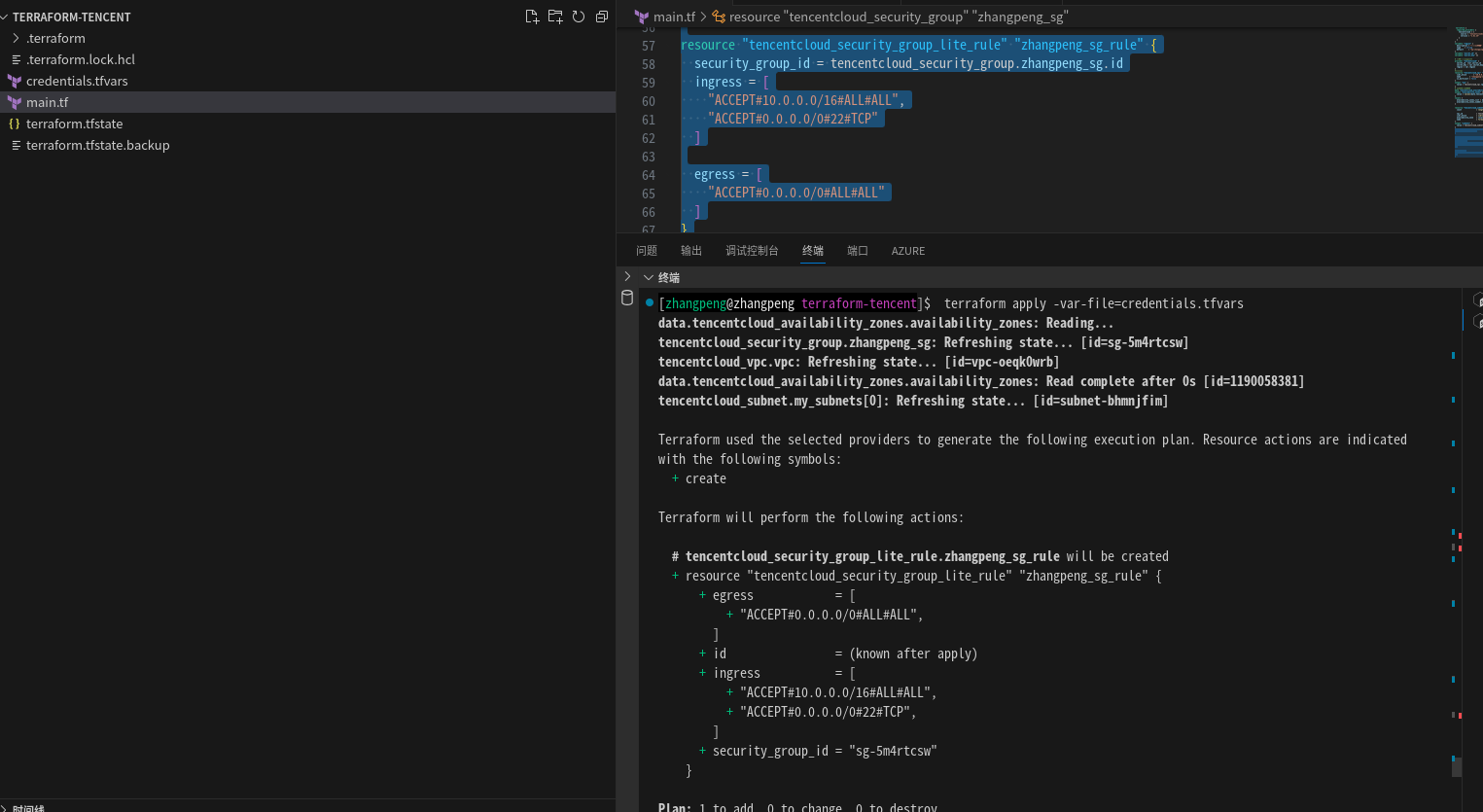
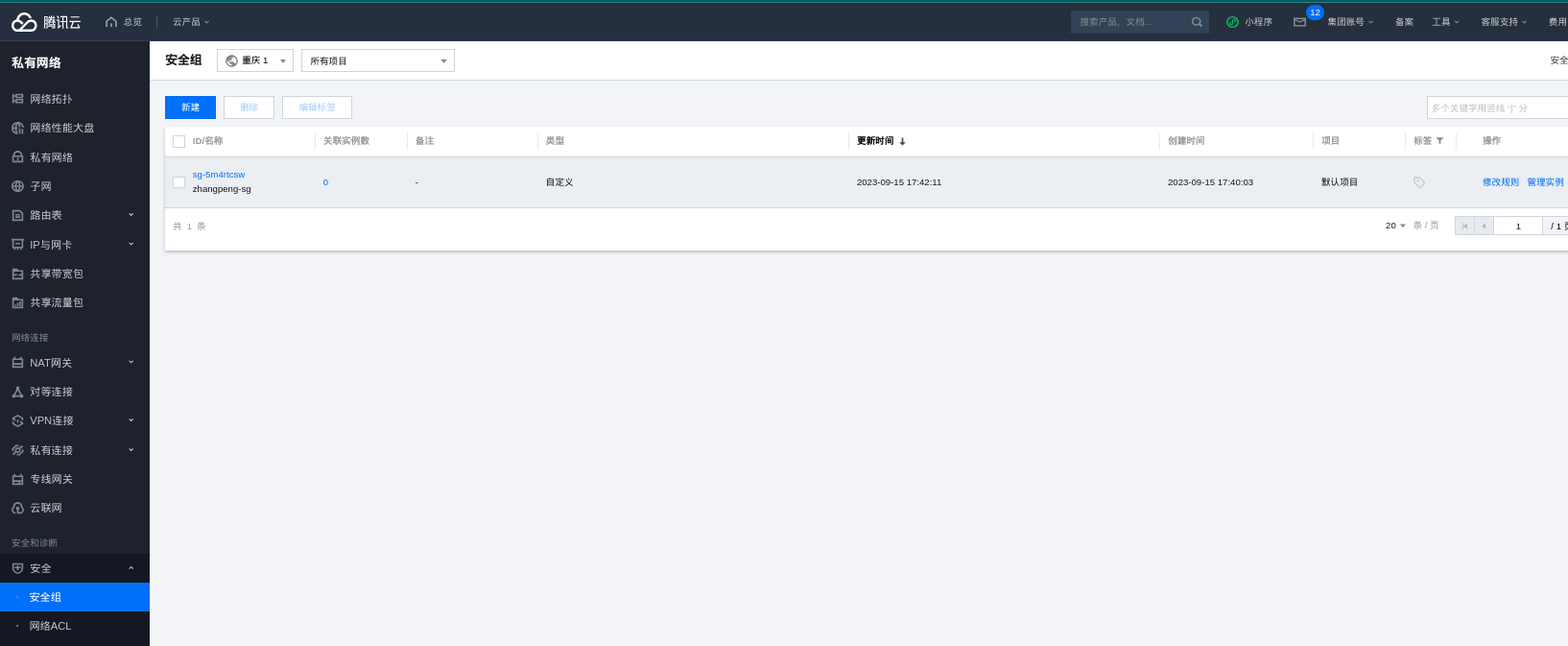
吐槽一下aigc生成:
吐槽一下,chatgpt生成会各种坑的:
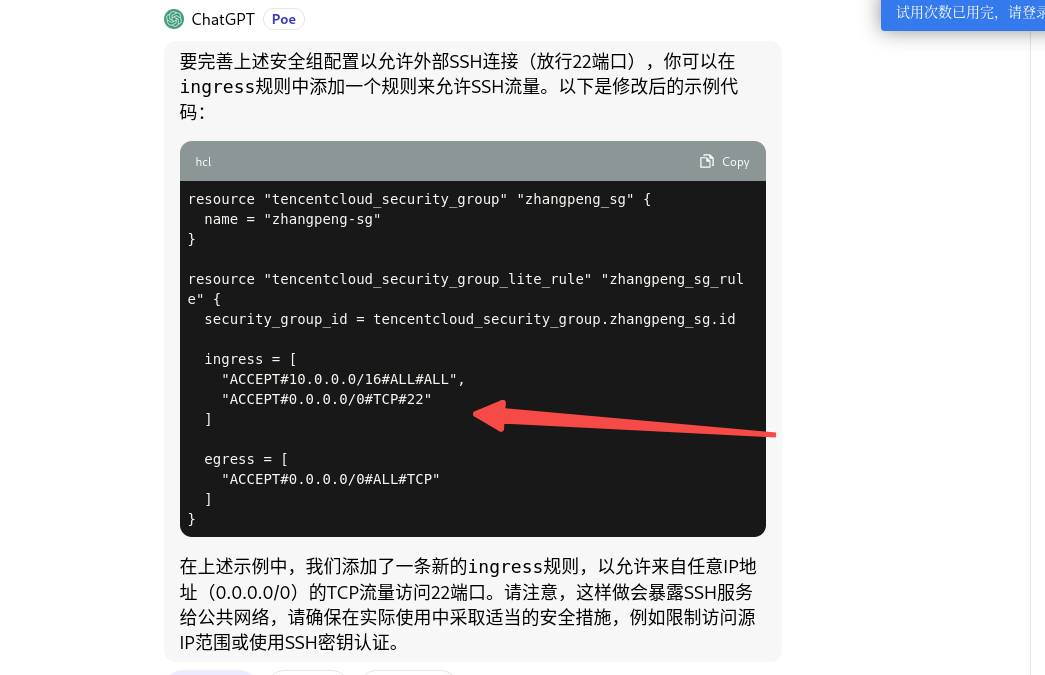
这里生成代码错误了,自己记得各种校验!从cvm开始
cvm简单实例的创建
cvm相关代码:
正常流程是创建一个tencentcloud_instance,下面应该是一个最简单的例子:
resource "tencentcloud_instance" "my_instance" { instance_name = "my-instance" image_id = "img-xxxxxx" # 替换为实际的镜像ID instance_type = "S2.SMALL2" vpc_id = tencentcloud_vpc.vpc.id subnet_id = tencentcloud_subnet.my_subnet.id security_groups = [tencentcloud_security_group.zhangpeng_sg.id] login_settings { password = "MyPassw0rd!" # 替换为实际的登录密码 } }- 1
- 2
- 3
- 4
- 5
- 6
- 7
- 8
- 9
- 10
- 11
按照文档的实例与上面网络的部分整合得到下面的代码:
terraform { required_providers { tencentcloud = { source = "tencentcloudstack/tencentcloud" version = "1.81.25" } } } variable "region" { description = "腾讯云地域" type = string default = "ap-chongqing" } variable "secret_id" {} variable "secret_key" {} # 设置腾讯云提供者 provider "tencentcloud" { secret_id = var.secret_id secret_key = var.secret_key region = var.region } # 创建VPC resource "tencentcloud_vpc" "vpc" { cidr_block = "10.0.0.0/16" name = "zhangpeng-vpc" is_multicast = false } output "vpc" { value = tencentcloud_vpc.vpc } # 获取可用区列表 data "tencentcloud_availability_zones" "availability_zones" {} output "availability_zones" { value = data.tencentcloud_availability_zones.availability_zones } locals { availability_zones_list = data.tencentcloud_availability_zones.availability_zones.zones[*].name availability_zones_number_list = [for zone in local.availability_zones_list : substr(zone, length(zone) - 1, 1)] } resource "tencentcloud_subnet" "my_subnets" { count = length(local.availability_zones_list) vpc_id = tencentcloud_vpc.vpc.id cidr_block = cidrsubnet(tencentcloud_vpc.vpc.cidr_block, 8, tonumber(substr(local.availability_zones_list[count.index], length(local.availability_zones_list[count.index]) - 1, 1))) availability_zone = local.availability_zones_list[count.index] name = format("subnet-%s", substr(local.availability_zones_list[count.index], length(local.availability_zones_list[count.index]) - 1, 1)) } output "subnets" { value = tencentcloud_subnet.my_subnets[*] } resource "tencentcloud_security_group" "zhangpeng_sg" { name = "zhangpeng-sg" } resource "tencentcloud_security_group_lite_rule" "zhangpeng_sg_rule" { security_group_id = tencentcloud_security_group.zhangpeng_sg.id ingress = [ "ACCEPT#10.0.0.0/16#ALL#ALL", "ACCEPT#0.0.0.0/0#22#TCP", ] egress = [ "ACCEPT#0.0.0.0/0#ALL#ALL", ] } resource "random_integer" "zone_index" { min = 0 max = length(local.availability_zones_list) - 1 } data "tencentcloud_subnet" "my_subnet" { vpc_id = tencentcloud_vpc.vpc.id subnet_id = tencentcloud_subnet.my_subnets[random_integer.zone_index.result].id } data "tencentcloud_images" "my_favorite_image" { image_type = ["PUBLIC_IMAGE"] os_name = "centos 8" } output "my_favorite_image_id" { value = data.tencentcloud_images.my_favorite_image.images[0].image_id } data "tencentcloud_instance_types" "my_favorite_instance_types" { filter { name = "instance-family" values = ["S1", "S2", "S3", "S4", "S5"] } cpu_core_count = 2 memory_size = 4 exclude_sold_out = true } resource "tencentcloud_instance" "cvm_postpaid" { instance_name = "cvm_postpaid" availability_zone = data.tencentcloud_subnet.my_subnet.availability_zone image_id = data.tencentcloud_images.my_favorite_image.images[0].image_id instance_type = data.tencentcloud_instance_types.my_favorite_instance_types.instance_types[0].instance_type system_disk_type = "CLOUD_PREMIUM" system_disk_size = 50 password = "uyiSkVaEYZOvnCYK" }- 1
- 2
- 3
- 4
- 5
- 6
- 7
- 8
- 9
- 10
- 11
- 12
- 13
- 14
- 15
- 16
- 17
- 18
- 19
- 20
- 21
- 22
- 23
- 24
- 25
- 26
- 27
- 28
- 29
- 30
- 31
- 32
- 33
- 34
- 35
- 36
- 37
- 38
- 39
- 40
- 41
- 42
- 43
- 44
- 45
- 46
- 47
- 48
- 49
- 50
- 51
- 52
- 53
- 54
- 55
- 56
- 57
- 58
- 59
- 60
- 61
- 62
- 63
- 64
- 65
- 66
- 67
- 68
- 69
- 70
- 71
- 72
- 73
- 74
- 75
- 76
- 77
- 78
- 79
- 80
- 81
- 82
- 83
- 84
- 85
- 86
- 87
- 88
- 89
- 90
- 91
- 92
- 93
- 94
- 95
- 96
- 97
- 98
- 99
- 100
- 101
- 102
- 103
- 104
- 105
- 106
- 107
- 108
- 109
- 110
- 111
- 112
- 113
- 114
- 115
- 116
**tencentcloud_images **这里为本来还想取最新的镜像但是他默认的就是从最新的开始的了。也不用做任何复杂处理了 **password **设置一个简单密码.
执行terraform plan
terraform plan -var-file=credentials.tfvars- 1

特意看了一下image_id 参照:https://cloud.tencent.com/document/product/213/46059
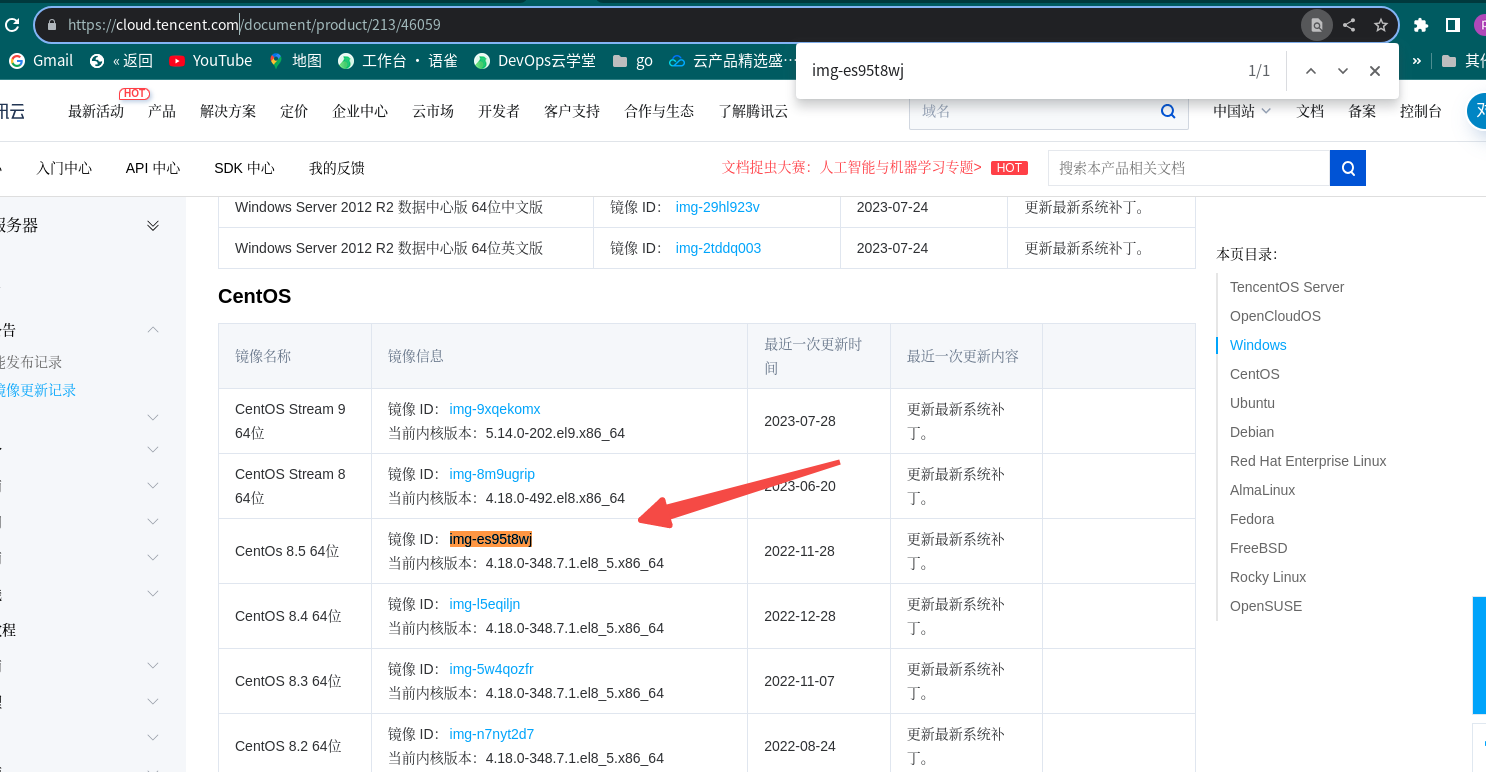
当然了CentOS Stream 8 跟centos8 毕竟是不一样的。这里应该都知道的!
执行terraform applyterraform apply -var-file=credentials.tfvars- 1
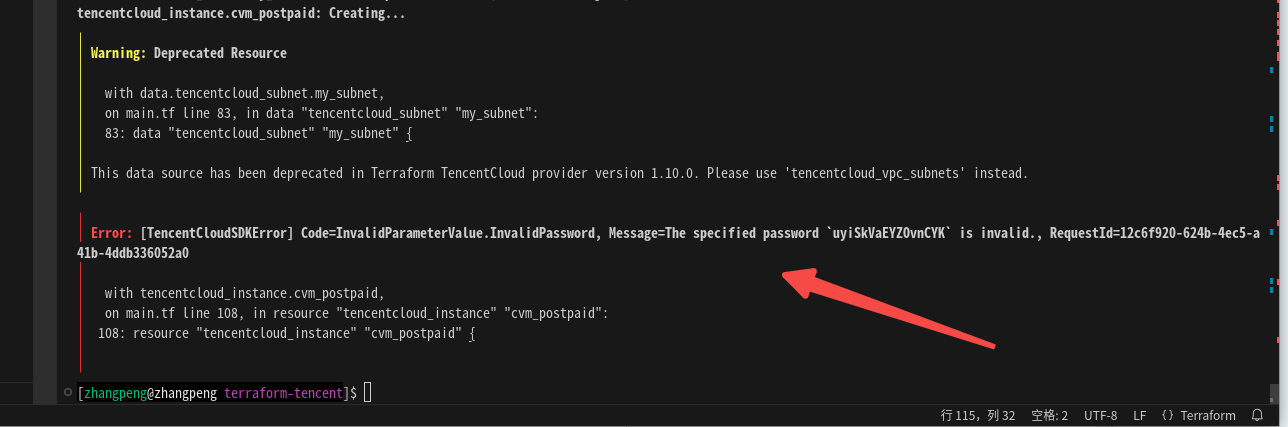
报错:[TencentCloudSDKError] Code=InvalidParameterValue.InvalidPassword, Message=The specified password `uyiSkVaEYZOvnCYK` is invalid., RequestId=12c6f920-624b-4ec5-a41b-4ddb336052a0- 1
不细看就应该是密码不符合策略?加一下特殊符号:
修改 **password **= “BRmZEktDc2&D2@&b”terraform apply -var-file=credentials.tfvars- 1
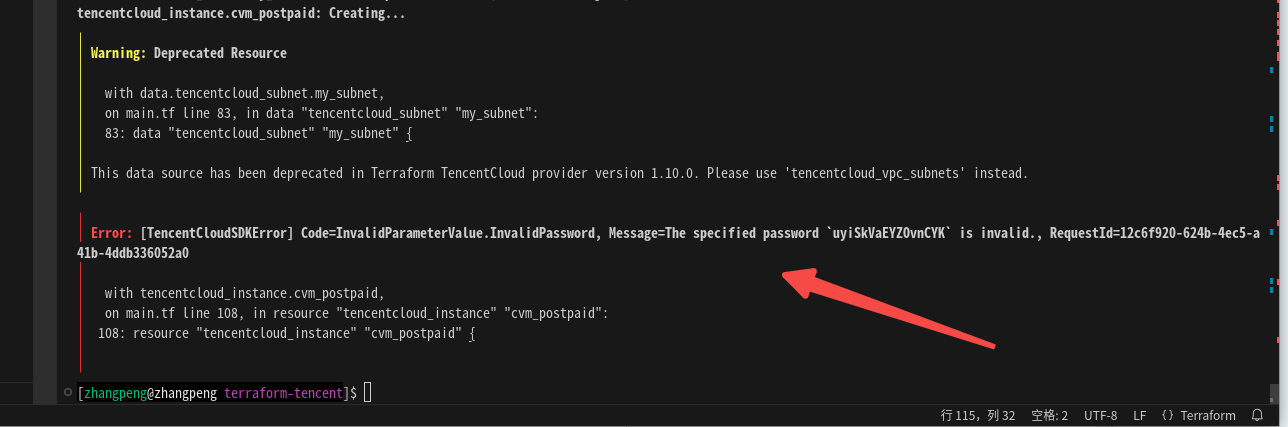
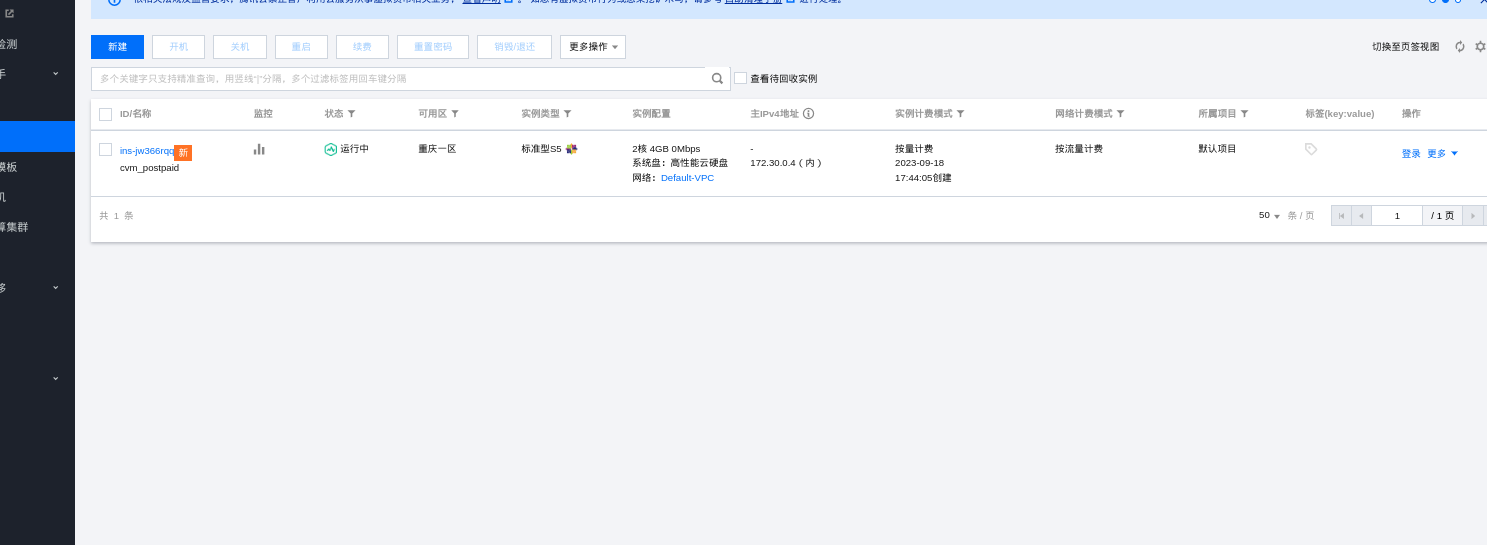
继续完善一下:完成公网IP绑定,output输出cvm信息terraform { required_providers { tencentcloud = { source = "tencentcloudstack/tencentcloud" version = "1.81.25" } } } variable "region" { description = "腾讯云地域" type = string default = "ap-chongqing" } variable "secret_id" {} variable "secret_key" {} # 设置腾讯云提供者 provider "tencentcloud" { secret_id = var.secret_id secret_key = var.secret_key region = var.region } # 创建VPC resource "tencentcloud_vpc" "vpc" { cidr_block = "10.0.0.0/16" name = "zhangpeng-vpc" is_multicast = false } output "vpc" { value = tencentcloud_vpc.vpc } # 获取可用区列表 data "tencentcloud_availability_zones" "availability_zones" {} output "availability_zones" { value = data.tencentcloud_availability_zones.availability_zones } locals { availability_zones_list = data.tencentcloud_availability_zones.availability_zones.zones[*].name availability_zones_number_list = [for zone in local.availability_zones_list : substr(zone, length(zone) - 1, 1)] } resource "tencentcloud_subnet" "my_subnets" { count = length(local.availability_zones_list) vpc_id = tencentcloud_vpc.vpc.id cidr_block = cidrsubnet(tencentcloud_vpc.vpc.cidr_block, 8, tonumber(substr(local.availability_zones_list[count.index], length(local.availability_zones_list[count.index]) - 1, 1))) availability_zone = local.availability_zones_list[count.index] name = format("subnet-%s", substr(local.availability_zones_list[count.index], length(local.availability_zones_list[count.index]) - 1, 1)) } output "subnets" { value = tencentcloud_subnet.my_subnets[*] } resource "tencentcloud_security_group" "zhangpeng_sg" { name = "zhangpeng-sg" } resource "tencentcloud_security_group_lite_rule" "zhangpeng_sg_rule" { security_group_id = tencentcloud_security_group.zhangpeng_sg.id ingress = [ "ACCEPT#10.0.0.0/16#ALL#ALL", "ACCEPT#0.0.0.0/0#22#TCP", ] egress = [ "ACCEPT#0.0.0.0/0#ALL#ALL", ] } resource "random_integer" "zone_index" { min = 0 max = length(local.availability_zones_list) - 1 } data "tencentcloud_subnet" "my_subnet" { vpc_id = tencentcloud_vpc.vpc.id subnet_id = tencentcloud_subnet.my_subnets[random_integer.zone_index.result].id } data "tencentcloud_images" "my_favorite_image" { image_type = ["PUBLIC_IMAGE"] os_name = "centos 8" } output "my_favorite_image_id" { value = data.tencentcloud_images.my_favorite_image.images[0].image_id } data "tencentcloud_instance_types" "my_favorite_instance_types" { filter { name = "instance-family" values = ["S1", "S2", "S3", "S4", "S5"] } cpu_core_count = 2 memory_size = 4 exclude_sold_out = true } resource "tencentcloud_instance" "cvm_postpaid" { instance_name = "cvm_postpaid" availability_zone = data.tencentcloud_subnet.my_subnet.availability_zone image_id = data.tencentcloud_images.my_favorite_image.images[0].image_id instance_type = data.tencentcloud_instance_types.my_favorite_instance_types.instance_types[0].instance_type system_disk_type = "CLOUD_PREMIUM" system_disk_size = 50 password = "BRmZEktDc2&D2@&b" allocate_public_ip = true internet_max_bandwidth_out = 10 } output "cvm_instance_info" { value = tencentcloud_instance.cvm_postpaid sensitive = true }- 1
- 2
- 3
- 4
- 5
- 6
- 7
- 8
- 9
- 10
- 11
- 12
- 13
- 14
- 15
- 16
- 17
- 18
- 19
- 20
- 21
- 22
- 23
- 24
- 25
- 26
- 27
- 28
- 29
- 30
- 31
- 32
- 33
- 34
- 35
- 36
- 37
- 38
- 39
- 40
- 41
- 42
- 43
- 44
- 45
- 46
- 47
- 48
- 49
- 50
- 51
- 52
- 53
- 54
- 55
- 56
- 57
- 58
- 59
- 60
- 61
- 62
- 63
- 64
- 65
- 66
- 67
- 68
- 69
- 70
- 71
- 72
- 73
- 74
- 75
- 76
- 77
- 78
- 79
- 80
- 81
- 82
- 83
- 84
- 85
- 86
- 87
- 88
- 89
- 90
- 91
- 92
- 93
- 94
- 95
- 96
- 97
- 98
- 99
- 100
- 101
- 102
- 103
- 104
- 105
- 106
- 107
- 108
- 109
- 110
- 111
- 112
- 113
- 114
- 115
- 116
- 117
- 118
- 119
- 120
- 121
- 122
terraform plan -var-file=credentials.tfvars- 1
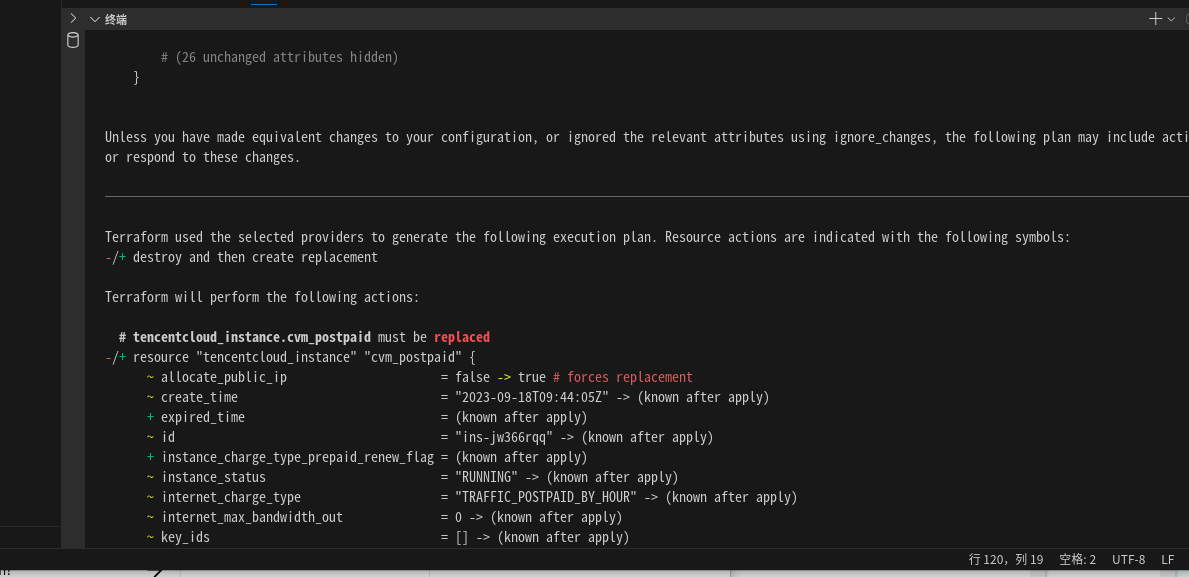
terraform apply -var-file=credentials.tfvars- 1
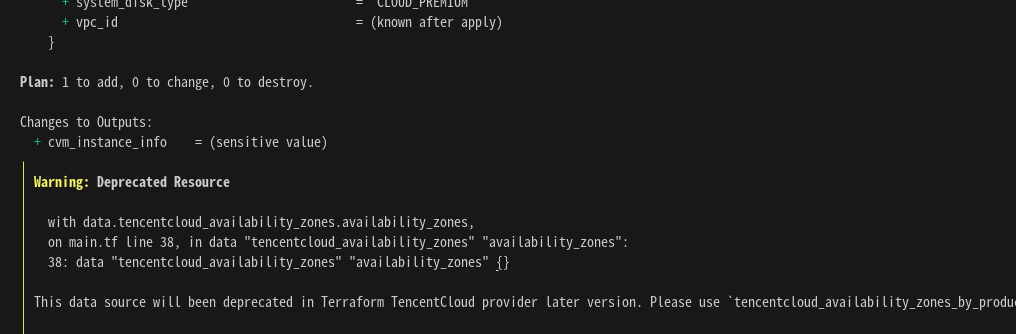
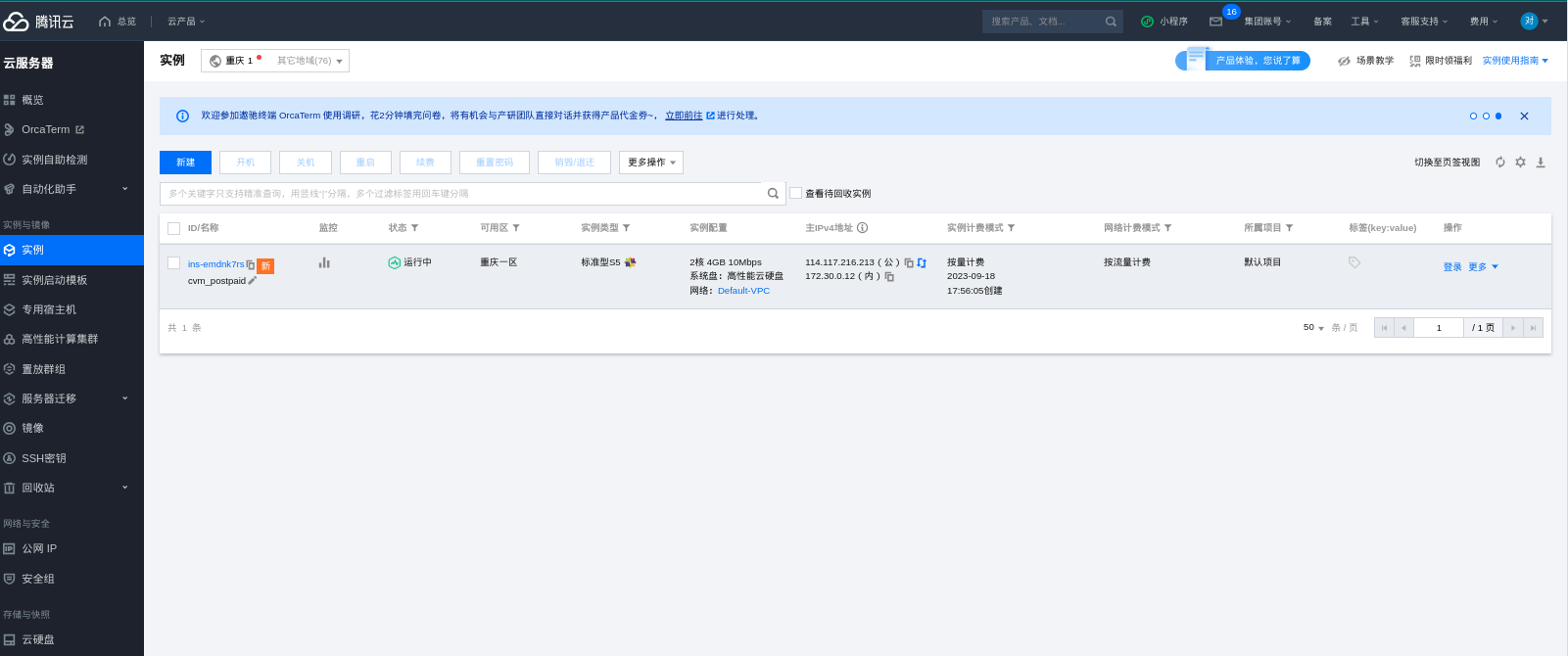
继续完善一下增加一下更多输出:terraform { required_providers { tencentcloud = { source = "tencentcloudstack/tencentcloud" version = "1.81.25" } } } variable "region" { description = "腾讯云地域" type = string default = "ap-chongqing" } variable "secret_id" {} variable "secret_key" {} # 设置腾讯云提供者 provider "tencentcloud" { secret_id = var.secret_id secret_key = var.secret_key region = var.region } # 创建VPC resource "tencentcloud_vpc" "vpc" { cidr_block = "10.0.0.0/16" name = "zhangpeng-vpc" is_multicast = false } output "vpc" { value = tencentcloud_vpc.vpc } # 获取可用区列表 data "tencentcloud_availability_zones" "availability_zones" {} output "availability_zones" { value = data.tencentcloud_availability_zones.availability_zones } locals { availability_zones_list = data.tencentcloud_availability_zones.availability_zones.zones[*].name availability_zones_number_list = [for zone in local.availability_zones_list : substr(zone, length(zone) - 1, 1)] } resource "tencentcloud_subnet" "my_subnets" { count = length(local.availability_zones_list) vpc_id = tencentcloud_vpc.vpc.id cidr_block = cidrsubnet(tencentcloud_vpc.vpc.cidr_block, 8, tonumber(substr(local.availability_zones_list[count.index], length(local.availability_zones_list[count.index]) - 1, 1))) availability_zone = local.availability_zones_list[count.index] name = format("subnet-%s", substr(local.availability_zones_list[count.index], length(local.availability_zones_list[count.index]) - 1, 1)) } output "subnets" { value = tencentcloud_subnet.my_subnets[*] } resource "tencentcloud_security_group" "zhangpeng_sg" { name = "zhangpeng-sg" } resource "tencentcloud_security_group_lite_rule" "zhangpeng_sg_rule" { security_group_id = tencentcloud_security_group.zhangpeng_sg.id ingress = [ "ACCEPT#10.0.0.0/16#ALL#ALL", "ACCEPT#0.0.0.0/0#22#TCP", ] egress = [ "ACCEPT#0.0.0.0/0#ALL#ALL", ] } resource "random_integer" "zone_index" { min = 0 max = length(local.availability_zones_list) - 1 } data "tencentcloud_subnet" "my_subnet" { vpc_id = tencentcloud_vpc.vpc.id subnet_id = tencentcloud_subnet.my_subnets[random_integer.zone_index.result].id } data "tencentcloud_images" "my_favorite_image" { image_type = ["PUBLIC_IMAGE"] os_name = "centos 8" } output "my_favorite_image_id" { value = data.tencentcloud_images.my_favorite_image.images[0].image_id } data "tencentcloud_instance_types" "my_favorite_instance_types" { filter { name = "instance-family" values = ["S1", "S2", "S3", "S4", "S5"] } cpu_core_count = 2 memory_size = 4 exclude_sold_out = true } resource "tencentcloud_instance" "cvm_postpaid" { instance_name = "cvm_postpaid" availability_zone = data.tencentcloud_subnet.my_subnet.availability_zone image_id = data.tencentcloud_images.my_favorite_image.images[0].image_id instance_type = data.tencentcloud_instance_types.my_favorite_instance_types.instance_types[0].instance_type system_disk_type = "CLOUD_PREMIUM" system_disk_size = 50 password = "BRmZEktDc2&D2@&b" allocate_public_ip = true internet_max_bandwidth_out = 10 } output "cvm_instance_info" { value = { instance_id = tencentcloud_instance.cvm_postpaid.id public_ip = tencentcloud_instance.cvm_postpaid.public_ip instance_name = tencentcloud_instance.cvm_postpaid.instance_name # 其他您感兴趣的实例信息字段 } }- 1
- 2
- 3
- 4
- 5
- 6
- 7
- 8
- 9
- 10
- 11
- 12
- 13
- 14
- 15
- 16
- 17
- 18
- 19
- 20
- 21
- 22
- 23
- 24
- 25
- 26
- 27
- 28
- 29
- 30
- 31
- 32
- 33
- 34
- 35
- 36
- 37
- 38
- 39
- 40
- 41
- 42
- 43
- 44
- 45
- 46
- 47
- 48
- 49
- 50
- 51
- 52
- 53
- 54
- 55
- 56
- 57
- 58
- 59
- 60
- 61
- 62
- 63
- 64
- 65
- 66
- 67
- 68
- 69
- 70
- 71
- 72
- 73
- 74
- 75
- 76
- 77
- 78
- 79
- 80
- 81
- 82
- 83
- 84
- 85
- 86
- 87
- 88
- 89
- 90
- 91
- 92
- 93
- 94
- 95
- 96
- 97
- 98
- 99
- 100
- 101
- 102
- 103
- 104
- 105
- 106
- 107
- 108
- 109
- 110
- 111
- 112
- 113
- 114
- 115
- 116
- 117
- 118
- 119
- 120
- 121
- 122
- 123
- 124
- 125
- 126
terraform apply -var-file=credentials.tfvars- 1
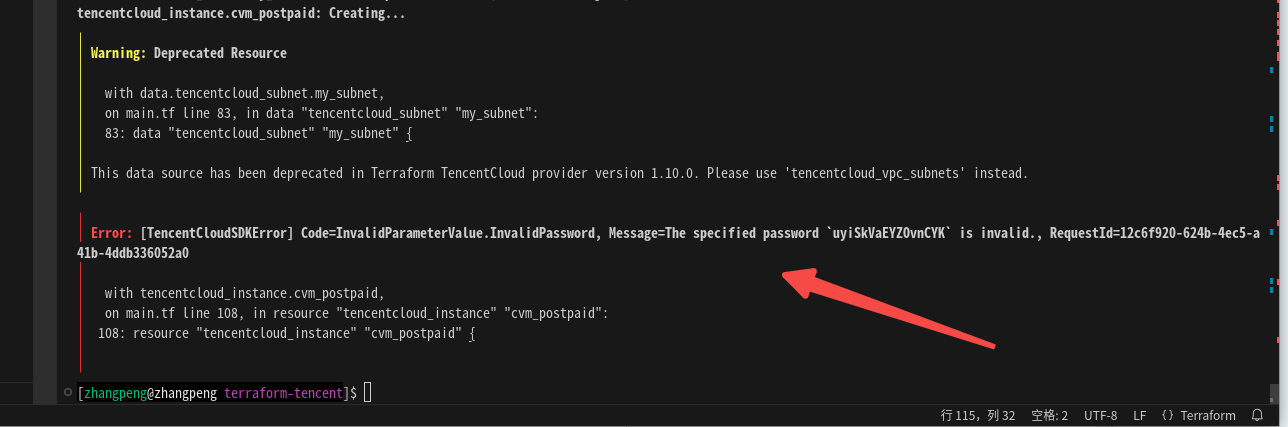
恩大致可以了 然后ssh 试一下:
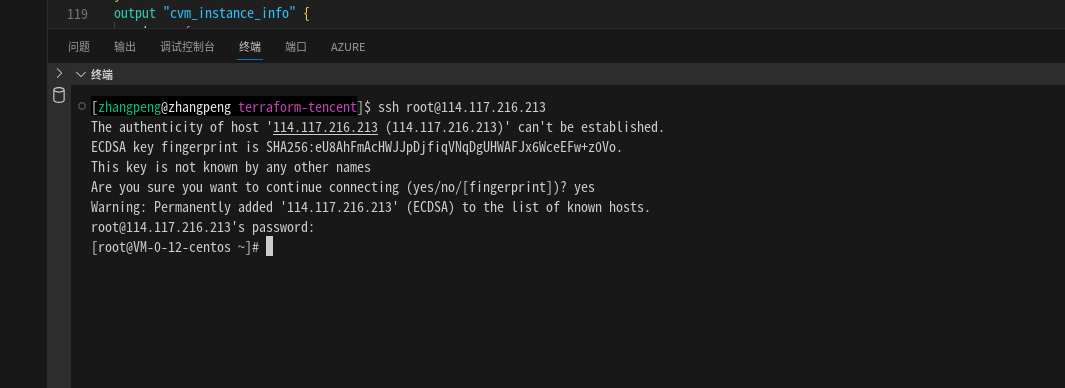
复杂一些ssh密钥 and多实例
ssh 密钥生成
接下来: 生成挂载ssh-key 恩我想一起生成多台cvm.由于我默认有ssh key。默认ssh-keygen 会覆盖的。指定目录生成一个新的ssh-key:
[zhangpeng@zhangpeng terraform-tencent]$ mkdir ssh-key [zhangpeng@zhangpeng terraform-tencent]$ pwd /home/zhangpeng/vscode/terrform/terraform-tencent ssh-keygen -t rsa -b 2048 -f /home/zhangpeng/vscode/terrform/terraform-tencent/ssh-key/private_key- 1
- 2
- 3
- 4
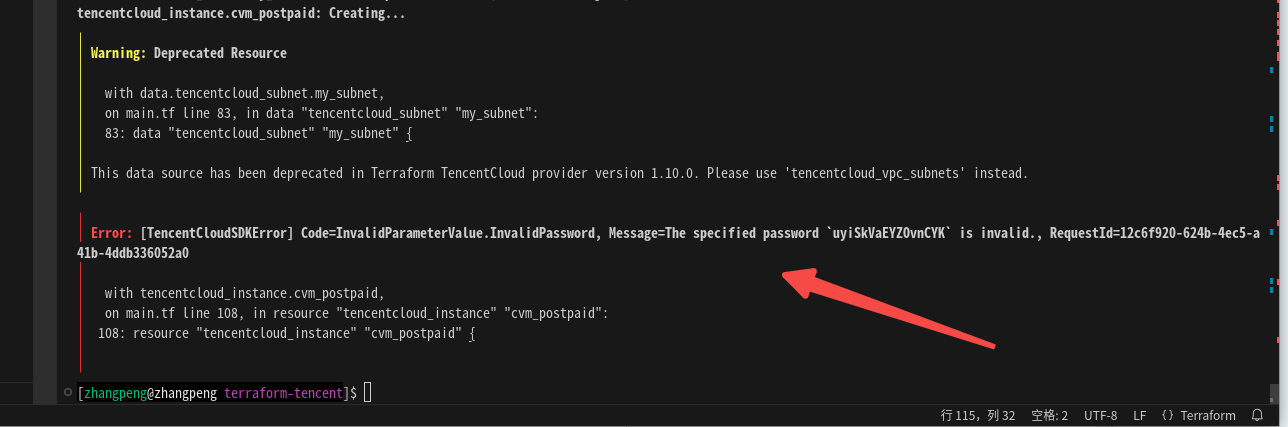
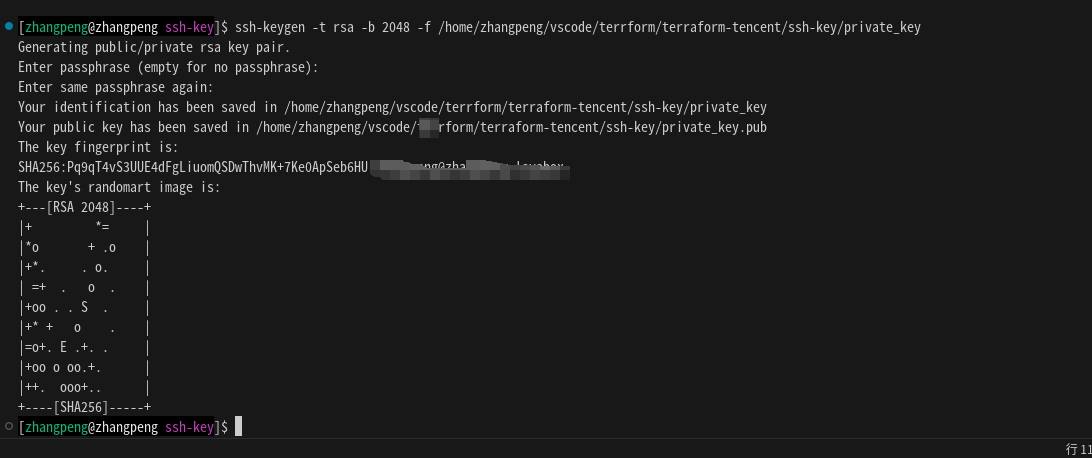

生成相关代码:
将private_key.pub 放入tencentcloud_key_pair 代码块:
resource "tencentcloud_key_pair" "ssh_key_pair" { key_name = "zhangpeng_key" public_key = "ssh-rsa AAAAB3NzaC1yc2EAAAADAQABAAABAQDJJRI8XVb5FFQydPEpw5MwwOajzmDMZVpwdHX8P2j9HKu3uBcKX5LnejxAH2EHPIgz5DI0tlsU4lvoh8fUpsg6PjHcZuF6P/vWKnnShCE20HJ/qBYKcdXX2LDRMb/tVjBq9hBkG7+PC7mb3lsS/1xJidjkkz103ZJZx0ysx89wtfkPts6cEcGm4ReuPES3y8bje51zZ9d/iZBtZPXAnW6ICWlbrAll+cBHSv6PRMnz0h3Ke+tr2hckXkucPl1VryXyJ/Kv5m0VKKvsDi0OmUK2PY1XdrQBrFuXcxa5iWQcnKbL5lPSOAwGPjuZQdYMB+mxqzYRDuZSZhg5zhY6KC/N zhangpeng@xxxx" }- 1
- 2
- 3
- 4
增加一个instance_count 的变量控制cvm数量
variable "instance_count" { default = 2 }- 1
- 2
- 3
最终代码如下:
terraform { required_providers { tencentcloud = { source = "tencentcloudstack/tencentcloud" version = "1.81.25" } } } variable "region" { description = "腾讯云地域" type = string default = "ap-chongqing" } variable "secret_id" {} variable "secret_key" {} # 设置腾讯云提供者 provider "tencentcloud" { secret_id = var.secret_id secret_key = var.secret_key region = var.region } # 创建VPC resource "tencentcloud_vpc" "vpc" { cidr_block = "10.0.0.0/16" name = "zhangpeng-vpc" is_multicast = false } output "vpc" { value = tencentcloud_vpc.vpc } # 获取可用区列表 data "tencentcloud_availability_zones" "availability_zones" {} output "availability_zones" { value = data.tencentcloud_availability_zones.availability_zones } locals { availability_zones_list = data.tencentcloud_availability_zones.availability_zones.zones[*].name availability_zones_number_list = [for zone in local.availability_zones_list : substr(zone, length(zone) - 1, 1)] } resource "tencentcloud_subnet" "my_subnets" { count = length(local.availability_zones_list) vpc_id = tencentcloud_vpc.vpc.id cidr_block = cidrsubnet(tencentcloud_vpc.vpc.cidr_block, 8, tonumber(substr(local.availability_zones_list[count.index], length(local.availability_zones_list[count.index]) - 1, 1))) availability_zone = local.availability_zones_list[count.index] name = format("subnet-%s", substr(local.availability_zones_list[count.index], length(local.availability_zones_list[count.index]) - 1, 1)) } output "subnets" { value = tencentcloud_subnet.my_subnets[*] } resource "tencentcloud_security_group" "zhangpeng_sg" { name = "zhangpeng-sg" } resource "tencentcloud_security_group_lite_rule" "zhangpeng_sg_rule" { security_group_id = tencentcloud_security_group.zhangpeng_sg.id ingress = [ "ACCEPT#10.0.0.0/16#ALL#ALL", "ACCEPT#0.0.0.0/0#22#TCP", ] egress = [ "ACCEPT#0.0.0.0/0#ALL#ALL", ] } resource "random_integer" "zone_index" { min = 0 max = length(local.availability_zones_list) - 1 } data "tencentcloud_subnet" "my_subnet" { vpc_id = tencentcloud_vpc.vpc.id subnet_id = tencentcloud_subnet.my_subnets[random_integer.zone_index.result].id } data "tencentcloud_images" "my_favorite_image" { image_type = ["PUBLIC_IMAGE"] os_name = "centos 8" } output "my_favorite_image_id" { value = data.tencentcloud_images.my_favorite_image.images[0].image_id } data "tencentcloud_instance_types" "my_favorite_instance_types" { filter { name = "instance-family" values = ["S1", "S2", "S3", "S4", "S5"] } cpu_core_count = 2 memory_size = 4 exclude_sold_out = true } resource "tencentcloud_key_pair" "ssh_key_pair" { key_name = "zhangpeng_key" public_key = "ssh-rsa AAAAB3NzaC1yc2EAAAADAQABAAABAQDJJRI8XVb5FFQydPEpw5MwwOajzmDMZVpwdHX8P2j9HKu3uBcKX5LnejxAH2EHPIgz5DI0tlsU4lvoh8fUpsg6PjHcZuF6P/vWKnnShCE20HJ/qBYKcdXX2LDRMb/tVjBq9hBkG7+PC7mb3lsS/1xJidjkkz103ZJZx0ysx89wtfkPts6cEcGm4ReuPES3y8bje51zZ9d/iZBtZPXAnW6ICWlbrAll+cBHSv6PRMnz0h3Ke+tr2hckXkucPl1VryXyJ/Kv5m0VKKvsDi0OmUK2PY1XdrQBrFuXcxa5iWQcnKbL5lPSOAwGPjuZQdYMB+mxqzYRDuZSZhg5zhY6KC/N zhangpeng@xxxxxx" } variable "instance_count" { default = 2 } resource "tencentcloud_instance" "cvm_postpaid" { count = var.instance_count instance_name = "cvm_postpaid${count.index}" availability_zone = data.tencentcloud_subnet.my_subnet.availability_zone image_id = data.tencentcloud_images.my_favorite_image.images[0].image_id instance_type = data.tencentcloud_instance_types.my_favorite_instance_types.instance_types[0].instance_type system_disk_type = "CLOUD_PREMIUM" system_disk_size = 50 key_ids = [tencentcloud_key_pair.ssh_key_pair.id] allocate_public_ip = true internet_max_bandwidth_out = 10 } output "cvm_instance_info" { value = { for instance in tencentcloud_instance.cvm_postpaid : instance.id => { instance_id = instance.id public_ip = instance.public_ip instance_name = instance.instance_name # 其他您感兴趣的实例信息字段 } } }- 1
- 2
- 3
- 4
- 5
- 6
- 7
- 8
- 9
- 10
- 11
- 12
- 13
- 14
- 15
- 16
- 17
- 18
- 19
- 20
- 21
- 22
- 23
- 24
- 25
- 26
- 27
- 28
- 29
- 30
- 31
- 32
- 33
- 34
- 35
- 36
- 37
- 38
- 39
- 40
- 41
- 42
- 43
- 44
- 45
- 46
- 47
- 48
- 49
- 50
- 51
- 52
- 53
- 54
- 55
- 56
- 57
- 58
- 59
- 60
- 61
- 62
- 63
- 64
- 65
- 66
- 67
- 68
- 69
- 70
- 71
- 72
- 73
- 74
- 75
- 76
- 77
- 78
- 79
- 80
- 81
- 82
- 83
- 84
- 85
- 86
- 87
- 88
- 89
- 90
- 91
- 92
- 93
- 94
- 95
- 96
- 97
- 98
- 99
- 100
- 101
- 102
- 103
- 104
- 105
- 106
- 107
- 108
- 109
- 110
- 111
- 112
- 113
- 114
- 115
- 116
- 117
- 118
- 119
- 120
- 121
- 122
- 123
- 124
- 125
- 126
- 127
- 128
- 129
- 130
- 131
- 132
- 133
- 134
- 135
- 136
- 137
特别强调一下:
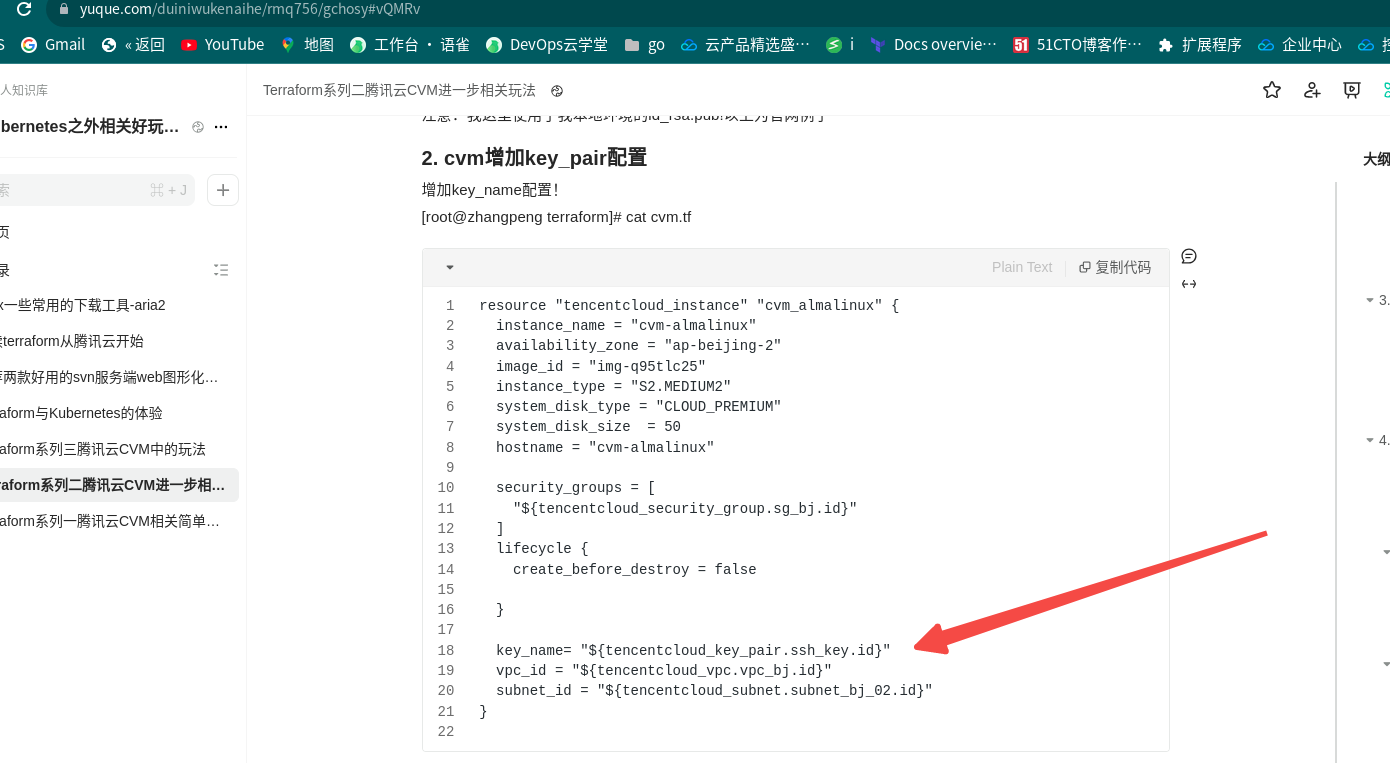
过去记得还是key_name。现在貌似key_ids了
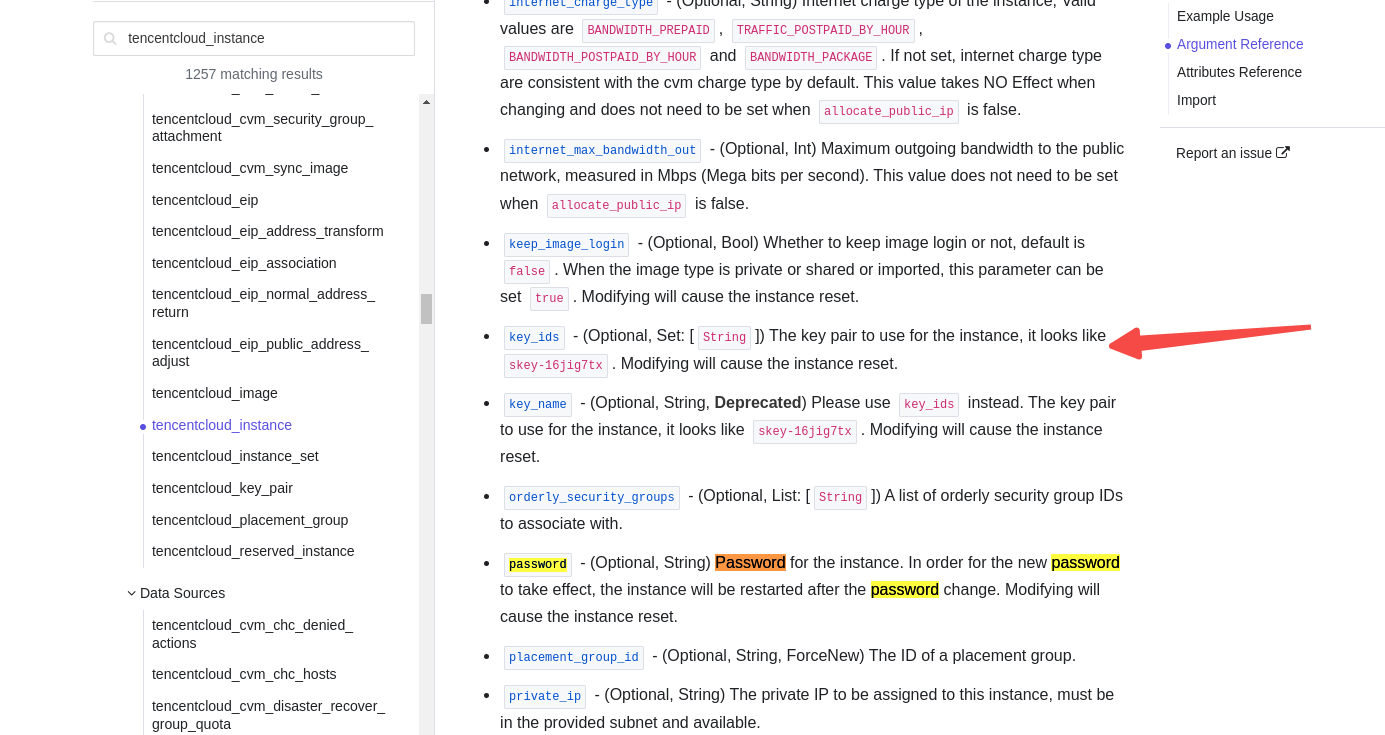
terraform plan and terraform applyterraform plan -var-file=credentials.tfvars- 1
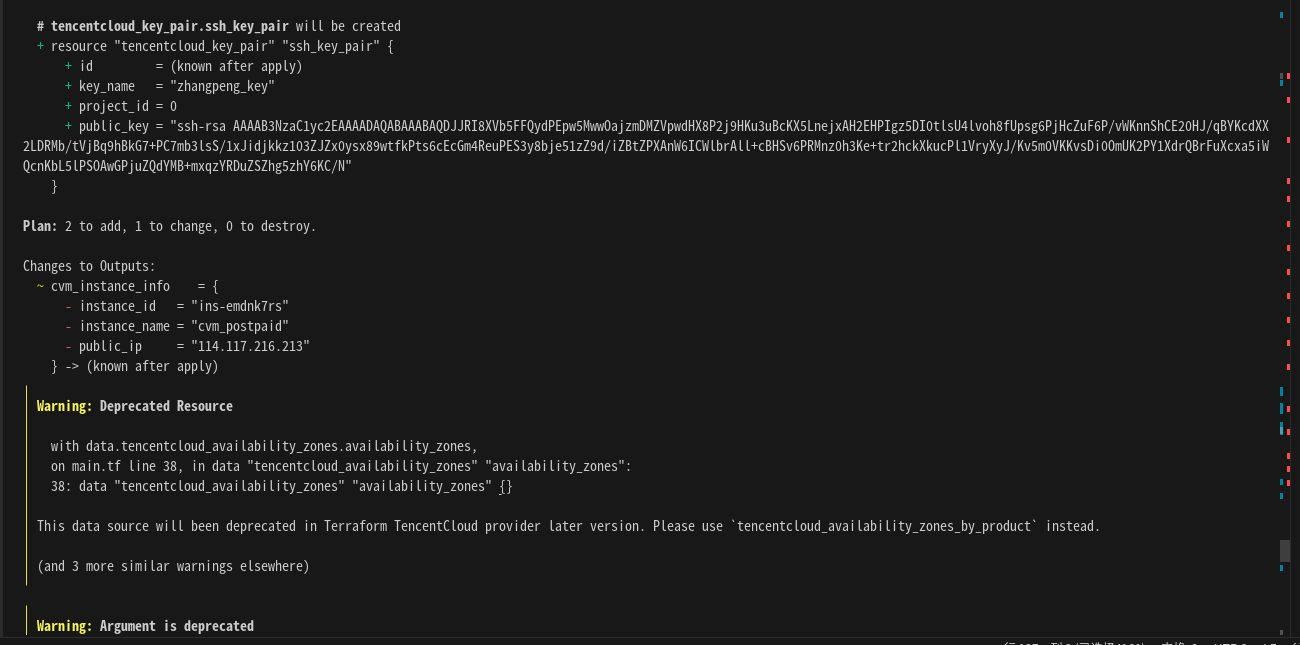
terraform apply -var-file=credentials.tfvars- 1
报错
会报错: 因为第一台cvm之前设置过密码:
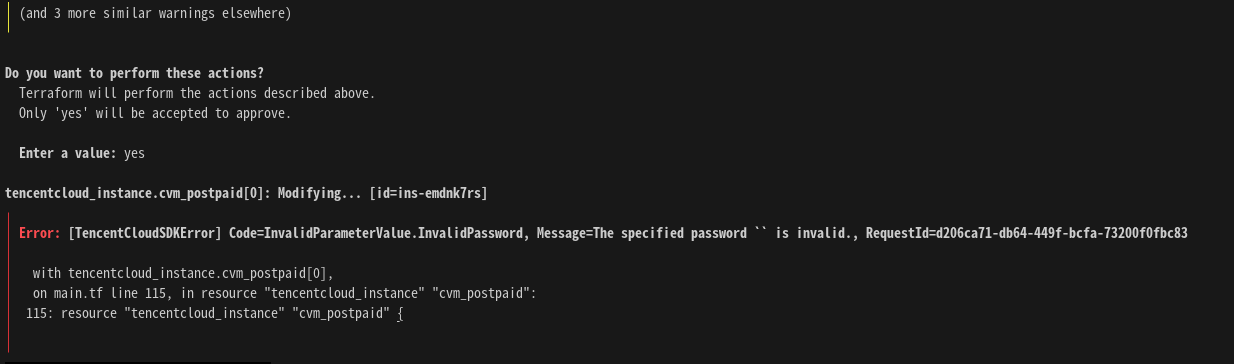
但是不影响第二台的创建,这里很不人性化,我也不想做各种复杂的处理了:
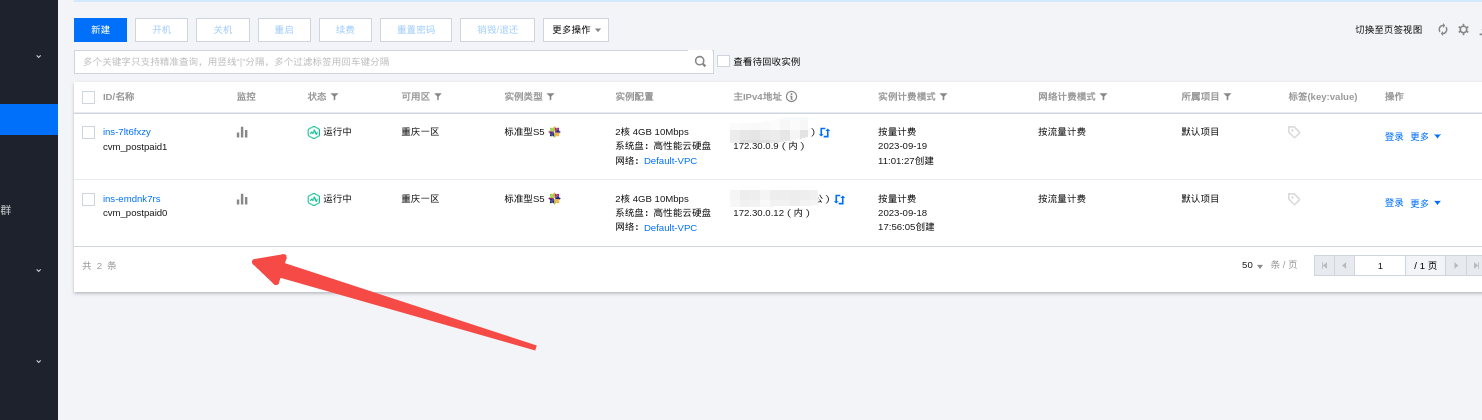
清理环境重新走一遍:terraform destroy -var-file=credentials.tfvars- 1
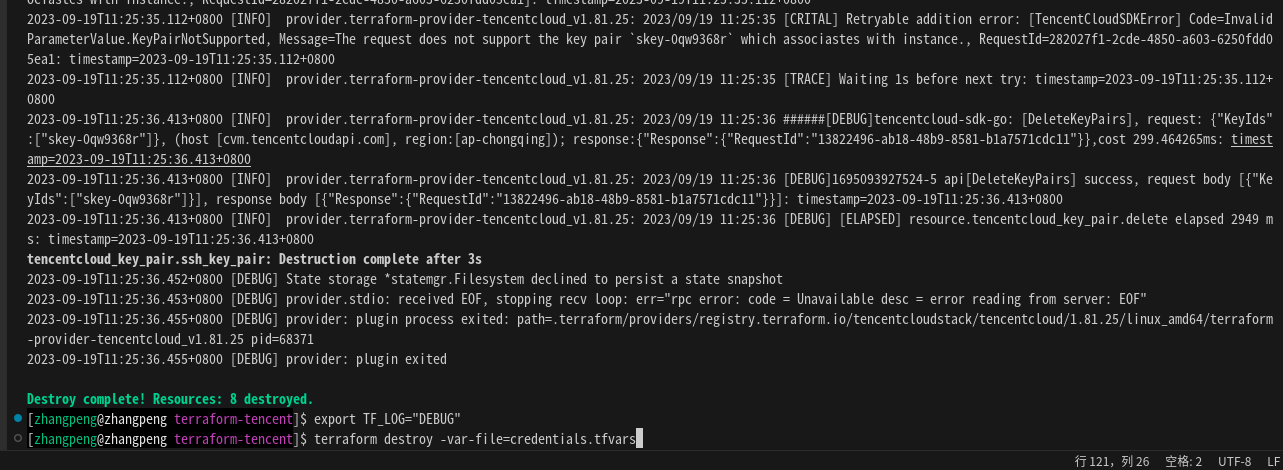
重新来一遍:
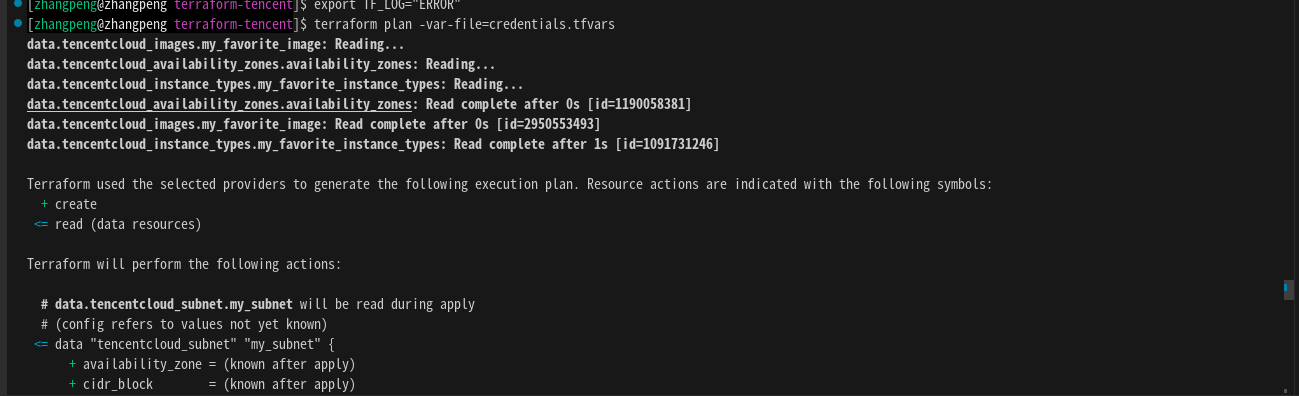
terraform apply -var-file=credentials.tfvars- 1

ssh登陆测试:ssh -i ssh-key/private_key root@139.186.219.45 ssh -i ssh-key/private_key root@139.186.200.103- 1
- 2
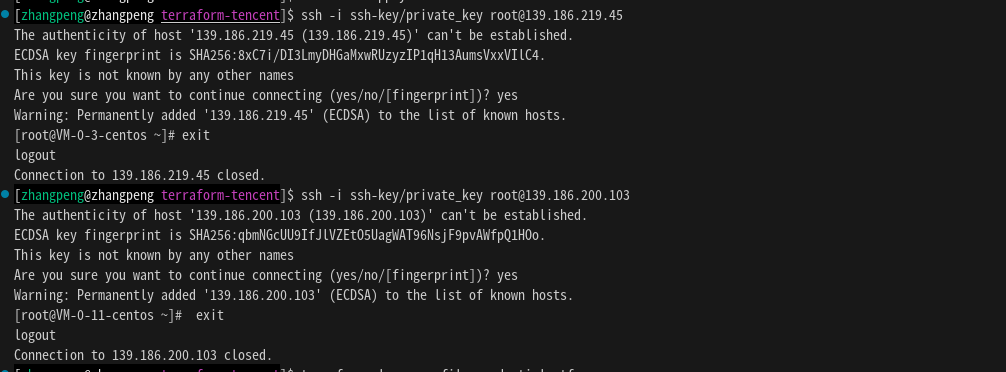
最终完整代码如下:
terraform { required_providers { tencentcloud = { source = "tencentcloudstack/tencentcloud" version = "1.81.25" } } } variable "region" { description = "腾讯云地域" type = string default = "ap-chongqing" } variable "secret_id" {} variable "secret_key" {} # 设置腾讯云提供者 provider "tencentcloud" { secret_id = var.secret_id secret_key = var.secret_key region = var.region } # 创建VPC resource "tencentcloud_vpc" "vpc" { cidr_block = "10.0.0.0/16" name = "zhangpeng-vpc" is_multicast = false } output "vpc" { value = tencentcloud_vpc.vpc } # 获取可用区列表 data "tencentcloud_availability_zones" "availability_zones" {} output "availability_zones" { value = data.tencentcloud_availability_zones.availability_zones } locals { availability_zones_list = data.tencentcloud_availability_zones.availability_zones.zones[*].name availability_zones_number_list = [for zone in local.availability_zones_list : substr(zone, length(zone) - 1, 1)] } resource "tencentcloud_subnet" "my_subnets" { count = length(local.availability_zones_list) vpc_id = tencentcloud_vpc.vpc.id cidr_block = cidrsubnet(tencentcloud_vpc.vpc.cidr_block, 8, tonumber(substr(local.availability_zones_list[count.index], length(local.availability_zones_list[count.index]) - 1, 1))) availability_zone = local.availability_zones_list[count.index] name = format("subnet-%s", substr(local.availability_zones_list[count.index], length(local.availability_zones_list[count.index]) - 1, 1)) } output "subnets" { value = tencentcloud_subnet.my_subnets[*] } resource "tencentcloud_security_group" "zhangpeng_sg" { name = "zhangpeng-sg" } resource "tencentcloud_security_group_lite_rule" "zhangpeng_sg_rule" { security_group_id = tencentcloud_security_group.zhangpeng_sg.id ingress = [ "ACCEPT#10.0.0.0/16#ALL#ALL", "ACCEPT#0.0.0.0/0#22#TCP", ] egress = [ "ACCEPT#0.0.0.0/0#ALL#ALL", ] } resource "random_integer" "zone_index" { min = 0 max = length(local.availability_zones_list) - 1 } data "tencentcloud_subnet" "my_subnet" { vpc_id = tencentcloud_vpc.vpc.id subnet_id = tencentcloud_subnet.my_subnets[random_integer.zone_index.result].id } data "tencentcloud_images" "my_favorite_image" { image_type = ["PUBLIC_IMAGE"] os_name = "centos 8" } output "my_favorite_image_id" { value = data.tencentcloud_images.my_favorite_image.images[0].image_id } data "tencentcloud_instance_types" "my_favorite_instance_types" { filter { name = "instance-family" values = ["S1", "S2", "S3", "S4", "S5"] } cpu_core_count = 2 memory_size = 4 exclude_sold_out = true } resource "tencentcloud_key_pair" "ssh_key_pair" { key_name = "zhangpeng_key" public_key = "ssh-rsa AAAAB3NzaC1yc2EAAAADAQABAAABAQDJJRI8XVb5FFQydPEpw5MwwOajzmDMZVpwdHX8P2j9HKu3uBcKX5LnejxAH2EHPIgz5DI0tlsU4lvoh8fUpsg6PjHcZuF6P/vWKnnShCE20HJ/qBYKcdXX2LDRMb/tVjBq9hBkG7+PC7mb3lsS/1xJidjkkz103ZJZx0ysx89wtfkPts6cEcGm4ReuPES3y8bje51zZ9d/iZBtZPXAnW6ICWlbrAll+cBHSv6PRMnz0h3Ke+tr2hckXkucPl1VryXyJ/Kv5m0VKKvsDi0OmUK2PY1XdrQBrFuXcxa5iWQcnKbL5lPSOAwGPjuZQdYMB+mxqzYRDuZSZhg5zhY6KC/N zhangpeng@zhangpeng.layabox" } variable "instance_count" { default = 2 } resource "tencentcloud_instance" "cvm_postpaid" { count = var.instance_count instance_name = "cvm_postpaid${count.index}" availability_zone = data.tencentcloud_subnet.my_subnet.availability_zone image_id = data.tencentcloud_images.my_favorite_image.images[0].image_id instance_type = data.tencentcloud_instance_types.my_favorite_instance_types.instance_types[0].instance_type system_disk_type = "CLOUD_PREMIUM" system_disk_size = 50 key_ids = [tencentcloud_key_pair.ssh_key_pair.id] allocate_public_ip = true internet_max_bandwidth_out = 10 } output "cvm_instance_info" { value = { for instance in tencentcloud_instance.cvm_postpaid : instance.id => { instance_id = instance.id public_ip = instance.public_ip instance_name = instance.instance_name # 其他您感兴趣的实例信息字段 } } }- 1
- 2
- 3
- 4
- 5
- 6
- 7
- 8
- 9
- 10
- 11
- 12
- 13
- 14
- 15
- 16
- 17
- 18
- 19
- 20
- 21
- 22
- 23
- 24
- 25
- 26
- 27
- 28
- 29
- 30
- 31
- 32
- 33
- 34
- 35
- 36
- 37
- 38
- 39
- 40
- 41
- 42
- 43
- 44
- 45
- 46
- 47
- 48
- 49
- 50
- 51
- 52
- 53
- 54
- 55
- 56
- 57
- 58
- 59
- 60
- 61
- 62
- 63
- 64
- 65
- 66
- 67
- 68
- 69
- 70
- 71
- 72
- 73
- 74
- 75
- 76
- 77
- 78
- 79
- 80
- 81
- 82
- 83
- 84
- 85
- 86
- 87
- 88
- 89
- 90
- 91
- 92
- 93
- 94
- 95
- 96
- 97
- 98
- 99
- 100
- 101
- 102
- 103
- 104
- 105
- 106
- 107
- 108
- 109
- 110
- 111
- 112
- 113
- 114
- 115
- 116
- 117
- 118
- 119
- 120
- 121
- 122
- 123
- 124
- 125
- 126
- 127
- 128
- 129
- 130
- 131
- 132
- 133
- 134
- 135
- 136
- 137
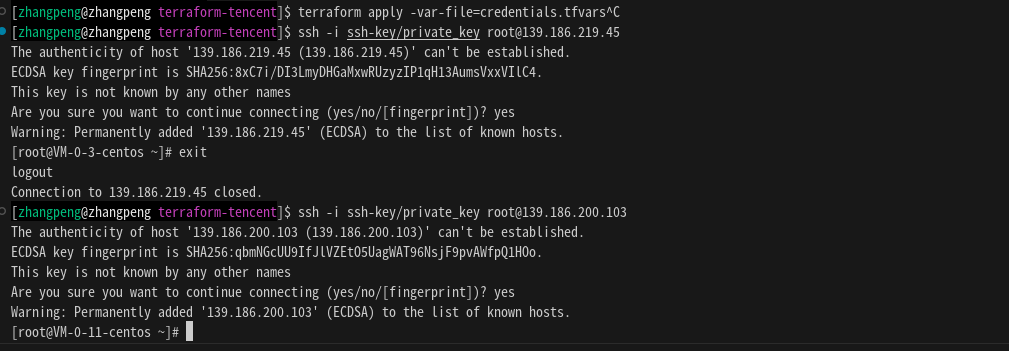
对了这里忘了绑定安全组:terraform { required_providers { tencentcloud = { source = "tencentcloudstack/tencentcloud" version = "1.81.25" } } } variable "region" { description = "腾讯云地域" type = string default = "ap-chongqing" } variable "secret_id" {} variable "secret_key" {} # 设置腾讯云提供者 provider "tencentcloud" { secret_id = var.secret_id secret_key = var.secret_key region = var.region } # 创建VPC resource "tencentcloud_vpc" "vpc" { cidr_block = "10.0.0.0/16" name = "zhangpeng-vpc" is_multicast = false } output "vpc" { value = tencentcloud_vpc.vpc } # 获取可用区列表 data "tencentcloud_availability_zones" "availability_zones" {} output "availability_zones" { value = data.tencentcloud_availability_zones.availability_zones } locals { availability_zones_list = data.tencentcloud_availability_zones.availability_zones.zones[*].name availability_zones_number_list = [for zone in local.availability_zones_list : substr(zone, length(zone) - 1, 1)] } resource "tencentcloud_subnet" "my_subnets" { count = length(local.availability_zones_list) vpc_id = tencentcloud_vpc.vpc.id cidr_block = cidrsubnet(tencentcloud_vpc.vpc.cidr_block, 8, tonumber(substr(local.availability_zones_list[count.index], length(local.availability_zones_list[count.index]) - 1, 1))) availability_zone = local.availability_zones_list[count.index] name = format("subnet-%s", substr(local.availability_zones_list[count.index], length(local.availability_zones_list[count.index]) - 1, 1)) } output "subnets" { value = tencentcloud_subnet.my_subnets[*] } resource "tencentcloud_security_group" "zhangpeng_sg" { name = "zhangpeng-sg" } resource "tencentcloud_security_group_lite_rule" "zhangpeng_sg_rule" { security_group_id = tencentcloud_security_group.zhangpeng_sg.id ingress = [ "ACCEPT#10.0.0.0/16#ALL#ALL", "ACCEPT#0.0.0.0/0#22#TCP", ] egress = [ "ACCEPT#0.0.0.0/0#ALL#ALL", ] } resource "random_integer" "zone_index" { min = 0 max = length(local.availability_zones_list) - 1 } data "tencentcloud_subnet" "my_subnet" { vpc_id = tencentcloud_vpc.vpc.id subnet_id = tencentcloud_subnet.my_subnets[random_integer.zone_index.result].id } data "tencentcloud_images" "my_favorite_image" { image_type = ["PUBLIC_IMAGE"] os_name = "centos 8" } output "my_favorite_image_id" { value = data.tencentcloud_images.my_favorite_image.images[0].image_id } data "tencentcloud_instance_types" "my_favorite_instance_types" { filter { name = "instance-family" values = ["S1", "S2", "S3", "S4", "S5"] } cpu_core_count = 2 memory_size = 4 exclude_sold_out = true } resource "tencentcloud_key_pair" "ssh_key_pair" { key_name = "zhangpeng_key" public_key = "ssh-rsa AAAAB3NzaC1yc2EAAAADAQABAAABAQDJJRI8XVb5FFQydPEpw5MwwOajzmDMZVpwdHX8P2j9HKu3uBcKX5LnejxAH2EHPIgz5DI0tlsU4lvoh8fUpsg6PjHcZuF6P/vWKnnShCE20HJ/qBYKcdXX2LDRMb/tVjBq9hBkG7+PC7mb3lsS/1xJidjkkz103ZJZx0ysx89wtfkPts6cEcGm4ReuPES3y8bje51zZ9d/iZBtZPXAnW6ICWlbrAll+cBHSv6PRMnz0h3Ke+tr2hckXkucPl1VryXyJ/Kv5m0VKKvsDi0OmUK2PY1XdrQBrFuXcxa5iWQcnKbL5lPSOAwGPjuZQdYMB+mxqzYRDuZSZhg5zhY6KC/N zhangpeng@zhangpeng.layabox" } variable "instance_count" { default = 2 } resource "tencentcloud_instance" "cvm_postpaid" { count = var.instance_count instance_name = "cvm_postpaid${count.index}" availability_zone = data.tencentcloud_subnet.my_subnet.availability_zone image_id = data.tencentcloud_images.my_favorite_image.images[0].image_id instance_type = data.tencentcloud_instance_types.my_favorite_instance_types.instance_types[0].instance_type system_disk_type = "CLOUD_PREMIUM" system_disk_size = 50 key_ids = [tencentcloud_key_pair.ssh_key_pair.id] security_groups = [tencentcloud_security_group.zhangpeng_sg.id] allocate_public_ip = true internet_max_bandwidth_out = 10 } output "cvm_instance_info" { value = { for instance in tencentcloud_instance.cvm_postpaid : instance.id => { instance_id = instance.id public_ip = instance.public_ip instance_name = instance.instance_name # 其他您感兴趣的实例信息字段 } } }- 1
- 2
- 3
- 4
- 5
- 6
- 7
- 8
- 9
- 10
- 11
- 12
- 13
- 14
- 15
- 16
- 17
- 18
- 19
- 20
- 21
- 22
- 23
- 24
- 25
- 26
- 27
- 28
- 29
- 30
- 31
- 32
- 33
- 34
- 35
- 36
- 37
- 38
- 39
- 40
- 41
- 42
- 43
- 44
- 45
- 46
- 47
- 48
- 49
- 50
- 51
- 52
- 53
- 54
- 55
- 56
- 57
- 58
- 59
- 60
- 61
- 62
- 63
- 64
- 65
- 66
- 67
- 68
- 69
- 70
- 71
- 72
- 73
- 74
- 75
- 76
- 77
- 78
- 79
- 80
- 81
- 82
- 83
- 84
- 85
- 86
- 87
- 88
- 89
- 90
- 91
- 92
- 93
- 94
- 95
- 96
- 97
- 98
- 99
- 100
- 101
- 102
- 103
- 104
- 105
- 106
- 107
- 108
- 109
- 110
- 111
- 112
- 113
- 114
- 115
- 116
- 117
- 118
- 119
- 120
- 121
- 122
- 123
- 124
- 125
- 126
- 127
- 128
- 129
- 130
- 131
- 132
- 133
- 134
- 135
- 136
- 137
- 138
继续plan apply:
terraform plan -var-file=credentials.tfvars terraform apply -var-file=credentials.tfvars- 1
- 2

控制台查看cvm绑定了安全组:


总结
关于网络跟cvm 主机设置主要就是这些,无非启用公网ip,配置安全组,主机名自定义?当然还有local 安装包之类的操作。唯一最不爽的就是启用了密码,修改为ssh-key的时候的不顺畅…继续清理环境:
terraform destroy -var-file=credentials.tfvars- 1
继续完成其他的操作!
-
相关阅读:
SQL必需掌握的100个重要知识点:IN 操作符
leetcode两数之和使用JavaScript解题
三维GIS的业务导向
零零信安-D&D数据泄露报警日报【第31期】
VC++控制台程序隐藏窗口运行
SSM框架学习
既不是研发顶尖高手,也不是销售大牛,为何偏偏获得 2 万 RMB 的首个涛思文化奖?
Vue3 - computed 计算属性(详细教程)
搭建web网站
【Linux】【驱动】设备树中设备节点的挂载
- 原文地址:https://blog.csdn.net/saynaihe/article/details/133071790
