-
动手吧,vue单独使用的复选框
单独使用的复选框可以用在两个状态之间的切换,如是否阅读协议、记住账号等场景。
效果:
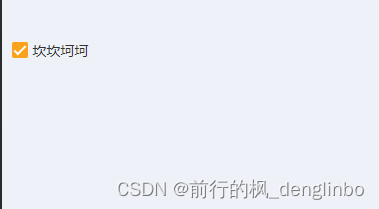
1、template部分
- <template>
- <label class="v-checkbox-single">
- <span class="v-checkbox_input" :class="{ disabled }">
- <span class="v-checkbox_inner" :class="{ checked, disabled }">span>
- <input
- v-model="checked"
- class="v-checkbox_origin"
- :disabled="disabled"
- @change="change"
- type="checkbox"
- name="checkbox"
- />
- span>
- <span class="v-checkbox_label" :class="{ disabled }">
- <slot>slot>
- span>
- label>
- template>
2、js部分
- export default {
- data() {
- return {};
- },
- props: {
- value: Boolean,
- disabled: Boolean,
- },
- computed: {
- checked: {
- get() {
- return this.value;
- },
- set(val) {
- this.$emit("input", val);
- },
- },
- },
- created() {},
- methods: {
- change() {
- this.$emit("change", this.checked);
- },
- },
- };
可以的话,点个赞嘛,
不赞的话,打你哦!
3、css部分
- .v-checkbox-single {
- cursor: pointer;
- .v-checkbox_input {
- .v-checkbox_inner {
- position: relative;
- display: inline-block;
- vertical-align: middle;
- width: 16px;
- height: 16px;
- border: 1px solid rgb(250, 162, 29);
- border-radius: 2px;
- background-color: #fff;
- transition: all 0.1s;
- &.disabled {
- border-color: #ccc;
- background-color: #ccc !important;
- cursor: not-allowed;
- }
- &.checked {
- background-color: rgb(250, 162, 29);
- &::before {
- position: absolute;
- top: 3px;
- left: 1px;
- content: "";
- width: 10px;
- height: 4px;
- border: 2px solid #fff;
- border-top: 0;
- border-right: 0;
- transform: rotate(-45deg);
- }
- }
- }
- .v-checkbox_origin {
- position: absolute;
- margin: 0;
- width: 0;
- height: 0;
- opacity: 0;
- outline: none;
- z-index: -1;
- }
- }
- .v-checkbox_label {
- font-size: 14px;
- vertical-align: middle;
- user-select: none;
- &.disabled {
- cursor: not-allowed;
- }
- }
- }
-
相关阅读:
数据开发流程及规范
ios app开发环境搭建
vue3+ts+echarts
表单校验,日期比较
广州蓝景分享—16个非常有用的React组件库,前端开发必备
JAVA大学生兼职管理系统计算机毕业设计Mybatis+系统+数据库+调试部署
学生成绩管理系统——JAVA
CarEye 管理系统开发基本约定
使用CreateProcess崩溃:处未处理的异常: 0xC0000005: 写入位置 0x00415652 时发生访问冲突
聊聊httpclient的disableConnectionState
- 原文地址:https://blog.csdn.net/weixin_44708870/article/details/133136035
